What is Best Video Matting Way to Matte the Video in 2025
If you're not familiar with video matting, it's a process of combining two video streams into a single, composite stream.
The most common use for video matting is to create picture-in-picture effects, but it can also be used for more creative effects like green screen compositing.
Video matting is a powerful tool for creating unique and engaging video content. In this blog post, we'll take a look at what video matting is, how it works, and some of the creative ways you can use it in your videos.
Part 1. What is Video Matting?
The process of video matting involves the separation of the video into two or more layers, most often the foreground and the background, and the generation of alpha mattes, which control the mixing of the different layers.
This method is widely used in video editing since it gives the editor the ability to change the background or to handle each layer separately throughout the editing process.
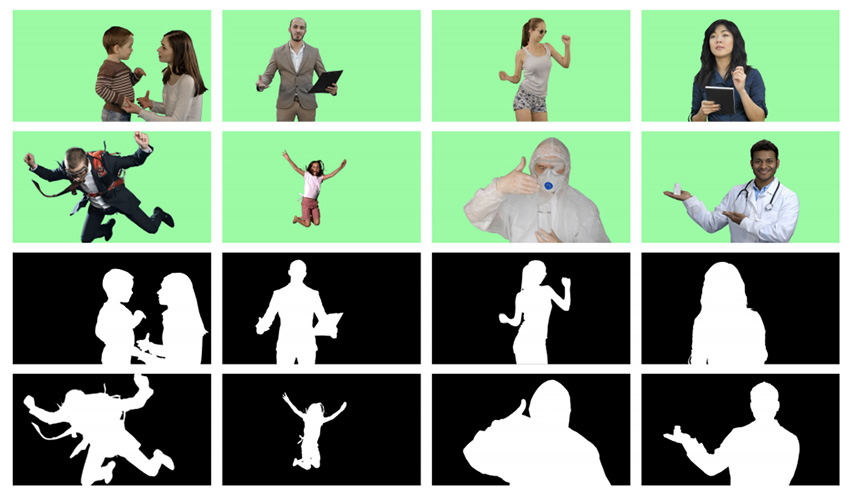
Part 2. How to Matte Video with Robust Video Matting (RVM)?
1. What is Robust Video Matting (RVM)?
RVM was developed expressly for the purpose of robust video matting of humans. To analyze videos with temporal memory, RVM makes use of recurrent neural networks, in contrast to other neural models which process individual frames as if they were separate pictures.
Without the need for extra inputs, RVM is able to conduct matting in real time on any video. On Nvidia GTX 1080 Ti GPU, produces 76 fps at 4K and 104 fps at HD.
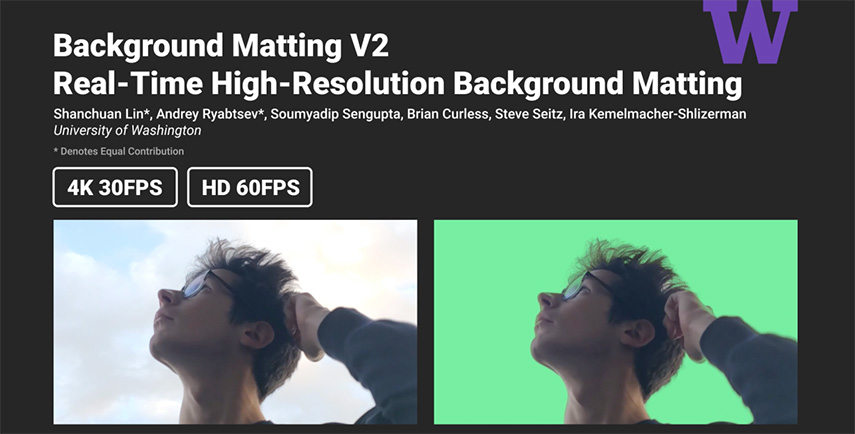
2. Steps of matte Video with Robust Video Matting (RVM)
The robust video matting (RVM) algorithm is an image and video matting technique. The algorithm is composed of four main steps: trimap generation, color sampling, foreground estimation, and alpha refinement.
-
Step 1.The first step, trimap generation, involves automatically generating a three-color map that roughly delineates the foreground from the background. This is done by finding edges in the image and then growing the foreground and background regions outward from these edges.
-
Step 2.The second step, color sampling, is where the RVM algorithm really shines. It uses a novel color sampling technique to estimate the foreground and background colors in each pixel of the trimap. This allows for a much more accurate estimation of the foreground than traditional matting techniques.
-
Step 3.The third step, foreground estimation, uses the color samples from the previous step to estimate the opacity of each pixel in the foreground region. This step is similar to traditional matting techniques, but the use of color samples helps to improve accuracy.
-
Step 4.Finally, alpha refinement is used to refine the opacity estimates for each pixel in the image. This involves using a special color correction function to better differentiate between foreground and background pixels. By doing this, the RVM algorithm is able to produce better results than traditional matting techniques.
Part 3. Best Way to Matte Video with HitPaw Video Object Remover in Easy Steps
The robust high resolution video matting (RVM) method is very professional, but many people without professional skills may prefer simple tools to achieve this goal.
With the assistance of HitPaw Video Object Remover, removing the backdrop from a video becomes a simple and fantastic task. This is due to the fact that you have complete freedom to choose the fill mode that best suits your needs.
The following are some of the features of HitPaw Video Object Remover:
- In only three seconds, get rid of all the unwanted people, video matte, stuff, and clutter.
- Utilizing AI recognition, the movement of the item will be followed and identified automatically.
- Video background matte can be easily removed in a mere 1-2-3 steps.
- Make precise changes to the area that was removed using the magic selection brush.
Begin removing the video's background by following the four simple steps that are shown below.
-
Step 1.Download HitPaw Video Object Remover on your computer.
-
Step 2.To upload the video from which you need to eliminate objects, click the "Choose file" button. You can also simply drag the video into the edit window or drop it there.

-
Step 3.When using HitPaw Video Object Remover, choose the Background Fill option that best suits your needs.

-
Step 4.If you choose to be transparent, the background of your video will also change. If you export a video with a green screen, the blank spaces will be filled up with green. This is how green mat background videos are created.

-
Step 5.Watch a preview of the removal effect, then save the video to your computer.

Part 4. FAQs of Video Matting
1. What are 5 video matting methods you may want?
5 video matting methods you may want to consider include:
- Frame differencing:
- Background modeling:
- Chroma keying:
- Image inpainting:
- Optical flow:
Frame differencing is one of the simplest matting methods, and can be used when the background is static. The first step is to compute the difference between successive frames. Next, a threshold is applied to the frame to remove noise. Finally, the remaining foreground objects are isolated by setting all other pixels to black.
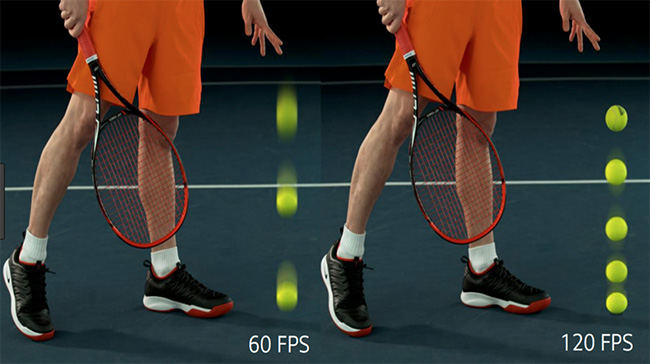
It works by ProbabilisticLatentSemanticAnalysis track of the background over time and using that information to isolate foreground objects. This method can be used with both static and dynamic backgrounds.
Chroma keying is a matting method that makes use of color information to isolate foreground objects. It works by detecting pixels that are similar to a given “key” color and setting those pixels to transparent. This method is commonly used in green screen applications.

Image inpainting is a technique that can be used to fill in missing pixels in an image. This can be useful for repairing damaged video sequences, or for removing unwanted objects from a scene. There are a variety of image inpainting algorithms available, each with its own advantages and disadvantages.
Optical flow is a technique that can be used to track the motion of objects in a video sequence. This information can then be used to isolate foreground objects from the background. Optical flow algorithms typically require a lot of computation, making them impractical for real-time applications.
2. What are matting methods in Practical use?
In order to edit videos, video editing software has to include video matting techniques. The most typical use is selecting an item from one scene and pasting it into another.
Users are able to cut out a moving item with the help of this tool by either interactively painting regions that must or must not belong to the object or by providing input of entire trimaps. There are several different software implementations, including the following:
- An interactive video cutout system
- Adobe After Effects Rotobrush tool
- Adobe After Effects Refine Edge tool
- YUVSoft Matting plugin for Adobe After Effects
3. What is alpha matting?
The challenge of gently separating the foreground from the background of a picture is referred to as "alpha matting." Previous techniques for matting often focused on utilizing naive color sampling algorithms to determine the colors of the foreground and background for pixels whose colors were unknown. Alpha matte video is much easier and simpler.
Part 5. Conclusion
Video matting is a powerful tool that can be used for both marketing and entertainment purposes. You can create videos that are both informative and Entertaining by using this method. All you need is good video editing software and a little creativity.
We recommend you use HitPaw Video Object Remover for all your video matting needs. You can create a green matte background video using it.



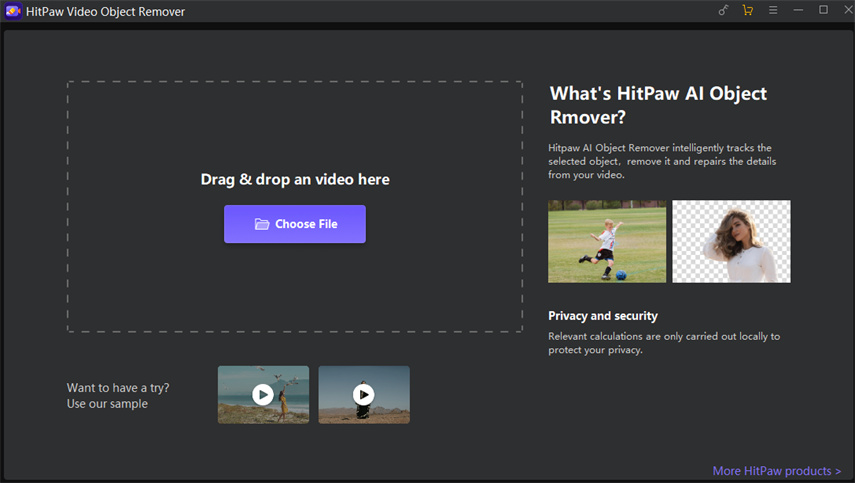
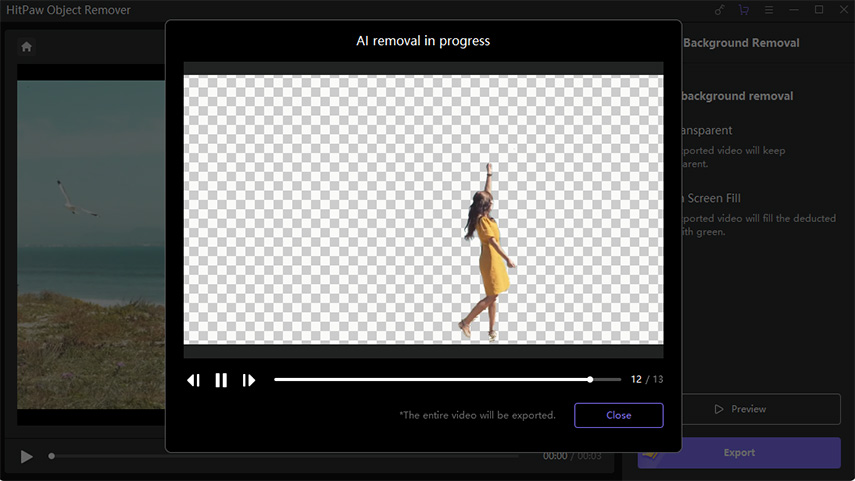
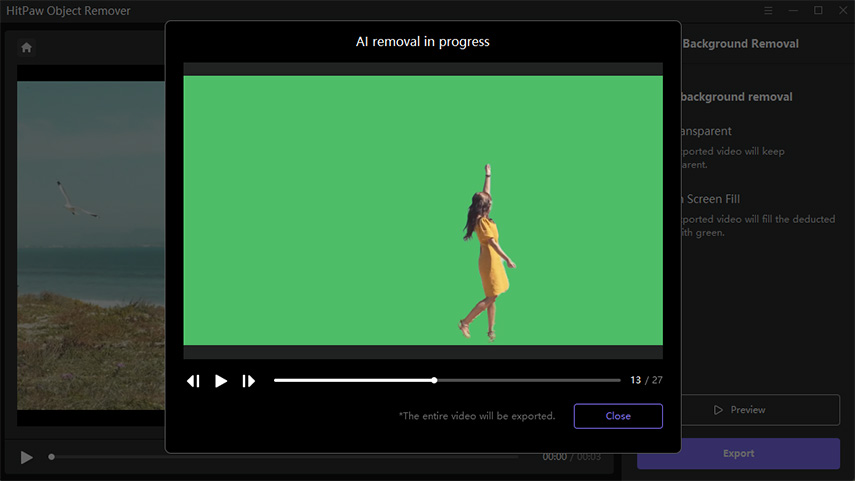
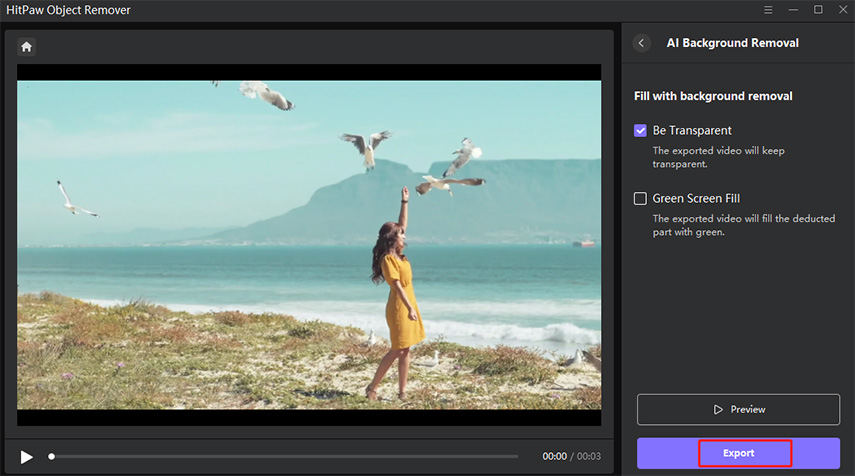
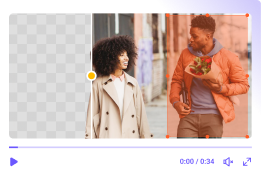
 HitPaw VikPea
HitPaw VikPea HitPaw Univd (Video Converter)
HitPaw Univd (Video Converter) 
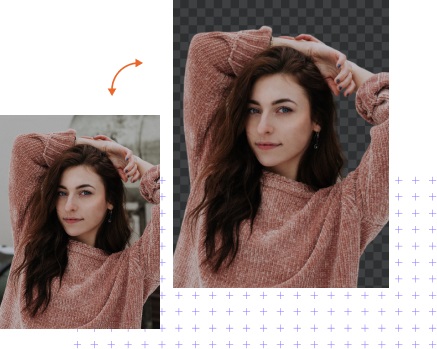

Share this article:
Select the product rating:
Daniel Walker
Editor-in-Chief
My passion lies in bridging the gap between cutting-edge technology and everyday creativity. With years of hands-on experience, I create content that not only informs but inspires our audience to embrace digital tools confidently.
View all ArticlesLeave a Comment
Create your review for HitPaw articles