VN Video Editor for PC & Mobile: A Full Review 2024
Editing is no longer a domain for only professionals. Today, everyone can make videos and share their lives. A proper editing tool is needed to accomplish this task. Today, we will look at VN Video Editor, a cross-platform video editing software that empowers you to create engaging content.

Part 1: Brief Introduction of VN Video Editor
Content
To give you a full review of VN Video Editor, we’ll describe all its features in detail, answer queries, and also provide you with pros & cons.

VN Video Editor Features
- It has all the basic and advanced video editing tools such as cutting and trimming, reversing, zooming, and freezing.
- It lets you apply trending effects, filters, and color grading. You can adjust video speed and use various transitions too.
- You can set blur effect, cut out photos, convert voice to caption.
- You can not only choose text, sticker, music, font materials from templates and material library, but also import your own materials to it.
- It supports cross-platform collaboration between mobiles and computers.
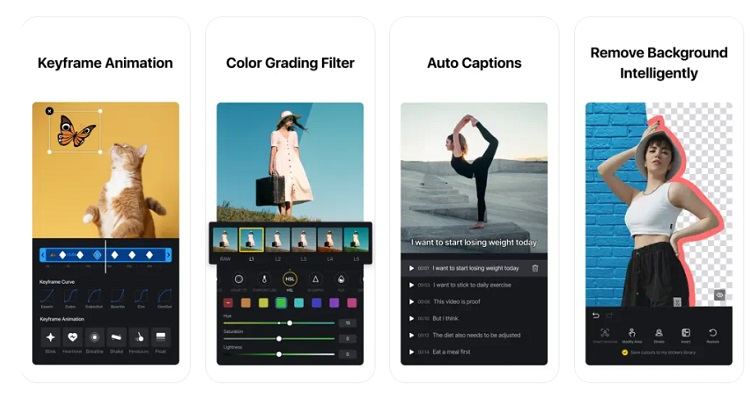
VN Video Editor Supported Systems
This is a software available on multiple platforms: Windows PC, Mac (macOS 10.15.6 or later), Android (Android 6 and above) and iPhone/iPad (iOS 14 or later).
VN Video Editor Pricing
It’s a free-to-use product, which will also allow you to export videos without a watermark. But there are some in-app purchases, which cost you from $9.99 to $69.99.
VN Video Editor Pros & Cons
Pros
- It has a cross-platform connection between mobile and desktop devices via Google Drive or OneDrive.
- It’s a free-to-use product. It does not impose watermarks on your final videos.
- It’s great for short video content, especially for TikTok. You can share your creations directly to TikTok.
- You can import music, sound effects, fonts, and stickers in single or batches to VN via Wi-Fi, WhatsApp, or Telegram.
Cons
- It only has basic color grading tools or animations or effects.
- While you can add audio tracks to your videos, you won’t be able to edit them.
- You can't not download VN on Windows PC directly, and you have to install and use in Bluestacks.
Part 2: FAQs You Might Ask About VN Video Editor
Q1: Is VN Video Editor free?
Yes, it’s a free video editor that lets you create videos although it offers some in-app purchases.
Q2: Is it safe to use VN?
Yes, it’s a perfectly safe product to use. It gained much popularity among the smartphone video editing apps.
Q3: Does VN Video Editor come with watermark?
No, VN video editor lets you export your videos without adding a watermark, which is a great plus.
Q4: Which is better VN or CapCut?
Both of these products have their pros and cons, and the decision of which is better depends on what you are looking for in a video editing software. CapCut is more tailored for TikTok and is better in desktop version and online tool.
Q5: Is VN for beginners or professionals?
The friendly user interface makes it easy for beginners to use. And essential editing features make it a good choice for professionals too.
Part 3: VN Video Editor Alternative [AI-Powered]
Did you try VN Video Editor and want another editing software that is better run on Windows PC or Mac? Well, there is an alternative for you. Say hello to HitPaw Edimakor, an AI-powered video editing software that gives the necessary tools you would need to edit your videos. It has a vast variety of features like transition, effects, cutting, trimming, speed control, adding stickers, texts, emojis, and much more.
Let’s now look at how you can use Edimakor to bring your ideas to life. Follow the steps below as guidance to edit your videos:
-
Step 1. Import the Video
Run HitPaw Edimakor on your computer. Create a new video project and import your video files to the timeline.

-
Step 2. Now begin editing your videos with your preferred editing features.
Cut and trim video:

Detach audio:

AI auto subtitling:

Video stabilizer:

-
Step 3. Preview and Export the Video
Once the process is completed, click on Export at the top menu bar. In the pop-up Export settings window, choose the desired video parameters and click on Export to save the video.

Conclusion
VN Video Editor provides a great way to edit vlogs and videos to show your daily life. In this article, we give a full review of VN Video Editor, which might answer all your questions about this software. Also, try HitPaw Edimakor, if you want to find an AI-enhanced video editing software on your computer.





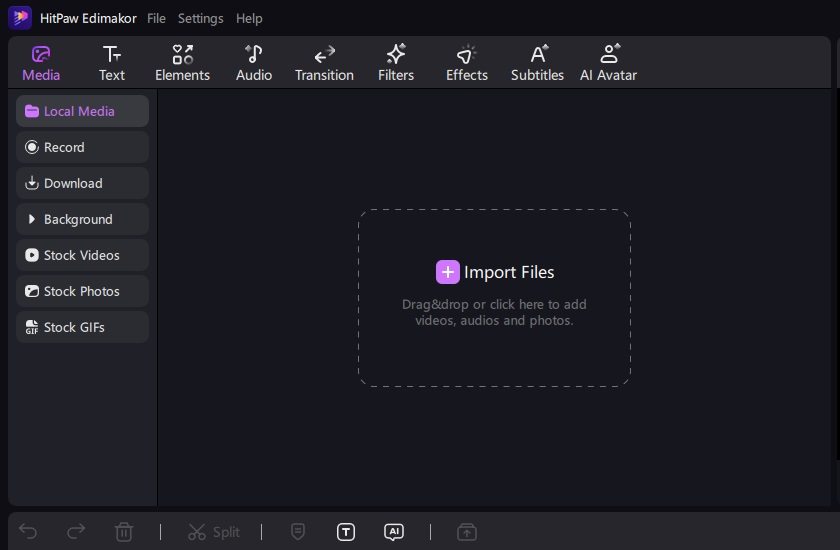
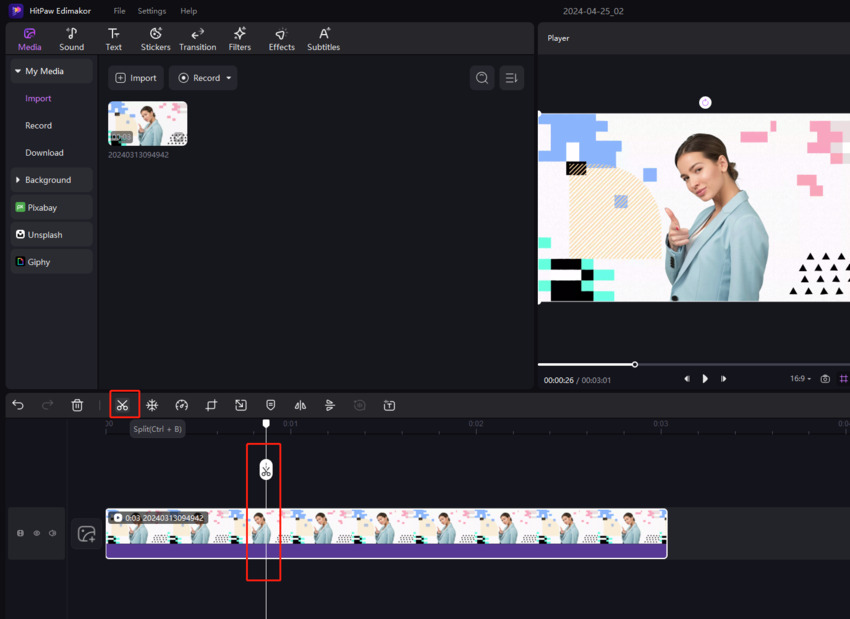
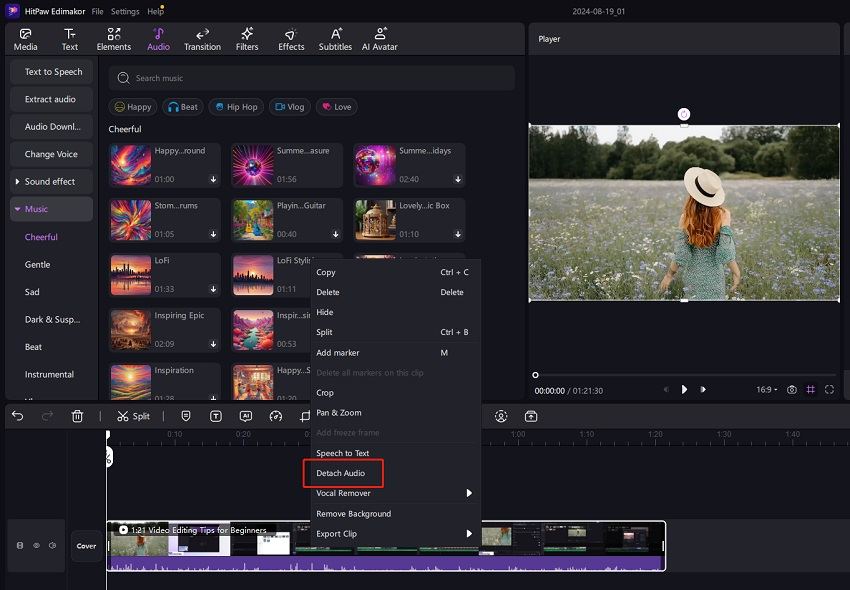
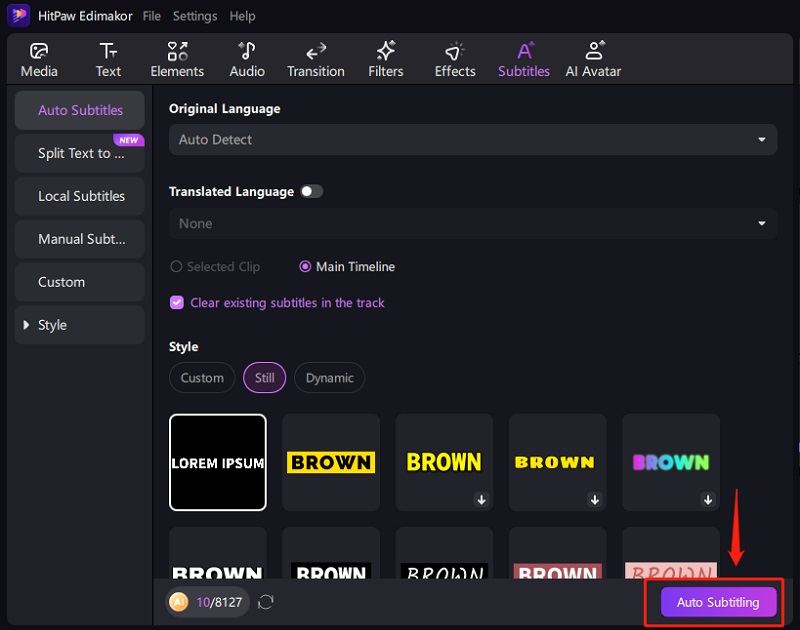
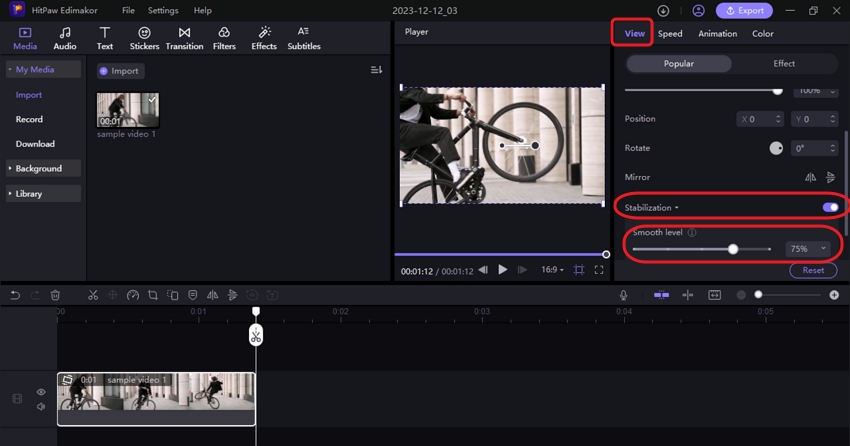
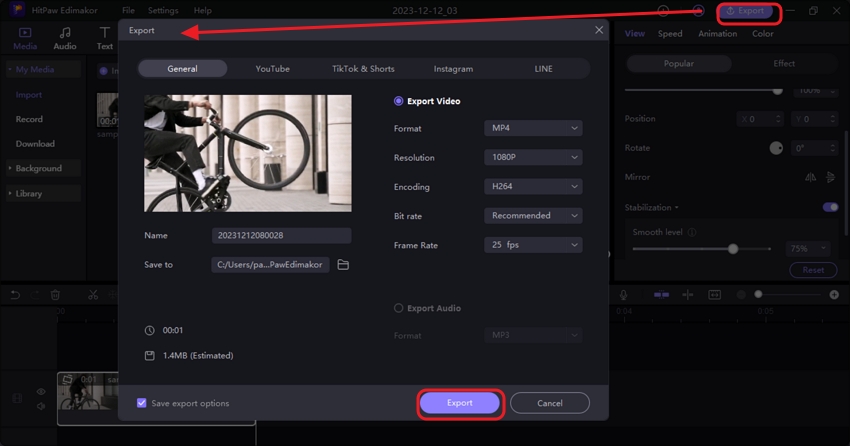
 HitPaw Video Object Remover
HitPaw Video Object Remover HitPaw Screen Recorder
HitPaw Screen Recorder HitPaw VikPea (Video Enhancer)
HitPaw VikPea (Video Enhancer)



Share this article:
Select the product rating:
Daniel Walker
Editor-in-Chief
My passion lies in bridging the gap between cutting-edge technology and everyday creativity. With years of hands-on experience, I create content that not only informs but inspires our audience to embrace digital tools confidently.
View all ArticlesLeave a Comment
Create your review for HitPaw articles