What is Vizio Upscaling And Its AI Alternative
In the world of high-definition television, Vizio has emerged as a prominent player, offering viewers an exceptional experience with its innovative technology. Today, we delve into the realm of "Vizio upscaling" – a transformative feature that can elevate your viewing experience to new heights. In this article, we'll explore what Vizio is, understand why some users encounter issues with their TV quality, and learn how to harness the full potential of Vizio upscaling. We'll also touch upon the intriguing alternative of AI-driven upscaling. Let's embark on this journey to unlock the power of enhanced video quality.
Part 1: What is Vizio?
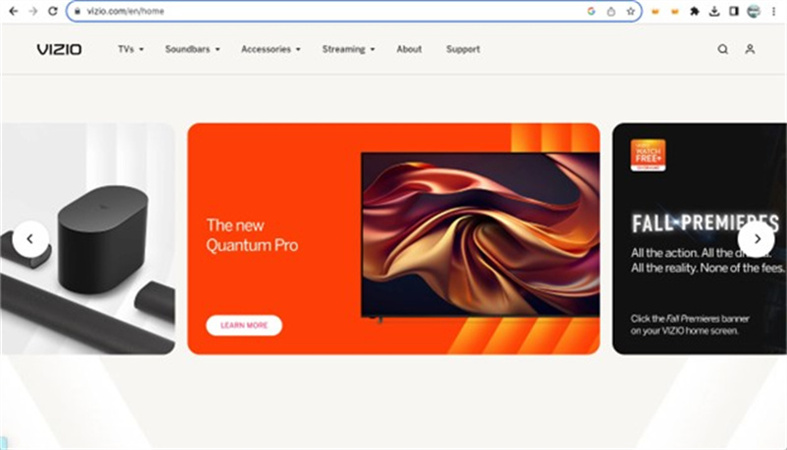
The American company Vizio, which has been in business since 2002, is well known for its high-quality TVs and audio equipment. Vizio has built a solid reputation over the years because to its affordable and engaging entertainment options. its product line features a large number of different television models to meet the varying tastes of its customers.
Part 2: Why is My Vizio TV Quality Bad?
If you've ever found yourself puzzled by the varying picture quality on your Vizio TV, you're not alone. Vizio televisions, like many other brands, come equipped with a plethora of settings and configurations that can significantly impact your viewing experience. To ensure you're getting the most out of your Vizio TV, it's crucial to understand how to optimize these settings for different purposes.
Picture Modes and Why They MatterOne of the key factors affecting your TV's picture quality is the choice of picture mode. Vizio TVs typically offer several preset modes, each tailored to different scenarios. For example, "Standard" mode is ideal for everyday viewing, while "Game" mode reduces input lag, making it perfect for gaming enthusiasts. Understanding when to switch between these modes can significantly enhance your viewing experience.
Fine-Tuning Your Picture SettingsVizio gives you a lot of control over your TV's image so you can get it just right. Controls for luminance, contrast, hue, and gamma are among those available. You may acquire the best possible image quality for your needs by experimenting with these parameters and finding the sweet spot.
- Brightness: Adjusting brightness affects how well you can see darker scenes. Too much brightness can wash out colors, while too little can make dark scenes hard to discern.
- Contrast: The contrast setting determines the difference between the brightest and darkest parts of an image. A well-balanced contrast setting ensures that your TV displays details clearly.
- Sharpness: Be cautious with the sharpness setting. Overdoing it can lead to unnatural, jagged edges. A moderate setting is often the best choice.
Part 3: How To Do Vizio Upscaling?
Vizio upscaling is the secret sauce that can take your viewing experience to the next level. It's the process of enhancing lower-resolution content to fit the higher-resolution display of your Vizio TV. This means that even older content or streaming services with lower resolutions can look remarkably better on your Vizio television.
Enabling Vizio Upscaling- Navigate to the "Picture" or "Display" section.
- Look for the "Upscaling" option and enable it.
- Your Vizio TV will now work its magic to enhance the quality of the content you're watching.
Once Vizio upscaling is activated, you'll notice a significant improvement in the clarity and detail of the content you're viewing. Whether you're watching an old movie or streaming a classic show, Vizio upscaling can breathe new life into your entertainment.
Upscaling using AI analyzes and improves videos in real-time using machine learning techniques. It may extrapolate missing information and build a more complete picture by filling in the blanks. High-end televisions and streaming gadgets often use this technology, which creates breathtaking visuals.
How to Enable AI UpscalingA software update or suitable external device is all it takes to enable AI upscaling on your Vizio TV. These days, you may find AI upscaling features on many modern smart TVs and streaming devices. Here's what you need to do to allow AI scaling:
- If your TV doesn't already support AI upscaling, you may activate it by updating the TV's firmware.
- You may enable AI upscaling by going into your device's settings.
- To improve your viewing experience, choose this option and turn on AI upscaling.
The upscaling technology built into your Vizio TV is essential to improving picture quality. You can get the most out of this function by learning its ins and outs and thinking about the possibility of using artificial intelligence to upsample your material. Whether you continue with Vizio's upscaling or go to AI, you'll notice a big difference in your viewing pleasure. We also provide a more engaging alternative to AI Video Upscalar if you're interested. What it can do and how it can help you is something we should talk about.
Part 4. Best AI Video Upscaler Alternative of Vizio Upscaling
If you're looking for an exceptional AI-driven video upscaling solution as an alternative to Vizio upscaling, consider HitPaw VikPea (formerly HitPaw Video Enhancer). This program has gained significant recognition for its remarkable ability to enhance video quality using cutting-edge AI algorithms.
HitPaw VikPea's key features include:- AI Video Enhancement: HitPaw employs advanced AI technology to upscale videos, allowing you to enjoy your content in stunning resolutions of up to 8K.
- New Models: In its latest version, HitPaw VikPea has introduced new models such as the Frame Interpolation Model and Stabilize Model, further enhancing the video quality and stability.
- Video Repair: The latest update also includes a video repair function, enabling you to fix damaged or corrupted videos and enjoy them without any glitches.
- User-Friendly Interface: HitPaw VikPea offers a simple and clean interface, making it accessible for users of all levels, from beginners to experts.
- Preview Without Watermarks: Unlike some other video enhancement software, HitPaw VikPea allows you to preview your enhanced videos without any watermarks, so you can see the results before saving the final output.
Here are the specific steps to utilize HitPaw VikPea for enhancing your videos:
Step 1.Download and Install:Visit HitPaw VikPea's official website to download the software. Follow the installation instructions to set it up on your computer. Launch the program once it's installed.
Step 2.Import Your Video:Click on the "Choose File" button to import the video you want to enhance.

Step 3.Choose AI Enhancement Model:Select the enhancement mode that best suits your needs. You can choose from upscaling, frame interpolation, stabilize, and video repair, depending on the version of HitPaw VikPea you have.

Step 4.Preview Your Video:Before applying the enhancements, you can click on “Preview” to preview your video to see how it will look.

Step 5.Enhance Your Video:Save the Enhanced Video: After the enhancement is complete, you can click on “Export” and save the enhanced video to your desired location.

HitPaw VikPea is a powerful tool for anyone looking to improve the quality of their videos, whether for personal use or professional projects.
Part 5. FAQs of Vizio 4K Upscaling
Q1. Should I Turn On 4K Upscaling?
A1. Turning on 4K upscaling can significantly enhance your viewing experience, especially when watching content that isn't originally in 4K. It helps in filling in the gaps and optimizing the picture quality.
Q2. Why is Vizio So Affordable?
A2. Vizio TVs are often noted for their competitive pricing. The affordability of Vizio TVs can be attributed to their cost-effective manufacturing processes and the company's focus on providing value to customers.
Q3. Is 4K Better Than OLED?
A3. The choice between 4K and OLED depends on your preferences and requirements. 4K refers to the resolution, while OLED is a display technology. In general, OLED TVs can offer exceptional picture quality with perfect black levels and vibrant colors.
Bottom Line
In conclusion, enhancing your video quality is crucial for an immersive viewing experience. Vizio upscaling provides an excellent solution, but for those seeking an AI-driven alternative with advanced features, HitPaw VikPea is a top choice. It's capable of upscaling videos to impressive resolutions, utilizing mature AI technology, and offering a user-friendly interface with no watermarks on previews.
We encourage you to try out HitPaw VikPea and witness the transformation it can bring to your videos. Whether you're a content creator, a movie enthusiast, or just someone who enjoys watching high-quality videos, HitPaw VikPea can take your viewing experience to the next level. Don't miss out on the opportunity to enhance your videos and enjoy them like never before.







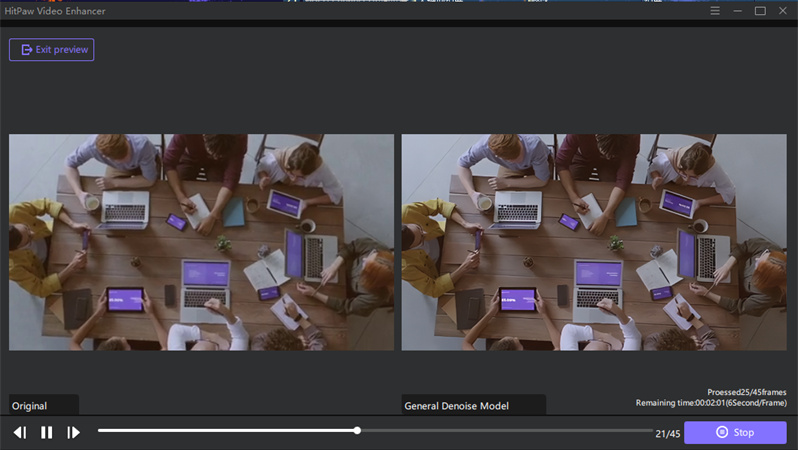


 HitPaw Edimakor
HitPaw Edimakor HitPaw Univd (Video Converter)
HitPaw Univd (Video Converter)  HitPaw VikPea (Video Enhancer)
HitPaw VikPea (Video Enhancer)
Share this article:
Select the product rating:
Daniel Walker
Editor-in-Chief
My passion lies in bridging the gap between cutting-edge technology and everyday creativity. With years of hands-on experience, I create content that not only informs but inspires our audience to embrace digital tools confidently.
View all ArticlesLeave a Comment
Create your review for HitPaw articles