Upgrade Video with Video Upscaling GitHub Techniques
With the rise of open-source platforms like GitHub, numerous upscaling tools have emerged, offering a range of features and capabilities. In this guide, we'll explore the best six video upscaling GitHub tools available on GitHub and delve into some noteworthy alternatives.
Part 1. What is Video Upscaling GitHub
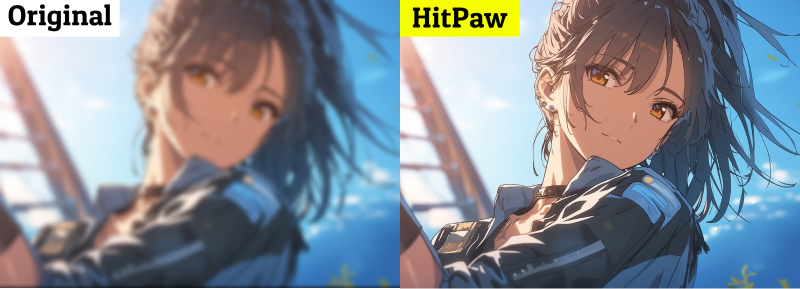
Video upscaling, in essence, is the process of enhancing the resolution of a video, making it sharper and clearer. On platforms like GitHub, developers from around the world contribute to open-source projects dedicated to video upscaling.
These video upscaler GitHub available now, often backed by advanced algorithms and AI, aim to provide users with superior video quality without the need for expensive software or professional expertise. The open-source nature of these tools on GitHub ensures that they are continuously improved upon, with the global developer community collaborating to bring forth innovative solutions for video enhancement.
Part 2. Best 6 Video Upscale AI GitHub Tools
Tips: If you want to upscale video quality quickly and successfully, just try the best AI video upscaling tool now!
1. QualityScaler
Quality Scaler is a cutting-edge video upscaler on GitHub designed to upscale images and videos using the power of BSRGAN Artificial Intelligence. This tool not only enhances visuals but also reduces noise, ensuring users get the best quality possible.
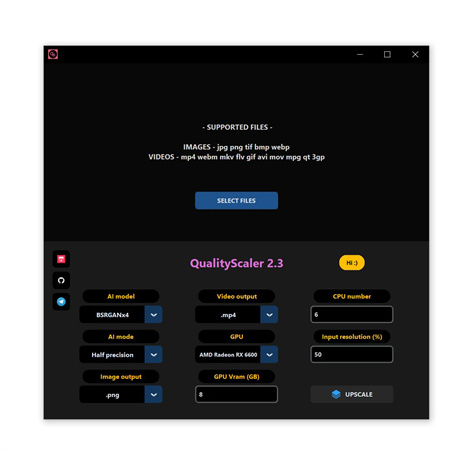
- User-friendly GUI.
- Upscales both images and videos.
- Overcomes GPU VRAM limitations with automatic image tiling and merging.
- Option to resize before upscaling.
- Multi-GPU support.
- Supports a wide range of image and video formats.
- Operating System: Windows 11 or Windows 10.
- RAM: 8GB or more.
- GPU: DirectX12 compatible with 4GB VRAM or more.
Programming Language:
Quality Scaler is developed entirely in Python.
2. Upscaler
Upscaler is a project that consolidates various open-source AI tools for upscaling images and videos. Designed to be CLI-friendly, it offers a solution for those seeking a low-cost, local AI upscaling tool without the constraints of a GUI.

- Consolidation of multiple AI upscaling tools.
- CLI-friendly interface.
- Suitable for large video files with a streaming algorithm approach.
- Designed for both image and video upscaling without GUI overheads.
- Hardware: Compatible GPU recommended for faster upscaling.
- OS: Tested on debian-amd64 (linux) and windows-amd64 (windows).
- Dependencies: ffmpeg and ffprobe for video processing.
Programming Language:
The project uses Shell (58.4%), PowerShell (24.6%), and Batchfile (17.0%).
3. Waifu2x-GUI
Waifu2x-GUI is a dedicated application tailored for upscaling anime-styled images, gifs, and videos. It leverages the power of waifu2x and Real-ESRGAN Anime to deliver enhanced visuals. The application is designed for simplicity, but advanced settings are accessible for those who need them.

- Upscale and denoise images (png, jpg, webp, etc.).
- Enhance animated images (gif, animated webp).
- Improve video quality (mp4, webm, ogv, etc.).
- Apply effects like speed or reverse.
- Customize settings: noise, scale, mode, framerate, etc.
- Concurrent upscaling for multiple images or frames.
- Switch between waifu2x and Real-ESRGAN Anime upscalers.
- Installation: Download the installer from the releases tab.
- Note: Installation under C:/Program Files may require administrative rights.
- MacOS: users need to compile waifu2x-converter-cpp from source.
Programming Language:
The core of Waifu2x-GUI is developed using TypeScript (82.2%), with other components in Less, JavaScript, and HTML.
4. SimpleMediaUpscalerLite
SimpleMediaUpscalerLite, abbreviated as smuL, is an Electron App combined with a Python CLI designed to upscale images and videos. It harnesses the capabilities of multiple upscaling engines, offering users a versatile tool for enhancing their media.

- Upscale individual files or entire folders using various engines.
- GUI file manager for input & output file selection.
- Set custom scaling multipliers.
- Supports images (.png, .jpg, .jpeg) and videos (.mp4, .mkv).
- Multiple upscaling algorithms to choose from.
- Plugin support to expand upscaling engine options.
- Officially supported on Windows 10, 11.
- Unofficial support for Windows XP, Vista, 7, 8 via Python.
- Linux distros with wine installed.
Programming Language:
The application is primarily developed in Python (57.1%), with components in Vue (24.8%), JavaScript (12.9%), Shell (4.4%), and HTML (0.8%).
5. Video2x
Video2X is an advanced software designed for upscaling videos, GIFs, and images without compromising on quality. It integrates state-of-the-art algorithms, including waifu2x, Anime4K, SRMD, and RealSR, to provide users with superior upscaling results.
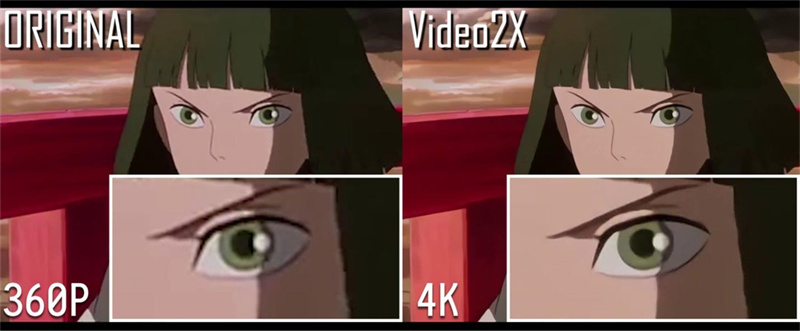
- Upscales video/GIF/image with lossless quality.
- Supports multiple renowned upscaling algorithms.
- Offers both GUI and CLI interfaces for user convenience.
- Capable of upscaling demos like Spirited Away's movie trailer and various GIFs.
- Provides a standard test clip for performance benchmarks.
- While specific system requirements aren't explicitly mentioned, it's implied that a compatible GPU and necessary dependencies like FFmpeg are required for optimal performance.
Programming Language:
Video2X is predominantly developed in Python, accounting for 94.4% of the codebase, with other components in Dockerfile and Shell.
6. RealScaler
RealScaler is a Windows-based application that leverages the capabilities of Real-ESRGAN artificial intelligence to enhance, enlarge, and reduce noise in photographs and videos. It's a powerful tool that brings out the best in your media, ensuring clarity and detail.

- User-friendly GUI for easy operation.
- Capable of upscaling both images and videos.v
- Features automatic image tiling and merging to bypass GPU VRAM limitations.
- Provides an option to resize media before upscaling.
- Multi-GPU support for enhanced performance.Multi-GPU support for enhanced performance.
- Supports a variety of image formats (png, jpeg, bmp, webp, tif) and video formats (mp4, wemb, gif, mkv, flv, avi, mov, qt).
- Operating Systems: Windows 11 or Windows 10.
- Minimum RAM: 8GB.
- GPU: DirectX12 compatible with at least 4GB VRAM.
Programming Language:
RealScaler is entirely developed in Python, encompassing both the backend and frontend functionalities.
Part 3. Best AI Alternative to Video Upscaling GitHub
Among video upscaler Github, especially those available on GitHub, a rising star deserves special attention: HitPaw VikPea (formerly HitPaw Video Enhancer). While GitHub hosts a plethora of open-source tools, there's always a need for more stable, feature-rich, and user-friendly alternatives. This is where HitPaw VikPea shines as a reliable choice for those seeking top-tier video enhancement.
HitPaw VikPea Amidst GitHub Alternatives- Upscale videos to 8K with exceptional detail and clarity.
- Mature AI designed for repairing anime and human face videos.
- Superior noise reduction for crystal-clear videos.
- Intuitive design for easy video enhancement.
- Watermark-free previews, batch processing, and GPU acceleration for quick, quality results.
Step 1. Download and Install: Start by downloading the genuine package of HitPaw VikPea from the official site.
Step 2. Upload the Original Video:Launch the software and import your video. With support for over 30 formats, you're covered no matter what your video's format is.

Step 3. Select an AI Model:
As your needs, choose the General Denoise Model or Face Model or Animation and others. Each one will upscale your video from different aspects. Each one takes less time.
Step 4. Preview & Export:
After making your selection, hit 'Preview' to see the magic. Once satisfied, 'Export' the masterpiece you made with AI upscale video GitHub alternative.
Part 4. FAQs of Video Upscaling GitHub
Q1. How does video2x work?
A1. Unlike traditional methods, Video 2x uses deep learning techniques to analyze and extrapolate missing details in low-resolution videos, resulting in improved visual fidelity. It utilizes state-of-the-art AI algorithms, such as convolutional neural networks (CNNs), which are trained on vast amounts of high-resolution video data. During the upscaling process, Video 2x analyzes each frame's content and generates high-resolution versions based on its learned knowledge.
Q2. How does waifu2x work?
A2. Waifu2x is an image scaling and noise reduction program specifically designed for anime-style art and other types of photos. The tool was inspired by the Super-Resolution Convolutional Neural Network (SRCNN). It primarily uses Nvidia CUDA for computing, but there are alternative implementations that support OpenCL and Vulkan. The name "waifu2x" combines the anime slang "waifu," meaning a female character one is attracted to, with "2x," indicating two-times magnification.
Q3. What is TTA upscale?
A3. TTA, or test-time augmentation, mode averages the upscaling results of eight augmented inputs. This mode can reduce several types of artifacts, enhancing the final image quality. However, it's worth noting that TTA mode is approximately 8 times slower than the non-TTA mode.
Bottom Line
Video upscale AI GitHub tools, especially those available on GitHub, offer a plethora of options for enhancing video quality. Whether you're a content creator, a developer, or just someone looking to improve your video quality, HitPaw VikPea is always the reliable one to pick up!








 HitPaw Photo Object Remover
HitPaw Photo Object Remover HitPaw Video Object Remover
HitPaw Video Object Remover HitPaw VikPea (Video Enhancer)
HitPaw VikPea (Video Enhancer)



Share this article:
Select the product rating:
Daniel Walker
Editor-in-Chief
My passion lies in bridging the gap between cutting-edge technology and everyday creativity. With years of hands-on experience, I create content that not only informs but inspires our audience to embrace digital tools confidently.
View all ArticlesLeave a Comment
Create your review for HitPaw articles