What Is Video Scaler And What It Used for?
Do you know multiple consumer electronic devices, like Blu-ray discs or DVD players, televisions, game consoles, and AV equipment, come up with a video scaler? It’s what helps you convert low-resolution video signals to higher ones or vice versa. However, the main function is to bring excellent results to your movies, TV shows, video songs, and more.
This article explains everything regarding a video scaler, including its functioning, how to scale a 4K, 1080P, and 720P video, and an efficient video scaler software for Windows & Mac users. Let’s dive deep into the topic!
Part 1. Best Video Scaler Software to Upscale or Downscale Video on PC or Mac
If you are one of those people who need to upscale video quality without hardware equipment, an AI video Enhancer can facilitate you. What you need to know is HitPaw VikPea (formerly HitPaw Video Enhancer).
This 4K video scaler makes the upscaling video task quick. Besides selecting the desired AI model, resolution, and format, you can preview the videos without any watermark before downloading the output.
Features of HitPaw VikPea
- Available for both Windows and Mac users
- Work over trained artificial intelligence algorithms
- Make your videos more detailed in just one click
- Remove noise from videos to make them crisp & clear
- Offer Face & Anime models to upscale faces and anime
- Upscale multiple videos at once via batch processing
Steps to Use the 4K Scaler
-
Step 1. After installation, tap “Start” to open the page where the software is installed and launch the program.

-
Step 2. Now, it’s time to press the “Choose File” button to browse files and import the required video for processing. Choose one of the AI model to enhance your video and set the output resolution as 4K.

-
Step 3. After that, press the “Preview Effect” tab from the bottom of the video to ensure the desired results. After checking, just click Export to save your videos.

Part 2. What Does a Video Scaler Do?
In case you want to change the resolution of your video using hardware equipment, a video scaler is the ultimate solution. Below are the top four video scalers; however, you are supposed to use each video scaling device in a specific situation. Let’s learn how!
1. RGB Scaler (RGB to HDMI)

Price: $39.99
If you want to make your television work as a monitor system for your PC, an RGB Scaler or RGB to HDMI converter can assist you. It is a tiny gadget that does not require any other graphics card. To do this, you have to establish a secure connection between your HDTV or monitor and computer through a 15-pin VGA cable.
Even you can connect video game consoles, camcorders, and other analog devices with HDTV if required. Featuring an AC power supply, this tool also supports full HD and HD displays.
2. HDMI Video Scaler

Price: $201
HDMI Video Scaler is an ideal choice when you want to scale up your videos to 1024 x 768 at 60Hz and scale down to 3840 x 2160 at 60Hz. It supports up to 4K resolution, which means you can achieve a clear display of source videos with 4096 x 2160. Also, this HDMI scaler helps you connect one HDMI source to one HDMI display.
Besides being an HDCP 2.2-compliant device, it offers a configuration menu, OSD, and audio extraction capabilities. Lastly, this video scaler 4K can be used for classroom projector systems, medical information systems, digital signage, and more.
3. HDMI2AV Up Scaler

Price: $24.90
HDMI2AV Up Scaler must be your way to go if you have to downscale the HDMI videos from DSLR cameras. However, the sole purpose is to make your videos playable on VHS, TV, or VCR. This is done by converting your high-quality HDMI video signals to standard CVBS signals.
So you can convert your audio or video signals to FR/FL stereo or AV composite video signals, respectively. It supports two standard output TV formats, i.e., PAL and NTSC. Due to its lightweight, portable, and compact size, this mini HDMI2AV Up Scaler 1080P is easy to use for everyone!
4. VC-100UHD
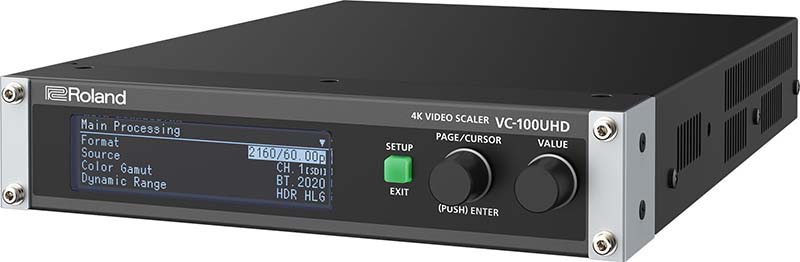
Price: $3295
VC-100UHD is an A/V signal managing tool primarily used for live streaming, fixed installations, and live events. It can efficiently process signals, convert them to different resolutions, and simultaneously send 1080P and 4K videos to various destinations—for example, USB live streams, HD displays, and 4K LED walls.
In addition, its graphic LCD front panel makes it easier for you to access and control all the functions locally. These include HDCP status, dynamic range, frame rate, resolution, audio levels, color space, and more. Even you won’t have to lose gradation and color details while converting signals with its 10-bit processing.
FAQs of the Video Scaler
Q1. What is the standard video scale?
A1. The video scale or resolution is directly associated with quality since it determines how clear and detailed your video appears on the screen. Though this scale differs, the standard video scale is less than 720P. So any video with a resolution lower than this one comes under SD (Standard Definition).
Q2. What does scaled video mean?
A2. A video that has undergone a change in resolution, either from high to low or vice versa, is called a scaled video. Plus, the process is called scaling or resizing. Here, a video is used as a source that can be upscaled or compressed to the desired resolution using a video scaler.
Q3. What is a 4K scaled size?
A3. A 4K scaled-size video is of high quality, also known as UHD. It shows that the vertical component of the video is close to 4K. However, the overall size is 4096 x 2160 or 3840 x 2160 as vertical and horizontal, respectively. Plus, it comes with an aspect ratio of 6:9 which is popular among users. In other words, it is four times the full HD pixels, 1920 x 1080.
Conclusion
After going through this article, you must know the details about a video scaler, its functioning, and all the benefits a video scaler can provide you with. Though 4 video scalers have been explained above, you can use each in specific scenarios.
However, video scaler software is always better for upscaling your videos via AI algorithms like HitPaw VikPea. You can increase the video quality up to 2K/4K/8K, remove noise, and sharpen & enlarge your videos, or whatever is required.









 HitPaw Edimakor
HitPaw Edimakor HitPaw Univd (Video Converter)
HitPaw Univd (Video Converter)  HitPaw VikPea (Video Enhancer)
HitPaw VikPea (Video Enhancer)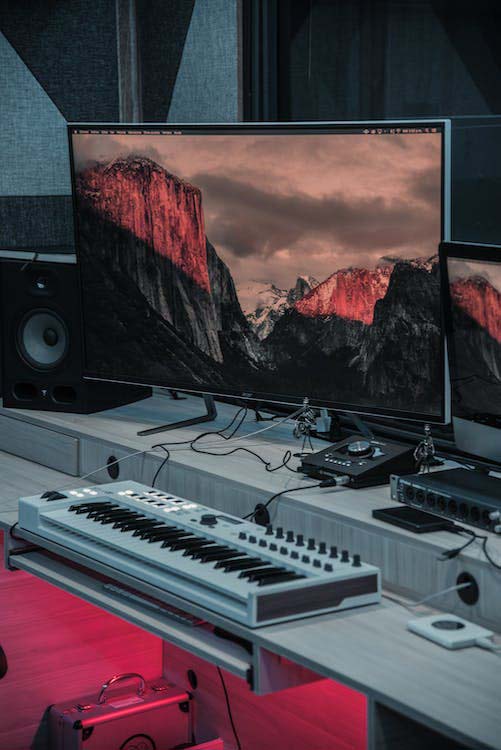

Share this article:
Select the product rating:
Daniel Walker
Editor-in-Chief
My passion lies in bridging the gap between cutting-edge technology and everyday creativity. With years of hands-on experience, I create content that not only informs but inspires our audience to embrace digital tools confidently.
View all ArticlesLeave a Comment
Create your review for HitPaw articles