Top 20 Free Video Rotator for Computer/Phone Recommended
Nowadays, people use their mobile phone cameras to shoot videos instead of those old model video cameras. However, they might sometimes forget to check if the video is right-side up or not. As a result, the video ends up upside down. But there isn't a need for you to stress. Many free video rotators can help you flip it back to the correct way. In this guide, we will introduce the 20 best free video rotator for PC/Android/iPhone/Online.
1. HitPaw Edimakor
HitPaw Edimakor is the best free video rotator for PC that supports rotating your videos. This simple-to-use software allows you rotate your videos in just 1-click. You can use HitPaw Edimakor on both Windows and Mac. Besides rotation, Edimakor can also be used to edit your videos by cropping, merging, adding filters, music, transitions, etc.
Pros:
- Helps you to rotate your video files in just 1 click.
- Allows you enhance your videos with text overlays.
- Supports precision to trim and edit your videos.
- You can adjust the color of your video with its video coloring feature.
Cons:
- New users might find the “Advanced Edit” tool a bit intimidating.
2. HitPaw Univd
HitPaw Univd mainly allows you to convert files into more than 1000+ formats. However, it can also be used as a video rotater and rotate videos to different angles. You can easily rotate, crop, cut, merge, and convert your video or image files. This tool provides 90x faster video conversion speed.
Pros:
- Videos can be cropped, rotated, and converted into different formats.
- Allows you to save your favorite YouTube playlist.
- Supports saving videos from YouTube, Facebook, Instagram, TikTok, etc.
Cons:
- You might face difficulty in getting used to the interface of this software.
3. VSDC Video Editor
VSDC is a well-known video rotator with no watermark that helps you rotate videos in multiple ways. This tool makes it easy whether you want a particular angle or want to turn a video by 90 degrees. Moreover, you can edit different video and audio files with VSDC.

Pros:
- Offers you multiple video editing tools to edit your videos.
- A wide range of file formats are supported by VSDC.
- Supports exporting files to social networking sites.
Cons:
- You need to purchase to access premium features.
4. OpenShot
OpenShot is a free video rotator for PC (Mac) that lets you turn a video to the left or right and flip it. Plus, it has an option to keep the original video as it is. You can easily rotate your videos with OpenShot. Additionally, this tool supports 3D animation for your videos.

Pros:
- Supports up to 70+ languages and covers users from all over the world.
- There is no watermark on this video rotator.
- Even beginners find this video rotator for PC easy to use.
Cons:
- Users have reported this video rotater often freezes, lags, and suddenly quits.
5. Shotcut
Shotcut is a famous video rotator for PC free download. You can use all features of this tool for free since its open source. This tool supports high-quality 4k videos and easy timeline editing. Furthermore, Shotcut has 3 ways to export videos without losing their quality.

Pros:
- Numerous video formats are supported by this video rotator.
- Offers advanced effects and pro-level tools for free.
- Supports filters that are specially designed for 360-degree videos.
Cons:
- Doesn't support exporting files directly to social media.
6. Windows Movie Maker
Windows Movie Maker is a famous video rotator for Windows. This software comes in handy when you shot a video at the wrong angle. You can quickly turn your videos to make them look the way you want. This free video rotator for PC is great for beginners and has many basic features.
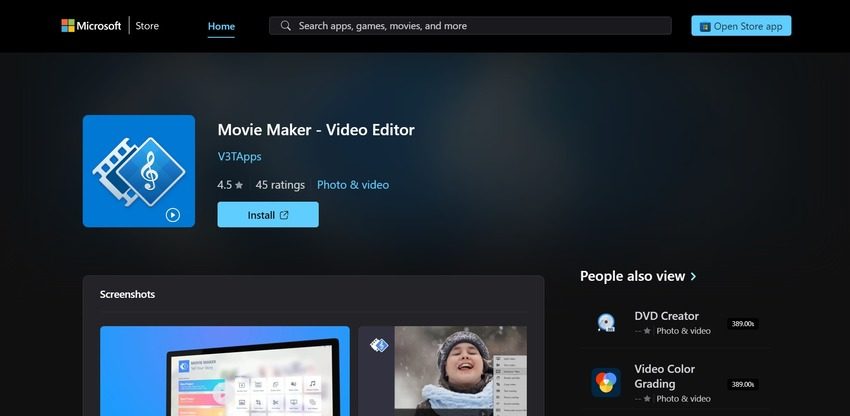
Pros:
- Offers you simple controls and a user-friendly interface.
- This video rotater is best for beginners.
- Helps you to preview the effects before applying.
Cons:
- This free video rotator for PC often crashes and freezes.
7. VLC Media Player
VLC is a free video rotator for PC that helps you change the direction of a video and save it. This video rotator helps you to rotate a recorded video by 90, 180, or 270 degrees. Also, you can rotate your video by any angle you want. Besides, VLC also offers different filters and effects to edit your videos.
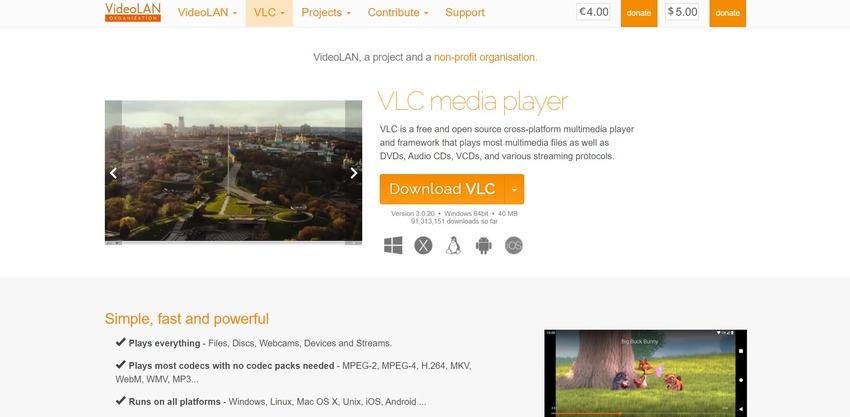
Pros:
- An open-source video rotator with no ads.
- All video formats are supported without the need to install codecs.
- Can be used on different OS including Windows, Mac, and Linux.
Cons:
- You will face difficulty in finding a clip as this video rotater doesn’t support tags.
8. iMovie
iMovie is a popular video rotator for PC that lets you transform your videos into impressive creations. You can easily turn a video clip either clockwise or counterclockwise using iMovie. Plus, this tool can help you make and personalize videos with its many features.
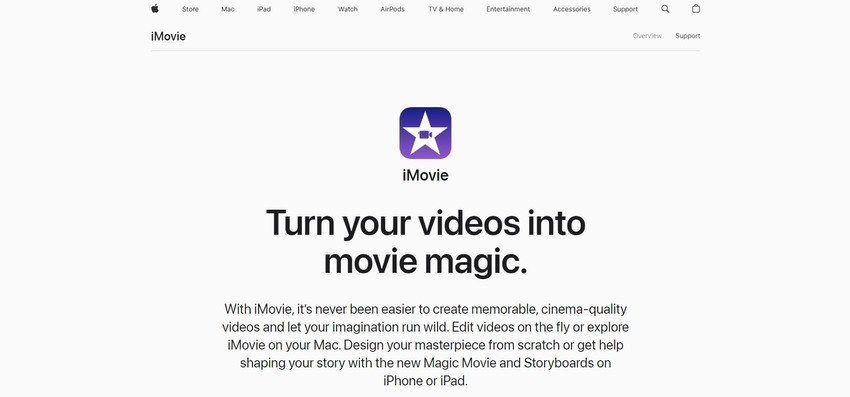
Pros:
- Offers a wide range of options to modify videos.
- Helps you to enhance video color settings.
- Allows you to rotate and edit video clips smoothly.
Cons:
- Only a few video formats are supported by this video rotater.
9. QuickTime Player
Another video rotator for PC is QuickTime Player. This software lets you turn a video to the left or right. You can easily change your videos by flipping, dividing them into clips, rearranging, trimming, removing audio etc. It goes well with multiple types of video, audio, pictures, and panoramic images.
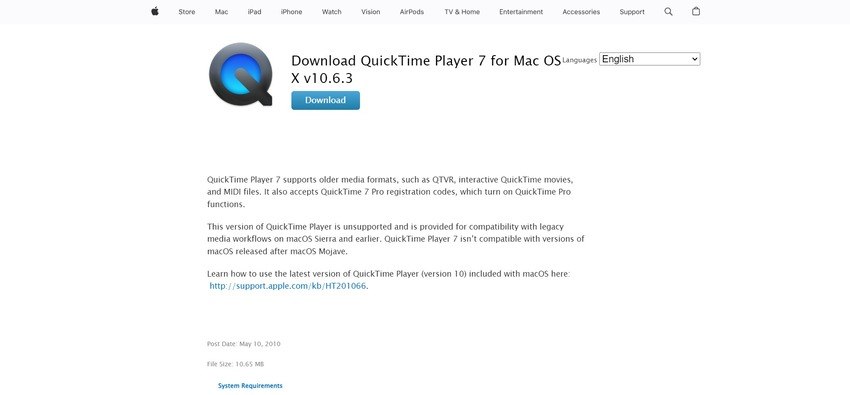
Pros:
- This video rotater comes pre-installed with macOS.
- Helps you to edit videos by cropping, rotating, merging, and removing audio.
- Supports sharing your videos directly to YouTube.
Cons:
- Doesn’t support standard subtitle files.
10. Adobe Premiere Pro
Adobe Premiere Pro is a video rotator for PC that helps people to rotate their videos. Also, people can edit videos and make them engaging to others. You get lots of tools to be creative and go beyond basic video editing with Adobe Premiere Pro. Additionally, Adobe lets you adjust color, tweak the sound, etc., and make your videos look professional.
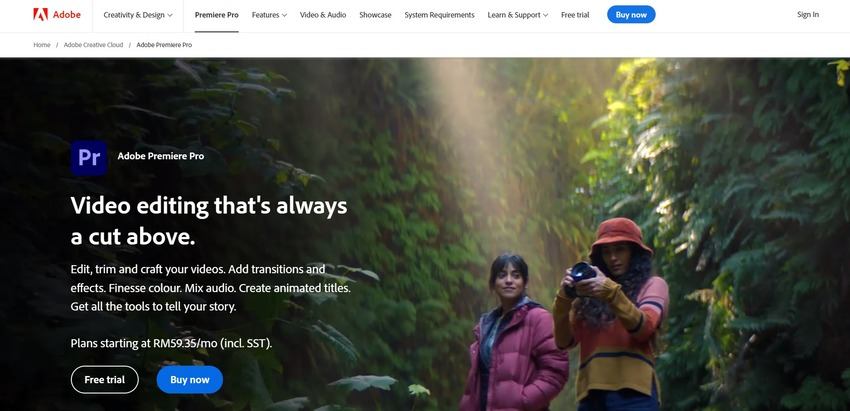
Pros:
- Allows you to integrate with other Adobe tools easily.
- Supports accessing to Creative Cloud.
- Offers support for multiple file formats.
Cons:
- This video rotater often hangs or crashes.
11. HitPaw Online Video Editor
HitPaw Online Video Editor is one of the best online video rotator without a watermark free. By using this online video rotator, you can easily rotate your video and image files at any angle you prefer. Besides rotation, it provides you with different editing tools like crop, cut, merge, change video speed, etc.
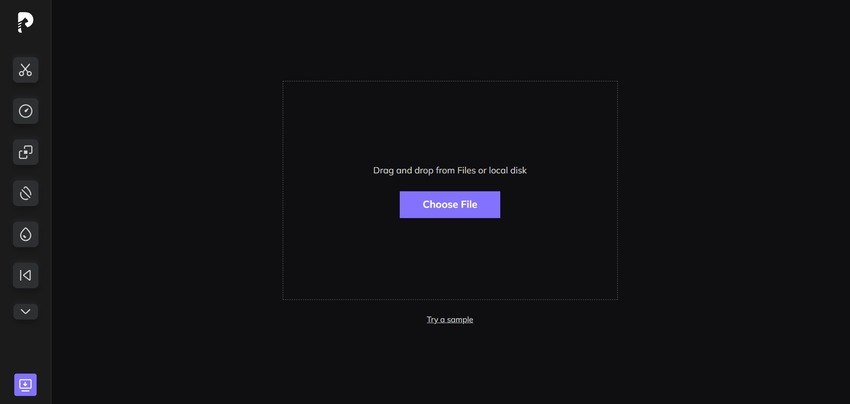
Pros:
- Allows you to flip and rotate your video files quickly.
- You can add subtitles under your video screen.
- Supports adding music or sound to videos.
Cons:
- Requires internet connection to rotate video files.
12. Kapwing
Kapwing is an online video rotator for large files. You can easily rotate your videos by using this tool. Furthermore, this tool can also be used to edit videos online. It lets you change the size, trim, and loop videos. In addition, Kapwing has a studio tool that helps you edit a video from the beginning.
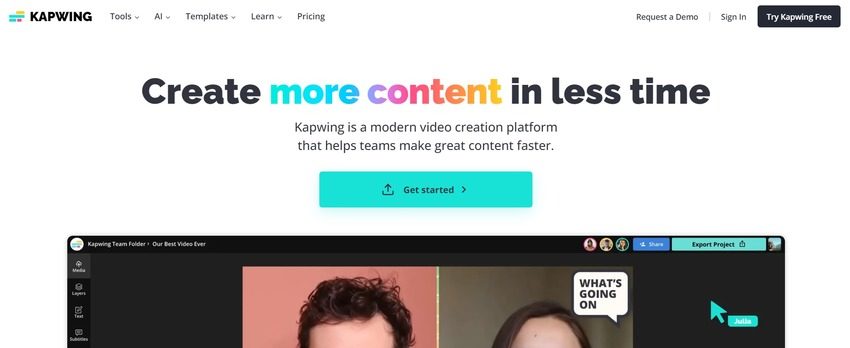
Pros:
- Offers you themed platforms for all famous platforms.
- You can use text to generate images using AI.
- The rotate icon can be used to rotate videos by 90, 180, or 270 degrees.
Cons:
- Sometimes, you might lose all your work because of stability issues.
13. Clideo
Clideo is another online free video rotator that you can use to rotate videos. Plus, it lets you create videos by putting pictures, music, and videos together. You can also add your background music or select from a library of sound clips.
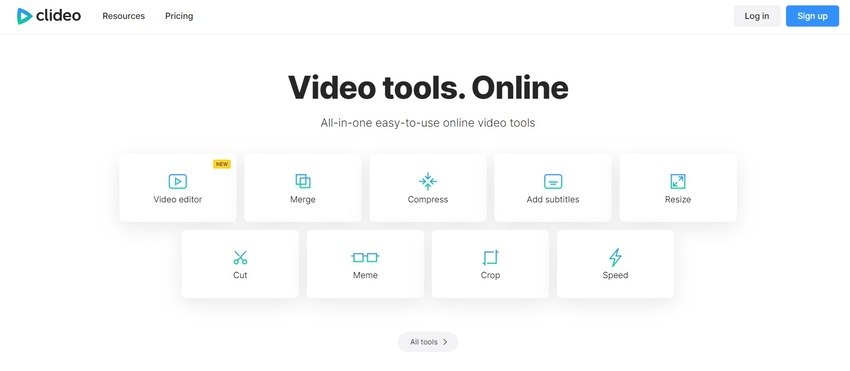
Pros:
- You can create videos for social media by using different presets.
- Helps you to change the color or blur the background of videos.
- The custom height and width of the video can be specified.
Cons:
- This video rotater is restrictive with the pricing.
14. EZGif
EZGif is an online video rotator no watermark that allows you to turn a video by 90, 180, or 270 degrees. And, you can also flip videos vertically or horizontally. Moreover, EZGif can do other things like reversing, cutting, resizing, cropping, etc.
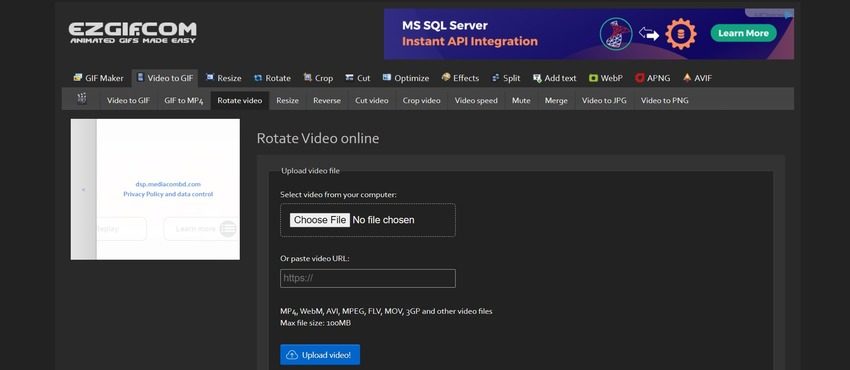
Pros:
- Helps you to find your way around the website by providing a simple interface.
- Both videos and images can be resized and rotated.
- Allows you to convert videos and edit them.
Cons:
- You can upload a maximum of 100 megabytes size file.
15. Veed
Veed is a free online video rotator with large files that allows you to rotate videos for free. Besides rotating, this online tool can also edit videos with different features. You can add pictures, videos, and sounds to your videos. Additionally, Veed helps you to record your screen, audio, and webcam.

Pros:
- Doesn’t require any account to use the tool.
- Offers multiple output options for you.
- This video rotator can be used for free.
Cons:
- The free version lets you upload only a 50MB size file.
16. PowerDirector
PowerDirector is a video rotator no watermark that lets you make professional videos. This app has many tools and a library of things you can use in your videos. Additionally, you can do more than just turn videos around with PowerDirector.
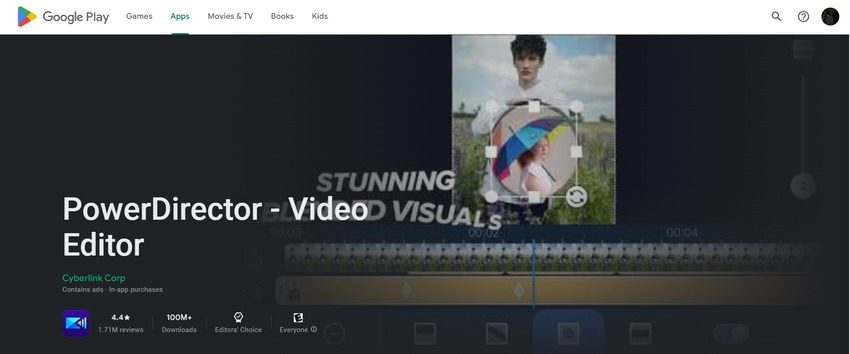
Pros:
- Helps you to edit and export clips in 4K resolution.
- Allows you to adjust rotation, transparency, the scale for a picture in a picture, etc.
- Provides smart cutout to remove background from videos.
Cons:
- The app slows down if the video is 1080p.
17. Google Photos
Google Photos is a video rotator app for rotating photos and videos. Besides that, you can manage your photos and videos with this app. It lets you use filters, draw, adjust lighting, and stabilize your videos. To rotate videos, all you need to do is tap and use a dial for small changes.
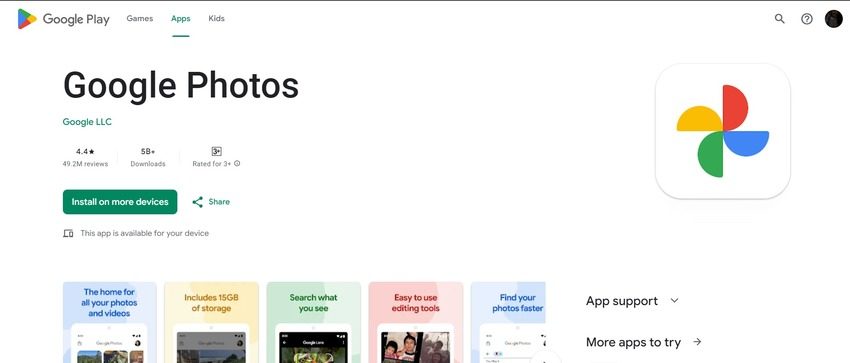
Pros:
- Provides you with storage space to store videos and images.
- Allows you to edit videos by providing multiple editing tools.
- You can easily rotate the video by using the rotate icon.
Cons:
- Storage space might run out too fast.
18. Apple Photos
Apple Photos is a free app that can used to store photos and videos. It organizes your photos and videos into albums automatically. In addition, this app allows you to edit your photos and videos. If you want to change the rotation of your video, you need to click the “Crop/Rotate” button.
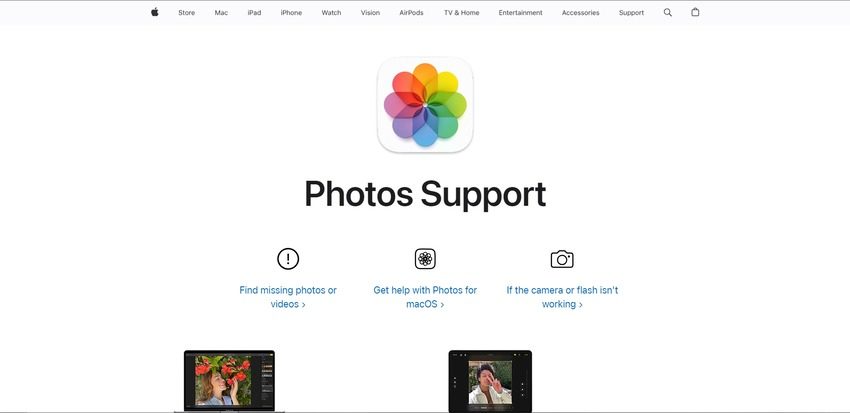
Pros:
- Helps you to create albums for your videos and images.
- Provides precise color tools to adjust the color.
- Users find this video rotater app easy and simple to use.
Cons:
- There is a limitation over sharing files.
19. AndroVid
AndroVid is another video rotator without watermark app that lets you rotate videos. You can rotate your videos by 90 or 180 degrees. Also, it provides you with a Quick Rotation option to rotate videos quickly. You can flip your videos vertically or horizontally.
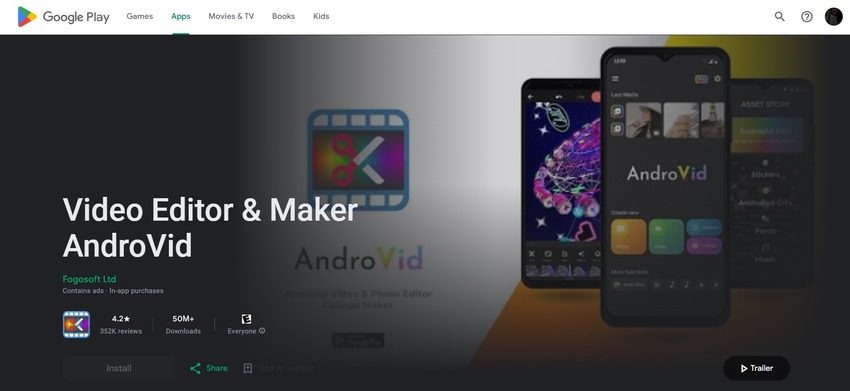
Pros:
- Supports video conversion to convert videos.
- Provides a wide range of editing toolboxes.
- Helps you rotate videos by 90 or 180 degrees.
Cons:
- Users have reported that there is an issue with longer videos.
20. Video Crop
The last video rotater we will introduce is Video Crop. This video rotator can easily rotate your videos to any angle you want. Besides, you can edit, crop, trim, and adjust the color of your video files. Plus, it lets you remove unwanted parts of your videos.
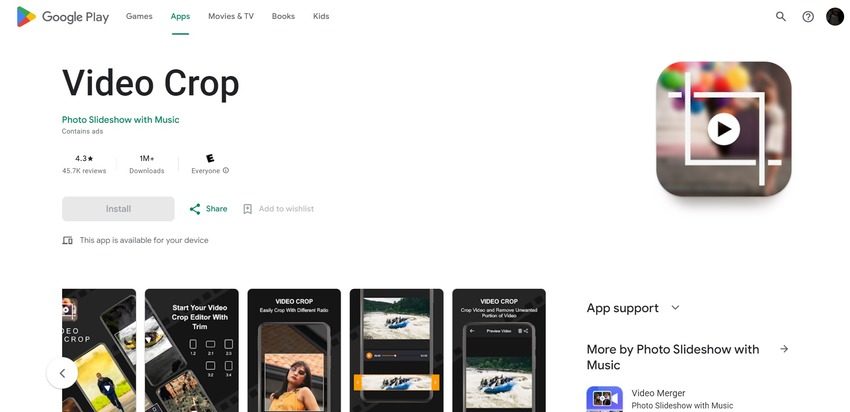
Pros:
- Offers you editing tools to make your videos attractive.
- Unwanted parts of your video files can be removed.
- Allows you to rotate videos at any angle.
Cons:
- Allows you to rotate videos at any angle.
Conclusion
In this guide, we introduced the 20 best free video rotator for PC/Android/iPhone/Online. These video rotater tools have what you need if you want to rotate, flip, or edit your videos. However, we highly recommend that PC users use HitPaw Edimakor. This video rotator can offer lots of editing tools besides rotation. Also, it has a user-friendly interface and can be used on both Windows and Mac.





 HitPaw Univd (Video Converter)
HitPaw Univd (Video Converter)  HitPaw Watermark Remover
HitPaw Watermark Remover  HitPaw VikPea (Video Enhancer)
HitPaw VikPea (Video Enhancer)
Share this article:
Select the product rating:
Daniel Walker
Editor-in-Chief
My passion lies in bridging the gap between cutting-edge technology and everyday creativity. With years of hands-on experience, I create content that not only informs but inspires our audience to embrace digital tools confidently.
View all ArticlesLeave a Comment
Create your review for HitPaw articles