10 Best Easy Video Makers for Beginners Recommended
Whether you wish to start a vlog on YouTube, create an educational or promotional video, or want to create something entertaining for a social media site, a good video maker is something that you would need. With endless video-making and editing tools available, selecting one is a herculean and confusing task and not all are as effective as they claim to be.
So, if you too are a beginner and in search of an easy-to-use video maker that can help you create professional-looking videos, this article will be of great help to you.We have selected the best online and desktop video maker tools for video making.

Part 1. Best Video Maker & Creator for Windows/Mac Recommended
If you are looking for a full-fledged video creation and editing tool with Windows and Mac support, HitPaw Edimakor works best. The software with its AI-based feature support will not disappoint you whether you are an amateur enthusiast or a professional. Highly praised by all big and reliable review sites, the software will let you create magical videos in no time.

Check out some of the key features of the software below.
- Create videos with AI voiceover: The speech-to-text feature of the program allows converting text to natural-sounding speech in more than 400 AI voices with support to 50+ languages.
- Auto Subtitle: The AI subtitle generator feature allows the creation of accurate and synced subtitles for your videos automatically supporting 120+ languages. Subtitles can be added in SRT, LRC, ASS, and VTT formats.
- AI script generator:No worries if you have an idea for your video, but no script as an AI script generator will take care of everything. Compelling scripts in over 20 languages can be created with ease in no time.
- Speech to Text: The AI speech recognition tool of the software facilitates converting voice to text accurately and quickly. The subtitles can be fine-tuned in more than 120 languages.
- An array of features in addition to the above are also supported, including adding text to video, speed ramping, video transitions, audio visualizer, video stickers, and more.
Part 2. Free Online Video Editor & Maker Recommended
Online tools are a great choice if you are looking for a simple and easy process and do not want to get into the hassles of software download and installation. For video creation and editing, there is a myriad of these online tools available, and here we recommend HitPaw Online Video Maker as one of the best options.
The video creator tool works from your browser and allows creating and editing videos with ease by all types of users, irrespective of their skill levels and experience. It is an AI-based program suite that supports a variety of features including video translation, enhancement, conversion, adding subtitles, cropping, merging, and much more. In addition to the free version, you can even upgrade to weekly, monthly, and paid plans with added features, no watermark, and no limits.
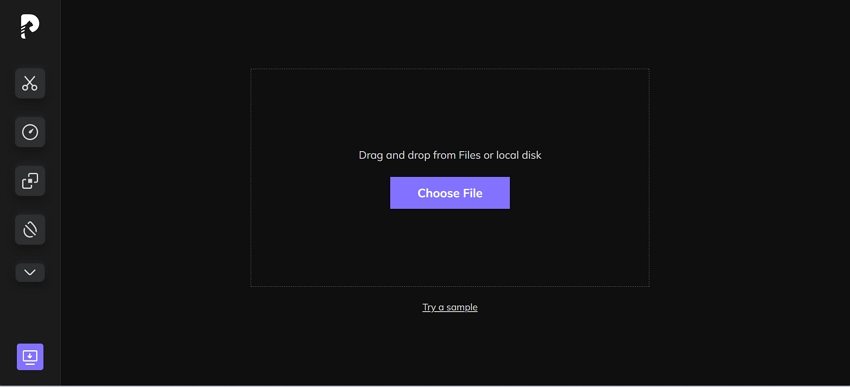
Part 3. Reviews of 8 Other Online Video Makers in the Market
In this part, check out some of the other popular online video makers that can be considered.
1. InVideo
With a wide selection of customizable templates, this online video tool is a great choice for beginners and also comes with a wide stock media library to make a video.

Pros:
- Comes with a huge collection of media library
- Support to powerful AI tools
- Comes with a variety of effects and transitions to choose from
Cons:
- Free sign-up needed
- Lagging issues at the time
- Limitations with the free version
Pricing: Along with a free trial version, the tool also offers Business and Unlimited Plans for $15 and $30 per month respectively.
2. Clipchamp
To create videos for social media sites as well as small businesses, this is one of the preferred online tools. The program’s library of templates allows all types of users to create desired videos in no time.
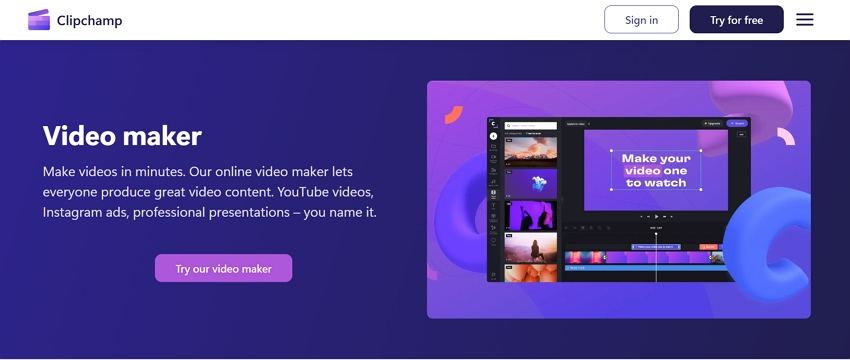
Pros:
- Default tool that comes with Windows and can be accessed via the web on any platform
- Excellent privacy options while making a video
- Offers a variety of templates to choose from along with stock media
Cons:
- Registration is required to access the tool's features.
- Advanced features are limited
Pricing: Along with a free trial version, the tool is available in a paid subscription plan for $11.99 monthly. A yearly plan is available as well.
3. Clideo
Looking for a simple and clean interface, Clideo is the best online tool for you. With support for all key formats, the program comes packed in with all the features required to create an engaging video.
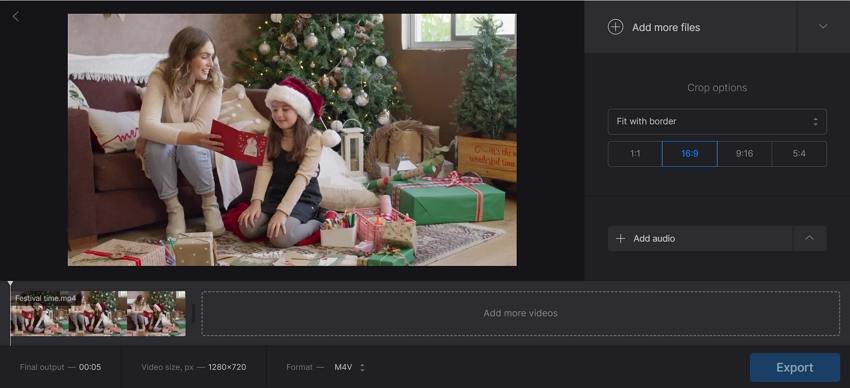
Pros:
- Support to a wide range of devices including Windows, Mac, iPhone, and Android
- Comes with a preset for all popular sizes to avoid video resizing
- All key formats for video, image, and audio supported
Cons:
- The free version has watermark files while you create a video
- In comparison to other tools, editing features are limited
- File processing time is long
Pricing: Besides the free version, a monthly plan for $9 and a yearly plan for $6/month is available.
4. Canva
To create engaging and interesting videos for your social media sites, Canva is a popularly used tool. The program allows adding local videos, recording them, or using one from the Canva library.

Pros:
- Drag and drop intuitive and user-friendly interface
- Support to all functional features like trimming, cropping, splitting, resizing, and more
- Allows editing and collaborating on the go
- Support for AI based features
Cons:
- The free version has a watermark
- Customization options are limited
- Paid Plans are expensive
Pricing: Along with the free version, the tool also offers Canva Pro at $14.99/per month. Canva for Teams plan for 5 people is also available.
5. Animoto
This cloud-based tool is apt for users who need to create slideshows for marketing and promotional purposes. A variety of customizable templates further makes the task simpler and quicker.

Pros:
- Provides an extensive selection of templates for your needs.
- Option to choose the resolution and output video format while you create video online
- Comes with a huge library of more than 3000 licensed music tracks
Cons:
- Editing individual clips is a little difficult
- Free sign-up needed
- Steep pricing for the paid plans
Pricing: Besides the free version, the tool is available in Basic, Professional, and Professional Plus subscription plans for $16, $29, and $79 per month respectively.
6. Visme
Creating professional-looking videos is quick and simple using this online tool that supports the drag-and-drop function along with a huge collection of features and a stock library.

Pros:
- Includes a diverse selection of stock images and templates
- Perfect for creating social media posts
- Custom animations to create unique videos
- Direct upload videos to social media sites
Cons:
- Need to sign up with email or Facebook.
- Few users have complained about glitches during the use
Pricing: Along with the free version, the tool is available in Starter and Pro paid versions for $29.00 and $59.00 monthly plans. Annual subscription plans are available as well pricing at $12.25 and $24.75 per month for Starter and Pro respectively.
7. Veed
This is a feature-packed, multitrack timeline video editing tool suitable for creating a variety of videos. Videos for YouTube, TikTok, Facebook, Instagram, and other social media sites and other purposes can be created in no time.

Pros:
- No signup or registration needed
- In addition to local videos, option for recording using VEED’s webcam recorder
- Support to wide range of editing features along with effect filters.
- Variety of templates and stock media library at your disposal
Cons:
- Advanced editing options are limited
- Issues with video upload
- Watermarked videos in the free version
Pricing: Besides the free version paid Basic, Pro, and Business plan available at $18, $30, and $70 respectively.
8. WeVideo
If you are looking to create videos for business presentations and educational purposes WeVideo is a good tool to consider. Supporting multiple platforms, the program allows access to their huge stock media library.

Pros:
- Allows choosing project format to be horizontal, vertical, or square
- Access to a huge media library
- Linked resources and integration with Google Docs and Spreadsheets make work quicker and easier
Cons:
- Pricing structure and plans are expensive and confusing
- Slow performance issues
Pricing: Along with the free trial version, the tool can be purchased as a Single Teacher and Classroom Plan for $89/year and $299/year ( for a group of users). Other subscription plans are available as well.
Conclusion
So now you have a long list of online video maker and editing tools to choose from. Online tools are pocket-friendly and simple to use but are internet-dependent and come with several limitations. If you want to overcome these issues and want a full-fledged tool supporting all functional and advanced features, HitPaw Edimakor is an excellent choice. Cloud-based version of this software is available as well.





 HitPaw Univd (Video Converter)
HitPaw Univd (Video Converter)  HitPaw Watermark Remover
HitPaw Watermark Remover  HitPaw VikPea (Video Enhancer)
HitPaw VikPea (Video Enhancer)



Share this article:
Select the product rating:
Daniel Walker
Editor-in-Chief
My passion lies in bridging the gap between cutting-edge technology and everyday creativity. With years of hands-on experience, I create content that not only informs but inspires our audience to embrace digital tools confidently.
View all ArticlesLeave a Comment
Create your review for HitPaw articles