Video Editor Jobs: Beginners Read Here 2024
The demand for video editors across various industries, such as film, marketing, multimedia, and communication, is soaring. Video editor jobs involve merging raw video clips and images to create engaging videos for purposes like education, promotion, and presentations. There are more opportunities than ever for both full-time and part-time video editors in 2024. If you are interested in getting a video editor job but do not know how to begin. Read below for guidance.
Summary
In the article, we will answer the most popular questions about video editor jobs, explain how to get a job as a video editor and introduce Hitpaw Edimakor to help you do video editing jobs better.


Part 1: Before Read: About Video Editor Jobs
1. What Does a Video Editor Do
Briefly speaking, video editors offer visual storytelling. A typical video editor will:
- Create a logical storyline using editing software by viewing and manipulating raw footage.
- Edit the video with editing techniques such as cutting and trimming, transitions, effects, etc.
- Adjust audio such as background music and sound effects.
- Enhance the color to achieve a visually appealing look.
- Ensure video quality with review. Finalize the edited video, save and export it.
2. Is There a Demand for Video Editors
There is a growing demand for video editors as the media and streaming platforms increase rapidly. Many companies offer video editor jobs. And many people also work as a freelance video editor.
3. Is Video Editor a Hard Job
Video editors must learn and practice a lot to become proficient in video editing. It requires not only technical skills but also dedication and time. It can be also challenging to use video editing applications.
4. Does Video Editor Make Good Money
According to statistics on the Internet, video editors can earn $60,000 to $90,000 a year on average, depending on their experience. They earn higher salaries in cities with higher demand, such as New York and Los Angeles.
Part 2: What Should You Master for Video Editor Jobs
Now if you decide to start a career as a video editor, follow some key steps below to make it easier.
- Craft an impressive resume and portfolio, presenting your video editing skills and experience effectively.
- Be Proficient with the latest video editing tools and software.

- Master various editing techniques, including cutting, splicing, transitions, and effects.
- Video editing is all about telling stories visually and appealingly. Enhance your aesthetics, storytelling skills, and creativity.
- Stay up to date with new trends
Part 3: How to Get a Job as A Video Editor
After basic knowledge, it is time to put it into practice. How do you prepare yourself to get a video editor job? See the following tips:
- 1. Learning: taking video editing courses or self-directed learning with online courses, blogs, or other resources.
- 2. Practice filming and making sample videos using video editing software by yourself; Seek internships for real hands-on experience.
- 3. Build a portfolio that shows your skills to land a video editing internship or job.
- 4. Decide to apply for full-time positions or freelance gigs based on your career goals and preferences.
- 5. Utilize platforms like LinkedIn, freelancing websites, social media to search for job opportunities and submit your resume.
- 6. Prepare for interviews. Arm yourself with common interview questions and effective tips about video editing.
Related Read: How to Get YouTube Video Editor Jobs
Part 4: How to Use Edimakor for Video Editor Jobs
Whether you just start practicing video editing, or get your dream video editor job, a great video editing software is very important. Try HitPaw Edimakor, an AI-based video editing software that will give video editors powerful editing functions while remaining easy to use. This powerful allows you to seamlessly download, import, edit, and export videos with ease. Let's explore the features that Edimakor offers below:
HitPaw Edimakor Features:
- HitPaw Edimakor has all the video editing techniques such as editing, cutting, trimming, zooming.
- It is also able to adjust color, change speed, remove background noise, etc.
- A speech-to-text and text-to-speech feature powered by AI makes it easy to add subtitles and audio.
- Add music, effects, stickers, text and other creative elements to videos.
- Videos can be exported for a variety of social media platforms like YouTube, TikTok and Instagram.
Now let's move on to the step-by-step guidance to edit your video with Edimakor.
How to Use Edimakor for Video Editing
-
Step 1. Import the videos
After downloading and running Edimakor, click on "Start a new project". In the "Drop & Drop files" area, click the "+" button or directly drag and drop files.

-
Step 2. Edit the video
Right-click and add it to a new track, or drag the imported file to the main timeline track. Then you can start editing with the features in quick toolbar or the menu bar above.
To know more about the features, just download it free and open it to see.

-
Step 3. Add Subtitles automatically
Click on the 'Subtitles' option on the main menu bar. And click on the 'Auto Subtitling' button to recognize the subtitles.

-
Step 4. Preview and export the video
After you do your job, preview your video. If you do not need to edit anymore, the "Export" button can be found at the top right corner. Click on it, and the video can be exported with different names, saving destinations, formats, resolutions.

Conclusion
Video editor jobs are trending. You will get your job as a video editor with the right knowledge and guidance as above. From basic skills to advanced tools like Edimakor, you're now ready to start your video editing journey. Boost your career in video editing with HitPaw Edimakor.

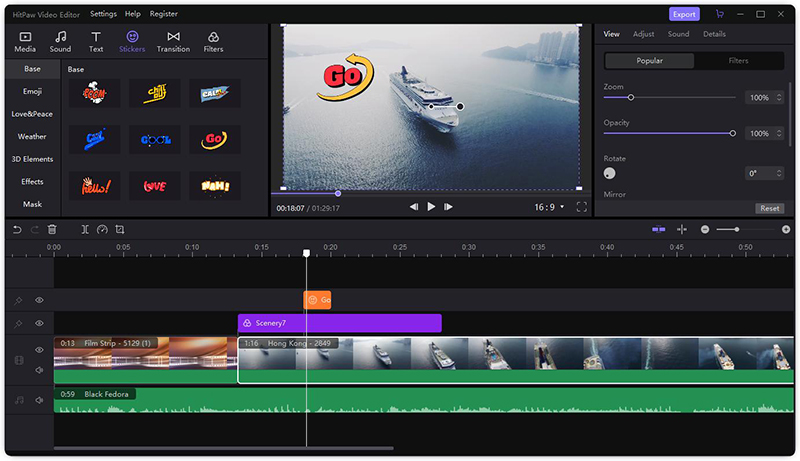




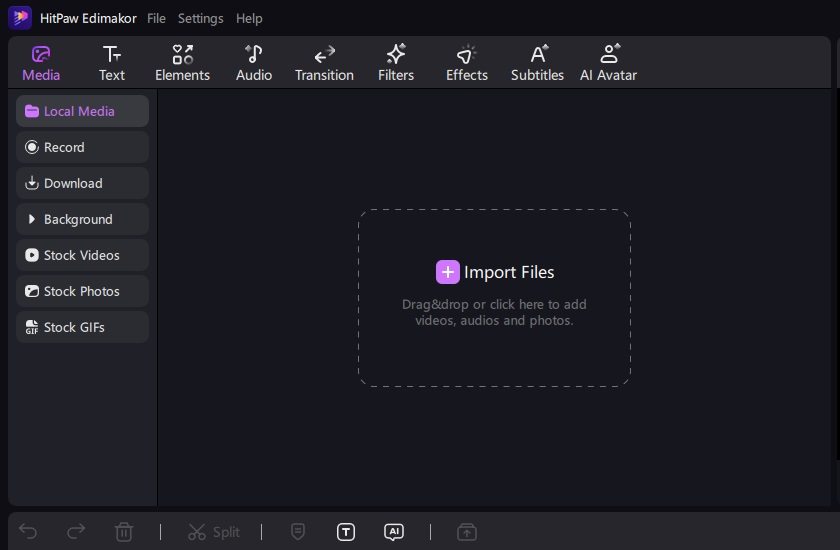

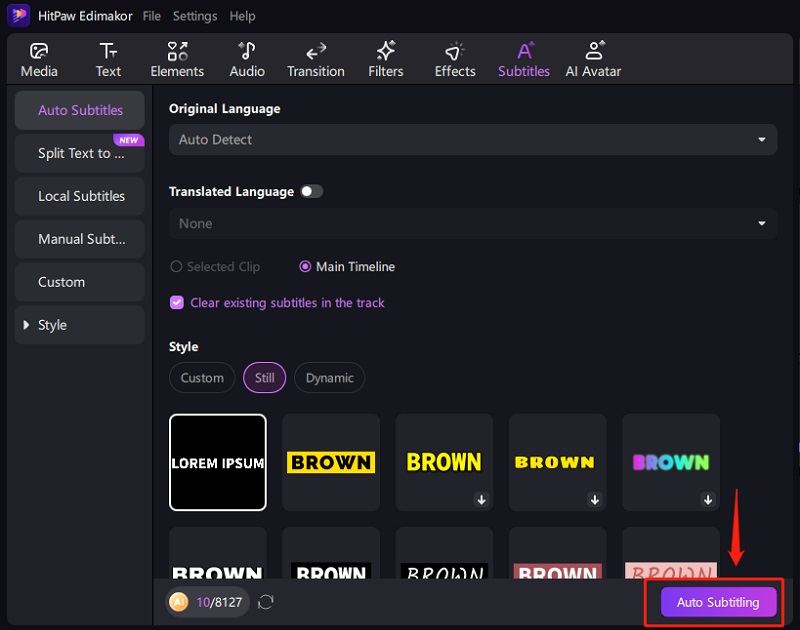

 HitPaw Edimakor
HitPaw Edimakor HitPaw Univd (Video Converter)
HitPaw Univd (Video Converter)  HitPaw VikPea (Video Enhancer)
HitPaw VikPea (Video Enhancer)


Share this article:
Select the product rating:
Daniel Walker
Editor-in-Chief
My passion lies in bridging the gap between cutting-edge technology and everyday creativity. With years of hands-on experience, I create content that not only informs but inspires our audience to embrace digital tools confidently.
View all ArticlesLeave a Comment
Create your review for HitPaw articles