Learn How To Change The Color Of A Video Effectively
Color editing is one of the essential components that can significantly improve the visual appeal of videos. Editing with a video color editor has become crucial to content creation.
It is impossible to overestimate the significance of video color correction in the dynamic field of visual storytelling.
Effective video color correction is a crucial competence that improves a video's visual appeal and narrative impact. Greetings from the world of color editing videos, where imagination meets technology to create unique visual effects from mundane material.
Let's dive into video color editing, which means changing colors in a video using powerful applications like HitPaw VikPea (formerly HitPaw Video Enhancer).
Part 1. What Is A Video Color Editor?
In a film or documentary, video color correction is the act of adjusting the colors of a video to have the look that is needed or to improve the quality.
Shading also entails playing with saturations, tones, and hues in addition to basic color correction to achieve a well-tuned output. For this purpose, specialists use a specialized tool or program called a video color editor, which allows to change individual colors in a film.
The importance of a video color changer lies in its ability to enhance video quality in general. Colors are instrumental in transmitting feelings, creating atmosphere, and creating a distinctive visual sense.
Color grading, applied to a social media clip or a movie, is a potent weapon that helps raise viewer involvement and impact. The function of color editing in the video production process is displayed by features like Adobe’s color correction tools or the Video Color Editor app in the Apple store.
Part 2. Advantages Of Changing Color In Videos
Color correction or color grading video, standard in video production, has benefits. Many benefits can be obtained by applying color grading or color correction, which is generally classified as a video production technique.
Color can bring about different emotions and change viewers’ emotions and responses to video content. By changing the color scheme, multimedia producers can filter the emotional impact of their work by using very contrasting and exciting color palettes or by using warm and colorful colors to create a nostalgic and cozy atmosphere.
A careful coloring of a photo leads the viewer and highlights the most essential elements in a scene, being the subtle storyteller. The artists can focus on a specific motif, object, or character by changing the color scheme, resulting in a more straightforward story with a more significant impact.
The ability to color video editing enables adjusting of images to match brand colors and to create a unified and recognizable brand identity throughout different media.
Color-issue videos can be ensured under unpredictable lighting environments or technical constraints. Artists can address these issues with the help of color editing tools, so we get a professional product.
It is essential to make an impression in the visually overloaded world of digital media. Proper color correction boosts a video's visual attraction, buoying its shareability and engagement on several platforms.
Part 3. How To Use A Video Color Editor
With HitPaw VikPea, you will be blown away by the difference it makes to the visual quality of your movies.
The technology does that by blending the AI technology so that your film looks as realistic as possible. This video color changer has a superior color enhancement feature that allows you to colorize video with simple and practical tools.
HitPaw VikPea, powered by the latest AI technologies, is a fabulous solution for color enhancement tasks that were impossible before with an efficient and hassle-free mode of operation.
Features
- HitPaw VikPea redefines video color editing by utilizing artificial intelligence.
- HitPaw VikPea recently released its most recent version, which includes novel models, including the Frame Interpolation Model and Stabilize Model.
- The Video Repair feature is one of the most significant changes in the most recent version.
- HitPaw VikPea pushes video quality limits, enabling you to upsample videos to a stunning 8K resolution. This function is revolutionary for individuals who want the highest levels of visual accuracy.
- The capacity of HitPaw VikPea's AI technology to comprehend and adjust to a wide range of video content demonstrates how mature the technology is.
- The user-friendly interface of HitPaw VikPea is one of its most vital points, without sacrificing capability.
- Before completing your masterpiece, HitPaw VikPea gives you access to a watermark-free preview so you can evaluate the improvements.
Steps
-
Step 1.Download and install the HitPaw VikPea on your computer.
-
Step 2.Upload the video you want to enhance the software.
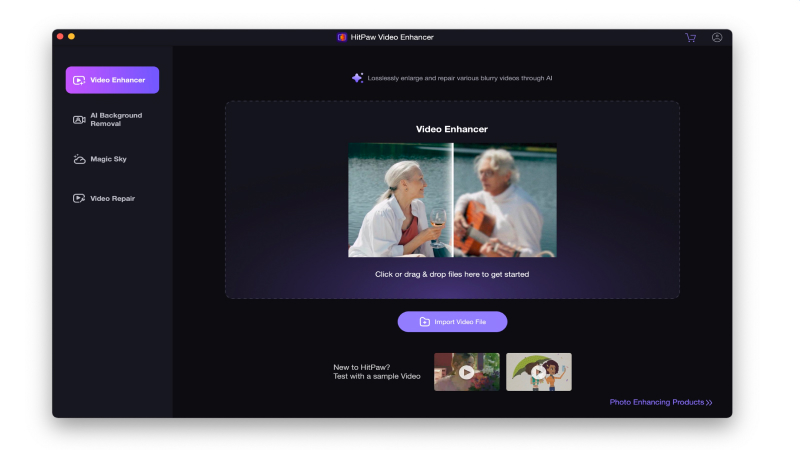
-
Step 3.Simply choose “Colorize Model”, it will help you upscale black and white video to color.
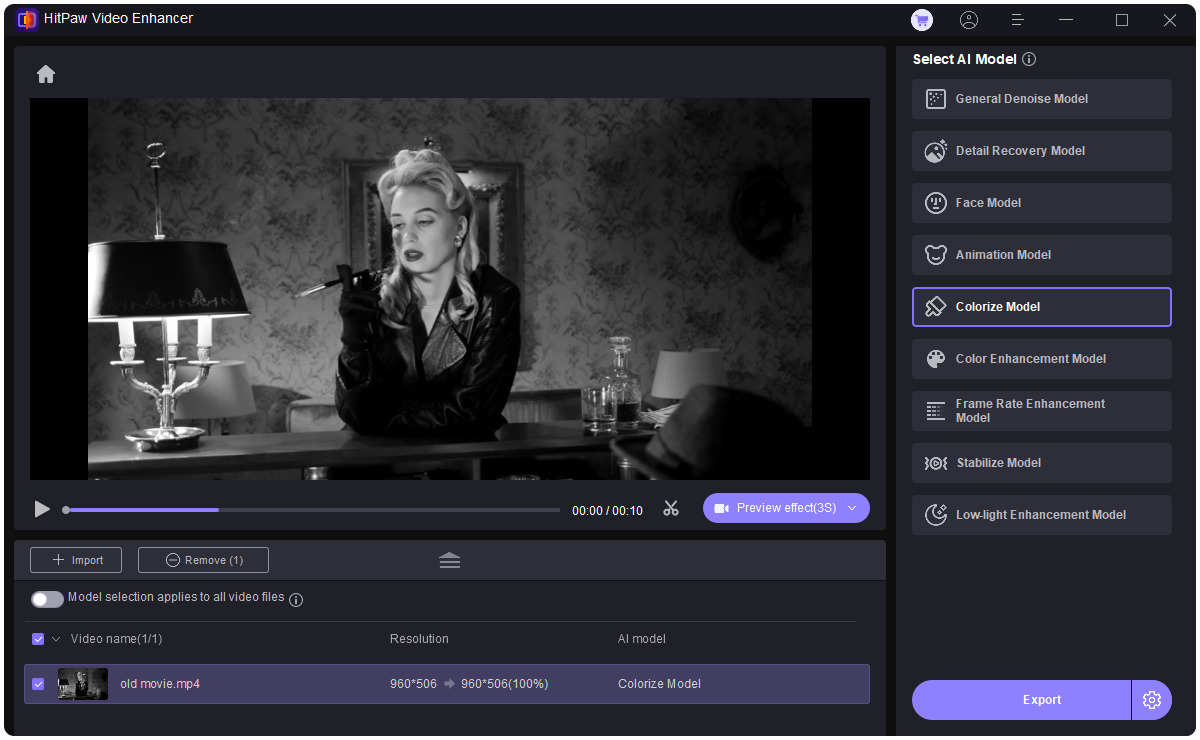
-
Step 4.Click on Preview to process the video and wait for a few seconds. Once satisfied, click the Export button to save the video file to your computer.
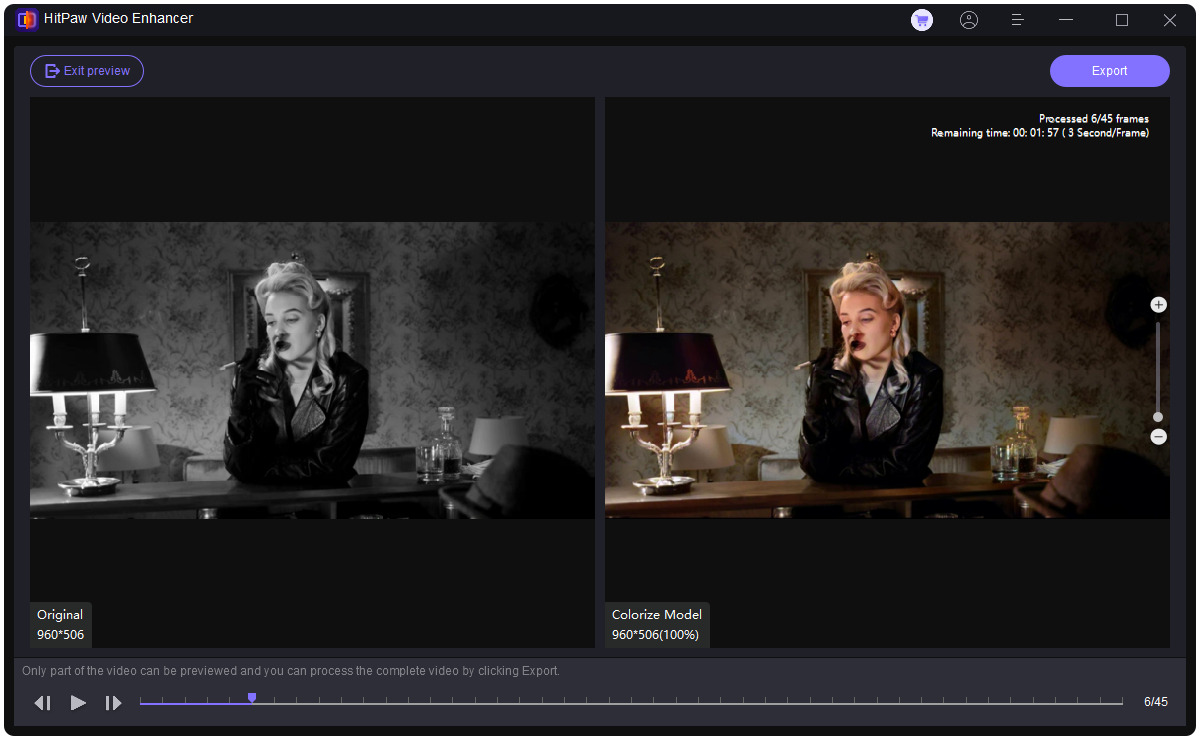
You give a modern and alluring touch to your favorite old videos with just a few clicks.
Part 4. FAQs: Change The Color Of A Video
Q1. What is it called when you change the color of a video?
A1. It's usual to refer to altering a video's color as "color correction" or "color grading." These procedures entail modifying the colors to attain a particular appearance or fix any color-related problems in the video.
Q2. What is a video colour enhancer?
A2. A tool or piece of software intended to enhance and improve the colors in a video is called a video color editor. Usually, it offers tools for color grading video, color correction, and general color enhancement.
Q3. How can I improve the quality of a video color?
A3. It is advised to utilize HitPaw VikPea to change color in video effectively. This utility is user-friendly, supports a variety of video formats, provides color improvement capabilities, and lets you colorize black-and-white recordings. Because of its features, it's an excellent way to improve the overall color quality of videos.
Bottom Line
In conclusion, any video color editor or content creator would find it beneficial to become proficient in the art of colour correction video properly.
Simplifying the procedure and unleashing endless creative possibilities are two benefits of using sophisticated tools such as HitPaw VikPea.
You may significantly improve the quality of your content by using color editing to make your videos look better. Go ahead and use HitPaw VikPea to its full ability to turn your videos into visually stunning productions.






 HitPaw Video Object Remover
HitPaw Video Object Remover HitPaw Photo Object Remover
HitPaw Photo Object Remover HitPaw VikPea (Video Enhancer)
HitPaw VikPea (Video Enhancer)



Share this article:
Select the product rating:
Daniel Walker
Editor-in-Chief
My passion lies in bridging the gap between cutting-edge technology and everyday creativity. With years of hands-on experience, I create content that not only informs but inspires our audience to embrace digital tools confidently.
View all ArticlesLeave a Comment
Create your review for HitPaw articles