Create the Vintage VHS Video Effect Online: A Comprehensive Guide
Welcome to the world of VHS nostalgia! In this article, we're going to delve into the fascinating realm of the "VHS video effect online." Whether you're a content creator, a filmmaker, or just someone looking to add a touch of vintage charm to your videos, you've come to the right place.
Part 1. What is VHS and VHS Effect?
Before we dive into the online tools that can transform your videos into VHS masterpieces, let's start with the basics.
What is VHS?VHS, or Video Home System, was the dominant home video format during the late 20th century. Many of us fondly remember inserting VHS tapes into bulky VCRs to watch our favorite movies or record family vacations. Those distinctive flickering images, tracking lines, and the occasional static-filled screen are etched in our memories.
What is the VHS Effect?
The VHS effect, often sought after for its retro appeal, mimics the visual characteristics of VHS recordings. It includes features like grainy visuals, distorted colors, and that unmistakable VHS tracking noise. This effect adds a nostalgic touch to modern videos, evoking memories of simpler times.
Part 2. Best Tools to Make Your Video Look Like an Old VHS Camera
Now that we've covered the essence of VHS and the VHS effect, let's explore some of the best online tools that can effortlessly transform your videos into nostalgic gems. These tools come equipped with various features and pricing options, catering to a wide range of user needs.
1. Kapwing
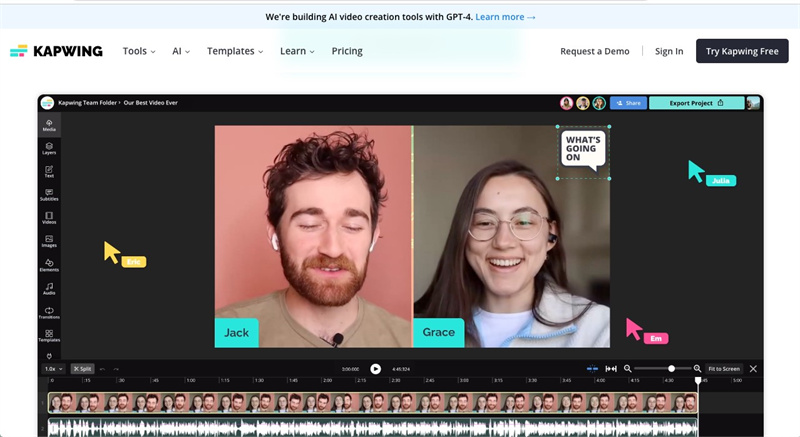
Kapwing is a user-friendly online video editor that specializes in VHS effects. With its intuitive interface, you can quickly give your videos that sought-after retro look. Here are some key features:
- VHS Filters: Kapwing offers a selection of VHS filters that allow you to adjust the level of distortion, color bleed, and noise in your video.
- Editing Capabilities: You can trim, crop, and add text to your videos before applying the VHS effect.
- Free and Premium Plans: Kapwing offers both free and premium plans, ensuring accessibility for all.
2. Fastreel
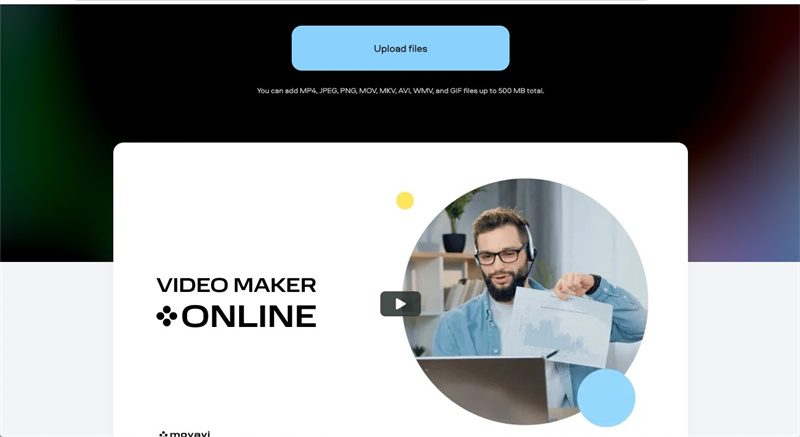
Fastreel is another fantastic online tool for creating VHS-style videos. It's known for its simplicity and efficiency. Here's what you can expect:
- VHS Templates: Fastreel provides ready-made VHS templates that you can apply to your videos instantly.
- Customization: You can tweak the level of distortion, add timestamp overlays, and adjust the intensity of the effect.
- No Watermark: Fastreel allows you to create VHS videos without any pesky watermarks.
3. CreatorKit
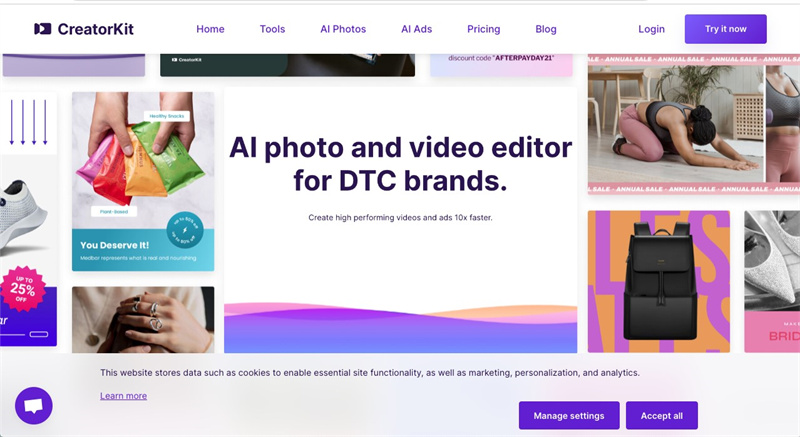
CreatorKit is a versatile platform that caters to content creators, offering a wide range of video editing tools, including VHS effects. Here's what sets it apart:
- VHS Presets: CreatorKit features a collection of VHS presets, making it easy to achieve that vintage look.
- Advanced Editing: You can fine-tune your videos by adjusting parameters like noise, color grading, and frame rate.
- Collaboration: CreatorKit supports collaborative video editing, ideal for teams working on retro-themed projects.
4. Clideo
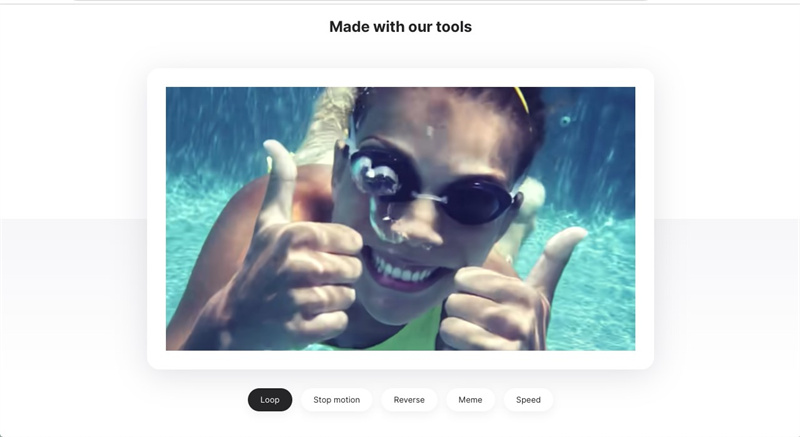
Clideo is an online video editing suite that includes a VHS effect feature. It's renowned for its simplicity and accessibility. Here's a glimpse of what it offers:
- VHS Effects Library: Clideo provides a library of VHS effects, allowing you to experiment with different styles.
- Easy Editing: You can trim, merge, and add music to your videos with just a few clicks.
- Cloud-Based: Clideo operates entirely in the cloud, eliminating the need for heavy software downloads.
5. Veed.io
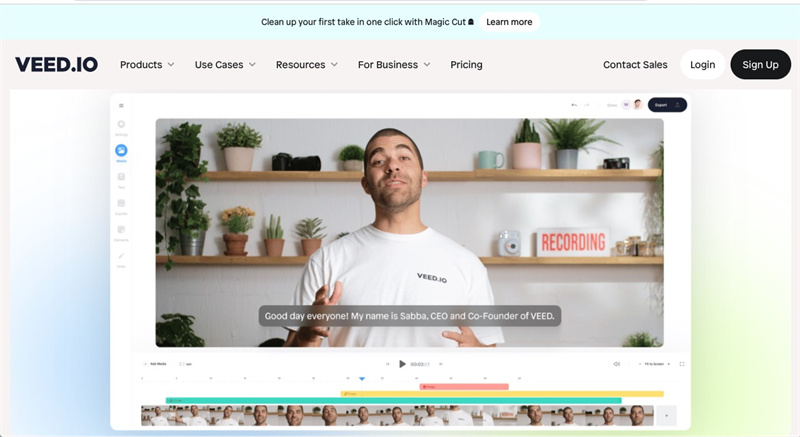
Veed.io is a web-based video editing platform that incorporates VHS effects for those seeking a touch of nostalgia in their content. Here's what makes it a worthy choice:
- Realistic VHS Filters: Veed.io offers VHS filters that accurately replicate the quirks and imperfections of vintage recordings.
- Subtitle Support: You can easily add subtitles to your VHS-style videos.
- Export Options: It provides various export options, including direct sharing to social media platforms.
Part 3. How To Enhance Old VHS Camera with AI Enhancer?
When it comes to enhancing the quality of your old VHS camera footage, HitPaw VikPea (formerly HitPaw Video Enhancer) stands out as the go-to solution. This program leverages advanced AI algorithms to breathe new life into your vintage videos. The latest version of HitPaw VikPea introduces cutting-edge models, including the Frame Interpolation Model and Stabilize Model, taking your VHS footage to the next level.
Why Choose HitPaw VikPea?- AI-Powered Enhancement: HitPaw VikPea utilizes AI technology to enhance video quality, upscaling it to a stunning 8K resolution. This means your old VHS footage can look sharper and more vivid than ever before.
- User-Friendly Interface: With its simple and clean interface, HitPaw VikPea is accessible to both beginners and experienced users. You don't need to be a tech guru to navigate the software.
- Preview Without Watermarks: You can preview the enhanced video in real-time without any annoying watermarks, ensuring you get exactly what you want.
Enhancing your VHS camera footage with HitPaw VikPea is a breeze. Here are the steps to follow:
Step 1. Download and Install:Head to the official HitPaw VikPea website and download the software. Install it on your computer.
Step 2. Import Your VHS Footage:Launch the program and import your old VHS camera footage by clicking the "Add Files" button.

Step 3. Choose Enhancement Model:Select the enhancement model that suits your needs. Whether it's improving video quality, stabilizing shaky footage, or interpolating frames, HitPaw VikPea has you covered.

Step 4. Preview and Save Your Enhanced Video:Click the "Preview" button to see how your video will look after enhancement. If you're satisfied, hit the "Enhance" button to start the process. Once the enhancement is complete, save your enhanced VHS footage to your preferred location.

Part 4. FAQs of VHS Video Effect Online
Q1. Are fake VHS openings illegal?
A1. Fake VHS openings, often used for creative purposes, are generally not illegal. However, using copyrighted material without permission can infringe on intellectual property rights. It's essential to respect copyright laws when creating and sharing such content.
Q2. What destroys VHS tapes?
A2. VHS tapes can deteriorate over time due to factors like humidity, temperature fluctuations, and exposure to magnetic fields. Physical damage, such as bending or tearing, can also ruin them. Proper storage and handling are essential to preserve your VHS tapes.
Bottom Line
In conclusion, the world of VHS video effects online offers a delightful blend of nostalgia and creativity. With tools like HitPaw VikPea and its AI-powered magic, you can transform your old VHS camera footage into stunning high-resolution masterpieces. The era of grainy, flickering VHS recordings doesn't have to be a distant memory – it can be reborn with HitPaw's assistance.
Don't hesitate to give it a try and experience the remarkable enhancement capabilities for yourself. Whether you're a filmmaker, a content creator, or simply a VHS enthusiast, HitPaw VikPea opens up a world of possibilities to revive and enhance your vintage videos. Embrace the past with the technology of the future! Visit HitPaw VikPea today and take your VHS nostalgia to new heights.









 HitPaw Univd (Video Converter)
HitPaw Univd (Video Converter)  HitPaw Watermark Remover
HitPaw Watermark Remover  HitPaw VikPea (Video Enhancer)
HitPaw VikPea (Video Enhancer)



Share this article:
Select the product rating:
Daniel Walker
Editor-in-Chief
My passion lies in bridging the gap between cutting-edge technology and everyday creativity. With years of hands-on experience, I create content that not only informs but inspires our audience to embrace digital tools confidently.
View all ArticlesLeave a Comment
Create your review for HitPaw articles