How to Convert VHS to 4K with Easy Steps
Do you want to easily convert your basic (SD) Video tapes to ultra-high-definition (4K or even 8K) quality?
VHS tapes are outdated and risky for video storage. Converting VHS to 4K digital files is the best way to preserve them. Tools like HitPaw VikPea can upscale and enhance the quality, ensuring your memories are safe and crystal clear.
Part 1. What is VHS?
VHS, or Video Home System, was a type of analog video cassette tape format that was popular in the late 20th century for recording and playing back television programs and home movies.
VHS tapes were widely used for consumer-level video recording and playback, and many people still have VHS tapes of their favorite movies and TV shows, as well as home movies and other footage.
To obtain HD digital video from VHS, it's essential to upscale the video quality, which typically starts off at a lower resolution after extraction from tapes.
With the advent of digital technology, VHS tapes are becoming increasingly obsolete. Many people are now looking to convert VHS tape to digital formats, such as 4K, in order to preserve the content for future viewing and to be able to share it more easily with others.

Part 2. How to Convert VHS to 4K video?
To Converting VHS to 4K, First You Need to Convert VHS to Digital Video
To successfully convert VHS to Digital Resolution, you need powerful tools that allow you to convert DVDs to digital video files. Prepare video capture devices, a VCR, or a camera that plays VHS tapes, then choose the correct cables for the transferring. There are also nice services provided on the market. You can choose suitable solutions according to your specific situation.
You can simply convert VHS to digital video with Video Capture Software.
Second You Need to: Upscale Low-VHS-Resolution Video to 4K with AI Video Enhancer
After converting VHS to digital video format, users will encounter the problem of blurred VHS video resolution and low pixels, which is usually due to the original video quality or video compression, so reverting back to the original quality and upgrading VHS to 4k is necessary;
HitPaw VikPea (formerly HitPaw Video Enhancer) as a unique and powerful tool, it is designed to use advanced AI technology to enhance the quality of low-resolution videos and convert them to 4K. In the process of converting VHS to 4K, all you need to do is just clicking several buttons.
Here are some of the features of HitPaw VikPea:
- AI algorithm, one piece to improve the video quality from 2K to 4K or 8K.
- 100% immersive use, no watermarks, no ads.
- 100% safe, and protect user privacy.
- Simple interface, novice-friendly.
- Full-featured, not only can you improve low-quality video taper, you can also upscale details of your video.
Here is how to improve VHS video resolution:
-
Step 1. First, download and install HitPaw VikPea on your computer.
-
Step 2. Import your VHS video that you need to upscale by clicking “Video Enhancer” or just drag or drop the video.

-
Step 3. From face enhancement to general enhancement, HitPaw VikPea provides multiple types of enhancements. Choose the one you need or just choose “General Denoise Model” to upscale your VHS to 4K.

-
Step 4. Preview the enhanced video before making a final choice.

-
Step 5. Export the final, high-quality 4K video by clicking on the export button, and enjoy the improved resolution and overall quality of your video.
Part 3. FAQs of VHS to 4K
1. What is super VHS resolution and pal VHS resolution?
The resolution of VHS tapes(or VHS cassette tapes) are typically around 240p to 480p, which is considered low resolution by today's standards. The VHS resolution refers to the number of pixels in a video image. A VHS tape has a resolution of around 240-480 vertical lines, while a DVD has a resolution of 480-1080 vertical lines.
PAL (Phase Alternating Line) is a television system that is used in most of Europe, Asia, Africa, and Australia. PAL VHS tapes have a resolution of 576i, which means that there are 576 horizontal lines of resolution in the video image.
2. Can you watch a VHS on a 4K TV?
Yes, with a VHS-to-digital converter, you can convert the analog signal of the VHS tape into a digital format that can be played on a 4K TV.
Is it illegal to copy VHS tapes?
Copying a video is permissible only when the individual possesses the copyright to the video or has obtained authorization from the rightful copyright holder.
Part 4. Conclusion
In order to watch a VHS on a 4K TV, you will need to convert video of VHS to digital resolution. This can be done using a VHS-to-digital converter and then HitPaw VikPea.
HitPaw VikPea is an advanced tool that uses AI technology to enhance the quality of low-resolution videos and convert them to 4K. It can help you to convert VHS to HD quality. We recommend you use HitPaw VikPea to upscale your VHS videos after converting them to a digital format.







 HitPaw Univd (Video Converter)
HitPaw Univd (Video Converter)  HitPaw Edimakor
HitPaw Edimakor HitPaw VikPea (Video Enhancer)
HitPaw VikPea (Video Enhancer)
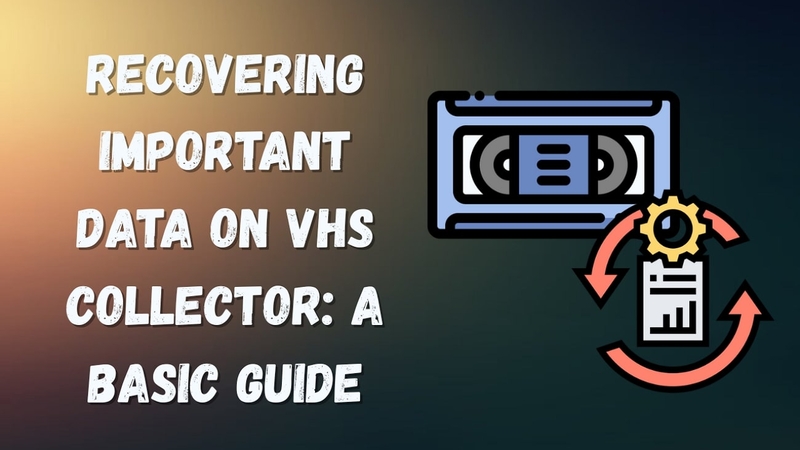


Share this article:
Select the product rating:
Daniel Walker
Editor-in-Chief
My passion lies in bridging the gap between cutting-edge technology and everyday creativity. With years of hands-on experience, I create content that not only informs but inspires our audience to embrace digital tools confidently.
View all ArticlesLeave a Comment
Create your review for HitPaw articles