4 Best Valentine GIF Makers You Must Try in 2024
A Valentines GIF maker could be useful when you want to create an attractive GIF to impress your loved one or express your emotional and romantic feelings before them. Although a quick online search may help you find a readymade file, producing a custom GIF highlighting your partner’s name would be an impactful approach. If you want to go beyond this, sending a tailored romantic video would be a good idea too.
With that in mind, this guide focuses on all these in the following sections:
Part 1: 3 Valentines GIF Makers You Should Know
This part covers the best 3 Valentines GIF maker solutions that you must try to create a luring GIF for that special one you care about the most. Continue reading to find out which of the following suits your needs:
1. EZGIF
EZGIF is a free web portal that allows you to upload up to 2000 images in varied formats, as long as the total size doesn’t exceed 100MB. The Internet app then uses those photos to create an animated GIF file and makes it available for downloading. Furthermore, EZGIF allows you to switch between alphabetical order and manual placement of snaps to help you get a fully tailored output.
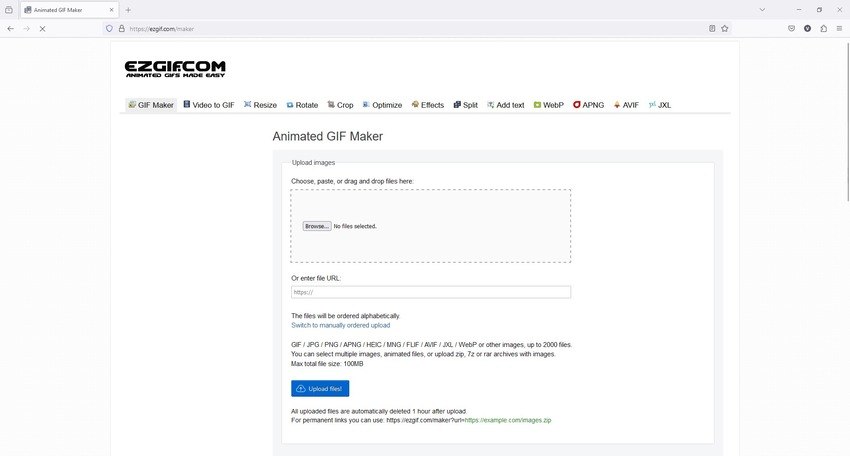
Pros
- Free to use
- Supports almost all popular image formats
- Accept source files via URLs
- Converts videos to GIFs too
Cons
- Lacks modification features
- By default, the portal automatically removes uploaded files from its servers after 60 minutes
2. imgflip
imgflip offers a no-nonsense interface to convert videos or images to GIFs. In either case, the portal accepts source files from your PC or a web URL. The solution supports almost all video and image formats, making it a perfect Valentine’s GIF maker of 2024 and many more years to come.
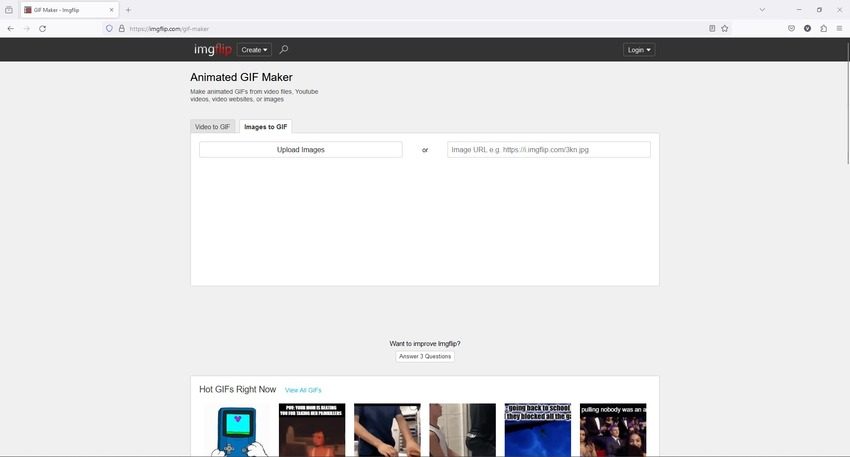
Pros
- Free platform
- Offers an intuitive interface
- The landing page comprises detailed step-by-step guides on creating GIFs from videos and images
Cons
- Exports GIFs with a watermark
- You need a Pro subscription to unlock advanced features and have audio in GIFs
3. Simplified
Simplified has a dedicated section for professionals and multimedia enthusiasts who want to use the portal as a Valentines Day GIF maker for commercial gains or personal collection and sharing. The web app accepts videos as source files and turns them into GIFs. In addition, you can add text and logo overlays to your GIFs for branding purposes. The platform even allows you to create custom GIFs from scratch where you can explore your imagination to the maximum.
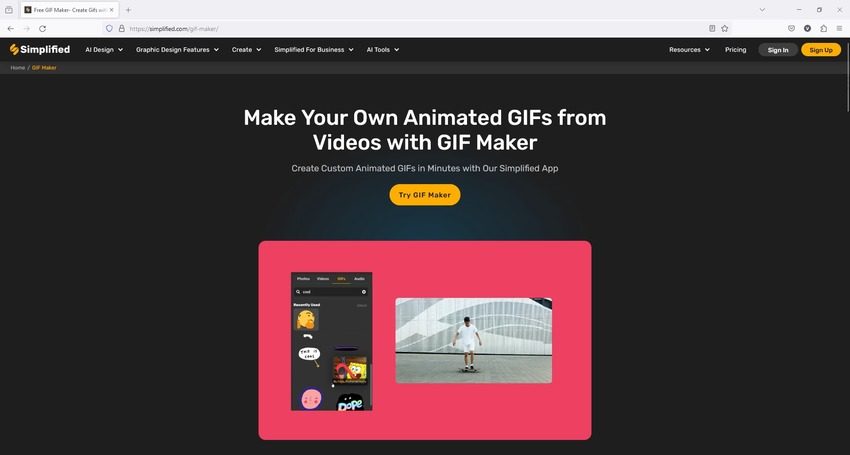
Pros
- Supports almost every commonly used video format
- The entire GIF creation is a 3-step process where you, 1) upload the source video, 2) convert it to GIF with one click, and 3) download the file
- Free to use
Cons
- Doesn’t offer many controls to customize the output GIF file
- Requires you to sign in to download converted GIFs
Part 2: Best Valentine’s Video Maker You Must Try
If you are one of those who believe GIF is too mainstream and expressing your feelings through a romantic video would be a better alternative, this section is for you. Here, you learn how to use a robust AI-powered tool called HitPaw Edimakor to create a tailored Valentine’s Day short or long clip to woo your loved one.
HitPaw Edimakor is a desktop application available for Windows and Mac platforms and comprises a subtitle creator, script generator, text-to-speech and speech-to-text converters, and a screen recorder. In all, the program is a one-stop shop for all vloggers and professional video editors out there.
The steps given below explain the process of creating a romantic video using HitPaw Edimakor instead of going for a third-party Valentines GIF maker:
Step 1: Collect Base Elements
Open HitPaw Edimakor and click Create a video. On the Video Editor window, click your preferred online portal from the left panel to import royalty-free stock footage. Alternatively, you can click Import Files in the Media Bin and import custom clips from your PC. Once done, drag the media to the Timeline.
Repeat the process for custom text and other elements you want to include in the video.
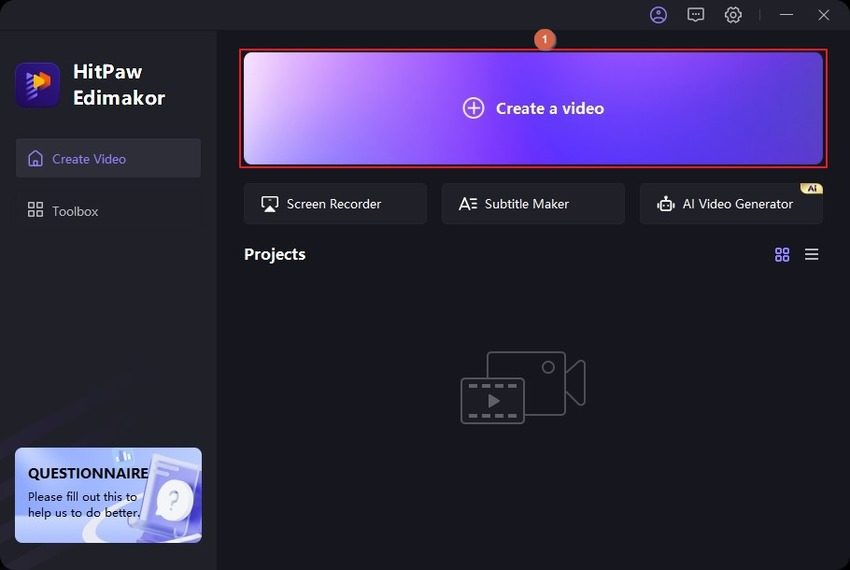

Step 2: Edit Properties to Get Tailored Output
Click to select each media track in the Timeline and use the contextual properties panel on the right to make adjustments. For example, type a custom message to the Text layer, add in and out effects to the video, include fade-in and fade-out effects in the audio, etc.
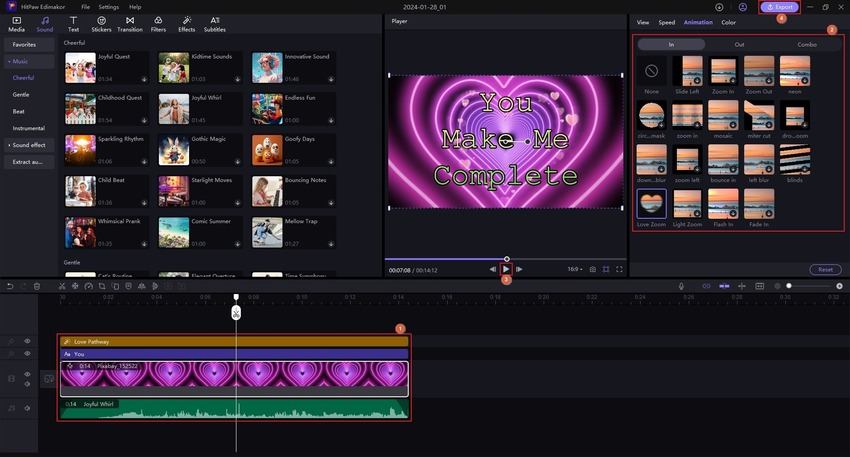
3: Preview and Export
Click the Play button under the Preview window to review the expected output. Once you’re satisfied, click Export from the top-right area, use the options in the Export box to define output format, resolution, framerate, etc., and click Export to export the Valentine’s Day video to your PC.
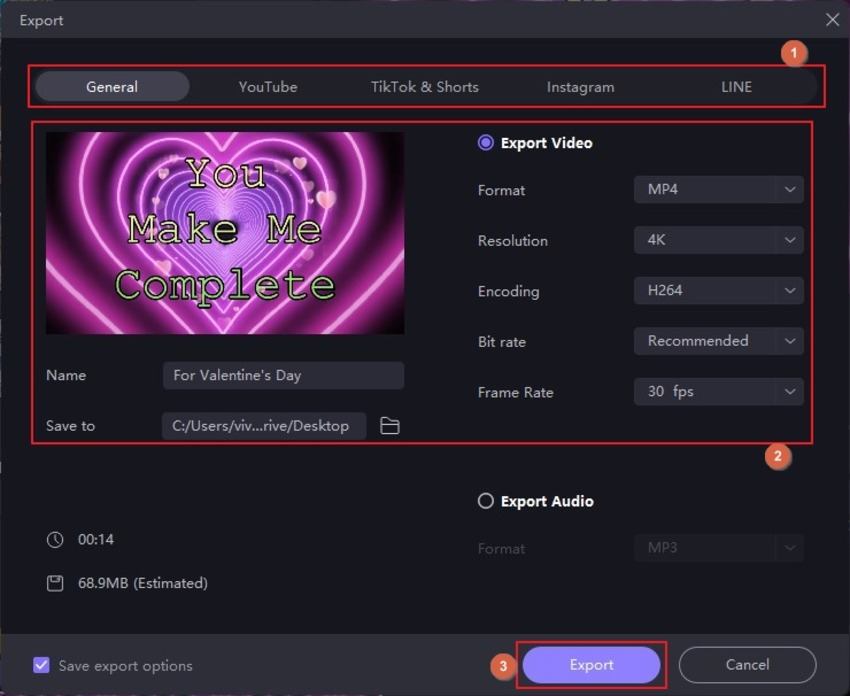
Good News
On the Valentine’s Day occasion, HitPaw is offering a flat 30% discount on the purchase of Edimakor. Use the code VE30OFFCT while checking out to redeem.
Conclusion
Although couples still search for a Valentines Day GIF maker to share short media clips with their loved ones, some think out of the box and prefer videos over animated pictorials. This is where a feature-enriched application like HitPaw Edimakor comes into play. Because of several advanced editing options and integrated links to external portals for obtaining royalty-free content, most people prefer using the tool over any random Valentines GIF maker.





 HitPaw VikPea
HitPaw VikPea HitPaw Watermark Remover
HitPaw Watermark Remover 



Share this article:
Select the product rating:
Daniel Walker
Editor-in-Chief
My passion lies in bridging the gap between cutting-edge technology and everyday creativity. With years of hands-on experience, I create content that not only informs but inspires our audience to embrace digital tools confidently.
View all ArticlesLeave a Comment
Create your review for HitPaw articles