Valentine Photo Video Makers: Create Videos with Pictures
Photos and videos have become an integral part of our daily lives. For social media influencers, business owners and anyone who loves to capture memories, they are an effective way to convey messages, tell stories and preserve memories. In addition to store-bought gifts, prepare thoughtful gifts for your partner on Valentine's Day, such as making cute videos using Valentine's Day Photo Video Maker.
Part 1: Valentine Photo Video Ideas For You
With Valentine's Day right around the corner, it's a great time to show your care and appreciation for your partner and anyone you love. Using Valentine's Day Photo Video Maker is a great way to create videos. Here are 5 ideas to get started.
1. Create videos using daily photos and video clips as a gift
Take a trip down memory lane with your partner and put together video clips of your past year, photos of your first date, and some unforgettable moments as a Valentine's Day gift to express your love.

2. Create a photo video with photos taken in this Valentine's Day for memory
This Valentine’s Day, whether it’s a candlelight dinner, a movie or a special program, taking photos and recording is definitely indispensable. Use a Valentine Day photo video maker to make a compilation of this Valentine special moments. Save the memories and watch it at any time later.
3. Make a photo slideshow with messages, letter, or poem
When it comes to photo video gifts, sometimes it is as simple as saying "I love you". What's more, your favorite love poems, sweet Valentine messages or letters can be added into a photo slideshow. Make the romantic vibe even better by adding some stickers and emojis to your photo video.
4. Make a promo photo video for Valentine sale
Valentine's Day is not only for individuals, but also for business. During this spending season, merchants will always seize this opportunity to provide exclusive Valentine's Day discounts for both online and offline sales. They can create photo videos to attract more customers and increase sales.

5. Express love to yourself and to anyone you care
Insert your photos and videos into any beautiful Valentine photo video maker template. You can show your love to your partner, but also to yourself, your families and someone you care much about.
Part 2: 5 Valentine Photo Video Makers
How do you make a memory video with pictures and music for free? To ensure a cute and attractive video, you will need a perfect a Valentine photo video maker. Here we list 5 video makers that can help you:
1. HitPaw Edimakor
With HitPaw Edimakor, you'll have everything you need for your Valentine's Day photo video. This video editor offers a wide range of features and provides a user-friendly experience. You can edit your videos using all the features available in this Valentine photo video maker whether you're combining video clips and photos, adding music, adding sweet stickers and texts, or adding romantic effects.
Bonus
Suprise sweet 30% discount here. Copy the coupon code "VE30OFFCT" and paste it during checkout. You will get a special 30% off.

The following guide will show you how to use the Edimakor Valentine Day photo video maker effectively, which saves you a lot of time and energy.
-
Step 1. Import photos, video clips or audio
After starting a new project, you can add videos or photos by dragging them directly or clicking "+." Then drag them to the timeline and start making your Valentine video.

-
Step 2. Edit the videos
Browse the features in the above menu bar. First of all, you can cut the video, crop and rotate the video images as you want.

-
Step 3. Add effects to the video
Now to make your video more romantic for Valentine, why not add some stickers, texts, transitions and filters? You can even record your voice while editing to express your feelings.

-
Step 4. Preview and export the video
When you finish editing on this Valentine Day photo video maker, you will see the "Export" button at the top right corner. It is possible to export your Valentine’s Day video with different names, saving destinations, formats, or resolutions.

2. iMovie
With iMovie, you can turn photos and videos into movies that tell love stories. This Valentine Day photo video maker creates 4K videos with built-in themes and templates. And it has a simple drag-and-drop interface with plenty of editing tools. Since it is an Apple official app, you can only use it on Mac, iPhone or iPad. And some formats like MP4 might be difficult to import and export.

3. Animoto
There are a range of editing tools available for Valentine photo videos on Animoto, from basic to professional. Since it is an online video maker, the memory usage is less. It has a good collection of music, images, stickers, templates, etc, which enable you to create Valentine videos quickly and even video ads. But you have to pay for certain templates and for watermark removal.

4. Vimeo
The main reason why people choose Vimeo for video production is because of the easy 3 steps to create high-quality videos. First, choose a Valentine's Day template; second, merge your photos and videos; third, export the video. It is also an online tool with a variety of video customization features.
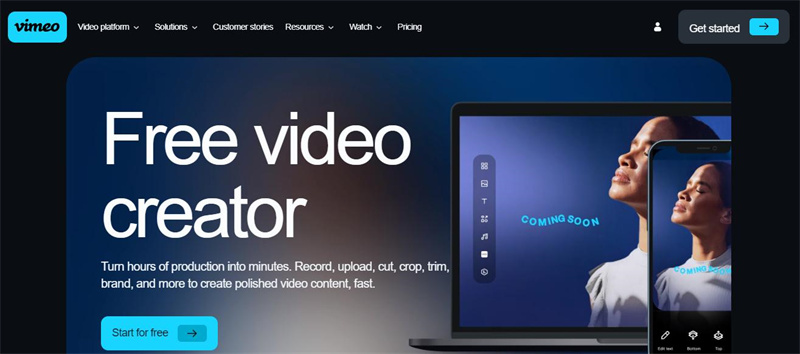
5. Vidbravo
The last Valentine Day photo video maker here is Vidbravo. With photos and video clips mixed, subtitles and text can be easily edited. It has a simple and user-friendly interface. It also provides templates for videos but with less customization. Easy to create your Valentine Day photo video by simply dragging and dropping photos and clips. Upload your music or select your favorite.

Part 3: FAQs on Valentine Photo Video Maker
1. Can you make a photo video without any software
Yes, you can. For example, you can directly make and play a slideshow in the Photos app on iPhone without downloading any other software, and then share this slideshow with your partners. easily. Just choose a collection of photos and videos from your library and tap Slideshow. Music is also backgrounded.

2. How do you post on Valentine's Day
Show your most memorable moments with photos, videos as Valentine's day post social media with a romantic caption. You can also make a Valentine's Day story filled with quotes, gifs, and more! Of course, share the photo video you make as shown above.
Conclusion
Valentine's Day is a holiday that people celebrate with their lovers, family, and friends. When it comes to celebrating Valentine’s Day and sending gifts to each other, you must uniquely express your love with a special gift. A photo video is the best way to do it. The HitPaw Edimakor is the Valentine Video Maker you can use to create beautiful videos for your partner and make the day memorable. It is easy to use, time-saving, personalized, and high-quality.





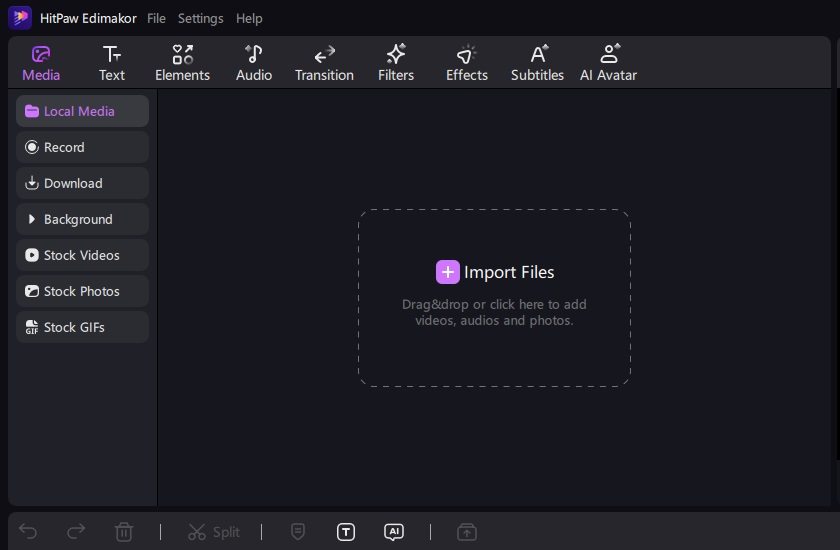
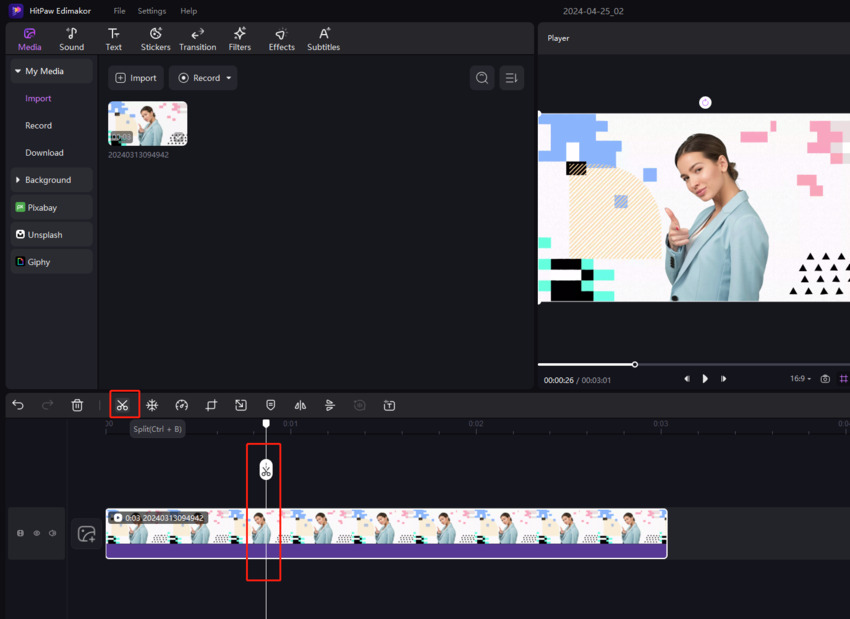
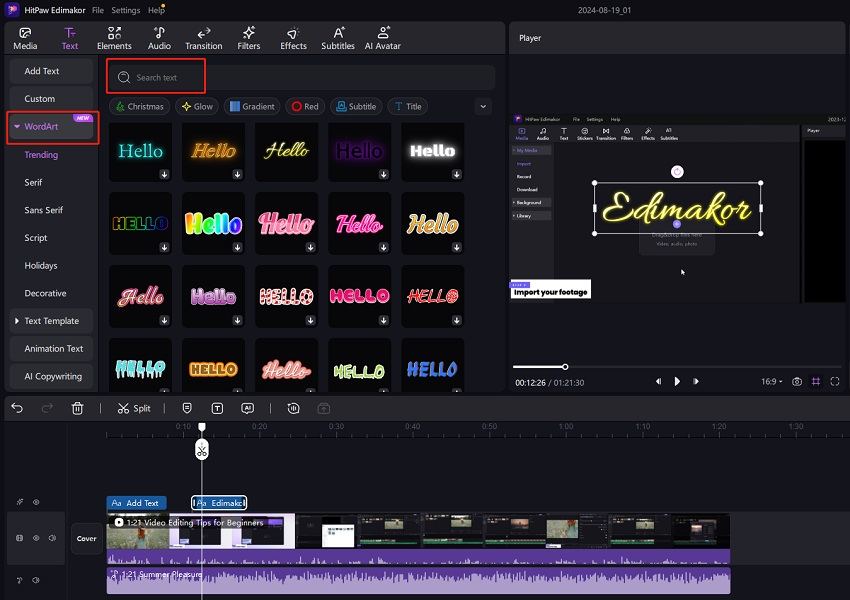

 HitPaw Edimakor
HitPaw Edimakor HitPaw VikPea (Video Enhancer)
HitPaw VikPea (Video Enhancer)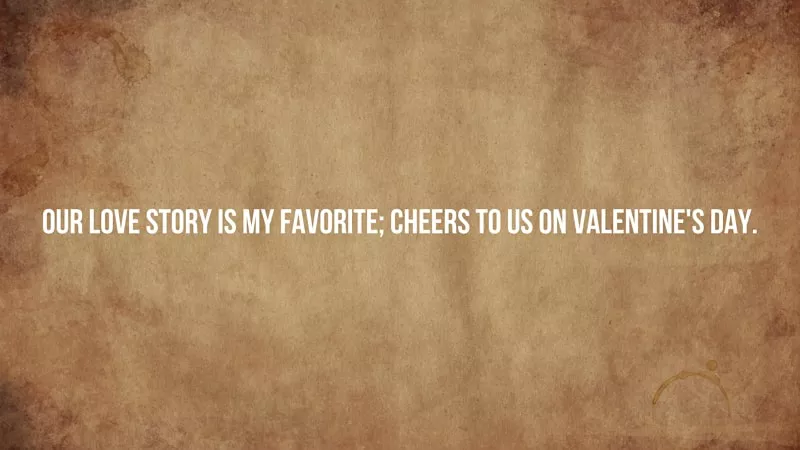



Share this article:
Select the product rating:
Daniel Walker
Editor-in-Chief
My passion lies in bridging the gap between cutting-edge technology and everyday creativity. With years of hands-on experience, I create content that not only informs but inspires our audience to embrace digital tools confidently.
View all ArticlesLeave a Comment
Create your review for HitPaw articles