The Benefits | Upscale TV Show
The journey into the world of upscale TV shows begins with a fundamental question: why do we feel the need to upscale TV content in the first place? To answer this, we must first recognize the changing dynamics of entertainment consumption. In the ever-evolving landscape of television, the term "upscale TV show" has been making waves. This article delves deep into the phenomenon, exploring the reasons behind its popularity, the technology that makes it possible, and the best TVs for this purpose.
Part 1. Why Do We Upscale TV Shows?

Television, once confined to bulky CRT screens with limited resolution, has undergone a remarkable transformation. The advent of high-definition (HD) and 4K displays has redefined our viewing experience. However, not all content keeps pace with these technological advancements. Here lies the first motivation for upscaling TV shows: the desire for a seamless and enhanced viewing experience.
Take, for instance, a beloved classic TV series from the '90s. While the storyline may still captivate audiences, the visual quality can often feel outdated when viewed on a modern 4K TV. Herein lies the magic of upscaling – it breathes new life into our cherished shows, making them visually appealing on the latest screens.
Part 2. Best Upscaling TVs & The Technology
The Art of Upscaling
Now that we understand why upscaling TV shows has gained traction, let's venture into the technical realm. Upscaling involves the process of taking lower-resolution content and making it fit seamlessly on a higher-resolution screen. To appreciate this art, we need to grasp the intricacies of pixels and the role they play.

Pixels are the building blocks of images on a screen. The more pixels a screen has, the sharper and more detailed the visuals appear. High-definition TVs boast a resolution of 1920x1080 pixels, while 4K TVs take it a step further with a resolution of 3840x2160 pixels. When content created for lower-resolution screens is displayed on these higher-resolution displays, a disparity emerges. This is where upscaling steps in as the bridge between past and present.
Different TV brands employ varying techniques to upscale content effectively. Some rely on hardware, while others employ software algorithms. Here's a glimpse into the world of upscale TV technology:
Hardware-Based Upscaling

Leading TV manufacturers like Samsung, LG, and Sony often employ advanced hardware-based upscaling methods. These TVs incorporate powerful processors and specialized chips that enhance lower-resolution content in real-time. The results are remarkable, with sharper images and smoother transitions.
Software Algorithms
On the other hand, brands like TCL and Hisense harness the potential of software algorithms. These sophisticated programs analyze the incoming video signal and apply enhancements to make it compatible with the TV's native resolution. While they may not always match the performance of hardware-based upscaling, they still provide a noticeable improvement.
The Top Contenders
Now that we've covered the theory, let's explore some of the best TVs renowned for their upscaling prowess. These TVs are the cream of the crop when it comes to breathing new life into your favorite shows:
1. Samsung QLED Series:Samsung has been a frontrunner in TV technology for years, and their QLED series is no exception. Equipped with cutting-edge hardware-based upscaling, these TVs deliver stunning visuals. Whether you're watching a classic sitcom or a recent blockbuster, the QLED series ensures a visually captivating experience.

- 2. LG OLED TVs:LG's OLED TVs combine high-quality OLED panels with impressive upscaling algorithms. The result? Deep blacks, vibrant colors, and an upscale experience that leaves you immersed in the content. From old-school classics to modern hits, LG OLED TVs handle it all with finesse.
3. Sony Bravia XR Series:Sony's Bravia XR series is synonymous with top-tier picture quality. These TVs boast advanced upscaling technology, driven by powerful processors. They excel at breathing new life into older TV shows and movies, making them a favorite among cinephiles.

4. TCL 6-Series:For those looking for an affordable option without compromising on upscaling quality, the TCL 6-Series fits the bill. Its software-based upscaling may not match the giants, but it's a budget-friendly choice that still provides a substantial improvement in visual quality.

- 5. Hisense H8G:Another budget-friendly option that punches above its weight in the upscaling department is the Hisense H8G. Its software algorithms work diligently to make your favorite shows shine on the big screen without breaking the bank.
Part 3. How To Upscale TV Show Using AI Enhancer?
When it comes to upscaling TV shows to their full visual potential, AI-enhanced tools have become game-changers. One such tool, the HitPaw VikPea (formerly HitPaw Video Enhancer), stands out as a highly recommended video quality enhancer program. Utilizing cutting-edge AI algorithms, this software takes your TV-watching experience to the next level.
Why Choose HitPaw VikPea?- AI-Powered Upscaling: HitPaw VikPea can upscale videos to an impressive 8K resolution. This means your favorite TV shows will look stunningly crisp and clear, even on the most advanced screens.
- Mature AI Technology: The software employs mature AI technology to analyze and enhance video quality. This ensures that the upscale process is not just efficient but also delivers remarkable results.
- Simple and Clean Interface: HitPaw VikPea boasts a user-friendly interface that makes upscaling TV shows a breeze. Even if you're not tech-savvy, you can easily navigate the software.
- Preview Without Watermarks: Before committing to the upscale, you can preview the enhanced video without watermarks. This feature allows you to see the improvements and make any necessary adjustments.
Step 1. Download and Install:Start by downloading and installing HitPaw VikPea on your computer. It's available for both Windows and Mac. Once installed, launch the program.
Step 2. Import Your TV Show:Click on the "Add Files" button to import the TV show you want to upscale.

Step 3. Select Output Settings:Choose your desired output settings, including the resolution you want to upscale to (e.g., 4K or 8K). Hit the "Enhance" button, and let the AI magic happen. The software will analyze and enhance your TV show's quality.

Step 4. Preview & Save the Upscaled TV Show:Before saving the upscaled video, use the preview feature to ensure you're satisfied with the results. Once you're happy with the upscale, click "Save" to export the enhanced TV show to your preferred location.

Now you're ready to enjoy your TV show in all its upscaled glory!
Part 4. FAQs of Upscale TV Show
Q1. How does a TV upscale to 4K?
A1. TVs upscale content to 4K by using algorithms to interpolate additional pixels. This process enhances the image, making it appear sharper and more detailed on a 4K screen.
Q2. Does upscaling reduce quality?
A2. Upscaling can enhance the viewing experience, but it doesn't add true detail that wasn't in the original content. While it can improve visuals, it won't match native 4K or 8K content.
Q3. What are the benefits of upscaling?
A3. Upscaling revives older content for modern high-resolution screens, preserving its watchability. It also allows you to enjoy your favorite shows and movies in higher quality.
Bottom Line
In the ever-evolving world of television, the desire for an enhanced viewing experience is constant. Whether it's revisiting beloved classics or immersing yourself in new content, upscaling TV shows has become an essential tool. With HitPaw VikPea and its AI-powered magic, you can transform your TV-watching journey. The software's impressive capabilities, such as upscaling to 8K resolution, mature AI technology, user-friendly interface, and watermark-free previews, make it a standout choice.
Don't let your favorite TV shows languish in lower resolutions any longer. Try HitPaw VikPea and rediscover the magic of your beloved series in breathtaking detail. Elevate your viewing experience and make every moment on screen a visual delight.












 HitPaw Photo Object Remover
HitPaw Photo Object Remover HitPaw Watermark Remover
HitPaw Watermark Remover  HitPaw VikPea (Video Enhancer)
HitPaw VikPea (Video Enhancer)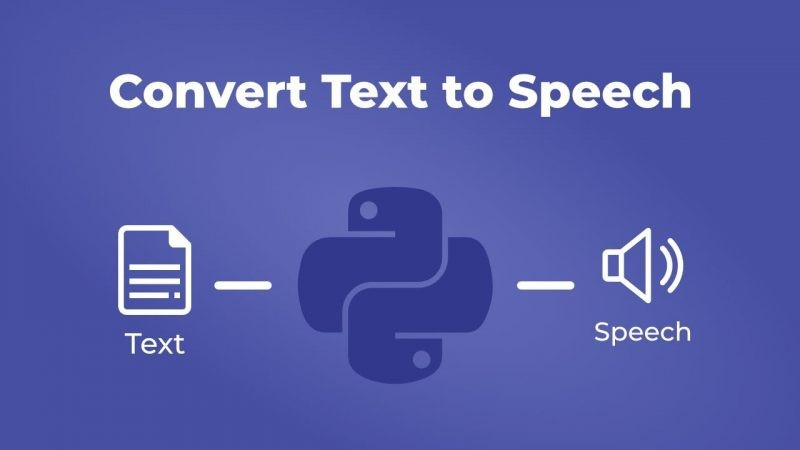

Share this article:
Select the product rating:
Daniel Walker
Editor-in-Chief
My passion lies in bridging the gap between cutting-edge technology and everyday creativity. With years of hands-on experience, I create content that not only informs but inspires our audience to embrace digital tools confidently.
View all ArticlesLeave a Comment
Create your review for HitPaw articles