5 Best Paid& Free TikTok Clip Maker You Should Know
With its entertaining content, TikTok has gained popularity across the world, and with an increasing audience base, marketers and promoters are not behind in garnering the potential of the platform. So, if you too want to try your hands with TikTok clips but are not sure how to start, there are special tools available to help you out. Not only for beginners, but these tools are also a great choice even with the pros for creating desired TikTok clips in no time and a hassle-free manner.So, let's check out some of the best TikTok clip maker of the year.

Part 1. 5 Best TikTok Clip Makers on the Market Recommended
If you search online for a TikTok clip maker, you will be flooded with options, and clicking one can be a challenging task. So, to help you we have shortlisted the best 5 as below.
1. HitPaw Edimakor
Starting the list with the top name which is HitPaw Edimakor. This is a robust and reliable video editing tool that can help you create and edit all types of videos including TikTok clips. Along with all key video editing functions, the software supports a wide range of AI-powered tools as well.
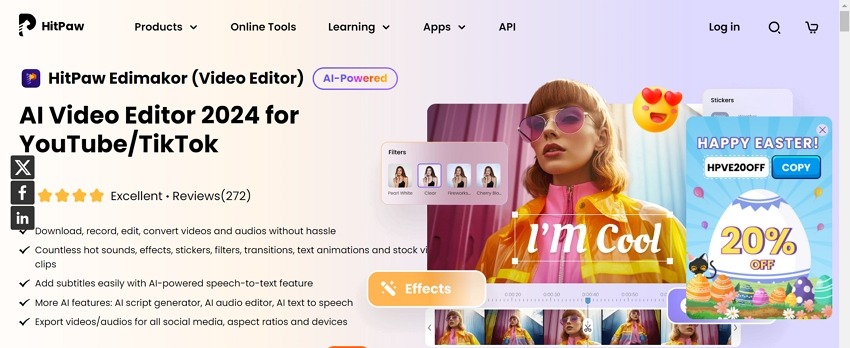
Key Features
- Windows and Mac powerful video creation and editing tool
- Support to all key functions including trimming, cutting, adding text, adding animations, and more.
- Support to a wide range of AI-based tools like AI script generators, AI text to speech, AI speech-to-text, and more
- Export files to social media platforms
- Additional features supported like speed ramping, mirror effect, image enhancer, screen recorder, and more.
Pros
- Works as an excellent TikTok clip maker and TikTok clip editor
- The interface is apt even for beginners
- Offers a step-by-step guide for its functions
- Multiple subscription plans are available
- Powerful AI tools supported
Con
- Does not support collaborating with other users
2. OpenShot Video Editor
This is another widely used editing software offering cross-platform support. Supporting all key video, image, and music formats, it allows the creation of TikTok clips easily.

Key Features
- Full-featured video editing tool that works as decent TikTok clips maker.
- Support to a wide range of multimedia files
- Support all editing tasks like resizing, trimming, cutting, rotation, scaling, and more.
- Support to animations and 3D animated titles
Pros
- Drag and drop function for desktop integration
- Allows time mapping and clip speed change
- Support to Linux, Windows, and Mac
Cons
- Limited advanced features
- Interface looks obsolete
- A lot of users complain of performance issues
3. VSDC Video Editor
Creating clips and videos for TikTok, YouTube, and other platforms is simple using this popular video editor. With the option for 4K and HD export, the software supports processing files in all key formats.

Key Features
- Intuitive interface with multiple wizards for easy video creation
- It is a non-linear editor that allows placement of objects in any position on the timeline
- Support to a wide range of visual and audio effects
- Support decent template library
Pros
- Masking feature to hide, highlight, or blur any project
- Support to 120fps frame rate
- Watermark and ad-free experience in the free version
Cons
- This TikTok clip maker is only available for Windows system
- CPU occupation is high
- Lack of enough tutorials
4. Shotcut
With a sleek and intuitive interface, this is another powerful video editing tool apt for creating TikTok clips and other videos. All essential editing tasks can be easily performed using the tool.
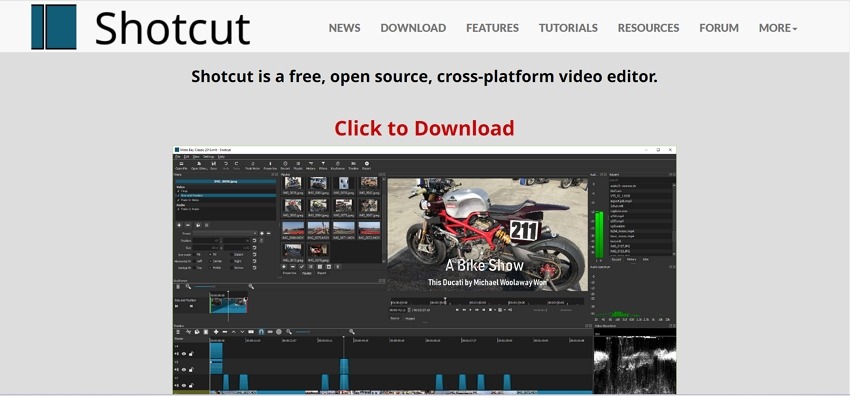
Key Features
- Support to a wide range of video formats and codecs
- Allows multi-format timelines with files having different parameters within a project
- Offers a variety of video effects and filters like chroma key, blending mode, rotation, and others
- Titles and texts can be added with an option for customization
Pros
- A free tool with powerful features
- Cross-platform support is codec-independent
- Support to external monitoring
Cons
- Transition options are limited in this TikTok clip editor
- No built-in option for sharing videos to specific sites
- Advanced editing options are missing
5. BeeCut
Create and edit videos for TikTok and other platforms using this interesting video editor. The drag-and-drop feature ensures that the tasks of adding files, functions, and other elements are quick and easy.

Key Features
- Support to a variety of file types and formats
- Allows adding text overlays and subtitles
- PIP support
- Support for speech-to-text and text-to-speech
Pros
- Transitions, filters, and templates available
- Support for video stabilisation
- Video optimization is supported with video slow-down, speed-up, flip, and more
- Share videos on TikTok, Instagram, Facebook, and other profiles
Cons
- The free version comes with limited advanced features
- Pricing plans are expensive for this TikTok clips maker
Part 2. How to Create TikTok Video Clips with Best TikTok Clip Maker
When it comes to the best TikTok video clips or any other videos, HitPaw Edimakor is the best tool to consider. Not only does this software allow creating and editing a magical video, its AI tool can get the task done quickly and in an easy manner.
Steps to create TikTok Video Clips with HitPaw Edimakor
Step 1:Open the software and on the main interface choose Create a video option. At the Media tab, click on Import files to add a video that can be converted into a TikTok clip. Also, you can record a video if needed.


Step 2:Drag and move the added video to the timeline below. Next, use the tabs on the main interface Sound, Text, Stickers, Transitions, Filters, Effects, And Subtitles to edit and customize the video as needed.

Step 3:The applied changes can be checked from the preview at the right-side panel using the View option. Also, you can adjust and edit the Speed, Animation, and Color from their respective tabs at the right-hand side.

Step 4:Next, tap on the Export button on the top-right side. A pop-up window will open from where choose the TikTok&Shorts tab, and select the file name and other parameters. Finally, tap on the Export button to save the created clip.

Part 3. Comparison Table Between These 5 TikTok Clips Maker
Above we discussed about 5 tools that can work as a good TikTok clip maker. We have created a comparison table for you to make a quick choice.
| Features/Tool | HitPaw Edimakor | OpenShot Video Editor | VSDC Video Editor | Shotcut Video Editor | BeeCut Video Editor |
|---|---|---|---|---|---|
| Platform Supported | Windows and Mac | Windows, Mac, and Linux | Windows | Windows, Mac, and Linux | Windows, Mac, Android, iOS, and cloud |
| Key Editing Functions | Yes, support all key tasks like cropping, cutting, resizing, and more | Yes, support all key functions like resizing, rotation, cutting, and others | Yes, support to basic functions like cropping, cutting, masking, and more | Support all key tasks like cut, trim, de-interlace, auto rotate, and more | Yes, all major functions supported like trim, cut, split, combine, and more |
| AI based tools | Yes, support AI tools like AI script generator, text to speech, speech to text, and more | No support to AI tasks | No support for AI based functions | No AI tools supported | No AI support |
| Interface | Simple, self-explanatory, and user-friendly | Looks obsolete | Intuitive | Simpe | Simple |
| Free Version | Yes, free trial version with limitations | Yes, limited free version | Both Available in a free and paid version | Free open-source tool | Free and paid version |
Conclusion
So, turn your ideas into some magical TikTok clips and when you have access to the above-listed TikTok clips makers, there is no stopping. Analyze the features, pros, and cons of these tools and pick the most suitable one. Overall HitPaw Edimakor works as an excellent choice not only for creating TikTok clips and videos, but for other video creation, editing, and additional tasks.










 HitPaw Univd (Video Converter)
HitPaw Univd (Video Converter)  HitPaw Screen Recorder
HitPaw Screen Recorder HitPaw VikPea (Video Enhancer)
HitPaw VikPea (Video Enhancer)



Share this article:
Select the product rating:
Daniel Walker
Editor-in-Chief
My passion lies in bridging the gap between cutting-edge technology and everyday creativity. With years of hands-on experience, I create content that not only informs but inspires our audience to embrace digital tools confidently.
View all ArticlesLeave a Comment
Create your review for HitPaw articles