Top 10 Free TikTok Caption Generators You Can Use in 2024
A Tik Tok caption generator helps you automate the subtitle creation task, saving you time and manual inputs. Whether you are a social media influencer or an educationist who publishes tutorials on TikTok, the sections this guide covers will enable you to expand the scope of your target audience by making your videos understandable to people from various regions.
Part 1: Best TikTok Caption Generator You Should Try
If you are looking for the best Tik Tok caption generator among all the tools available today, you shouldn’t miss this section. While most TikTok subtitles creation apps work online, HitPaw Edimakor is a program you can install on a Windows or Mac computer.
In a nutshell, HitPaw Edimakor is an AI-powered desktop application that also comprises a video creator, advanced post-production features, a screen recorder, and a text-to-speech converter. In addition, you can exploit the app to auto-generate scripts for screenplays in your preferred tone.
As for auto-generating TikTok subtitles, you can learn how to do that on HitPaw Edimakor by following the steps explained below:
-
Step 1: Obtain the Target TikTok Video
Launch HitPaw Edimakor and click Create a video on the main window. Click the Download option from the left pane of the HitPaw Edimakor Video Editor interface, copy and paste the URL of the TikTok video in the link input field at the top of the Media box, and click Download. Choose your preferred video resolution in the Analyzing box, and click Download to download the video. Once done, drag the video to the Timeline at the bottom if HitPaw Edimakor fails to do that automatically.



-
Step 2: Generate TikTok Subtitles
Click Subtitles from the toolbar at the top, click to select the TikTok media in the Timeline, ensure that the Selected Clip radio button is selected in the Auto Subtitles box, and click Auto Subtitling. Wait while HitPaw Edimakor generates TikTok subtitles for the video and automatically adds them to the Timeline.

-
Step 3: Edit/Format Captions and Export the Video
Click to select any caption segment in the Timeline, edit the text from the pane on the right, ensure that the Apply to all box at the lower-right is checked, and use the formatting options to decorate the subtitles. Next, click the Play button under the HitPaw Edimakor’s Preview window to review the modifications, and click Export from the top-right.

Go to the TikTok & Shorts tab on the Export box, choose output preferences, and click Export to export the video to your local computer.

Part 2: Best Online TikTok Subtitle Generator You Can Also Try
If you are looking for a web-based TikTok subtitles maker, your best bet would be HitPaw Online Video Editor. The tool has an intuitive interface that allows you to upload the source video and add subtitles to it. Once added, you can format the text by changing its fill and outline color, position on the screen, background shade, font face, and font size.
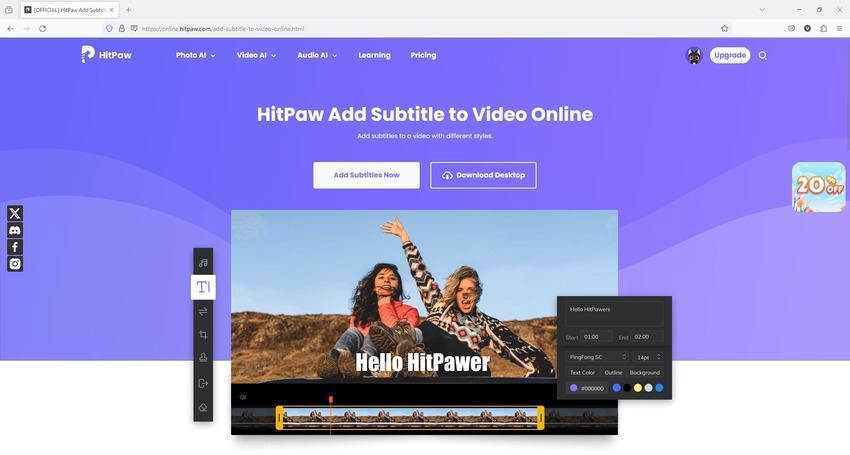
Part 3: Reviews of 8 Other TikTok Subtitle Generators in the Market
1.HitPaw Univd
HitPaw Univd is another Windows and Mac application you can use as a Tik Tok caption generator. Apart from converting videos to your preferred format, the program can download music from streaming portals like Spotify, Apple Music, etc. The app even allows you to record computer screens, remove vocals from audio, convert Video to GIF, and do many other tasks that its competitors can’t.
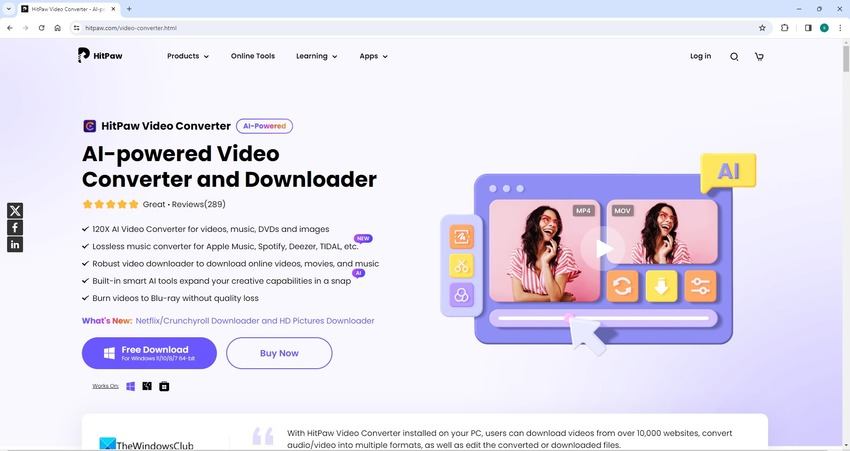
2.Mention
Mention is a caption generator for TiTok from a different perspective. Because the term ‘captions’ has multiple meanings, the word may sound confusing until there’s a context to it. When it is about Mention, the portal doesn’t create TikTok subtitles but captions that describe the topic of content. This is similar to captions your photos may have.
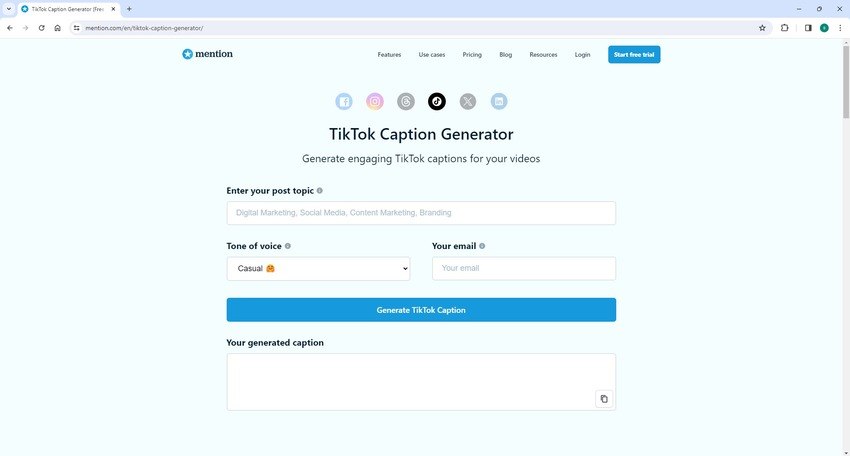
3.CoSchedule
CoSchedule is a multi-portal platform that also works as a Tik Tok caption generator, allowing you to explain the subject of the video. While generating captions, you can specify the topic of the clip, define the target audience type, and choose a tone. In this entire exercise, only the ‘Topic’ field is mandatory, and you can skip the rest of them for a quick result.
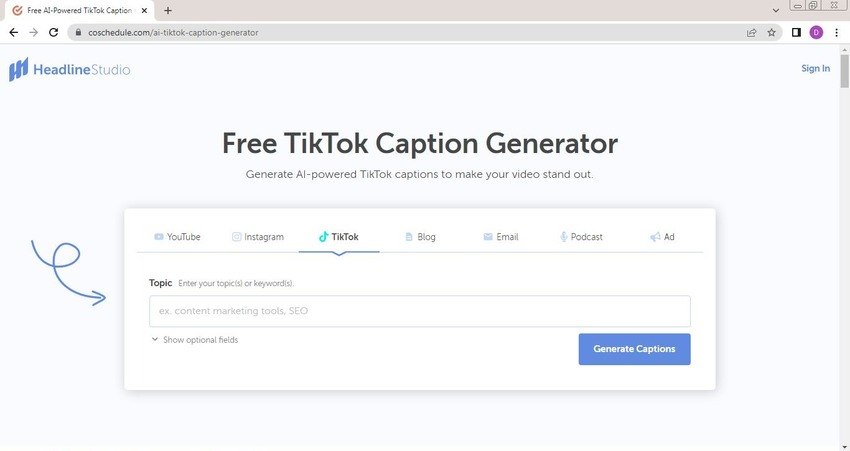
4.VEED.IO
Getting captions for TikTok with VEED.IO is a 3-step process where you can enter the topic for the video and add keywords, generate captions, and copy and paste them on your TikTok post. The algorithms VEEI.IO uses are smart enough to assess your requirements according to the keywords and create traffic-pulling captions.
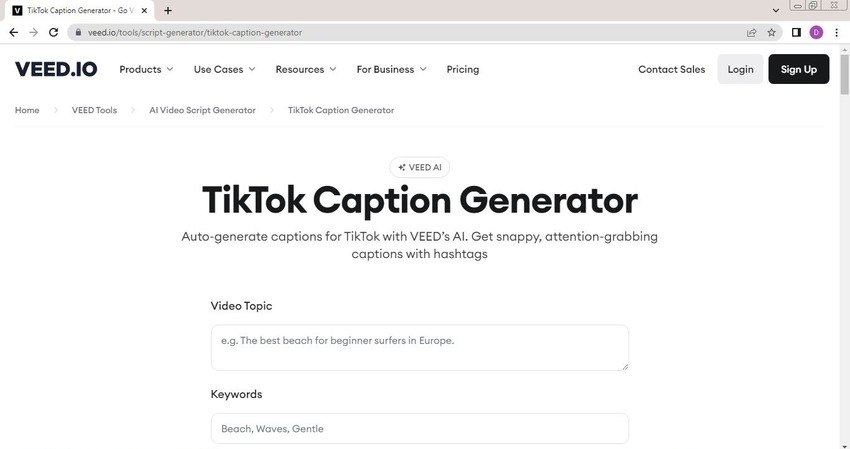
5.SocialPilot
SocialPilot is a free caption generator for TikTok that supports multiple languages. In addition, you can choose a tone for the text, and leave the rest to the portal. Adding keywords while generating allows SocialPilot to produce SEO-optimized captions with higher chances of drawing traffic, helping you become more productive.
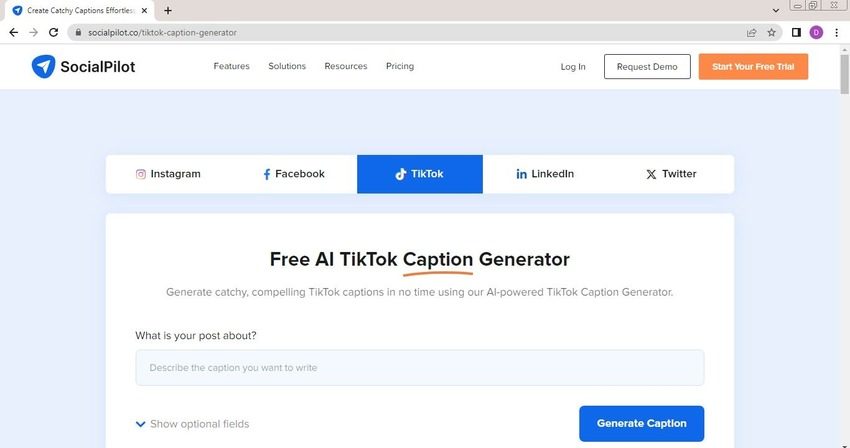
6.VOC AI
VOC.AI generates captions for TikTok for free. The landing page comprises drop-down lists, making it easy for you to define preferences for the captions you wish to have. Furthermore, the Language, Description, and Style fields are mandatory so you can get the exact output you expect from any efficient portal.
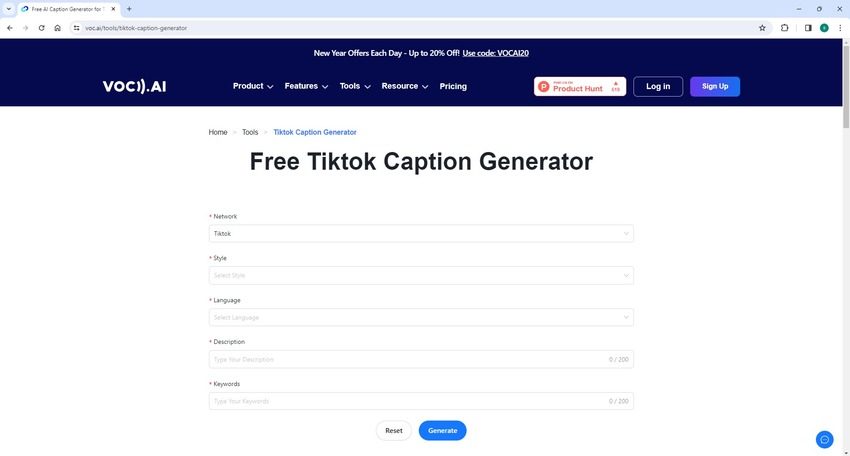
7.HIX AI
Although a web portal, HIX.AI offers a console-like interface where you can choose your preferences. This AI caption generator for TikTok uses ChatGPT-3.5 to produce SEO-optimized captions that can draw more traffic to your videos. If you’re a business and need more accuracy in your captions, upgrading to a Pro plan and/or using the paid ChatGPT-4 would be a smart approach.
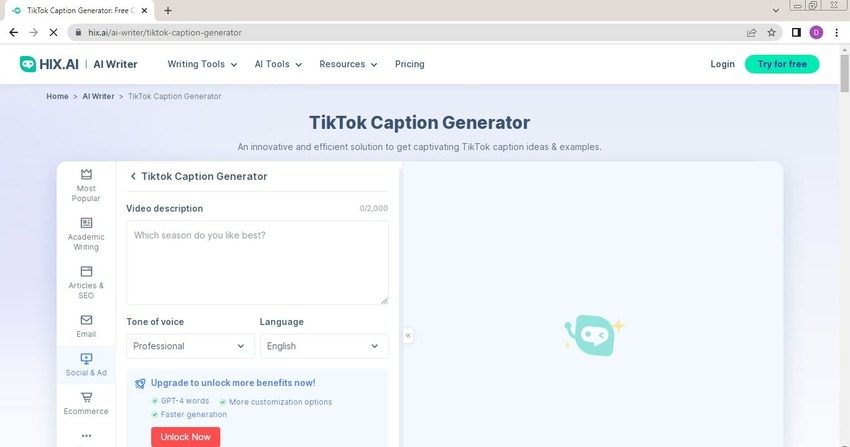
8.TextCortex
Although TextCortex is a free Tik Tok caption generator, you must sign up before the portal allows you to create captions for your videos. With the free plan, you get credits for 20 creations a day, up to 50 MB of storage, access to paraphrasing tools, etc. For more credits, especially in the case of a business, you can subscribe to any of the available paid plans and increase productivity.
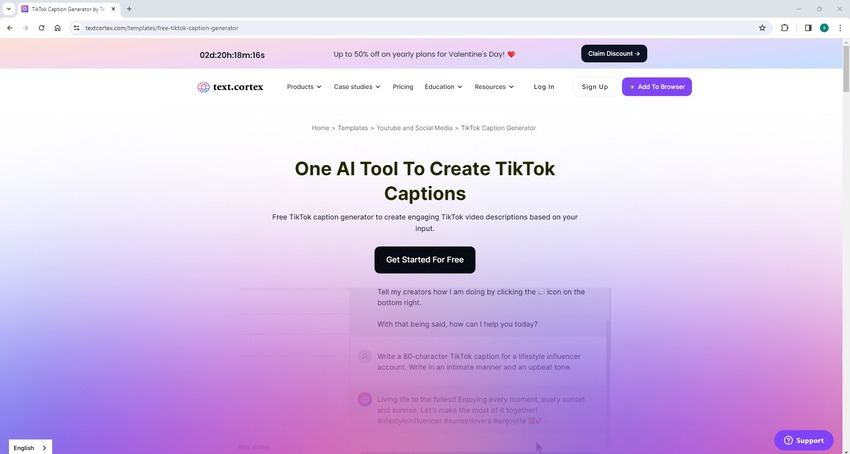
Part 4: FAQs about TikTok Subtitles
Q1. How do you generate captions on TikTok?
A1. Although TikTok automatically generates captions for the videos, you may want to use a dedicated program like HitPaw Edimakor to ensure TikTok subtitles’ accuracy and perfect synchronization.
Q2. How do you write a good TikTok caption?
A2. Good TikTok captions have catchy text that also includes keywords for search engine optimization. The best way of producing such content is by using an efficient Tik Tok caption generator.
Q3. Does TikTok automatically caption videos?
A3. Yes, it does. However, you cannot count on the accuracy the portal offers. Therefore, you need a dedicated tool like HitPaw Edimakor that is designed particularly for the purpose.
Conclusion
To get TikTok subtitles, you must go through the lengthy and tedious process of typing the text manually. If the clip is short, you can complete the task within a few minutes. On the other hand, if it’s a film of several minutes or hours, using a robust tool like HitPaw Edimakor as the Tik Tok caption generator would be your best bet to complete the job of days in a few minutes.









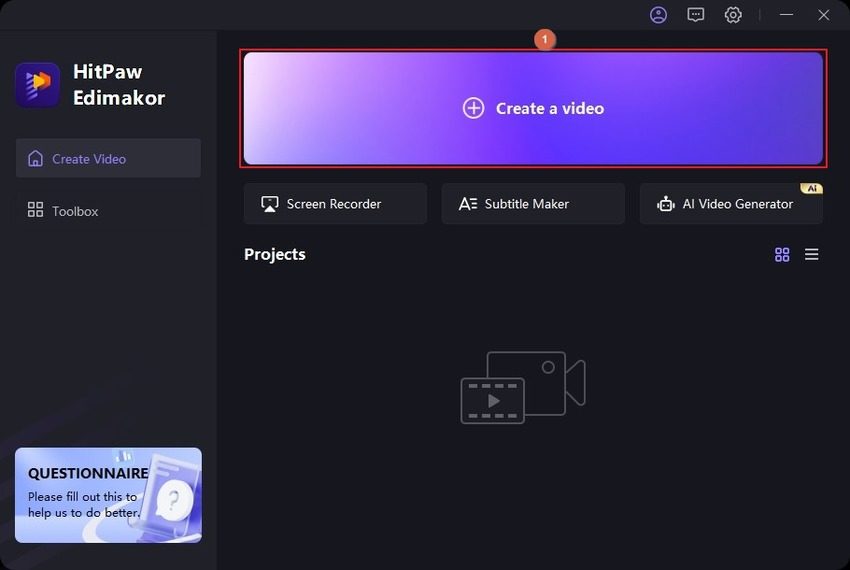
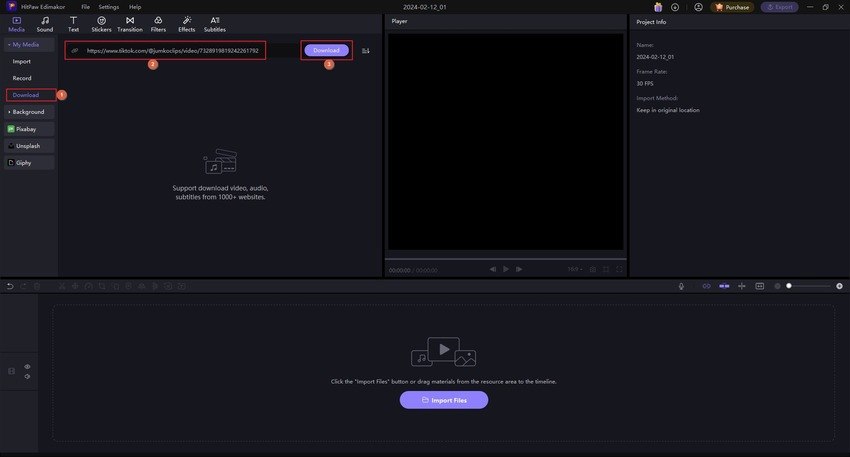
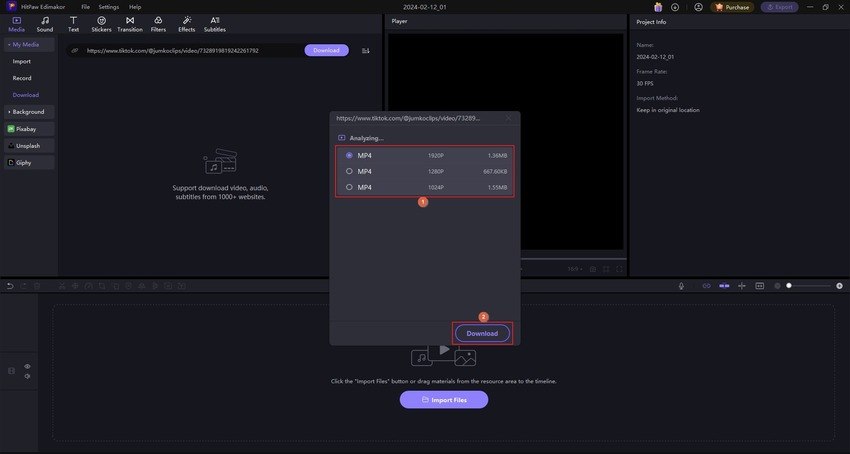
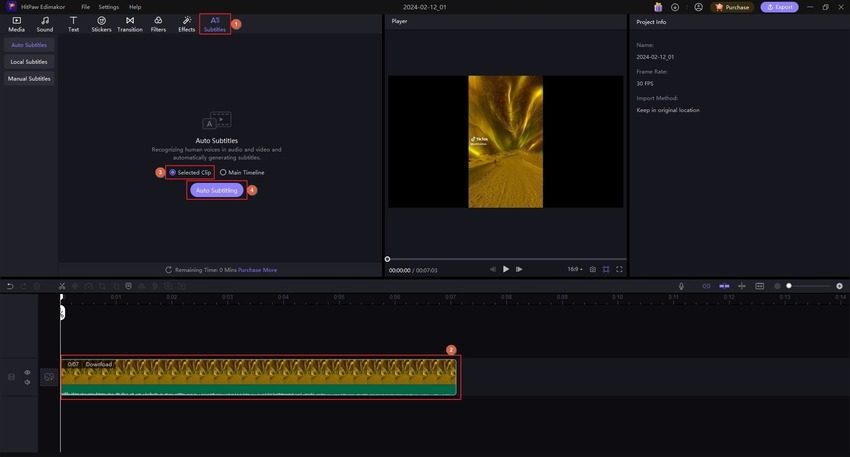
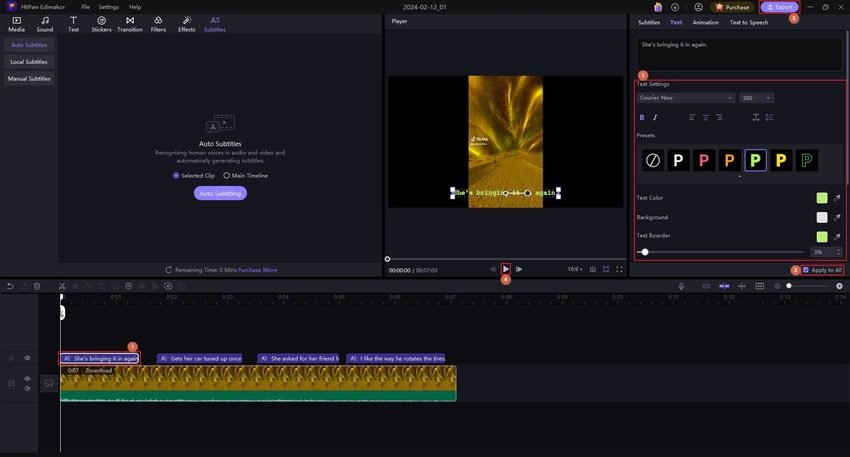
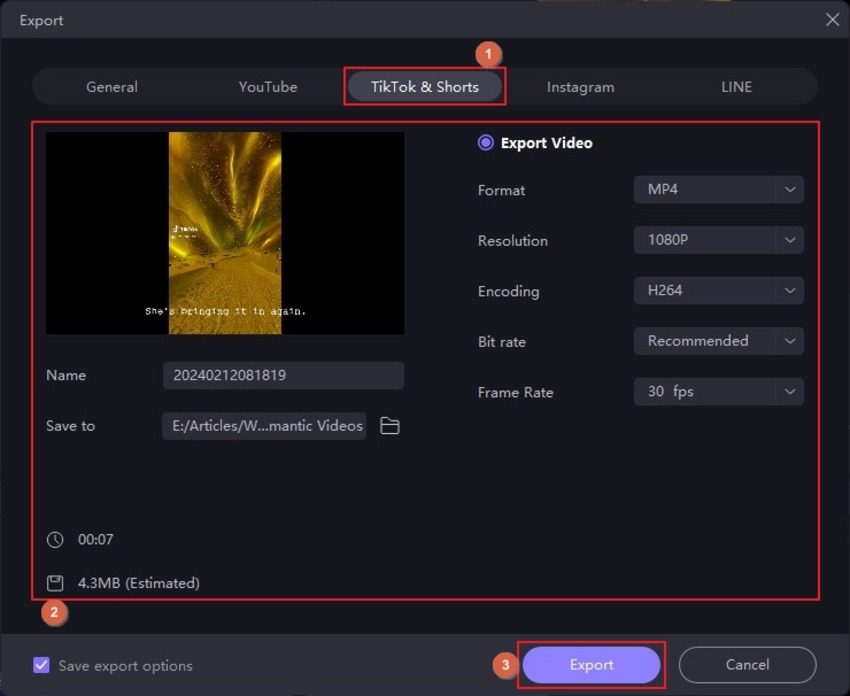
 HitPaw Univd (Video Converter)
HitPaw Univd (Video Converter)  HitPaw Screen Recorder
HitPaw Screen Recorder HitPaw VikPea (Video Enhancer)
HitPaw VikPea (Video Enhancer)


Share this article:
Select the product rating:
Daniel Walker
Editor-in-Chief
This post was written by Editor Daniel Walker whose passion lies in bridging the gap between cutting-edge technology and everyday creativity. The content he created inspires audience to embrace digital tools confidently.
View all ArticlesLeave a Comment
Create your review for HitPaw articles