[100% Handy] Top 5 Sites to Download Table Green Screens
Green screens let you layer custom virtual backgrounds for video and streaming. Tabletop versions offer exceptional portability and convenience with their compact size and built-in stands. If you're a content creator, teacher, or business professional looking for a professional-grade portable green screen, read on.
We've handpicked the top 5 sites to download table green screens to suit your needs and budget.
Part 1. What can We Do with Table Green Screens?
Table green screens open up a world of possibilities for video production and live streaming. Here are 3 common scenarios where a portable green screen can take your content to the next level:
YouTube Videos
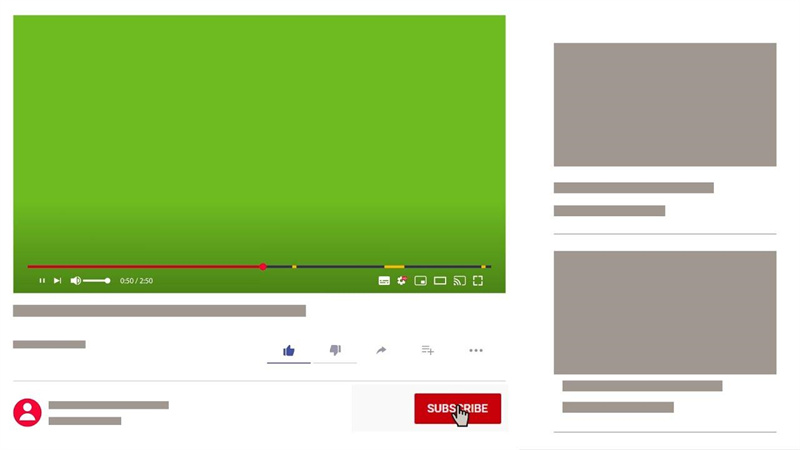
Set up in your home studio to layer in custom virtual backgrounds, special effects, and graphics behind you while recording videos. This makes your content more immersive and professional.
Remote Work Meetings

Position one on your desk to display company branding or relatable scenes behind you during virtual meetings. This brands your presence and keeps viewers engaged.
Classroom Teaching

Teachers can use these portable screens to present news broadcasts, field trips, science projects, and more to students without leaving the classroom. It's an interactive way to boost engagement.
Part 2. Top 5 Sites to Download Table Green Screen
With the right assets, a portable green screen allows you to create custom virtual backgrounds and effects for your videos, meetings, lessons, and more. But where can you find quality table green screens to download? Here are our top 5 picks:
1. Get Table Green Screen with Shutterstock

With over 400 million royalty-free assets, Shutterstock is one of the internet's premier creative marketplaces. For over 18 years, they have provided small businesses, global brands, media organizations, and creators with access to stunning, high-quality content.
Their collection includes an exceptional selection of news studio table green screen videos and images perfect for professional video production and live streaming.
Features:- Hundreds of 4K tabletop green screen videos and images
- Options with and without embedded logos
- World-class contributors for stunning, diverse content
- Intuitive search tools to find the perfect scene fast
- Affordable subscriptions for regular access
2. Get Green Screen Table with Pond5

With over 15 million video clips, music tracks, and images starting under $5, Pond5 is a top destination for creative assets. Their extensive marketplace offers an astounding selection of green screen table ideal for all your video production and streaming needs.
Shop bundles with both videos and images of solid-colored or image-filled tables. With filters to refine your search by resolution, frame rate, duration, and more, you’re sure to find the perfect virtual staging.
Features:- Video and image table green screen bundles available
- Variety of solid colored or image-filled table options
- Filters to refine by resolution, frame rate, duration, and more
- New content added daily from filmmakers worldwide
- Purchase individual assets or get unlimited downloads with subscription
3. Download Table for Green Screen with Pxfuel

Pxfuel is a remarkable source of free stock media. Their generous library offers over 1 million public domain and CC0-licensed assets spanning gorgeous photographs, dramatic footage, and more.
Video creators and streamers can download high-quality table for green screen at absolutely no cost for commercial or personal use. With ultra HD 4K resolution available and standard aspect ratios suitable for production, Pxfuel empowers users with professional assets to take their projects to the next level.
Features:- Free downloads with public domain and CC0 licensing
- Handy "green screen" tag to filter table options
- Ultra HD 4K resolution available
- Standard aspect ratios suitable for video and live streaming
- All assets can be used for commercial purposes
- New files added regularly by creators
4. Download Green Screen News Table with Adobe Stock

As one of the foremost subscription sites for digital assets, Adobe Stock grants access to over 200 million premium photos, videos, templates, and 3D assets.
Their curated collection includes broadcast-quality green screen news table perfect for simulating television studios. Licensed news table green screens are made accessible through affordable credit-based pricing starting at just $29.
Features:- Curated collection of newsroom table green screen videos
- Options with embedded Adobe logos or completely clear
- Broadcast-quality HD footage at 1920x1080
- Standard lengths from 5 to 20 seconds
- Affordable credit-based pricing starting at $29
- Intuitive built-in search and filters
5. Download News Table Green Screen with Storyblocks

Offering an unlimited, affordable stock media library with over 1 million video clips, Storyblocks is a top choice for creators seeking premium assets. Their "News Desk" category contains a high-quality table in green screen perfect for simulating television broadcasts.
With resolutions up to 4K Ultra HD and lengths from 6 seconds to 2 minutes, Storyblocks has professional virtual studio options suitable for any production.
Features:- "News desk" category with high-quality green screen table videos
- 4K Ultra HD resolution available up to 3840x2160
- Horizontal and vertical orientations
- Broadcast lengths from 6 seconds to 2 minutes
- Sophisticated search tools, including filters
Part 3. The Best Way to Create a Green Screen for Videos with HitPaw Video Object Remover
After finding the perfect table on green screen assets, the next step is editing your footage to create seamless virtual backgrounds and effects. While professional video editing software works, there is now a faster and easier AI-powered solution.
HitPaw Video Object Remover is an innovative tool that instantly removes unwanted objects, people, and clutter from videos with just a few clicks. Powerful AI technology precisely identifies subjects and locks onto their movement to erase them even through complex scenes.
Features:- Removes any unwanted objects, people, or clutter from videos in seconds using AI technology
- Intelligent auto-tracking locks onto subjects and tracks their movement, even through complex scenes
- Automatically removes and seamlessly fills in the background based on video context
- Easily delete existing backgrounds to prepare footage for green screen overlays
- One-click background removal to make backgrounds fully transparent
- Magic selection brush lets you precisely adjust erased areas
Step 1: Import your table green screen footage featuring a centered subject against the background. Use an establishing full shot with the subject clearly in focus.

Step 2: HitPaw's AI rapidly scans the table green screen footage, automatically removing the background and isolating the focused subject.

Step 3: Use the "Magic Selection Brush" to carefully cut out the subject if needed. Refine any edges around their outline to precisely separate them from the background.

Step 4: Review the editing results and touch up edges with the Selection Brush to ensure flawless subject isolation. The subject should be cleanly cut out against a transparent backdrop.

Step 5: With the subject fully removed from the original table green screen background, export the processed clip.

Final Words
Creating customized virtual backgrounds and effects can take your videos, lessons, presentations, and more to the next level. With the right portable table green screen and assets, the possibilities are endless.
To seamlessly integrate your footage, we highly recommend HitPaw Video Object Remover. This game-changing AI tool makes it easy for anyone to remove existing backgrounds and precisely isolate focused subjects from green screens in minutes.





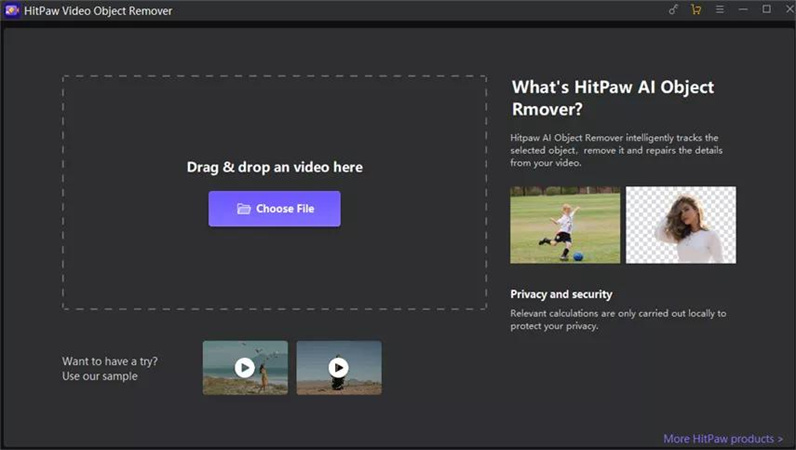
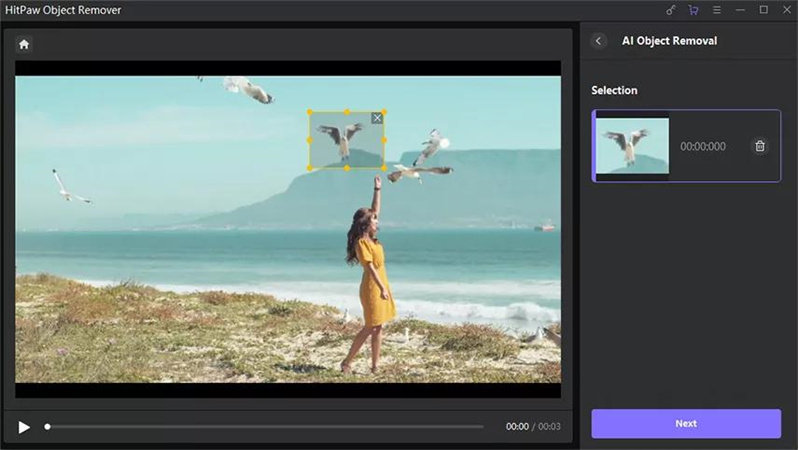
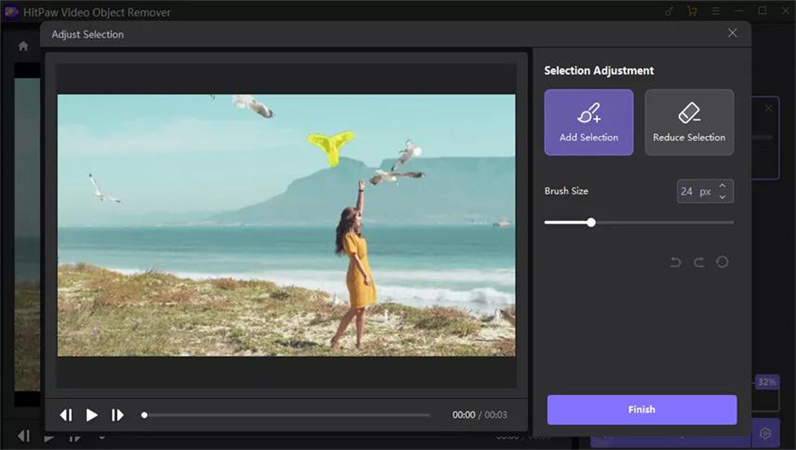
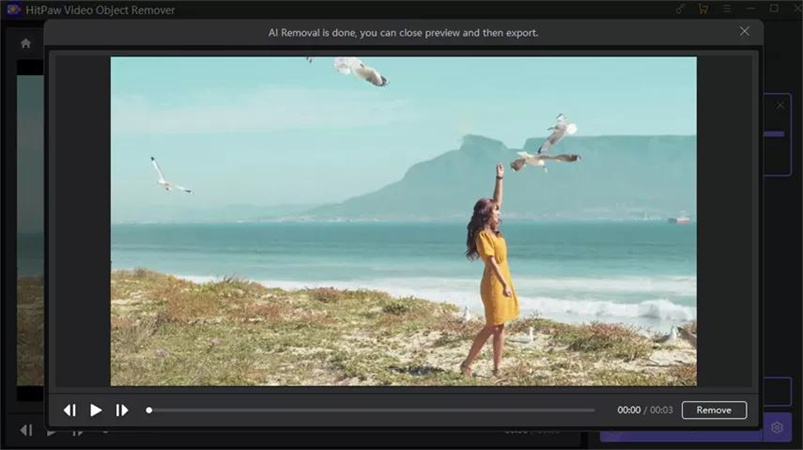
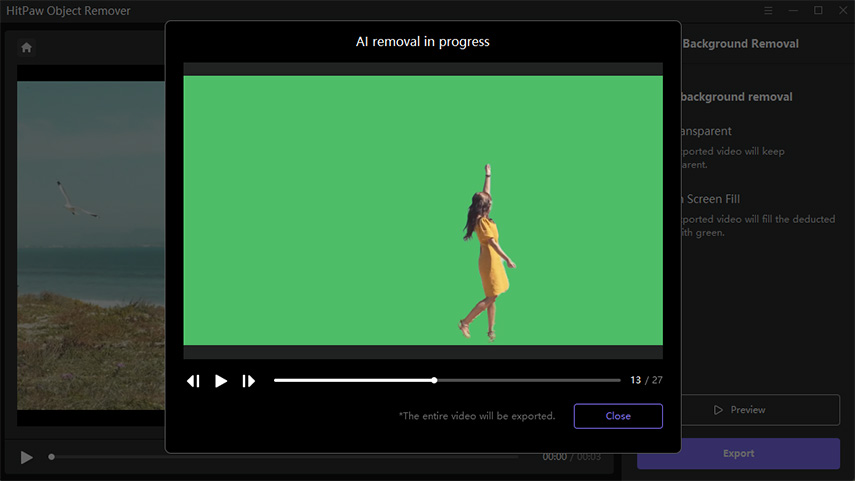
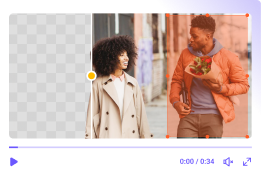
 HitPaw Photo Object Remover
HitPaw Photo Object Remover HitPaw VikPea (Video Enhancer)
HitPaw VikPea (Video Enhancer)



Share this article:
Select the product rating:
Daniel Walker
Editor-in-Chief
My passion lies in bridging the gap between cutting-edge technology and everyday creativity. With years of hands-on experience, I create content that not only informs but inspires our audience to embrace digital tools confidently.
View all ArticlesLeave a Comment
Create your review for HitPaw articles