Understanding Of Standard Video Size
The quality of a video may make or break an audience's interest in a piece of content in today's competitive landscape. Standard video sizes and the means to get them are essential knowledge in an age where platforms and consumers want high quality images. Optimal video resolutions are discussed, particularly as they pertain to social media, and a revolutionary new tool called HitPaw VikPea (formerly HitPaw Video Enhancer) is unveiled with the promise of bringing your work up to professional standards.
Part 1: What is Standard Video Size?
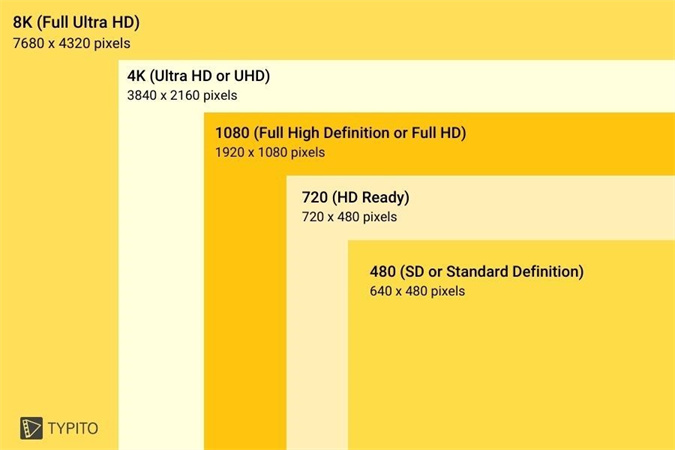
Many of us are familiar with the phrase "video resolution" because of our exposure to visual media. How many pixels a video has is directly proportional to how crisp and detailed it will seem. A video's clarity and detail will improve linearly with the number of pixels used to record it. We perceive a picture on the screen because many individual dots, or pixels, have been put together to create a larger whole. For instance, a movie with a 38402160 pixel resolution has a 3840 pixel width and a 2160 pixel height. The desire for 4K and 8K resolutions, which provide an even more immersive and detailed viewing experience, has been steadily rising as technology has progressed.
Part 2: Standard Video Size For Different Social Media Platforms
TikTok:
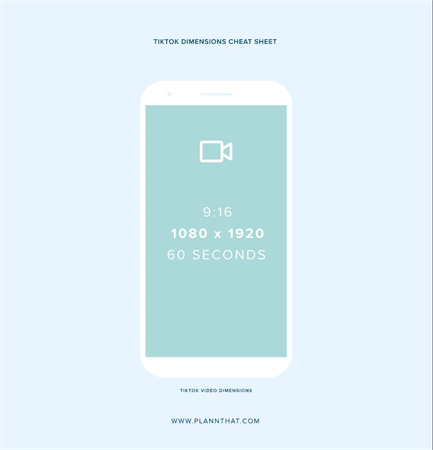
Recommended Resolution: 1080×1920.
Aspect Ratio: 9:16, which is optimized for mobile phone screens. Videos can be up to 3 minutes when recorded in-app or up to 10 minutes when uploaded from another source.
X(Twitter):
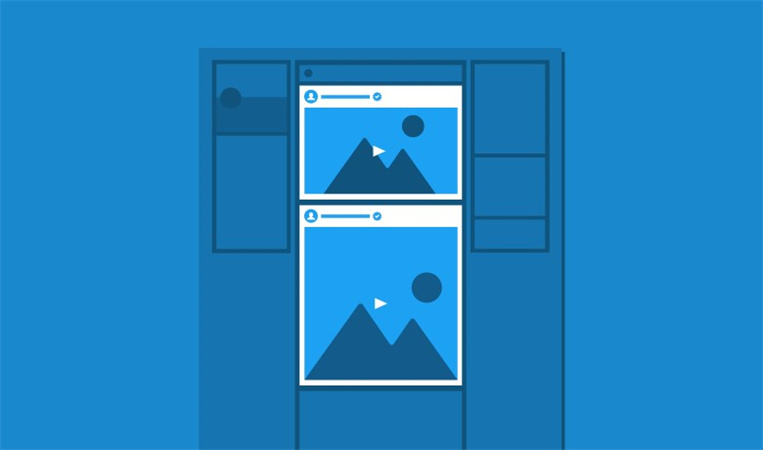
Recommended Dimensions: For landscape videos, 1280 x 720 pixels is ideal, while for portrait videos, 720 x 1280 pixels is recommended.
Aspect Ratio: Landscape videos should have an aspect ratio of 16:9, while portrait videos should have an aspect ratio of 9:16. Square videos can also be uploaded with a 1:1 aspect ratio.
Duration: Videos can be up to 2 minutes and 20 seconds long.
YouTube:

Recommended Dimensions: Ranges from 426 x 240 (240p) to 3840 x 2160 (2160p).
Aspect Ratio: 16:9, which is the standard for YouTube's video player. Videos can be up to 12 hours long.
Facebook:

Shared Post Video: Dimensions of 1280 x 720 are recommended for both Landscape and Portrait orientations. Aspect ratios are 16:9 for Landscape and 9:16 for Portrait.
Facebook Reels: Resolution of 540 x 960 (540p) is the minimum, with 1080×1920 or greater recommended. The aspect ratio is 9:16.
In-Feed Video: Minimum resolution is 1080 x 1080. Aspect ratios supported include 16:9 (Landscape), 1:1 (Square), and 4:5 (Vertical). Videos can be between 3 to 60 seconds.
Instagram Reels: Videos should have a resolution of 1920 pixels horizontally and an aspect ratio of 9:16.
Pinterest:
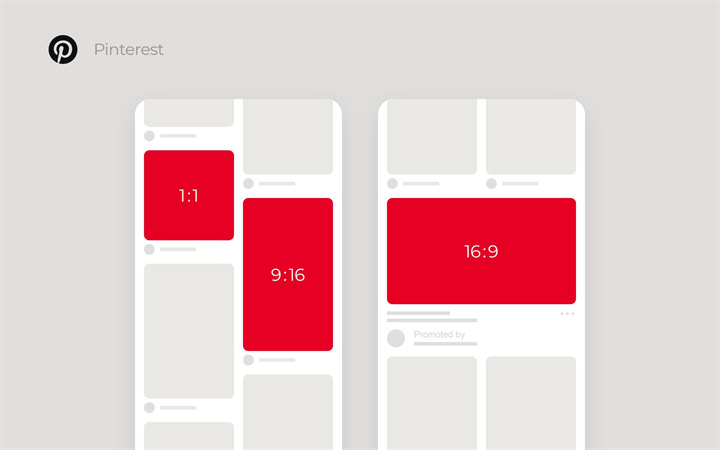
Standard Video Pins: Recommended dimensions are 1000 x 1000 (Square) or 1000 x 1500 (Vertical). The aspect ratio is 1:1 or 2:3.
Snapchat:
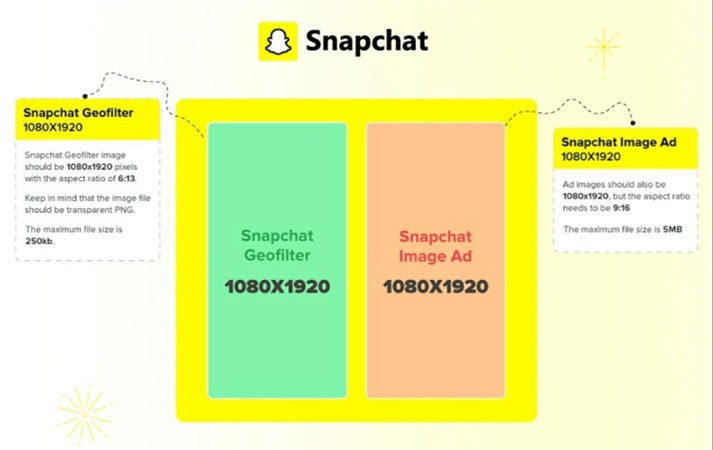
Single Video Ad: The recommended dimension is 1080 x 1920 with an aspect ratio of 9:16. Videos should be between 3 and 10 seconds.
Long-Form Video Ad: Videos can be between 3 to 180 seconds with an aspect ratio of 9:16 or 16:9.
Part 3. AI Video Enhancer to Upscale to Standard Video Resolutions
In today's visual-centric environment, achieving the best video quality, especially for social media platforms, is paramount. Enter HitPaw VikPea, a solution that promises to transform the way we perceive video enhancement.
HitPaw VikPea: Elevating Video QualityHitPaw VikPea stands out as a premier choice for enhancing video content to align with the preferred resolutions of social media platforms. Here's a closer look at what makes it exceptional:
- Driven by Advanced Algorithms: HitPaw VikPea isn't just another enhancement tool. It uses complex AI algorithms to fine-tune video quality so that it seems like it was shot at higher resolutions than it really was.
- Precision in Facial Details: A unique feature that sets this tool apart is the Face Model. Designed with precision, it focuses on amplifying the details of human faces in videos. This ensures that even when videos undergo significant upscaling, facial features remain distinct and clear.
- Scaling New Heights: With HitPaw VikPea, enhancing videos to an impressive 8K resolution isn't a challenge.
- Simplicity at its Best: The tool has been designed keeping users in mind. Its interface is straightforward, ensuring that even those unfamiliar with video enhancement can navigate the process with ease and achieve expert-level results.
- See Before You Save: One of the tool's standout features is the ability to preview enhanced videos before saving them. This ensures users are completely satisfied with the outcome. And, these previews are entirely watermark-free, offering a clear view of the final product.
Step 1. Initiate and Add:Begin by starting the HitPaw VikPea software. Once open, add the video(s) you wish to enhance.

Step 2. Choose the Right AI Model:Depending on the nature of your video, select the most suitable AI model. This ensures the enhancement effect aligns perfectly with the content.

Step 3. Preview and Save:Before finalizing, take a moment to review the enhanced video. This step ensures the outcome aligns with your expectations. Once content, proceed to save the upscaled video.

Part 4. FAQs Of Standard Video Size
Q1. What size is 1080p video quality?
A1. Full High Definition (1080p) refers to a resolution of 1920 by 1080 pixels. The "1080" in "1080p" refers to the number of vertically oriented pixels, which in this case is 1080. When compared to images with lesser quality, this one is more crisper and has more finer details.
Q2. What is the standard video size by aspect ratio?
A2. When watched on a computer, videos hosted on sites like YouTube typically have a 16:9 aspect ratio. This equates to a height of 9 units for every 16 inches across. Platforms like YouTube will automatically resize the player to best suit the video and the viewer's device if the video has an unconventional aspect ratio. Typical resolutions for the 16:9 aspect ratio are 1920 by 1080 (Full HD) and 1280 by 720 (HD).
Q3. Is 720p and 1080p a big difference?
A3. The resolution is the main distinction between 720p and 1080p. 1920x1080 pixels is the resolution of 1080p, whereas 1280x720 is the resolution of 720p. Since there are more pixels in a 1080p video, the picture is crisper and more detailed. However, variables such as screen size and viewing distance might affect how clearly distinguishable the two are. The difference may be negligible to many casual viewers, but for those who value detail, 1080p is the way to go.
Final Words
Maintaining high standards of quality is no longer optional in today's rapidly developing video content market. Standard video sizes are extremely important for how material is received on social media, as we've seen. However, meeting these benchmarks need not be an insurmountable challenge.
When it comes to upscaling movies to custom resolutions, HitPaw VikPea shines as a bright light for content makers. Those who are serious about video quality can't go without it because of its powerful AI-driven capabilities and user-friendly features. You owe it to your audience to provide them with the finest, and HitPaw will do just that.









 HitPaw Edimakor
HitPaw Edimakor HitPaw Video Object Remover
HitPaw Video Object Remover HitPaw VikPea (Video Enhancer)
HitPaw VikPea (Video Enhancer)



Share this article:
Select the product rating:
Daniel Walker
Editor-in-Chief
My passion lies in bridging the gap between cutting-edge technology and everyday creativity. With years of hands-on experience, I create content that not only informs but inspires our audience to embrace digital tools confidently.
View all ArticlesLeave a Comment
Create your review for HitPaw articles