What Are Snapchat Streaks And How to Restore
When it comes to the realm of social media, Snapchat has carved its own niche with its distinctive features and trends. One of the most exciting and engaging aspects that keep users hooked is the concept of "Snapchat streaks." In this article, we will delve into the world of Snapchat streaks, discussing what they are, how they work, and what happens when they are lost. So, whether you're an avid Snapchat user or a newcomer trying to grasp the nuances of this platform, this article will provide a comprehensive overview of the phenomenon and tell you what are streaks on snapchat.
Part 1: What Is Snapchat Streak?
Want to know “what is streaks on snapchat?”. Snapchat streaks, also known simply as "streaks," are a unique and fun feature of the Snapchat platform. They are essentially a way for users to track how many consecutive days they have exchanged snaps with a specific friend. A streak is represented by a fire emoji next to your friend's name, and the number next to it signifies the number of days the streak has been maintained.
The idea behind Snapchat streaks is to encourage consistent interaction and communication between friends. It adds a competitive edge, as users strive to keep their streaks alive and even aim to achieve longer streaks than their peers.
Snapchat streaks have become an integral part of the Snapchat experience, but you may be wondering what exactly happens when your Snapchat streaks are lost. Let's explore this in more detail.
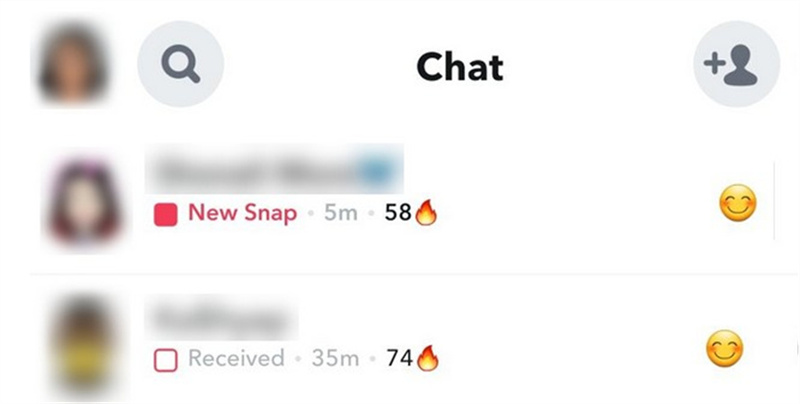
Part 2: Why My Snapchat Streaks Lost?
Losing a Snapchat streak can be a frustrating experience, especially if you've been maintaining it for a considerable period. Various factors can contribute to the loss of a streak, but understanding why it happens can help you take preventive measures in the future.
- 1. Inactivity:The most common reason for losing a Snapchat streak is inactivity. Streaks require regular interaction, so if you and your friend don't exchange snaps for 24 hours, the streak will be lost. It's crucial to stay engaged and keep the snaps flowing to maintain your streaks.
- 2. Technical Glitches:Sometimes, technical issues or glitches in the Snapchat app can cause streaks to be lost. These issues can be frustrating, but they are usually beyond your control.
- 3. Time Zone Differences:If you and your friend are in different time zones and don't sync your snap exchanges correctly, it can lead to a streak loss. Ensure that you both understand the timing and are on the same page.
- 4. Forgetfulness:Let's face it; we're all human, and sometimes we simply forget to send a snap. This forgetfulness can result in the loss of a streak. Setting reminders can be a helpful strategy to avoid this.
- 5. Phone Issues:Technical problems with your or your friend's phone can interrupt the streak. Ensure that your devices are in good working condition to prevent this from happening.
- 6. Account Deactivation:If you or your friend deactivates your Snapchat account, your streak will be lost. Be mindful of this when managing your Snapchat account.
- 7. Network Connectivity:Poor network connectivity can lead to snaps not being delivered on time, which can ultimately lead to a streak loss. Make sure you have a stable internet connection.
Understanding these factors can help you take steps to prevent the loss of your Snapchat streaks. However, if you've already lost a streak, you might be wondering if there's a way to recover it. Let's dive into that next.
Part 3: How to Restore Snapchat Streaks?
Losing a Snapchat streak can be disheartening, but the good news is that you can often recover it. Here's a step-by-step guide to help you regain those lost Snapchat streaks, complete with screenshots for clarity.
1.Identify the Lost Streak: The first step is to confirm which streak you've lost. Scroll through your chat list and look for the friend with whom the streak was lost. Tap on their name to access the chat.
2.Understand the Reason: It's essential to understand why the streak was lost. Was it due to inactivity, a technical glitch, or some other reason? Knowing the cause can help you avoid a repeat in the future.
3.Contact Snapchat Support: If the streak was lost due to a technical glitch or a network issue, it's worth reaching out to Snapchat support for assistance. They may be able to help restore your streak.

4.Re-engage with Your Friend: To restart a streak, you need to begin sending snaps to your friend again. It's best to start with a simple "streak" snap to remind them of the streak you had.
5.Keep the Momentum Going: Once the streak is reestablished, make an effort to maintain it by exchanging snaps every day. Set reminders if necessary to ensure consistency.

6.Celebrate Your Achievement: As the streak days start adding up, celebrate your achievements and milestones with your friend. It's all part of the fun and competitive spirit of Snapchat streaks.
Snapchat streaks are a unique and engaging feature of the Snapchat platform that encourages daily interaction and communication with your friends. While losing a streak can be disappointing, understanding the reasons behind it and taking proactive steps can help you recover and maintain these streaks.
Extra Tip: How to Create Snapchat Videos with Trendy Filters
Lost Snapchat streak can be disheartening, but it's essential to remember that the Snapchat experience is not just about maintaining streaks. There are plenty of other exciting features to explore, and one of them is creating fun and engaging Snapchat videos with trendy filters in HitPaw Edimakor. In this section, we'll guide you through the process of making captivating Snapchat videos that can add a new dimension to your Snapchat interactions.
Features:
- Create videos easily, perfect for beginners
- Provides almost all video editing features and also some AI features
- Offers an AI video generator features
- Massive materials which can free to use, even for business use
- Edit videos creatively with plenty of effects, filters and stickers, etc
Steps:
Step 1: Install & Open HitPaw Edimakor
To get started, open the Snapchat app on your device. If you don't already have it, you can download it from your app store. Once it's installed, log in to your account or create one if you're new to Snapchat.Step 2: Upload Files
You can upload videos, audio or images to this program. Or you can also search some trendy material from Unsplansh, Pixabay, and other platforms in this program as well.
Step 3: Apply Filters
Click on Filters to select the one you want. All filters are free to use, and you can add filter to any part of your video.
Step 4: Download Your Video
Click Export to download the video and you’ll asked to make some export settings.
Final Words: What Is a Streak on Snapchat
Whether you're rekindling lost streaks or simply exploring the platform's creative side, enjoy the journey and make the most of what Snapchat has to offer. What is a streak on Snapchat? It's an exciting part of the Snapchat experience, but it's not the only thing that defines it.
In addition to preserving your streaks, don't forget to have fun on Snapchat by exploring the wide array of filters that can add creativity to your snaps. If you want some other interesting filters to create stunning Snapchat videos, just try HitPaw Edimakor.


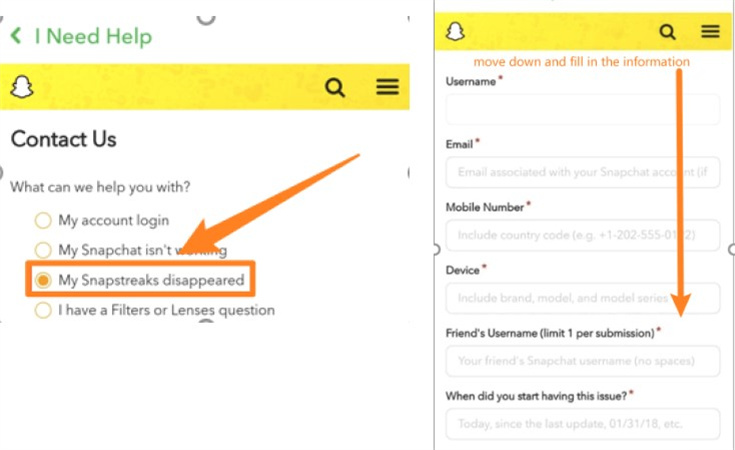





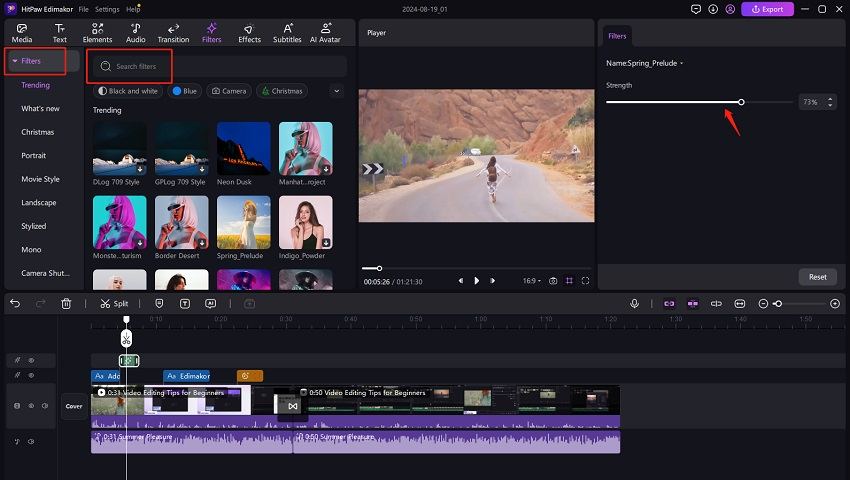
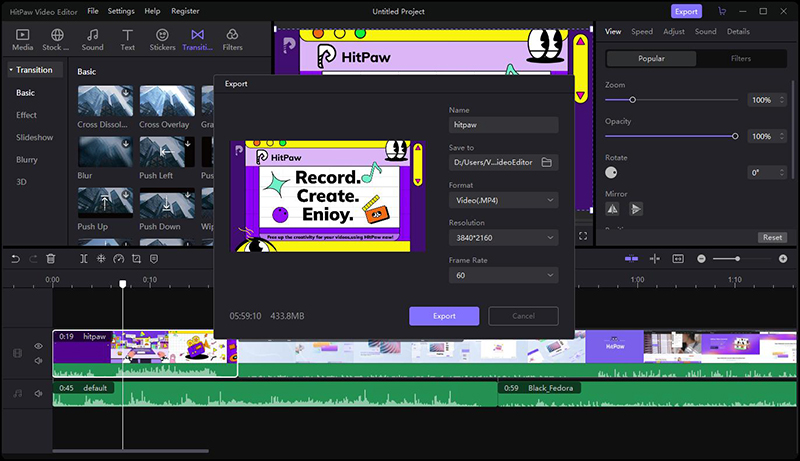
 HitPaw Univd (Video Converter)
HitPaw Univd (Video Converter)  HitPaw VikPea (Video Enhancer)
HitPaw VikPea (Video Enhancer)
Share this article:
Select the product rating:
Daniel Walker
Editor-in-Chief
My passion lies in bridging the gap between cutting-edge technology and everyday creativity. With years of hands-on experience, I create content that not only informs but inspires our audience to embrace digital tools confidently.
View all ArticlesLeave a Comment
Create your review for HitPaw articles