Tips and Tricks for MKV Repair
MKV files combine high compression capabilities with the ability to store unlimited metadata, making them handy containers. But complex structures mean MKVs prove more prone to corruption than other video formats.
When one's precious home movies or downloaded concert films, develop MKV damage, don't panic! Effective repair is possible in many cases by applying various salvaging techniques to restore busted media functionality.
This guide will walk through common MKV issues and systematic solutions like resyncing audio, remixing, and employing recover mkv file tools. With a bit of work, users can get those cherished MKVs back in working order.
Part 1. What Are MKV Files?
MKV stands for Matroska Video Container. This open-source format was designed specifically for high-fidelity video storage and archiving. As a container, MKV files can bundle both audio and video data encoded using various advanced codecs for versatile use.

Several key advantages make MKV a popular choice for managing and sharing high-quality media:
Compression AbilityMKV supports modern video codecs like H.265 and H.264 for excellent space savings. By condensing ultra HD and 4K footage at small file sizes with little quality tradeoff, MKV facilitates easily building extensive personal media libraries.
Both home theater rips and downloads widely leverage MKV containers to balance pristine video and compact footprint.
Multi-Track StorageA major benefit is the ability to mux unlimited video, audio, and subtitle streams into a single MKV file. This simplifies managing all media components for an episode or movie as one bundle. You can also include multiple language subtitle tracks for international viewing options.
Robust MetadataMKV has room for storing extensive chapter markers, cover art, ratings, descriptions, and other metadata alongside the video content. This metadata gets picked up by media server apps for nicely organizing and sorting personal collections.
Playback SupportMKV compatibility keeps improving across Blu-ray players, smart TVs, and streaming devices thanks to firmware updates. Leading media software like Plex also automatically handles MKV playback. But some older DVD devices still lack reliable MKV decoding - checking specs beforehand is advised.
Part 2. Why People Need to Repair MKV File?
Due to their complex internal structure, MKV files prove more vulnerable to corruption compared to other video formats. Some common playback problems users face that lead to seeking repair mkv file solutions include:
Out-of-Sync AudioOne of the most frustrating errors occurs when video and audio streams lose their indexing connection within an MKV. This sees the soundtrack playback seconds earlier or later than the visuals - making for an unusable viewing mess. The intricacy of MKV’s container allowance for unlimited data streams means sync mapping gets disrupted easily.
Choppy or Frozen PlaybackPlayback failures manifest visually, too, with choppy frozen-frame rendering indicating data gaps or timecode errors. An MKV with just partial information damage risks stuttering as players struggle to compile all the multimedia content on the fly. Such symptoms necessitate mkv repair tool to remap broken links between sound, subtitles, and images.
Failed LaunchingComplete container corruption generates the most extreme yet common symptom of MKVs refusing to open at all in media apps. Anything from missing codec support to videos rendered unreadable sees launch attempts abruptly abort or display errors. This worst-case calls for advanced recover mkv files efforts to reconstruct media from remnants.
Causes for such MKV file calamities include everything from flawed downloads, unsafe device ejections mid-transfer, and firmware bugs, to malware tampering. Again, the MKV format's sheer complexity in encompassing endless streams makes maintaining structural integrity more challenging. But the payoff lies in conveniently bundling features like multiple audio languages into single future-proof archives - when permitted to play intact!
Part 3. Top 5 Methods to Fix MKV
Here are 5 clever tricks to fix mkv video back in working order.
1. Try HitPaw VikPea
When an MKV file is badly damaged, you need some artificial intelligence on the case. HitPaw VikPea (formerly HitPaw Video Enhancer) is like a superhero for videos, using AI not only to repair corrupted files but also to enhance quality.
This program is the most recommended free MKV repair tool out there. It can upscale videos to 8K resolution, fix those frustrating playback errors, and do it all with an easy interface and no watermarks. Its mature AI tech is like MKV video repair wizardry!
To give your glitchy MKV some magic repairs with HitPaw VikPea, just add the file, let HitPaw VikPea scan it, select repair, and voila - a smooth, enhanced file ready for viewing. Couldn't be simpler for superpowered results!
HitPaw VikPea makes it simple to use its magical AI powers to fix MKV file. Just follow these few easy steps:
Step 1:Go to the HitPaw website and download the software installer. Then install HitPaw VikPea on your computer.
Step 2:Go to the “Video Repair” function of HitPaw VikPea.

Step 3:Upload the corrupted MKV video file that you want to repair.

Step 4:Click on the "Repair" button to initiate the AI-powered repair process. HitPaw VikPea will utilize its deep learning algorithms to fix problems with the video and audio streams.

Step 5:Finally, export the repaired MKV file to save it on your computer. You can now enjoy smooth playback and share the restored file as needed.

Following these steps will enable you to harness the artificial intelligence of HitPaw VikPea for foolproof of repair mkv file online.
2. How Does VLC Repair MKV?
The VLC media player has some handy built-in tools to fix corrupted mkv file. It can analyze and re-encode damaged files, resulting in a repaired version.
1.To use vlc repair mkv powers, go to Convert/Save.

2.Add your corrupted MKV file.

3.Choose a new output format like MP4.

4.Click Start, let VLC work its magic, and voila - an intact, working file.

5.The process may take some time, depending on file size.
3. Update your media player
Sometimes, newer versions of media players add improved codec support that can fix MKV playback problems.
Check your player software and ensure you're running the latest release. Developers often squash bugs and include compatibility updates in updates. Upgrading can unlock the ability to handle an MKV file that wasn’t working properly before.
4. Check system resources
High-quality MKV files require some hefty hardware resources to play properly. A maxed out CPU or not enough RAM can lead to choppy or failed playback.
Close any unnecessary apps and processes to free up computing power for your video. Also, check that your PC meets the minimum specs needed for smooth MKV playback.
5. Download compatible codecs
One reason an MKV won't play is because the media player lacks its required audio or video codecs.
Codec packs like K-Lite or CCCP provide critical decoding support. Install one of these comprehensive codec collections so your player has what it needs to handle the MKV's encoded streams.
Part 4: FAQs of MKV Repair Tool
Q1. What does MKV support?
A1.
MKV files can support unlimited video, audio, subtitle, and image tracks in a single container format. Some of the key capabilities of MKV include:
● High quality storage of video and audio with minimum loss
● Different language/purposes Video, Audio and Subtitle Tracks
● H264, HEVC,AAC etc for video and audio codec supported
● Improved functionality such as enables users to create chapters or tag metadata into their videos easily
● An error will cause a player to stop playing the file if it is corrupt.
● Seeking is speedier than ever so you can reach content faster.
● Devices that are widely compatible and extensible
Q2. Is MKV higher quality than MP4?
A2.
MKV usually offers better video quality than MP4 since MKV has lossless video compression, so it retains more detail and loses less from the original source.
MP4 on the other hand, uses lossy compression algorithms that sacrifice video quality for smaller file sizes. That is why MP4 is mostly used online for streaming and sharing purposes while MKV is preferred as an archival master copy because its quality of visual information retention is superior.
Conclusion
MKV is a versatile video container great for archiving high quality video. However, playback issues can occur with this complex format.
Fortunately, by updating media players, installing proper codecs, fixing system resource bottlenecks, and repairing corrupted files, you can get your MKV videos working again. For advanced mkv corrupted repair, AI tools like HitPaw VikPea offer hassle-free solutions to fix even severely damaged MKVs.






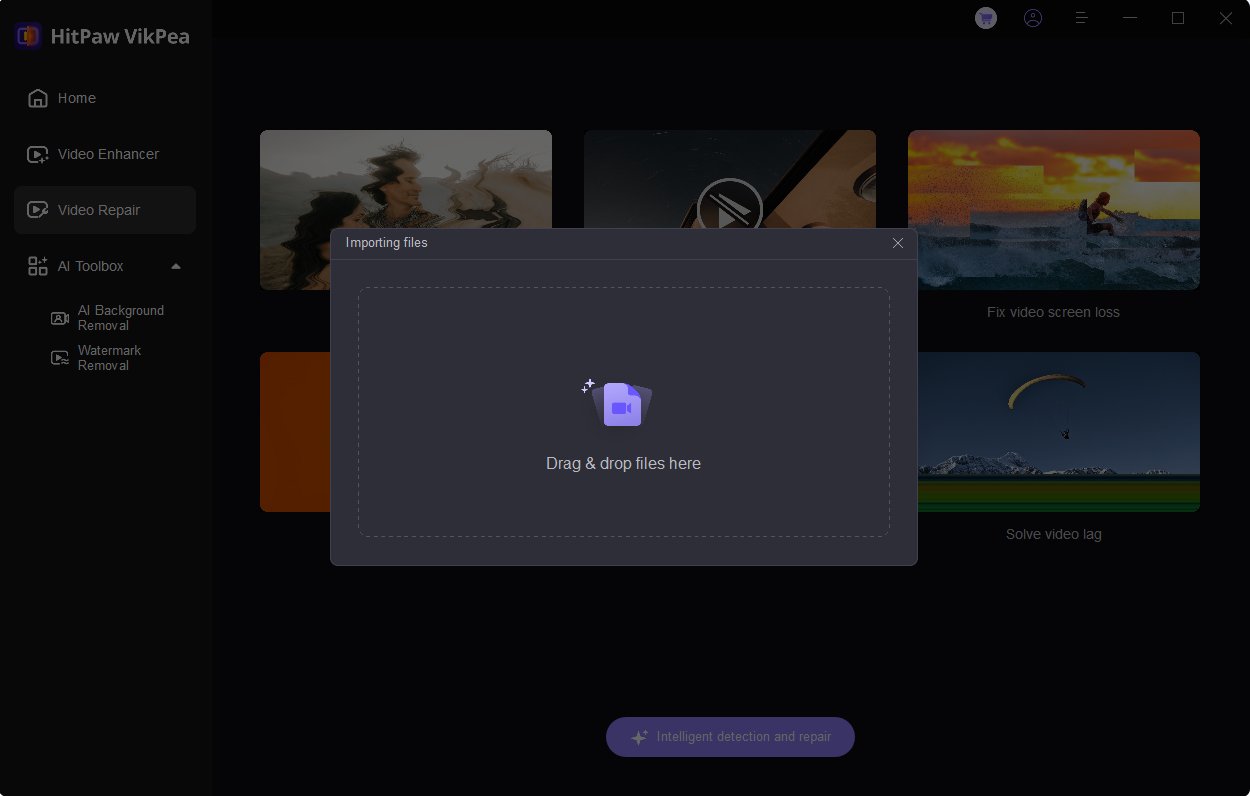
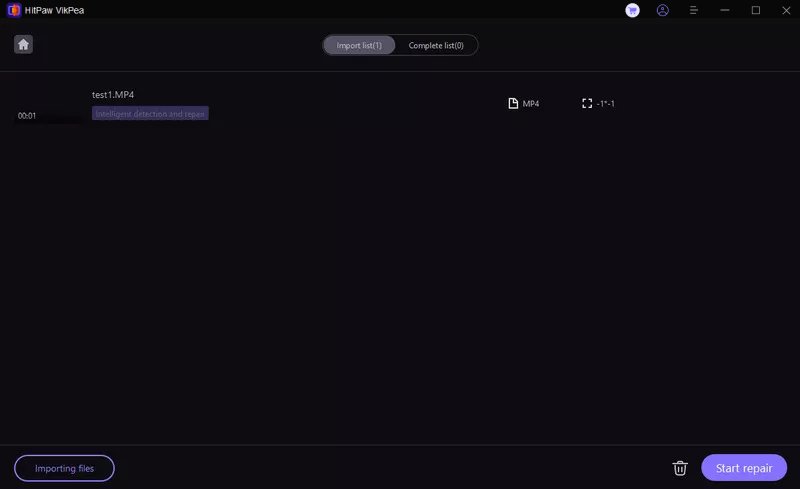
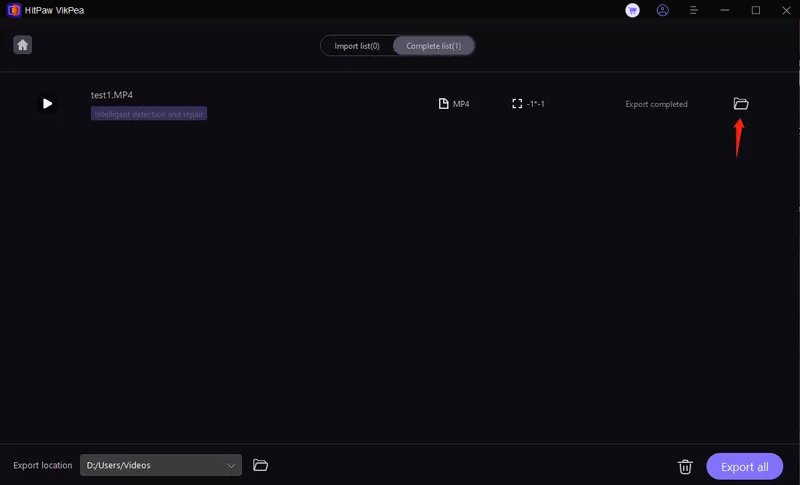
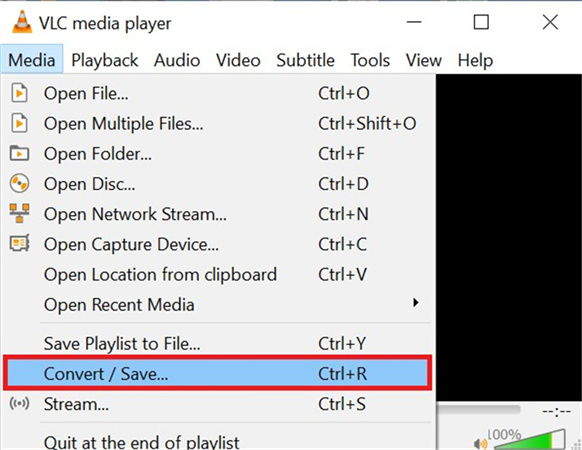
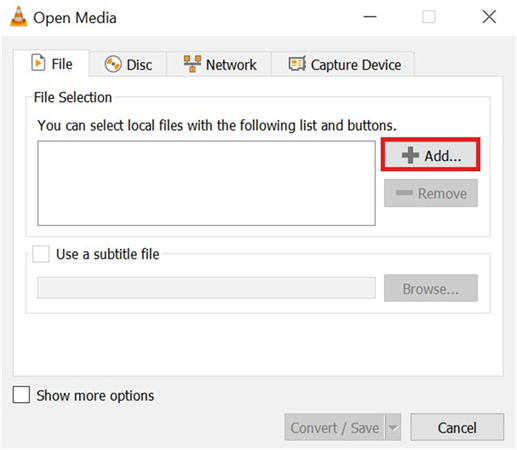
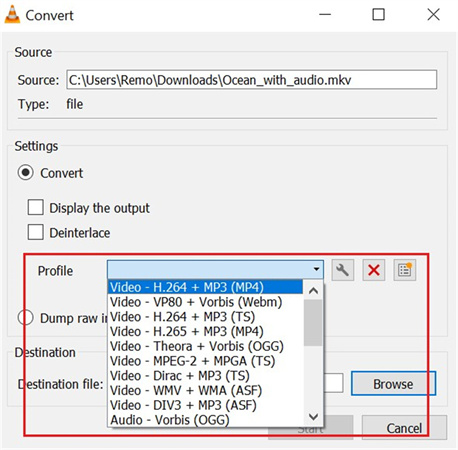
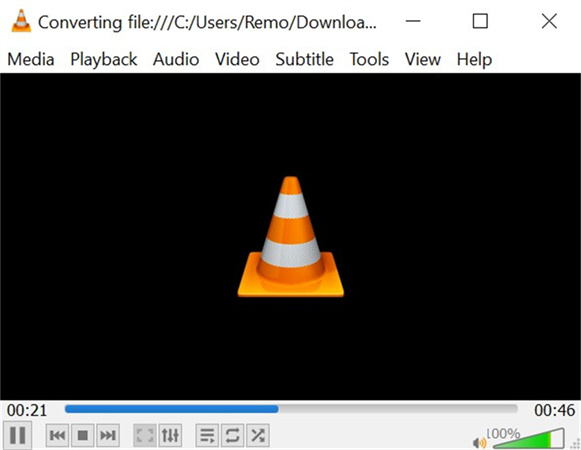

 HitPaw Univd (Video Converter)
HitPaw Univd (Video Converter)  HitPaw Watermark Remover
HitPaw Watermark Remover  HitPaw VikPea (Video Enhancer)
HitPaw VikPea (Video Enhancer)


Share this article:
Select the product rating:
Daniel Walker
Editor-in-Chief
My passion lies in bridging the gap between cutting-edge technology and everyday creativity. With years of hands-on experience, I create content that not only informs but inspires our audience to embrace digital tools confidently.
View all ArticlesLeave a Comment
Create your review for HitPaw articles