Top 4 Effective Ways to Remove Moving Watermark from Video
What is a moving watermark? Can you remove moving objectes from video? These 2 questions may have been asked by a lot of you. For starters, a watermark is basically an identifying image, text, or pattern that is used to claim ownership of certain content. A moving watermark is a logo, image, text that is changing the position during the video playing.
Most of videos contain a static watermark and it can be removed with any watermark remover. But there are several occasions where you need to remove floating watermark from video, ways cannot be found a lot at the moment. Thankfully, we’ve got effective methods that you can use to instantly remove moving watermark from videos.
Part 1. Remove Moving Watermark from Video Using HitPaw Watermark Remover
If you want to remove moving objects from video instantly and without having to encounter any hassle, then you should definitely try using HitPaw Watermark Remover for this purpose. The HitPaw Watermark Remover is an amazing tool that can help you remove all sorts of moving or floating watermarks from videos as well as images.
Its features are simple and easy to understand, making it the perfect software to remove watermarks for professionals as well as beginners.
- Remove moving watermark from video without blur
- Remove any watermark like logo/object/censored parts from video and photo in seconds
- AI-power makes the process of removing watermarks from videos incredibly easier
- No technical knowledge required
For quick and precise moving watermark removal, try HitPaw Watermark Remover and save valuable time.
Here is a text guide for you in case you need. Follow the steps below to ensure that you don’t encounter any difficulty while trying to remove a moving watermark from your video with the help of HitPaw Watermark Remover.
Step 01First and foremost, download and install the HitPaw Watermark Remover on your computer. After installation, launch the software and click to select the video with the floating watermark that you want to remove.

Step 02After importing the video, tap on the curve icon in the top-left corner of the timeline and enable “Remove moving watermark”.
Now, press, hold and drag slider to select the initial position of the moving watermark. Highlight to select the watermark. Then, drag the other slider to select the end position of it, select the watermark again.
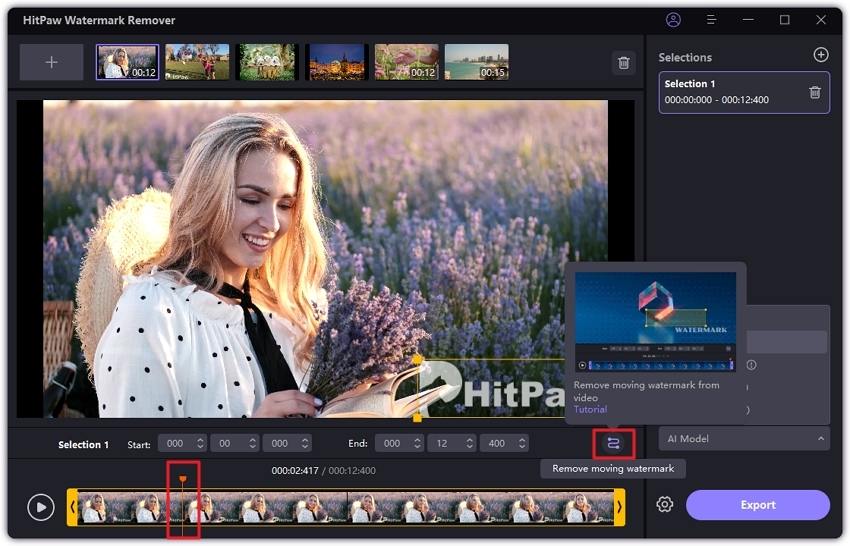
Step 03Choose the remove mode you need. Hit “Export” and the watermark will be removed from the video. Afterward, you can tap on “Open Folder” to check out the video without a watermark.

Part 2. Video Tutorial: How to Cut Out a Moving Watermark in a Video
Generically, you can remove a moving watermark from a video is by cropping out the moving watermarks and logos, or adding another watermark, or you can choose a professional moving watermark remover. Below is the video tutorial about the three ways to remove floating watermark from a video.
Skip the hassle of complicated edits—HitPaw Watermark Remover handles moving watermarks with ease.
- Remove a floating watermark from the video by cropping
- Remove a moving watermark from the video by adding another watermark
- Remove a moving watermark from the video using HitPaw Watermark Remover - Recommended!
Cropping out a floating watermark is a simple solution, though it may compromise the video’s resolution and quality. By cutting out the area where the watermark is located, you can eliminate it entirely. However, this method is best used if the watermark is positioned near the edge to minimize impact on the video's content.
Adding a new watermark over an existing moving watermark is a practical workaround, particularly if you're unable to remove the original watermark. This method involves overlaying a new watermark that fully covers or distracts from the existing one, allowing you to maintain video quality. It’s a quick solution, but may not be ideal for all professional needs.
HitPaw Watermark Remover uses advanced algorithms to erase watermarks while preserving the video’s original quality. It's highly recommended for its user-friendly interface and precision, making it an ideal choice for anyone seeking a professional, efficient way to remove watermarks without manual editing or loss of resolution.
Following parts are the details about how to remove moving watermark from video using online watermark remover and by cropping or adding another watermark. Read on for more details.
Remove moving watermarks seamlessly with HitPaw Watermark Remover—no technical skills needed!
Part 3. How to Remove Moving Watermark from Video Online Free with HitPaw Online
If you want to remove moving watermark from your video without having to download any software, then can consider HitPaw Online Watermark Remover for this purpose. It is a free web-based tool that allows you to remove all sorts of watermarks from images and videos instantly and with ease.
For dynamic watermark removal, trust HitPaw Online Watermark Remover to deliver smooth, professional results.
Try It Now!-
1
Open the HitPaw Online Watermark Remover using your web browser. Hit "Upload A Video" > "Choose File" and select the video with the watermark.
-

-
2
Carefully place the Watermark Selection tool to cover the moving track of the watermark.
-

-
3
Once processed, hit "Export" to download your video without watermark.
-

Compared to HitPaw Online, HitPaw Watermark remover desktop software has four powerful AI removing modes and performs more stably, thus you can remove any moving objects easily from videos and export them without any quality loss. So,if you want a more professional way to remove moving watermark without leaving a trace, I recommend HitPaw desktop software. If you need to deal with small files and you are looking for speed and convenience, then the online moving watermark removal tool is your best choice.
Part 4. How to Remove Moving Watermark from Video by Adding Another Watermark
You can also remove a moving watermark from a video is by adding another watermark but the result may not be well. HitPaw Add Watermark Online provides a variety of features that you can use to remove a moving watermark including adding another watermark. Below are the details.
-
1
Go to the HitPaw Online website and select “Add Watermark”
-
2
Tap on “Add Watermark Now” > “Choose File” and import the video with the watermark that you want to remove.
-

-
3
Go to the “Add Watermark” section and tap on “Add Image” or “Add Text”. Adjust the size and position of the new watermark so that it completely overlaps the previous watermark.
-

-
4
Hit “Save” and then “Download” to finalize the changes.
-

Part 5. How to Remove Floating Watermark from Video by Cropping
Cropping out moving watermarks and logos is an effective way to remove a moving watermark from a video. HitPaw Edimakor offers an easy way for you to crop out unwanted parts from video. Below are the detailes.
-
1
Run HitPaw Edimakor and Start a new project. Click to select the video and drag the video to the main track at the timeline.
-
2
Click on the “Crop” icon at the quick toolbar after choosing the video at the timeline.
-
3
Drag the selection to keep the part you need or you can change the Aspect Ratio to set the selection size, then, move it to select the part you need. Click “OK” to crop the video.
-

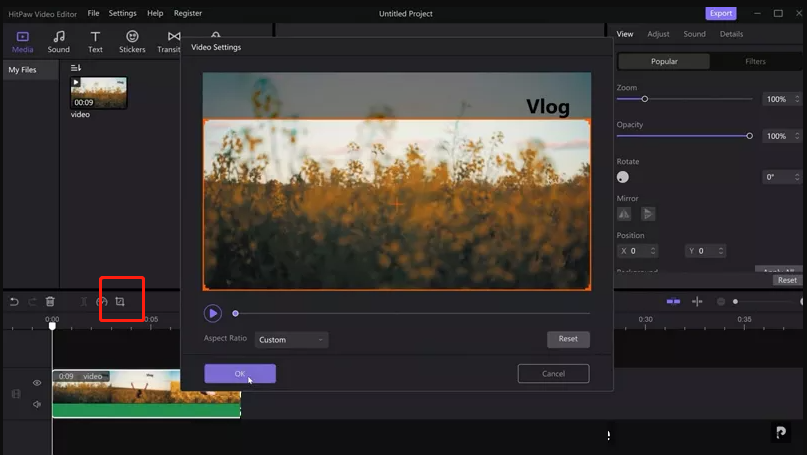
Part 6. FAQs about Removing Moving/Floating Watermark
Q1. Is it legal to remove watermarks from videos?
A1. The legality of removing watermarks depends on the context. If the video is your own or you have permission from the copyright holder, it’s generally allowed. However, removing watermarks from copyrighted content without authorization is illegal and violates intellectual property laws. Always ensure you have the necessary rights before proceeding.
Q2. What is the best way to remove a moving or floating watermark in a video?
A1. There are several methods to remove moving watermarks, such as adding a new watermark overlay or cropping the video. However, for a professional and seamless result, we recommend using HitPaw Watermark Remover. This powerful tool is designed to track and eliminate moving watermarks efficiently without compromising video quality. For those who prefer a browser-based option, HitPaw Online Watermark Remover offers a convenient, no-installation solution, perfect for quick edits on the go. Both options provide easy-to-use interfaces and effective results, making watermark removal hassle-free.
Final Thoughts
By now, you’ve probably noticed just how easy it is to remove moving watermarks from videos. The key is using the right tool for the job. If you're looking to remove any type of moving or floating watermarks from your videos or images, we highly recommend giving HitPaw Watermark Remover a try for a seamless and effective solution.





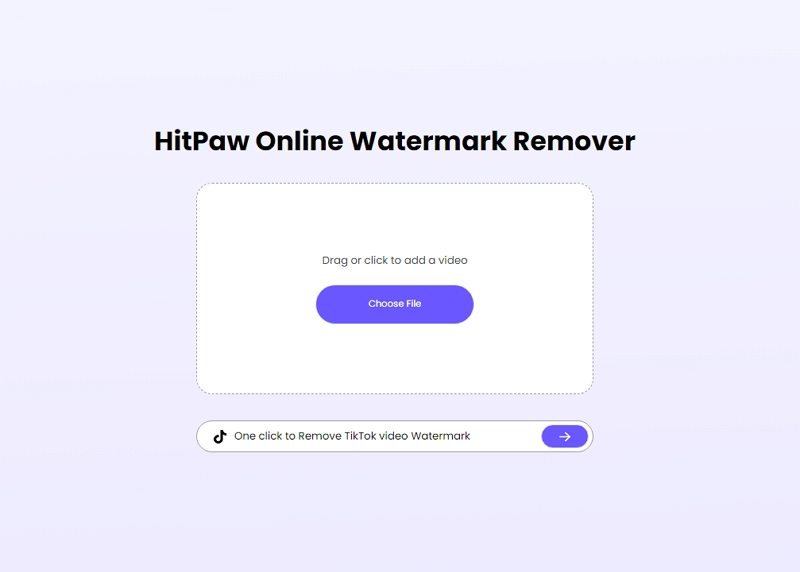
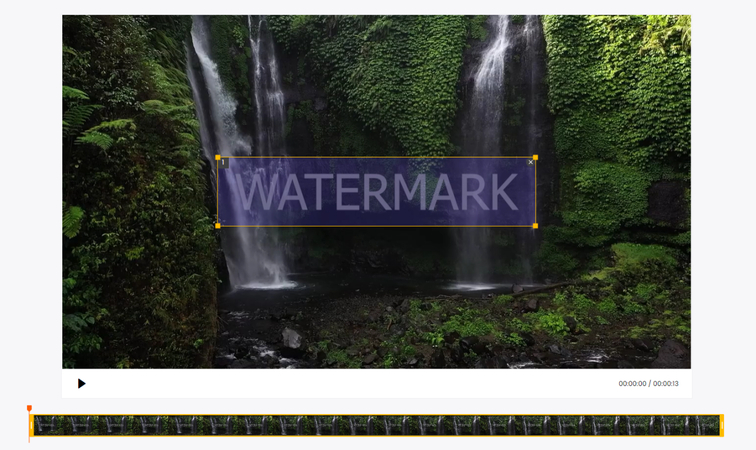
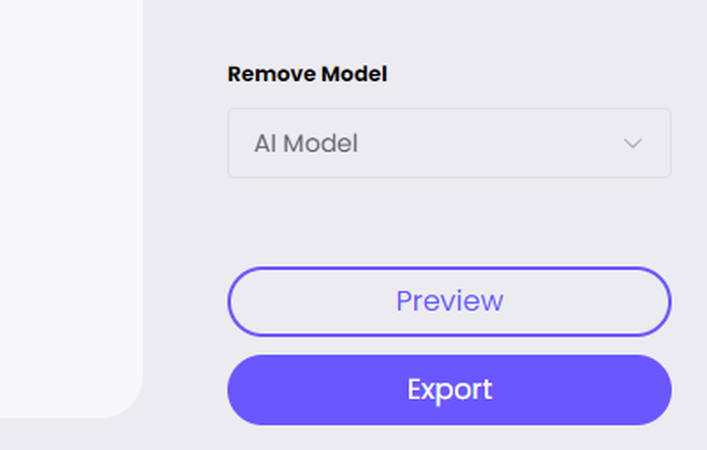
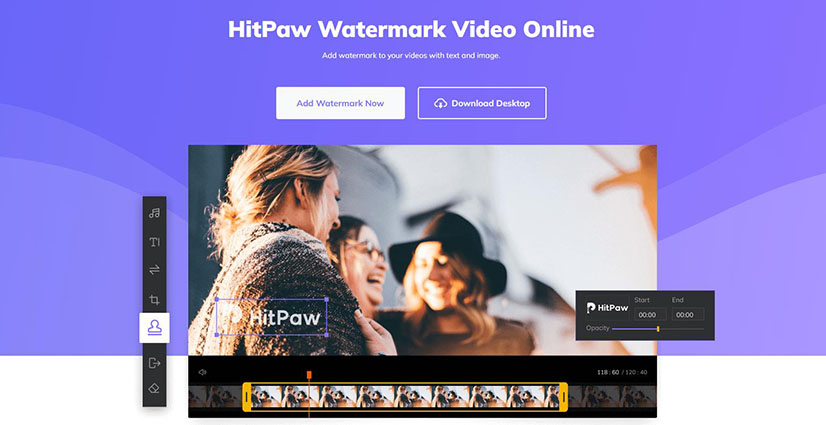
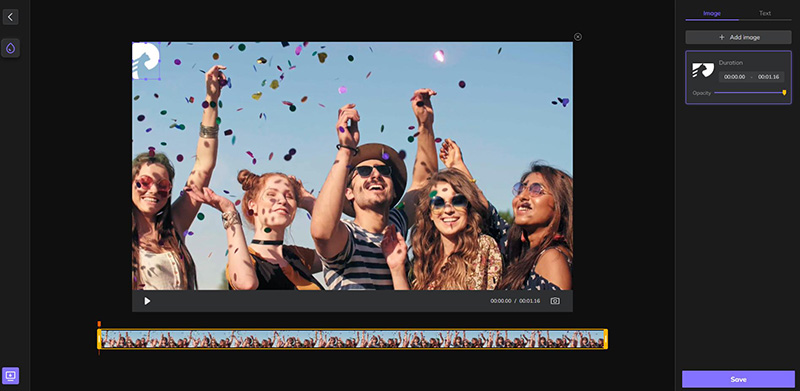
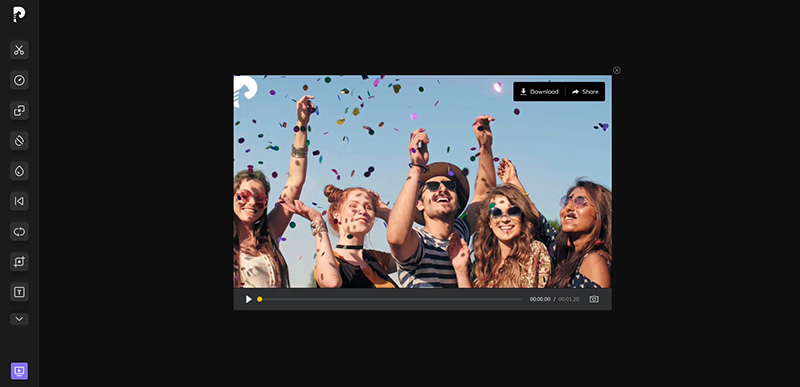
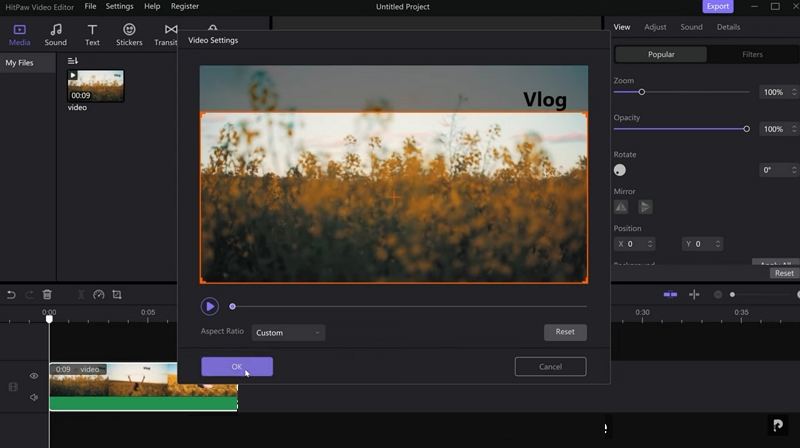

 HitPaw VikPea (Video Enhancer)
HitPaw VikPea (Video Enhancer) HitPaw Edimakor
HitPaw Edimakor

Share this article:
Select the product rating:
Daniel Walker
Editor-in-Chief
My passion lies in bridging the gap between cutting-edge technology and everyday creativity. With years of hands-on experience, I create content that not only informs but inspires our audience to embrace digital tools confidently.
View all ArticlesLeave a Comment
Create your review for HitPaw articles