[Detailed Steps] How to Uncensor a Video Online?
Sometimes, people may censor a video through watermarks, blurriness, or otherwise obscured ways due to privacy of content or other reasons, especially when you stream some special website. “How to uncensor a video” is the process of removing this blurring and restoring the content of the video.
With the help of video censor remover tools, users can easily remove censors and restore HD video content. Paired with HitPaw Video Enhancer, you can further enhance video quality, ensuring a clearer and more polished result. This article explores how these tools work, their usage, and their pros and cons.
Let's embark on this journey to reveal the concealed content in your videos!
How to Recover Lost Video Details Like a Pro
Part 1: How Video Censor Remover Online Works?
Before starting to remove the censor of video, you need first to understand how removers work to help you. Video censor remover online tools are designed to eliminate censorship or pixelation from videos, restoring them to their original state. The process typically involves several key steps to successfully uncensor a video.
Upload the Censored Video: To begin, you need to upload the censored video to the online censor remover tool. This is usually done by clicking an "Upload" or "Browse" button on the website. It’s the first step to solve how to remove a censor from a video.
Adjust Settings: Once the video is uploaded, you might need to adjust some settings to help the tool understand how to remove the censor. These settings may include selecting the type of censorship (pixelation, blurring, etc.), specifying the level of censoring, and choosing the output format. It’s the essential part to solve how to remove censored part from video.
Processing and Download: After adjusting the settings, the online tool will start processing the video. It will use algorithms to identify and remove the censor, revealing the previously hidden content. Once the processing is complete. You can download this uncensored video.

It's essential to note that using such tools to remove censorship from videos should always be done responsibly and by legal and ethical guidelines. Additionally, the effectiveness of these tools may vary depending on the quality of the original video and the complexity of the censorship.
Part 2: How to Uncensor Videos Online?
2.1 One-touch to Use HitPaw Online Video Enhancer
If you are looking to remove censor from a video online, HitPaw Online Video Enhancer is a simple and effective solution to solve how to remove pixel censor from video.. This platform utilizes advanced AI technology to process videos and remove censoring. It offers several modes to choose from, making it accessible and user-friendly.

Key Features:
- One-Touch Operation: HitPaw Online Video Enhancer makes the process fast and easy, allowing you to uncensor videos within seconds.
- No Limits, No Watermark, No Ads: You can use this tool without any limitations, watermarks, or annoying ads, ensuring a seamless user experience.
- Compatibility: Whether you are using a Windows PC, Mac, iPhone, or Android device, HitPaw performs flawlessly on all platforms.
- User-Friendly: This tool is designed for everyone, from beginners to professionals, and the functions are as easy as 1-2-3.
- High-Level Security: HitPaw ensures a secure connection to protect your uploaded video, making it viewable and editable only by you.
Steps on How to Uncensor A Pixelated Video:
Step 1. Upload Video. Begin by uploading the censored video. You can either drag and drop the video or select it from your device.

Step 2. Choose the AI Model to uncensor a video according to the types of censoring of the video, you can choose the desinged AI Model to clear the video.

Step 3. Save and Download. Click the "Save" button to export and download the video without the censor. Your uncensored video is now ready to use.

Tips: If you need more uncensored functions to improve your unclear video, just take the best PC video denoiser -HitPaw Video Enhance a free trial.
2.2 Using Clideo Video Clearer
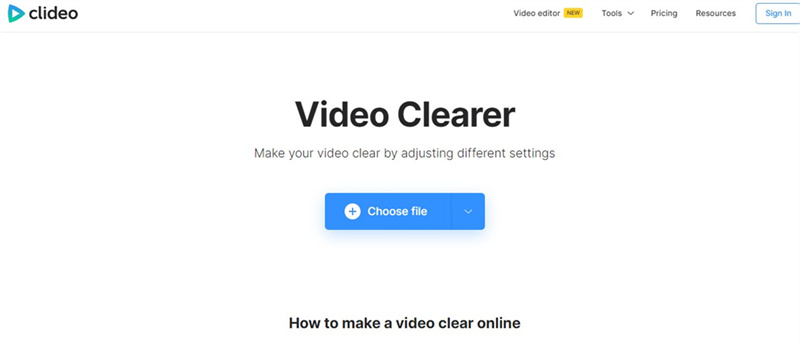
Clideo Video Clearer is another online tool that can help you remove censor from videos. It offers a user-friendly interface and is accessible from any browser without the need to download any software.
Pros
- There is no need to install additional software with Clideo Video Clearer.
- This service is free of charge.
- You can access it from various devices, including iPhone, Android, Windows, and Mac.
Cons
- Advanced editing options may not be available.
- There may be some blurriness or heavy censoring.
- 1.Upload Your Video: Click on the "Choose file" button to upload the censored video.
- 2.Adjust Settings: Once uploaded, you'll be taken to the clear video editor. Here, you can fine-tune settings like brightness, saturation, and contrast to make your video clearer.
- 3.Change Format: Select an output format, typically MP4, for mobile devices.
- 4.Check and Download: Preview your edited video and when satisfied, click the "Download" button. You can also save the clip to your Dropbox or Google Drive account if needed.
2.3 Using Flixier
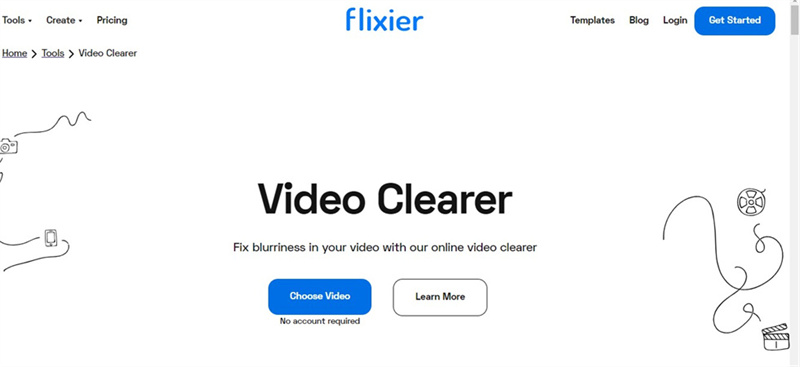
Flixier is a versatile online video editor that can help you uncensor and enhance your videos with ease.
Pros
- With Flixier, your editing options are always up-to-date.
- You can easily adjust brightness and contrast to make your video clearer.
- Flixier is designed for simplicity, making video editing accessible to everyone.
Cons
- You need a stable internet connection to use Flixier as it operates in the cloud.
- 1.Add Videos to Flixier: Start by clicking the "Get Started" button and import your video from your computer or cloud storage like Google Drive or Dropbox.
- 2.Make a Video Clearer: Drag and drop your video onto the timeline, head to the "Color" tab in the top right corner, and adjust settings like brightness and contrast to enhance your video.
- 3.Download Your Video: Once satisfied with the result, click the "Export" button. Your video will be processed in the cloud and automatically downloaded to your computer.
Part 3: Best PC Choice on How to Remove Censor from Video
Although online tools can remove censors of a video, it may lose accuracy and the function may be limited, so it is suggested to remove censosr through a more reliable PC tool- HitPaw VikPea (formerly HitPaw Video Enhancer).
HitPaw Video Enhancer is a professional tool that harnesses the power of artificial intelligence to help you remove censor from video. Here, we'll introduce this platform and its advantages, list its key features, and provide simple, step-by-step instructions on how to remove censorship from videos.
Advantages of HitPaw Video Enhancer:
- All-round enhancements, including but not limited to brightness, noise, stability, sharpness, etc,
- 100% safe to remove censors from the video with No Ads or Watermarks.
- Best AI upscale free download without any cost.
- 100% high-quality output without losing the original video quality.
- Sharpen the censored video with a high-speed and high-quality output.
How to Use HitPaw Video Enhancer to Remove Censorship from Videos:
Follow these simple steps to remove censorship from your videos using HitPaw Video Enhancer:
Step 1: Download and Install
Visit the official website and download the software package. Install it on your PC to get started.Step 2: Import the Original Video
After installation, open the software and import the video you want to uncensor. Simply click the "Import" button and select the video file from your computer.
Step 3: Select AI Model
HitPaw VikPea offers various AI models for different enhancement purposes. Choose the model that best suits your video content, or just click “General Denoise Model” to clear the video, watching what you want to see.. Click the "Process" button to initiate the AI-enhanced video processing.
Step 4: Preview and Export
Preview the enhanced video once the processing is complete to ensure it meets your expectations. If satisfied, click the "Export" button to save the uncensored video to your desired location on your PC.
Final Thoughts
In wrapping up our discussion on "how to uncensor a video online," online tools can be helpful, but they often lack precision. A better option is dedicated PC software like HitPaw VikPea, which efficiently removes censorship while preserving video quality. This approach saves time and enhances results, allowing you to say goodbye to pixelated censors and enjoy a clearer, uncensored video.












 HitPaw Video Object Remover
HitPaw Video Object Remover HitPaw FotorPea
HitPaw FotorPea HitPaw VikPea (Video Enhancer)
HitPaw VikPea (Video Enhancer)


Share this article:
Select the product rating:
Daniel Walker
Editor-in-Chief
My passion lies in bridging the gap between cutting-edge technology and everyday creativity. With years of hands-on experience, I create content that not only informs but inspires our audience to embrace digital tools confidently.
View all ArticlesLeave a Comment
Create your review for HitPaw articles