The Complete Guide to Remove Bandicam Watermark
The Bandicam watermark is basically a copyright mark from Bandicam that shows up on videos after recording or editing them with the trial or free version of the software. This watermark can get really annoying as it blocks a certain part of the video. In order to share this video with friends or upload it on video-sharing platforms, it’s essential for you to remove Bandicam watermark. Today’s article will help you understand how you can remove the Bandicam watermark from your videos quickly and effortlessly.
Part 1. The Official Method to Remove Bandicam Watermark
If you want to get Bandicam no watermark download, then you should consider purchasing the software instead of using its trial version. As long as your Bandicam software is not registered, the recorded videos will show the watermark (www.BANDICAM.com) on the top middle portion. Here is how you can get your Bandicam version registered to remove Bandicam logo.
-
1
From your web browser, go to the Bandicam purchase page.
-
2
Select the Bandicam package that seems most suitable for you and hit ‘Buy Now’ for that particular package.
-
3
Next, enter your payment method and Email Address. Hit ‘Continue’.
-
4
Lastly, you must enter the information for your selected payment method. Afterward, you will be able to record videos using the full version of Bandicam without having to encounter any watermarks.
If you have purchased but still see the watermark, please check if the "Add logo overlay to video" option in recording settings. If you uncheck this option, the BANDICAM logo will not be displayed on the recorded video.
-
1
Start Bandicam and go to the 'Logo' tab in 'Recording settings'.
-

-
2
Check the "Add logo to video" option and click the [ ... ] button.
Why Can't Bandicam's Video Watermark Be Removed
There are several potential reasons why Bandicam's video watermark might not be removed, ranging from settings issues to limitations in the free version of the software. Understanding these factors can help you troubleshoot and resolve the issue effectively.
- 1. File Name Display: When playing a video in Bandicam, the file name is displayed on the screen, which can be mistaken for a watermark.
- 2. Free Version Limitations: Bandicam's free version includes a watermark on videos. To remove it, you must upgrade to the paid version, as the free version has this built-in limitation.
- 3. Logo Overlay Not Disabled: If the logo overlay setting is still enabled in Bandicam, it will display the Bandicam logo on your videos. Make sure to turn off this option in the settings to remove the watermark.
- 4. Program Installation Errors: In some cases, improper installation of Bandicam might cause the watermark removal feature to malfunction. Reinstalling the program can resolve such issues.
Part 2. The Best AI Watermark Remover to Remove Bandicam Watermark
The Bandicam software might not work properly and could be showing the Bandicam watermark even after purchasing the full version. In this case, you should try using a reliable AI watermark remover to get this job done for you. The HitPaw Watermark Remover is an amazing tool that allows you to remove any and all watermarks from your videos instantly.
- Remove Bandicam watermark automatically with AI technology
- 5 powerful watermark remover modes based on your needs
- Not only Bandicam logo but also remover any unwanted objects
- Free to try and preview watermark removing effects in real time
- Highly intuitive interface makes it easy for both beginner and professionals
- Ads free and 100% safe to use
The steps below illustrate how you can remove Bandicam watermark with the HitPaw Watermark Remover.
Step 01 Download and install HitPaw Watermark Remover on your computer.

Step 02Launch it and click to add the Bandicam video your need to remove the watermark.

Step 03Now, you need to mark the watermark on your video using watermark selection tool. To do so, press, hold and drag your mouse to cover the entire area of the video that is covered with the watermark. You can also select the duration of the watermarks by dragging the timeline bar.

Step 04Finally, hit ‘Export’ to finalize the changes. This will remove the watermark and also export the finalized video. Afterward, you can select ‘Open Folder’ to find the video without watermark.

Part 3. How to Remove Bandicam Watermark Free Online
If you’re looking for a free method to remove watermark Bandicam, then you should try the HitPaw Online Video Watermark Remover. It is a free and easy-to-use tool that allows you to remove watermarks from images as well as videos. The tool is web-based and doesn’t require any software downloads.
Try It NowThe steps below indicate how you can use the HitPaw Online Watermark Remover to remove the Ban-dicam watermark from your videos.
-
1
To begin with, go to the HitPaw Online Watermark Remover from your web browser and click on ‘Upload A Video’.
-

-
2
Next, select ‘Choose File’ and locate the watermarked video. Press, hold, and drag your mouse to mark the area covered by the watermark. Also set the duration of the watermark from the timeline.
-

-
3
Press ‘Save’ to remove the selected watermark. Hit ‘Download’ to download the video without watermark on your computer.
-

Part 4. Tips for Successfully Removing Bandicam Watermark
1. Backup the Original Video: Before making any changes to your video, it's essential to back up the original file. This ensures that you can always revert to the untouched version if needed.
2. Use the Right Software for Watermark Removal: While Bandicam doesn’t provide a direct tool to remove the watermark from videos recorded in the free version, using third-party software like HitPaw Watermark Remover can help you effectively remove the watermark without compromising quality.
3. Consider Alternative Recording Software: If Bandicam’s watermark removal process doesn’t meet your needs, you might want to consider other screen recording software options that don’t add watermarks or have more flexible watermark removal features in their free versions.
4. Regularly Update Bandicam: Ensure that you're using the latest version of Bandicam, as updates often include bug fixes and new features that can improve the watermark removal process or fix any issues related to the watermark appearing in your recordings.
Part 4. Frequently Asked Questions about Bandicam Watermark/Logo
1.What is Bandicam watermark?
If the Bandicam product is not registered, the watermark (www.BANDICAM.com) will be added to the recorded videos, and the recording time will be limited to 10 minutes. The watermark produced with the free version of Bandicam does not disappear even if you purchase Bandicam.
2. Where is the Bandicam watermark?
As long as your Ban-dicam software is not registered, the recorded videos will show the watermark (www.BANDICAM.com) on the top middle portion.
3. Does Bandicam have a watermark?
There is the watermark in the free version of Bandicam. If you want to get rid of the Bandicam watermark, you need to purchase the full version with $39.95. Alternatively, you can use a professional watermarking tool such as HitPaw Watermark Remover to remove the Bandicam watermark.
4. How can I record my screen without watermark?
There are many Bandicam free alternative such as OBS Studio, QuickTime, HitPaw Screen Recorder, etc. With them, you can easily record screen without watermark.
Conclusion
Honestly, there is no need to worry if you’re consistently getting the Bandicam watermark on your videos. All you need to do is look for the most suitable watermark remover available. For this purpose, you are highly recommended to use HitPaw Watermark Remover. The HitPaw Watermark Remover not only allows you to remove all sorts of watermarks from your videos, it also has multiple, basic and advanced editing tools that you can use to make your videos creative.

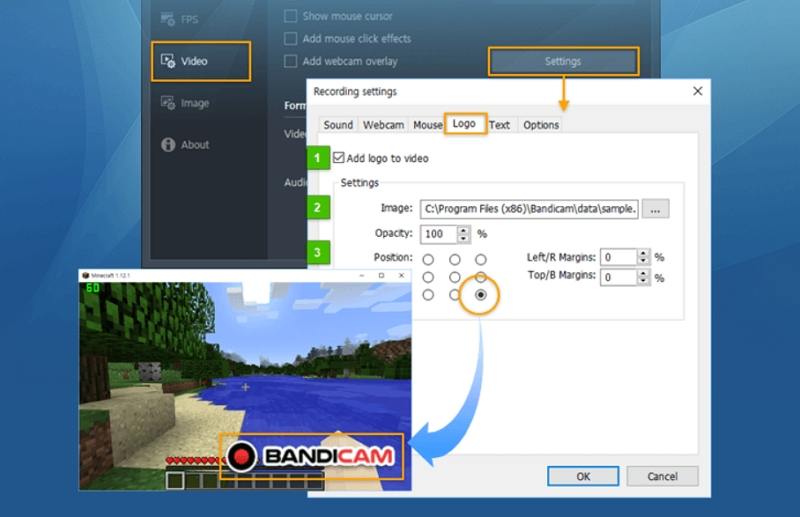

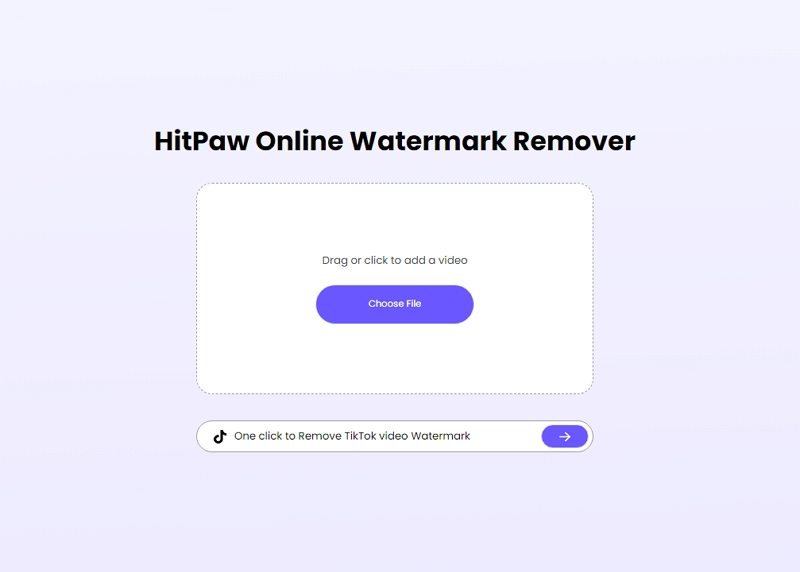
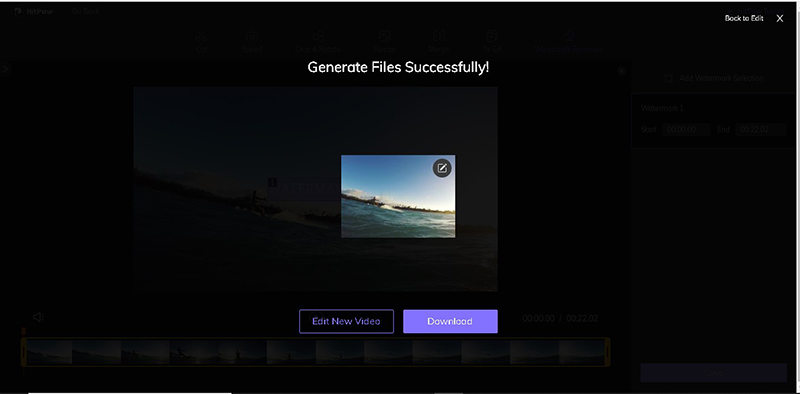





 HitPaw Screen Recorder
HitPaw Screen Recorder HitPaw Univd (Video Converter)
HitPaw Univd (Video Converter) 

Share this article:
Select the product rating:
Daniel Walker
Editor-in-Chief
My passion lies in bridging the gap between cutting-edge technology and everyday creativity. With years of hands-on experience, I create content that not only informs but inspires our audience to embrace digital tools confidently.
View all ArticlesLeave a Comment
Create your review for HitPaw articles