Learn Everything About Remini Video Enhancer
In today's digital age, we are surrounded by a plethora of multimedia content. Whether it's capturing memories with our smartphones or enjoying vintage family videos, the quality of these videos is of utmost importance. This is where Remini Video Enhancer steps in, revolutionizing the way we enhance the visual appeal of our videos. In this article, we'll delve into the ins and outs of Remini Video Enhancer, providing a comprehensive overview of its features, usability, and much more.
Part 1: What is Remini Video Enhancer?
Remini Video Enhancer is a powerful tool that takes your ordinary videos and enhances them to a whole new level. It's like having your own professional video editing suite right at your fingertips. Let's take a closer look at its key aspects.
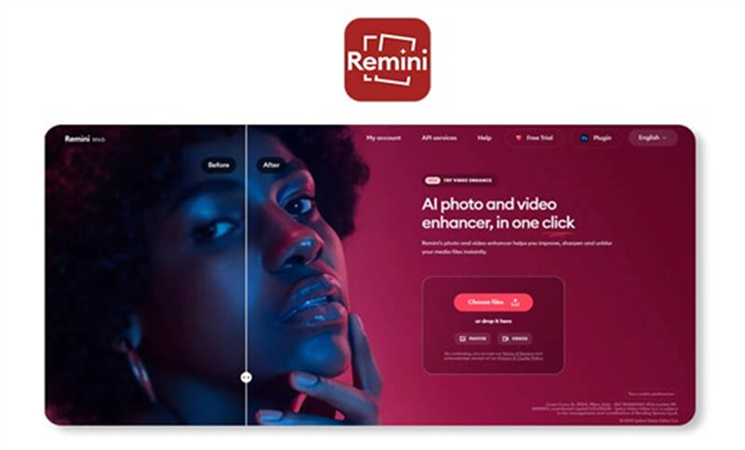
Features of Remini Video Enhancer
Remini Video Enhancer boasts a wide array of features that make it a standout choice for video enhancement. It uses cutting-edge AI technology to automatically enhance video quality, making your footage clearer, sharper, and more vibrant. Say goodbye to grainy, pixelated videos. With Remini, you can restore old, low-quality videos to their former glory.

Available Platforms and System Requirements
Remini Video Enhancer is designed for convenience and accessibility. It's available on multiple platforms, ensuring that you can enhance your videos wherever you are.
- Web Version: You can access Remini through your web browser, making it suitable for both Windows and macOS users. No need to install any software; just upload your video and let Remini do the rest.
- Mobile App: For on-the-go video enhancement, Remini offers a mobile app for iOS and Android. This app brings the power of Remini to your smartphone, making it easy to enhance videos right from your mobile device.
Part 2. Price of Remini Video Enhancer
Remini's price is flexible and adapts to the various requirements of its users. It offers basic functionality without charging a fee, but more sophisticated tools for enhancing videos may be purchased separately.
- Free Plan: The free plan includes basic video enhancement features and a limited number of free credits to enhance your videos. It's an excellent way to get a taste of what Remini can do.
- Premium Plans: Remini offers subscription plans with various pricing options. These plans provide additional credits and access to advanced features. The pricing is competitive and affordable, making it an attractive choice for both casual users and professionals.

Pros & Cons
To get a well-rounded understanding, we should delve into both the advantages and disadvantages of utilizing Remini Video Enhancer.
Pros
- The intuitive layout of Remini's interface makes video editing a snap for users of all experience levels.
- The results produced by Remini are top notch since it makes use of cutting-edge AI algorithms that magically improve video quality.
- Complete Answer: Remini can give your films, whether they are old family heirlooms or new footage from your smartphone, a breathtaking makeover.
- Remini's online and mobile versions make its useful features available to a wide range of people no matter where they happen to be at the time.
Cons
- Subscription Model: Some users may prefer a one-time purchase option over a subscription-based model.
- Credit System: The use of credits to enhance videos may be restrictive for heavy users.
Part 3: How to Use Remini Video Enhancer?
Now that you have a good grasp of what Remini Video Enhancer has to offer, let's dive into how to make the most of this remarkable tool.
Using Remini on the WebTo get into Remini, just pop open your internet browser and head over to the Remini website. Then follow the steps below:
- Upload Your Video: Click the "Upload" button and select the video you want to enhance.
- Select Enhancement Options: Remini offers various enhancement options. Choose the ones that best suit your video.
- Start Enhancement: Click "Enhance" and let Remini work its magic. The AI algorithms will process your video, and you'll see the improvements in real-time.
- Download Enhanced Video: Once the enhancement process is complete, you can download the enhanced video to your device.
Using Remini on the web is a straightforward process, making it accessible to users of all levels of expertise.
Using Remini on Mobile Phones- Install the Remini App: Download and install the Remini Video Enhancer app from the App Store (iOS) or Google Play Store (Android).
- Open the App: Launch the app on your smartphone.
- Upload Your Video: Tap the "Upload" button and select the video you wish to enhance from your gallery.
- Choose Enhancement Options: Just like the web version, you can select enhancement options to customize the improvement process.
- Enhance and Save: Press the "Enhance" button and wait for the app to process your video. Once done, save the enhanced video to your device.
The mobile app version offers the same user-friendly experience, making it convenient for those who prefer to enhance their videos on the go.
In conclusion, Remini Video Enhancer is a game-changer in the world of video enhancement. It brings advanced AI technology to the masses, allowing anyone to enhance their videos effortlessly.
Part 4. Best Alternative to Remini Video Enhancer
When it comes to enhancing video quality, HitPaw VikPea (formerly HitPaw Video Enhancer) emerges as the most-recommended alternative to Remini Video Enhancer. This powerful tool harnesses AI algorithms to elevate the quality of your videos, and it's packed with exceptional features that make it a standout choice for video enhancement.
Why Choose HitPaw VikPea?
- Powered with the assistance of skilled Artificial Intelligence
- Lower any unwanted background noise for getting clear, crisp, and uninterrupted videos
- Assist you in converting your videos to 8K resolution
- Auto-enhancement ability to make video appear clear and crisp in a single click with unblurred scenes
- Comes with batch processing feature with fast speed
- Work with over 30 different kinds of formats such as RMVB, MP4, WMV, AVI, MKV, FLV, and more
Using HitPaw VikPea is a straightforward process, and it's just as user-friendly as Remini. Here's a quick guide to get you started:
Step 1.Import Your Video:When you launch the software, you'll see the option "Choose File" Click on it to import the video you want to enhance.

Step 2.Apply enhancement:Choose from the different AI Enhancement models available.

Step 3.Preview Enhanced Effect:To view the enhanced effect of your video, use the "Preview" option. This allows you to check the quality of improvement before processing further. Once you're satisfied with the preview, proceed to save your video by clicking "Export."

If you need more detailed instructions, you can visit the official guide ofHitPaw VikPea here.
HitPaw VikPea offers a seamless experience with its straightforward interface and impressive AI capabilities. So, if you're looking for a Remini Video Enhancer alternative, HitPaw is definitely worth considering.
Part 4: FAQs of Remini Video Enhancer
Q1. What is the video limit for Remini?
A1. Remini Video Enhancer does not have a fixed video limit. However, it may be subject to the storage and processing capabilities of your device or the service you're using to access Remini.
Q2. Does increasing resolution increase video quality?
A2. Yes, increasing the resolution can improve video quality by providing more detail and clarity. Remini and similar tools can upscale videos to higher resolutions to enhance their visual appeal.
Q3. What is the resolution of Remini enhancer?
A3. Remini Video Enhancer can enhance videos to various resolutions, including high-definition (HD) and even 4K, depending on the original quality and the enhancement options chosen.
Bottom Line
In the world of video enhancement, having the right tool can make all the difference. While Remini Video Enhancer offers an excellent solution, HitPaw VikPea stands out as a highly recommended alternative. With its cutting-edge AI technology, the ability to upscale videos to 8K resolution, and a user-friendly interface, HitPaw provides a powerful video enhancement experience.









 HitPaw Video Object Remover
HitPaw Video Object Remover HitPaw Watermark Remover
HitPaw Watermark Remover  HitPaw VikPea (Video Enhancer)
HitPaw VikPea (Video Enhancer)


Share this article:
Select the product rating:
Daniel Walker
Editor-in-Chief
My passion lies in bridging the gap between cutting-edge technology and everyday creativity. With years of hands-on experience, I create content that not only informs but inspires our audience to embrace digital tools confidently.
View all ArticlesLeave a Comment
Create your review for HitPaw articles