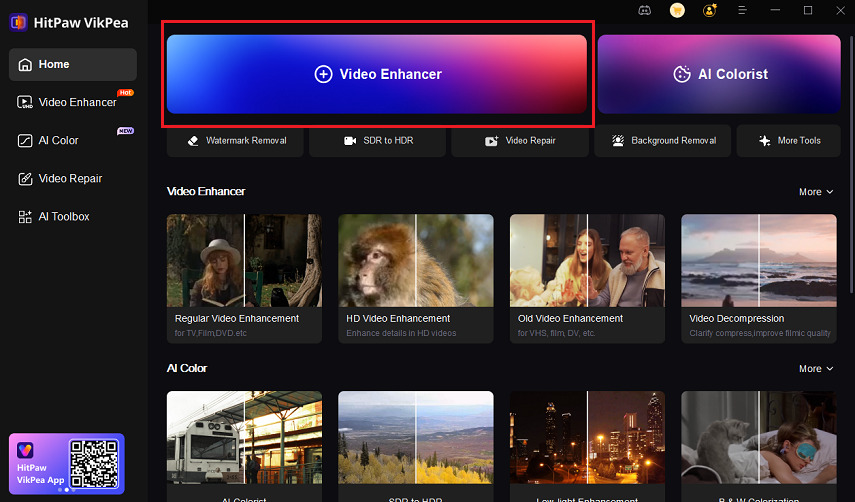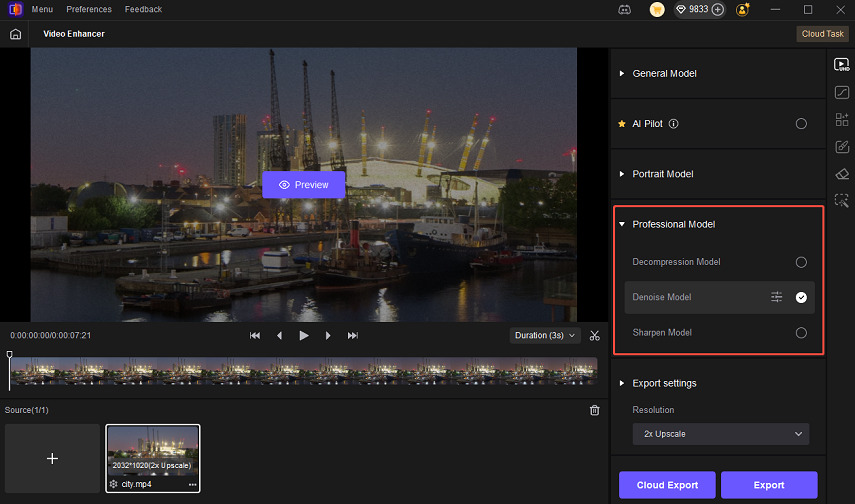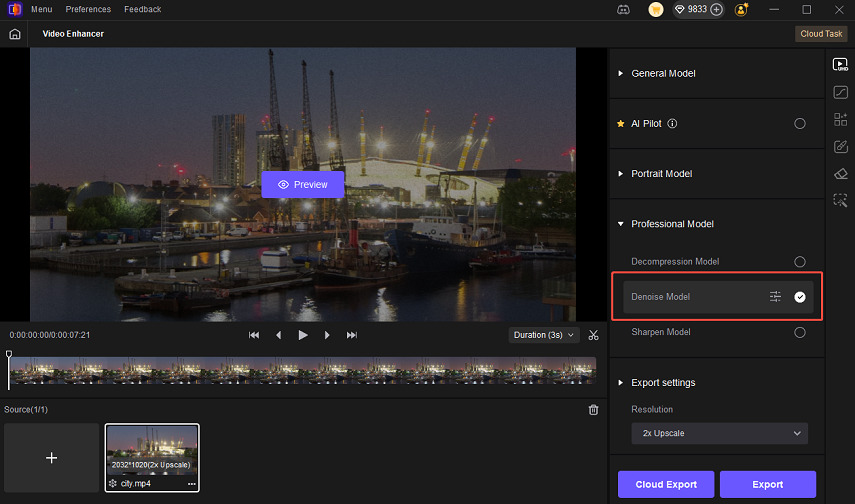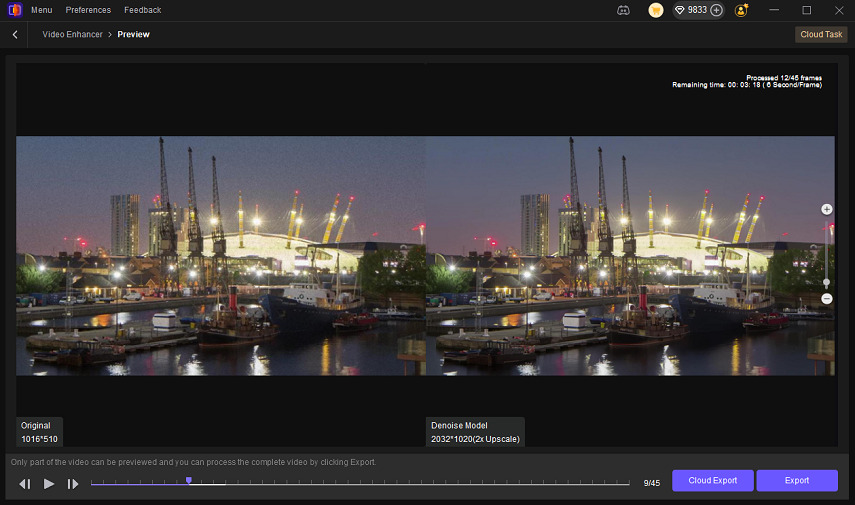Noise Cancelling Apps: Clear Calls and Cleaner Audio for Work and Content Creation
Background noise can wreck an otherwise perfect meeting, podcast, or video. A reliable noise cancelling app helps you remove distractions, boost clarity, and present a professional sound whether you are on a call, recording a voiceover, or streaming. This guide walks through what these tools do, how they work, and the top choices for different platforms so you can pick the right noise canceling app for your needs.
Part 1. What is a Noise Cancelling App?
A noise cancelling app is software designed to reduce or remove unwanted background sound from audio streams and recordings. These apps range from simple filters for recorded files to advanced real time processors that work during calls and live streaming. They can detect and suppress steady noises like fan hum, keyboard clicks, and traffic, and many modern tools use machine learning to distinguish voices from background noise.
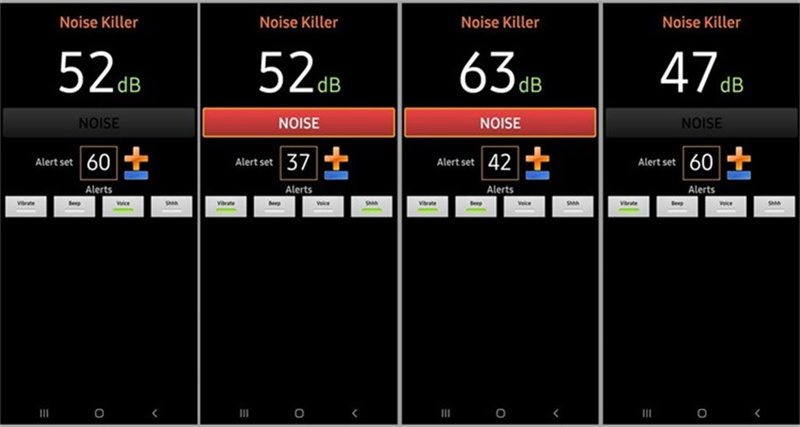
Whether you need a noise cancellation app for live meetings, editing podcast files, or improving video audio, these programs bring clarity and professionalism to your sound.
Part 2. How Does Noise Cancelling App Work?
Most noise cancelling apps work by identifying the spectral and temporal characteristics of noise and separating them from human speech. Traditional methods include spectral subtraction and adaptive filtering, while newer apps use artificial intelligence to learn patterns of noise and speech. For real time applications, the software processes incoming audio frames, predicts noise components, and subtracts them without introducing noticeable latency.
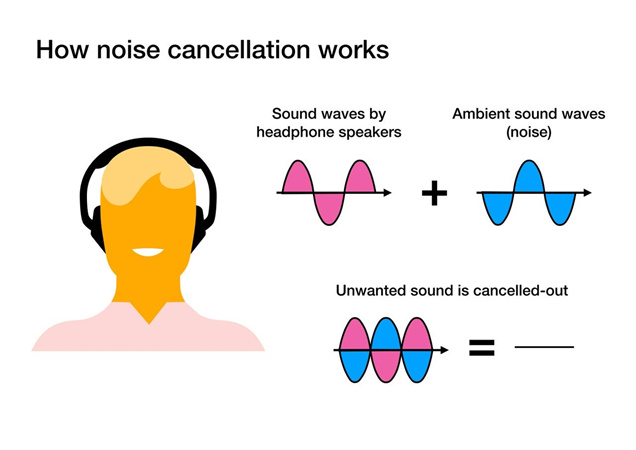
Many desktop and mobile apps offer user controls to adjust aggressiveness, and some include monitoring and preview tools so you can hear the effect before broadcasting. The overall result is a cleaner audio signal that preserves voice naturalness while suppressing distractions, which is essential for remote work, streaming, and professional recordings.
Part 3. Top 5 Noise Cancelling Apps for Windows/Mac/Mobile
Here are the top noise cancelling apps across desktop and mobile platforms, with strengths and trade offs for each use case.
1. Krisp - Best for Professionals and Remote Workers
Krisp is a popular krisp noise cancelling app that focuses on real time background noise removal for calls and recordings. It works as a virtual microphone and speaker, so any conferencing app can benefit. Built for remote teams and professionals, Krisp uses deep learning models to suppress noise in both inbound and outbound audio, making meetings cleaner without changing your hardware. Its simple interface and plugin-style integration make it easy to add noise suppression to Zoom, Microsoft Teams, Skype, and other calling apps.
- Real time background noise removal for microphone and speaker.
- Virtual audio device integration with any conferencing software.
- AI models updated regularly to improve noise detection.
- Background voice and echo suppression options.
- Adjustable noise cancellation strength and test recordings.
- Cross platform support for Windows, Mac, iOS, and Android.
- Enterprise management features for team-wide deployment.
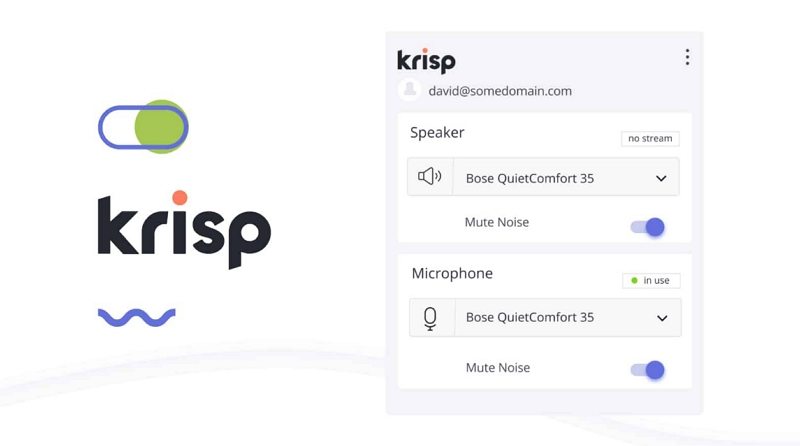
Pros
- Excellent background noise removal during real time calls.
- Easy to set up with popular conferencing apps.
- Keeps voice sounding natural while reducing noise.
- Works for both microphone and speaker audio streams.
Cons
- Free tier has limited minutes per week.
- Higher cost for larger teams and business plans.
- Occasional compatibility quirks with niche software.
2. Audacity - Best for Removing Noise from Audio
Audacity is a free, open source audio editor widely used for cleaning recorded audio files. While not a real time noise cancelling app, Audacity excels at removing background hiss, hum, and intermittent noises from existing recordings through its Noise Reduction and spectral editing tools. It gives fine-grained control over noise profile capture, reduction amount, and frequency smoothing, making it a favorite among podcasters and hobbyist editors who need a robust, no-cost set of tools.
- Noise Reduction effect with capture and apply workflow.
- Spectral view for precise noise identification and removal.
- Equalization, compression, and normalization tools for mastering audio.
- Support for many audio formats and plugins for extended features.
- Batch processing to apply effects to multiple files at once.
- Open source community plugins for specialized tasks.
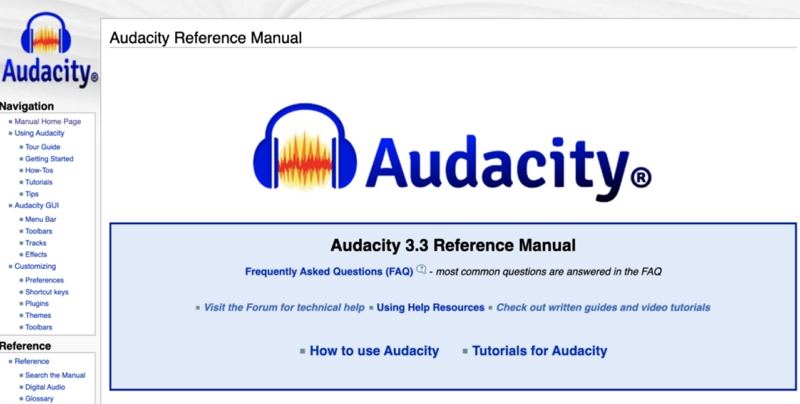
Pros
- Powerful noise removal for recorded audio files.
- Completely free and open source for any user.
- Detailed spectral editing and selection tools available.
- Wide format support and plugin compatibility.
Cons
- Not intended for real time noise cancellation.
- Interface can be intimidating to new users.
- Some advanced tasks require manual adjustments.
3. Neutralizer - Best Noise Cancelling App for Android
Neutralizer is an Android-focused app that helps reduce background noise during calls and recordings on mobile devices. Designed for on-the-go use, it can work with both calls and recorded voice memos, offering quick presets and simple sliders to tune noise removal strength. For Android users who need a lightweight solution for noisy environments, Neutralizer offers practical mobile noise suppression without heavy battery drain.
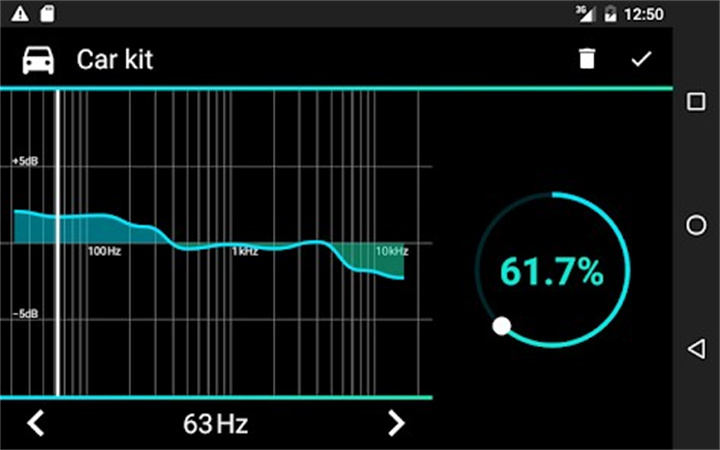
Key features
- Mobile-optimized noise suppression for Android devices.
- Quick presets for different noisy environments such as cafes.
- Adjustable aggressiveness slider to balance clarity and artifacts.
- Works with voice recordings and some call apps depending on permissions.
- Low CPU and battery impact for extended use.
- Simple interface geared toward non technical users.
Pros
- Mobile optimized noise removal for everyday use.
- Quick presets for typical noisy environments.
- Low battery and CPU usage during operation.
- Simple controls suitable for non technical users.
Cons
- Performance varies across Android device models.
- Some apps restrict audio routing on Android.
- Not all call apps fully compatible on every device.
4. NVIDIA RTX Voice - Best for Gamers and Content Creators
NVIDIA RTX Voice, now integrated into NVIDIA Broadcast for RTX GPUs, leverages GPU-accelerated AI to remove background noise and enhance audio for streamers and content creators. It is especially valuable for gamers and live streamers who need real time, high-quality noise suppression while using microphones, game audio, and multiple audio channels. The processing runs on the GPU, reducing CPU load and allowing complex models to run with minimal latency.
- GPU accelerated noise suppression for real time audio.
- Works with streaming software and conferencing tools.
- Removes keyboard, fan, and ambient noise effectively.
- Voice focus and room echo filters available in modern builds.
- Integration with virtual camera and other broadcast tools.
- Adjustable settings for balancing suppression and voice fidelity.

Pros
- Powerful GPU based noise removal for live streaming.
- Reduces keyboard clicks and PC fan noise reliably.
- Minimal CPU load thanks to GPU acceleration.
- Seamless integration with streaming software workflows.
Cons
- Requires NVIDIA RTX GPU to run effectively.
- Setup can be tricky for novice users.
- Limited support for older non RTX hardware.
5. SoliCall Pro - Enterprise Phone Call Noise Reducer for Windows
SoliCall Pro is a professional-level noise cancellation app for windows environments, tailored to enterprise phone systems and call centers. It focuses on improving call clarity across VoIP and PSTN systems, working as a plugin or integrated module with business telephony solutions. With customizable settings for different call scenarios and centralized management, SoliCall Pro helps businesses maintain consistent audio quality for customer service and remote teams.
- Enterprise-grade noise reduction for telephony systems.
- Integration with VoIP softphones and call center platforms.
- Centralized deployment and management options for IT teams.
- Tailored profiles for different noise environments.
- Echo cancellation and audio enhancement modules.
- Windows compatibility and dedicated support services.
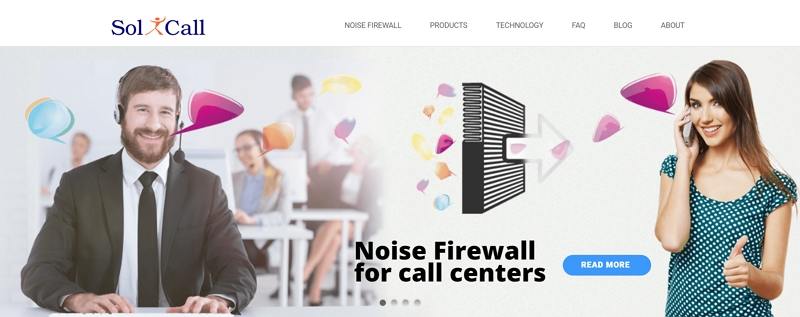
Pros
- Designed specifically for enterprise telephony use cases.
- Centralized deployment for easy IT management.
- Improves both caller and receiver audio quality.
- Supports echo cancellation and advanced enhancements.
Cons
- Licensing costs for enterprise scale can be high.
- Integration may require assistance from IT staff.
- Not focused on consumer or casual use cases.
6. Microsoft Teams Noise Suppression - Best for Microsoft Teams Users
Microsoft Teams includes built-in noise suppression features that help meeting attendees reduce background noise without installing additional software. As a native noise cancelling app option within Teams, it is convenient for organizations already using the platform. The suppression settings range from Auto to High, allowing users to choose the level of noise removal depending on their environment and hardware.
- Built-in noise suppression inside Microsoft Teams settings.
- Auto, Low, and High suppression presets for flexibility.
- No extra installation required for Teams users.
- Works on desktop and mobile Teams clients.
- Optimized to preserve speech naturalness during calls.
- Managed settings available for organization-wide control.

Pros
- Built into Teams so no additional installs needed.
- Simple presets suitable for typical meeting scenarios.
- Preserves voice quality while reducing background noise.
- Works across Teams desktop and mobile clients.
Cons
- Only available within the Microsoft Teams ecosystem.
- High suppression may affect very soft speech.
- Enterprise controls may be limited for some admins.
Further Reading. Best Video Noise Reduction Software for Crystal-Clear Video
For creators who need noise reduction for video audio and visual enhancement, HitPaw VikPea is a dedicated video enhancer that focuses on improving both audio and visual quality. While traditional noise cancelling app tools focus on audio, HitPaw VikPea provides denoise models and video upscaling capabilities that restore clarity to recorded footage. It combines denoise, sharpen, and decompression models so you can clean audio in tandem with improving visual detail, making it ideal for vlogs, recordings made in noisy environments, and older footage in need of restoration.
- Powerful video denoise model that removes ambient audio noise in recordings.
- Video upscaler to increase resolution while preserving clarity and detail.
- Sharpening algorithms to restore edge detail and perceived sharpness.
- Decompression enhancements to fix compression artifacts and blockiness.
- One click auto processing for fast, high quality results.
- Custom processing options to adjust denoise and sharpening strength manually.
- Preview function to compare original and enhanced video before export.
- Cloud export and local export options for flexible saving methods.
- How to use HitPaw VikPea to reduce video noise from video
Step 1.Download and Launch HitPaw VikPea on your computer. Click Video Enhancer on the main interface and then import your video. Or directly drag the video into the Video Enhancer workspace from the Home tab.

Step 2.After you have imported your video files, choose Professional Model from the module list. You will find options like Denoise, Sharpen, and Decompression.

Step 3.Click on Denoise Model to activate noise reduction mode. Select One-Click Auto Processing to automatically analyze your video and apply the best denoise effect or choose Custom Processing to adjust the denoise strength slider to increase or decrease the intensity of noise removal manually.

Step 4.Use the Preview function to compare the original video with the denoised version before exporting. Once satisfied, click Export or Cloud Export to save the clean video to your device.

Video Tutorial on How to Denoise Video with VikPea AI
Conclusion
Choosing the right noise cancelling app depends on your platform and use case. For professionals and remote workers, the krisp noise cancelling app provides straightforward real time suppression. Podcasters and editors can use Audacity to surgically remove noise from recordings. Android users have mobile-optimized options like Neutralizer, while gamers and streamers benefit from GPU-based solutions such as NVIDIA RTX Voice. Enterprises can rely on SoliCall Pro or built-in features like Microsoft Teams noise suppression for large scale deployment. For creators who need video-focused denoising and upscaling, HitPaw VikPea is an excellent complement to audio solutions. Try a couple of tools to find the right balance of ease, quality, and cost for your setup.
Leave a Comment
Create your review for HitPaw articles