[2025] Find The Best MP4 Upscaler For You
Do you want to upscale your MP4 videos and convert them into 4K or 1080p vi very fast? Well then you need an MP4 upscaler. We will discuss both online and offline solutions so you will be able to get the desired result as soon as possible. Whether you're a professional video editor or a casual user looking to enhance your video quality, we've got you covered. Let's dive in and discover the wonders of MP4 upscalers!
Part 1. What is MP4 And MP4 Upscaler?
To understand MP4 upscalers, let's first define what MP4 is. MP4, short for MPEG-4 Part 14, is a popular video file format widely used for storing digital multimedia content. It offers efficient compression while maintaining a good balance between video quality and file size.
Now, what exactly is an MP4 upscaler? An MP4 upscaler is a tool or software that enhances the resolution and quality of MP4 videos. It utilizes advanced algorithms, including artificial intelligence (AI), to analyze and enhance the details, sharpness, and overall visual appeal of the videos.
What is MP4?
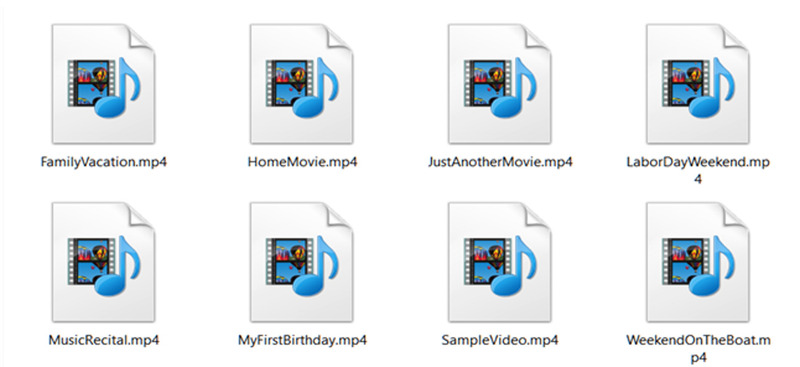
MP4 is a versatile video file format that supports various multimedia content, including video, audio, subtitles, and images. It uses compression techniques to reduce file size without compromising too much on the quality. This makes it an ideal format for sharing videos online and storing them on portable devices.
What is MP4 Upscaler?
An MP4 upscaler is a specialized software or tool designed to enhance the quality of MP4 videos. It employs advanced algorithms, including AI technology, to analyze the video frames, increase the resolution, and improve overall visual fidelity. By upscaling the videos, MP4 upscalers can make them look sharper, clearer, and more detailed.
Part 2. The Best MP4 Upscaler For Win & Mac
When it comes to choosing the best MP4 upscaler, one name stands out: HitPaw VikPea (formerly HitPaw Video Enhancer). This powerful software utilizes cutting-edge AI algorithms to enhance the quality of your MP4 videos. Let's take a closer look at why HitPaw VikPea is the most recommended choice.
- Upscale videos up to 8K resolution: HitPaw VikPea can take your standard-definition or high-definition MP4 videos and upscale them to impressive 8K resolution, bringing out incredible details and clarity.
- Mature AI technology: With its advanced AI technology, HitPaw VikPea intelligently analyzes the content of your videos and applies enhancements to deliver stunning results.
- Simple and clean interface: HitPaw VikPea is designed with a user-friendly interface, making it easy for both professionals and beginners to navigate and utilize its powerful features.
- Preview without watermarks: Before committing to the final output, HitPaw VikPea allows you to preview the upscaled videos without any watermarks, ensuring you're satisfied with the results.
With HitPaw VikPea, you can transform your ordinary MP4 videos into extraordinary visual masterpieces. To use HitPaw VikPea, follow these simple steps:
-
Step 1. Download and install HitPaw VikPea from the official website. Launch the software and import your MP4 video.

-
Step 2. Choose from the AI models and the desired output resolution (up to 8K). Click the "Enhance" button to start the upscaling process.

-
Step 3. Preview the enhanced video and make any necessary adjustments.

-
Step 4. If satisfied, export and save the upscaled MP4 video to your preferred location.

Learn More Of HitPaw VikPea:
Part 3. High Quality AI MP4 Upscaler Open Source: Video2x
If you prefer an open-source solution for upscaling your MP4 videos, Video2x is an excellent choice. This high-quality AI MP4 upscaler is freely available and offers impressive results. Let's explore its features and the steps to upscale your MP4 videos using Video2x.

Video2x utilizes state-of-the-art AI algorithms to analyze and enhance the details of your MP4 videos with MP4 AI upscale. It can increase the resolution and improve the overall quality while preserving as much visual fidelity as possible. Here's how you can use Video2x to upscale your MP4 videos:
● Visit the Video2x GitHub repository and download the latest version of the software.
● Install Video2x on your computer following the provided instructions.
● Launch the application and import your MP4 video into the software.
● Select the desired upscaling options, such as the target resolution and enhancement settings.
● Start the upscaling process and let Video2x work its magic.
● Once the upscaling is complete, save the enhanced MP4 video to your preferred location.
Part 4. How to Upscale MP4 Online
If you prefer a hassle-free and convenient way to upscale your MP4 videos without installing any software, HitPaw Online Video Enhancer is here to save the day as it is the best mp4 upscaler online. This online tool allows you to enhance the quality of your MP4 videos directly in your web browser. Let's take a quick look at the features and steps involved in upscaling MP4 videos online.
HitPaw Online Video Enhancer offers the following features:
● User-friendly interface: The online tool is designed to be intuitive and easy to use, even for beginners.
● AI-powered upscaling: HitPaw Online Video Enhancer utilizes advanced AI algorithms to upscale and enhance your MP4 videos.
To upscale your MP4 video online using HitPaw Online Video Enhancer, follow these steps:
-
Step 1. Visit the HitPaw Online Video Enhancer website. Click on the "Enhance Now" button to select and upload your MP4 video.

-
Step 2. Choose the desired upscaling options, such as resolution and enhancement settings.
-
Step 3. Click on the "Preview" button to start the upscaling process.

-
Step 4. Wait for the enhancement to complete and preview the upscaled video.
-
Step 5. If you're satisfied with the results, click on the "Download" button to save the enhanced MP4 video to your device.

With HitPaw Online Video Enhancer, you can conveniently enhance the quality of your MP4 videos without the need for any additional software.
Part 5: FAQs of Mp4 Upscaler
Q1. Does MP4 lose quality?
A1. MP4 utilizes compression techniques to reduce file size, which can result in a slight loss of quality. However, the extent of quality loss depends on the specific compression settings and the original video source. It's important to find a balance between file size and video quality when encoding MP4 videos.
Q2. Is MP4 good for 4K?
A2. MP4 is capable of supporting 4K resolution videos. However, the video quality also depends on the encoding settings and the original source material. It's essential to use appropriate encoding parameters to maintain the desired quality.
Q3. What is the best resolution for MP4?
A3. The best resolution for MP4 videos depends on the specific requirements of your project. However, commonly used resolutions include 1080p (Full HD) and 4K (Ultra HD). It's important to consider factors such as the target platform, viewing devices, and available bandwidth when choosing the resolution for your MP4 videos So you can easily upscale mp4 to 1080p and also upscale mp4 to 4k.
Part 6. Conclusion
MP4 upscalers offer a powerful way to enhance the quality and visual appeal of your MP4 videos. Whether you choose HitPaw VikPea for its advanced AI algorithms or HitPaw Online Video Enhancer for its convenience, you can elevate your videos to new heights.
Remember to consider the specific needs of your project and the desired level of control when selecting an MP4 upscaler. Experiment with different upscaling techniques and settings to find the perfect balance between enhanced visual quality and file size.
Now that you are equipped with the knowledge about MP4 upscalers, it's time to take action. Try out HitPaw VikPea or explore the advanced possibilities. Elevate the quality of your MP4 videos and amaze your audience with stunning visuals. Start upscaling today and unlock the true potential of your MP4 videos!








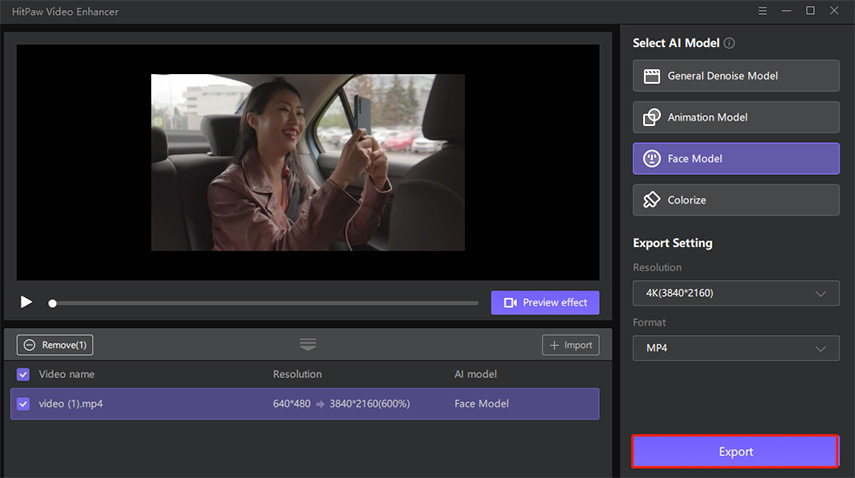




 HitPaw Edimakor
HitPaw Edimakor HitPaw Screen Recorder
HitPaw Screen Recorder HitPaw VikPea (Video Enhancer)
HitPaw VikPea (Video Enhancer)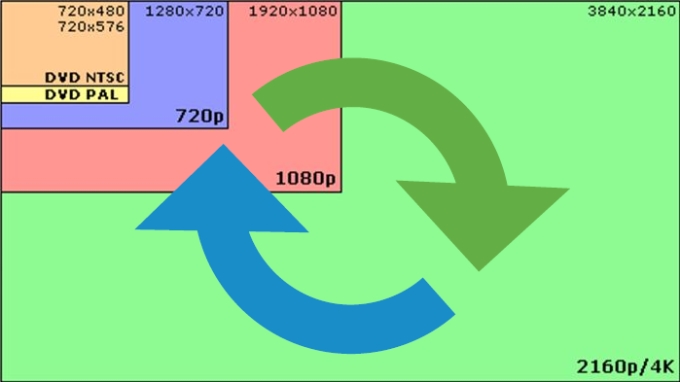



Share this article:
Select the product rating:
Daniel Walker
Editor-in-Chief
My passion lies in bridging the gap between cutting-edge technology and everyday creativity. With years of hands-on experience, I create content that not only informs but inspires our audience to embrace digital tools confidently.
View all ArticlesLeave a Comment
Create your review for HitPaw articles