The Most Recommended Mobile Video Resolution in 2025
Moblie gadgets have become our constant companions as we plunge deeper into the internet. Sharing our daily life becomes the part of our life. To show the best video content, the suitable mobile video resolution is the essential.
In the guide, we will explore the types of mobile video size and recommend different mobile video resolution sizes for social medias.
Part 1. Types of Mobile Video Size on Social Media
Tips: If you want to get the best video quality with the compatible video resolution, just take AI video resolution enhancer a free trial!
Social 1. Mobile Video Size of Facebook
- Resolution: 640 pixels by 360 pixels (16:9 aspect ratio)
- Minimum width: 600 pixels
- Aspect ratio: 16:9
- Max file size: 4 GB
- Recommended video formats: MP4, MOV
- Video length: No limit, but shorter videos tend to perform better
- Bitrate: No specific bitrate recommended
- Frame rate: 30 frames per second
Social 2. Mobile Video Resolution of Instagram
- Resolution: 1080 pixels by 1920 pixels (9:16 aspect ratio)
- Minimum width: 500 pixels
- Aspect ratio: 9:16
- Max file size: 4 GB
- Recommended video formats: MP4, MOV
- Video length: Up to 60 seconds for feed posts, up to 15 seconds for stories
- Bitrate: No specific bitrate recommended
- Frame rate: 30 frames per second
Social 3. Mobile Video Resolution of X
- Resolution: 1280 pixels by 720 pixels (16:9 aspect ratio)
- Minimum width: Not specified
- Aspect ratio: 16:9
- Max file size: 512 MB for most accounts, 2.2 GB for ads
- Recommended video formats: MP4, MOV
- Video length: Up to 2 minutes and 20 seconds
- Bitrate: No specific bitrate recommended
- Frame rate: 40 frames per second maximum
Social 4. Mobile Video Resolution of LinkedIn
- Resolution: 360 pixels by 640 pixels (9:16 aspect ratio)
- Minimum width: Not specified
- Aspect ratio: 9:16
- Max file size: 5 GB
- Recommended video formats: MP4
- Video length: Up to 10 minutes for most videos, up to 30 minutes for LinkedIn Live
- Bitrate: No specific bitrate recommended
- Frame rate: 30 frames per second
Social 5. Mobile Video Resolution of TikTok
- Resolution: 1080 pixels by 1920 pixels (9:16 aspect ratio)
- Minimum width: Not specified
- Aspect ratio: 9:16
- Max file size: 287.6 MB for videos under 15 minutes, 1.5 GB for videos up to 60 minutes
- Recommended video formats: MP4, MOV
- Video length: Up to 60 seconds for regular videos, up to 3 minutes for select accounts
- Bitrate: No specific bitrate recommended
- Frame rate: 30 frames per second
Part 2. Enhance Video Quality to Better Show Them on Social Media
Uploading your videos to those platforms may compress your video, and a HD video always get more likes. So don’t forget to enhance them.
The program that enhance mobile video resolution most frequently recommended is HitPaw VikPea (formerly HitPaw Video Enhancer). With Ai-powered models, you can upscale all details of your video: changing video color, denoising video, sharpening video, etc,
Benefits Of HitPaw VikPea
- High-quality processing of grainy videos, restoring perfect denoise enhancement.
- Fast output without the need for long waits.
- AI intelligent recognition, no need for complex operation skills.
- 100% immersive enhancement, no watermarks, no ads.
- User-friendly interface, online guide throughout the process.
Before continuing to the next step, be that HitPaw was correctly installed and is now available to be used on your smartphone.
Steps to Use HitPaw VikPea
Step 1.Download and Install:Start by heading over to the official HitPaw website and downloading the Video Enhancer. Follow the on-screen instructions to install it.
Step 2.Import Your Video:Navigate to the location of the particular video that requires editing, and then simply drag and drop it into the HitPaw VikPea interface by clicking on “Choose File”. Click on the button to import the YouTube video you want to enhance.

Step 3.Select Enhancement Options:Depending on your video's needs, choose the appropriate enhancement options. Whether it's upscaling the resolution, stabilizing shaky footage, or improving color dynamics, HitPaw has got you covered.

Step 4.Preview and Save:Before you save your enhanced video, use the preview feature to check the improvements. If you're satisfied, click on the 'Export' button to save your video.

Part 3. FAQs Of Mobile Video Size
Q1. What is the size of YouTube video on mobile?
A1. YouTube videos range in size from 426x240 pixels at the smallest point to 3840x2160 pixels at the greatest point. For YouTube videos, the proper aspect ratio is 16:9.
Q2. How big is a 1 minute 1080p video?
A2. A video of one minute typically takes up 60 MB in 720p at 30 frames per second. 130 MB with 1080p @ 30 frames per second. 1080p 60fps with 175 MB.
Q3. What is the best video size for mobile?
A3. For mobile scree video size, the most typical aspect ratios are square (1:1), portrait (9:16), and landscape (16:9). The majority of platforms and devices can accommodate square movies without cropping or scaling. For vertical videos that fill the entire screen and draw the viewer in, portrait orientation is great.
Wrap Up!
In conclusion, attaining top-notch video quality requires mastering mobile video settings, especially bitrate. Finding the ideal resolution/bitrate ratio delivers the best outcomes for a variety of tasks, from expert content development to effective storage management. HitPaw VikPea stands out as a crucial tool for further enhancing video quality. With the help of video enhancer, users may polish and enhance their video to a previously unachievable level of quality. With HitPaw, smartphone videography advances to new levels, providing an unmatched viewing experience through a seamless fusion of cutting-edge technology and accessibility.
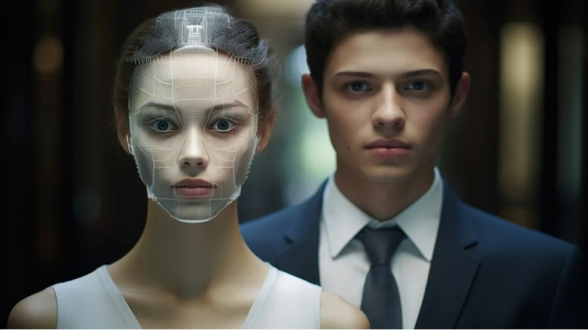








 HitPaw Edimakor
HitPaw Edimakor HitPaw Video Object Remover
HitPaw Video Object Remover HitPaw VikPea (Video Enhancer)
HitPaw VikPea (Video Enhancer)


Share this article:
Select the product rating:
Daniel Walker
Editor-in-Chief
My passion lies in bridging the gap between cutting-edge technology and everyday creativity. With years of hands-on experience, I create content that not only informs but inspires our audience to embrace digital tools confidently.
View all ArticlesLeave a Comment
Create your review for HitPaw articles