Attention! 9 Best Video Mergers Online
If you're a beginner, I guess you are more likely to use online video joiner for merging as it's not such complex and no downloading needed. Here I'm going to present you free 9 web-based tools to immediately join your video together.
Part 1. The Best Free Video Joiner To Merge Videos Online Without Any Software
If you're looking for a free and easy-to-use video compiler online, I would definitely recommend you HitPaw Online Video Merger.
No registration required and it's completely free to use HitPaw Online Video Merger to upload any number of videos and images and combine them together. Without downloading any software to your software, you could easily use it whenever and whatever device you want. No ads and no watermark will come to ruin your perfect video, you could focus on making a branding new masterpiece.
Here're some outstanding features of this best online video merger:
- Completely free to use
- No limits to import or export your videos
- No ads and watermark to interfere you
- Easy to merge, make a merged video in 3 minutes
- Merge MP4 ,AVI, MPG, and all popular video formats
- Allow to resize and set the frame of your videos
More features are still coming on the way. HitPaw Team keeps updating new features monthly and quarterly. Use HitPaw Online Video Merger for free now!
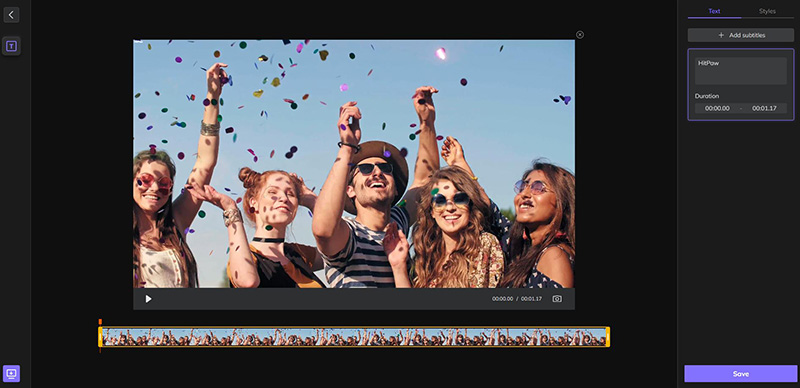
Part 2. 8 Video Joiner Online Free You Should Not Miss
There are still more online video joiners with different features. Here I present 8 highly-rated mergers for you.
Clipchamp
As a video merger online free, Clipchamp has a user-friendly interface which easily understood by beginners. To merge, it only needs several steps to do: uploading, dragging and merging, saving your video. Then your video come out as the way you want. One of its great features is that it comes amazing templates. You can beautify your video effortlessly with built-in stock of images, music with ease.
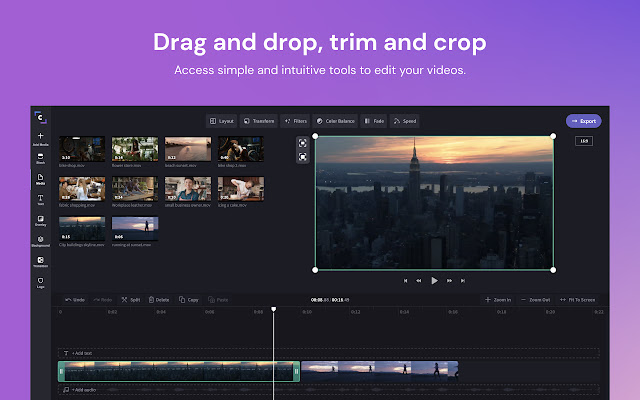
Pros:
- Easy-to-use feature
- Adjust the merging order based on actual need
Cons:
- Need registration
- Only 480p export for free version
Clideo
Clideo is another video merger online no download for you. It provides the excellent solution to merging on video. Their unique solution provides fast merging speed for most video formats including MP4, AVI, MPG, VOB, WMV, MOV and more. Your files can be imported from your own device, Google drive and Dropbox, which gives you access to add in various elements.
More than that, any number of images and musics can also be added to your videos with one click. Your files will be encrypted and well-preserved by Clideo.
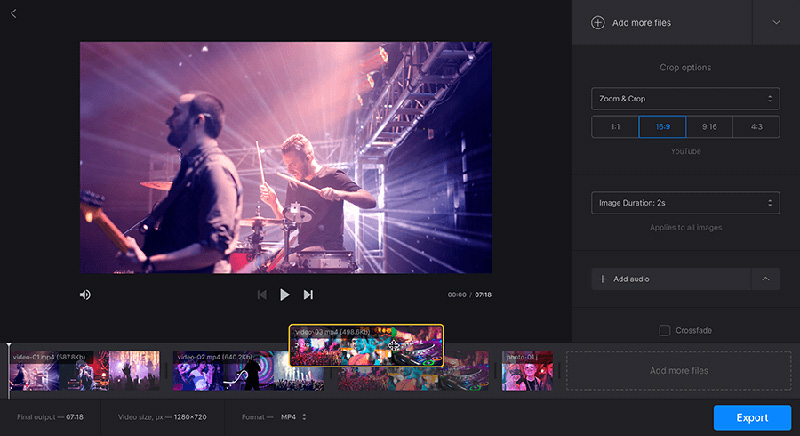
Pros:
- Widely supported formats
- Easy merging process
Cons:
- No customize outputting option
- Unstable performance
CDKM
As a video joiner online, CDKM does a great job. Video formats like MP4, MOV, WebM, MKV, WMV, AVI are all supported. In CDKM, only several steps taken to create you own merged video. Click the upload box to import, drag and sort your order of videos, then just start merging! After soon, it's done. What's more, it has an additional tool box for you to process PDF files, images and audios.
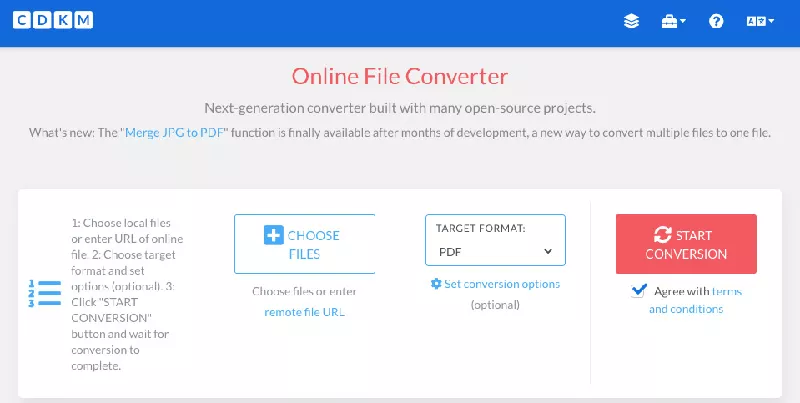
Pros:
- Clear guide and easy operation
- Extra tools
Cons:
- No batch uploading
- Do not support merge files of different format
Apowersoft
Apowersoft is another efficient video merger online free without watermark. You can add 5 videos in the same time to combine them into one video. The videos will be arranged in the order the way you like. Only a few minutes taken for you to create a brilliant video out of a number of clips.
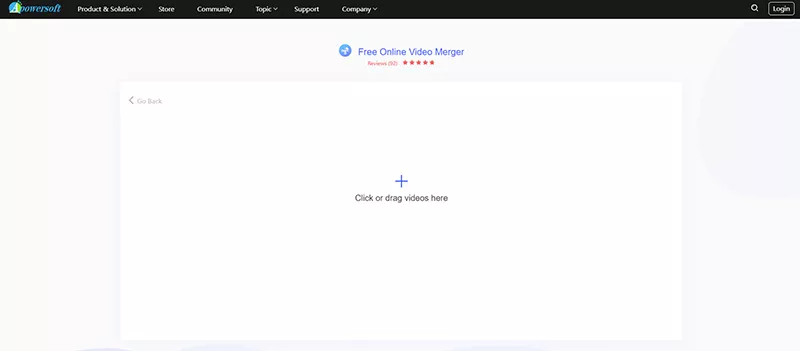
Pros:
- Batch uploading up to 5 videos
- High process efficiency
Cons:
- Expensive price for paid monthly
- Do not support editing during merging
Pixiko
Merging in Pixiko with videos from any source you want. This video combiner online provides you an access to upload from YouTube and IGTV. It doesn't matter that your videos are shot by your phone and camera, files are all supportive to be edited.
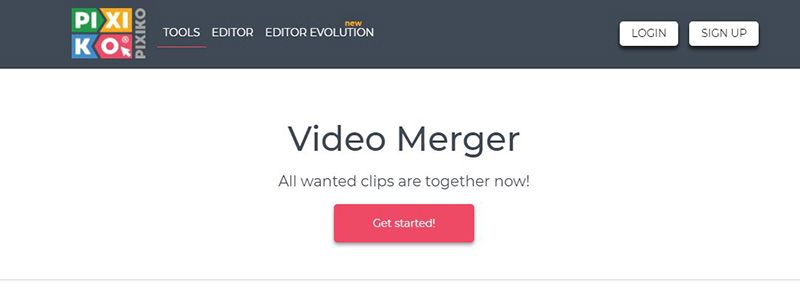
Pros:
- No annoying ad
- User-friendly interface
Cons:
- Merging process could be long sometimes
- Watermark existed
Flexclip
Flexclip is a totally simple-to-use video merger online. It is especially suitable for beginners. When using it, you can feel free to add files from computer. MP4, MOV, M4V and other popular formats are supported to merge.
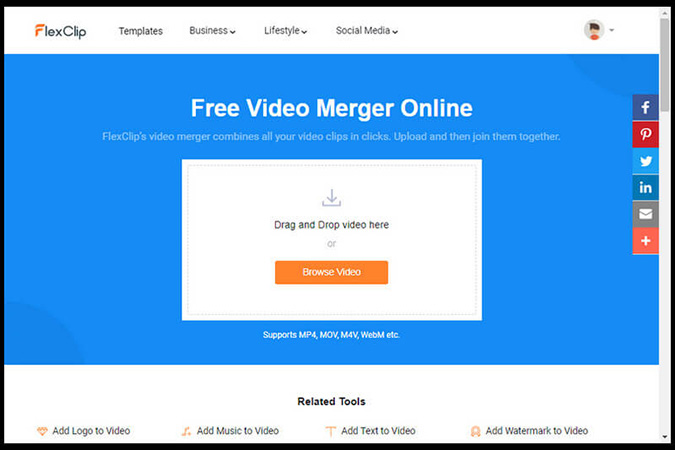
Pros:
- Intuitive interface
- Rich resources to use
Cons:
- Only 480p export for free version
- Cannot edit videos more than one minute for free
WeVideo
WeVideo is a video joiner online without downloading which is easy to use coming with the guarantee of the excellent user experience. More than basic cutting and merging, powerful tools are also provided like Green Screen, slow motion. Under the help of WeVideo, high quality 4K resolution video could be done with your creative editing by using transition, text and motion effects.
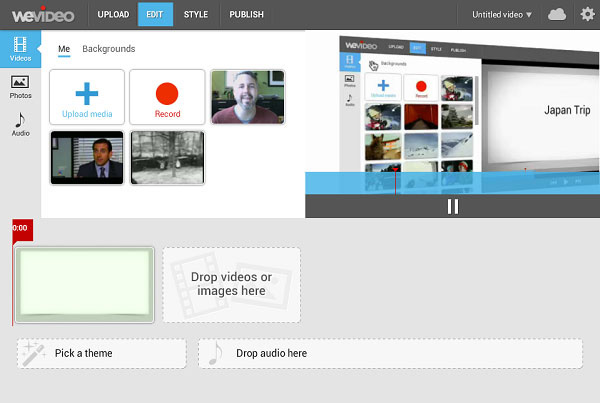
Pros:
- Content is safely preserved on Cloud
- Built-in stock content
Cons:
- Expensive price for paid version
- Need to register
Typito
The last one online video combiner I want to recommend is Typito. Merging is super-easy to done in a few minutes. Videos,images are not limited at all to upload while a wide range of file formats are completely supported. Moreover, you can enhance your videos by adding catchy text with the font style, size, and color of your design.
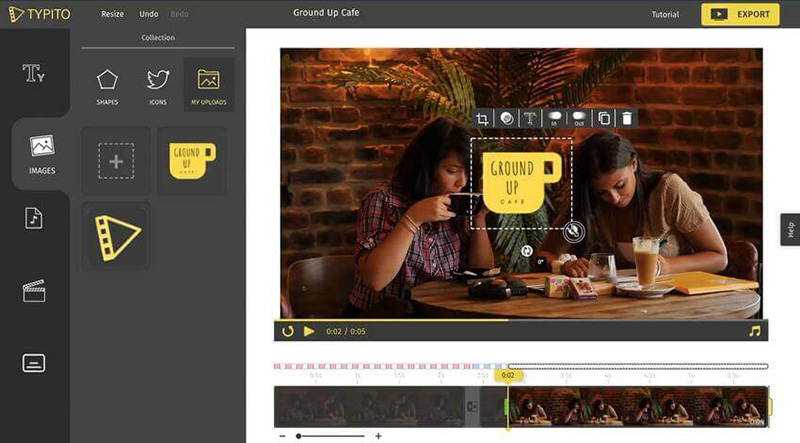
Pros:
- Easy drag and drop editor
- 20+ Video Formats supported
Cons:
- Need to register
- Edit limit for paid version
Editor's Pick: Best Video Merger for Desktop Users
I believe you have known a lot tools to merge video online. Do they meet your all requirements? Do you want a full-featured tool to simplify your video editing? Here comes an all-in-one video editor - HitPaw Edimakor. All edits can be extremely done in this program, and merging videos is no exception.
1. Advantages of HitPaw Edimakor
One of the reasons why HitPaw Edimakor is favoured by many users is because of its extraordinary features. Here are some of them.
- It works well on both Windows and macOS system.
- It provides all basic video editing tools, which can meet almost all requirements of users.
- It is no-virus, no-ads, and can be safely downloaded from its official website.
- It allows users to export 4K videos.
- This all-in-one can make edits on videos, audio and images in one place.
2. How to Merge Videos Together in HitPaw Edimakor
Here are the simple steps to merge files in HitPaw Edimakor.
Step 01Download and install HitPaw Edimakor first.
Step 02Upload your files to the program and drag them to the timeline.

Step 03The videos on the timeline can be dragged directly, and you just need to rearrange the videos in the order you want.
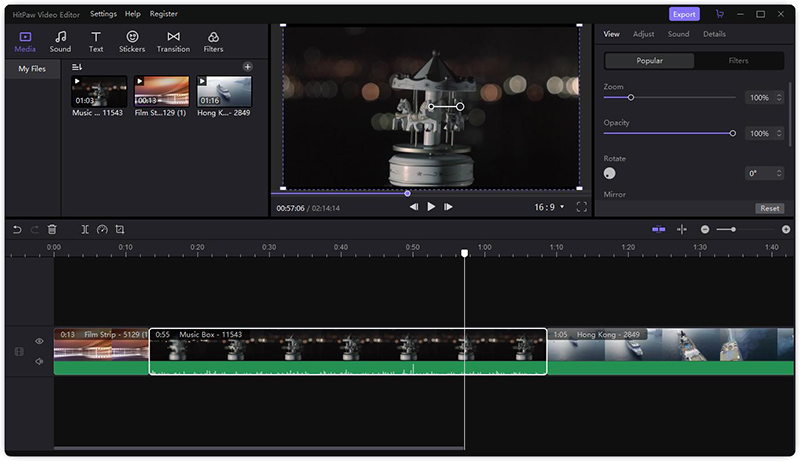
Step 04You can make more edits on your videos, such as adding filters, transition or text, croppingor resizing. If your video is ready, click on Export button to save it.
Conclusion
Do you find a perfect online video merger now? It's pretty easy and convenient to use online tools to merge. However, most of them just provide basic video editing tools. HitPaw Online Video Editing Toolbox provides you a set of video tools as well as audio and image tools, which can handle everything. If you're seeking a more professional experience, HitPaw Edimakor is also available desktop users.






 HitPaw Screen Recorder
HitPaw Screen Recorder HitPaw Watermark Remover
HitPaw Watermark Remover 
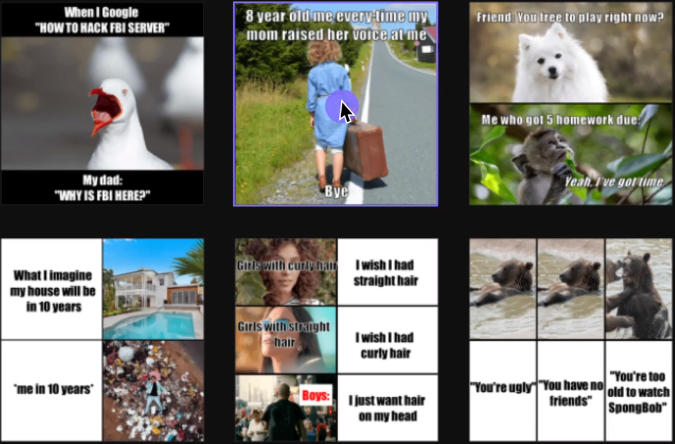


Share this article:
Select the product rating:
Daniel Walker
Editor-in-Chief
My passion lies in bridging the gap between cutting-edge technology and everyday creativity. With years of hands-on experience, I create content that not only informs but inspires our audience to embrace digital tools confidently.
View all ArticlesLeave a Comment
Create your review for HitPaw articles