Love Video Maker - Create Love Stories 2024
Valentine's Day is just within walking distance, and there's no better way to express your affection than through creative and romantic videos for memories. Love is in the air, and we're here to help you make it extra special. In this article, we'll introduce exceptional love video makers, complete with ratings, features, and supported devices. Whether you're a professional video editor or a beginner, you'll find the perfect tool to capture the essence of your relationship and create memories for Valentine's Day and every day.
Part 1: Love Video Maker - Mobile Apps
We use our mobile phones every day, and their functions are becoming more and more powerful, such as editing videos. Mobile apps can create charming love videos now. However, It is not easy to find the best ones, so, we have 3 recommendations for you.
1. Love Video Maker With Music
Create your love video with the free Love Video Maker With Music application, downloaded from Google Play Store. It is available exclusively on Android devices. It allows you to craft romantic videos and slideshows with customizable music tracks. It helps narrate your love story, making every moment unforgettable.

2. Love Video Maker: Slideshow
Slide into love with Love Video Maker: Slideshow. Similar to the first app, it is a fantastic Android app too, that lets you create slideshows filled with romantic effects, transitions and enchanting visuals. The best part is that this application is free to install and very easy to operate.
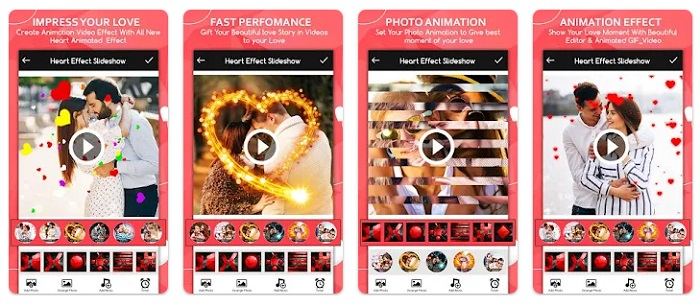
3. Love Video Maker With Songs
If you're an iOS user, Love Video Maker With Songs is for you. This app lets you make beautiful love videos with your favorite songs from iTunes library as the backdrop. Add a personal touch to your videos and share your affection in a unique and musical way.

Of course, there are many other video editing applications that can help you edit videos, such as CapCut, Inshot, and Visha. The above three are just for love video making. When you search for love video maker, they will appear on the first page of search results.
Part 2: Love Video Maker - Online and Desktop Software
If you're looking for advanced features and a bigger screen, online and desktop software can be your better choices in creating memorable love videos. We discover three fantastic options that will take your video-making skills to the next level.
1. HitPaw Edimakor
HitPaw Edimakor is here to help craft love videos. With Edimakor, you can import your video and photo files, edit them seamlessly, add music, stickers, and effects. Whether you prefer in-depth editing or a quick and easy approach, this software has got you covered. We will make a more detailed introduction below.
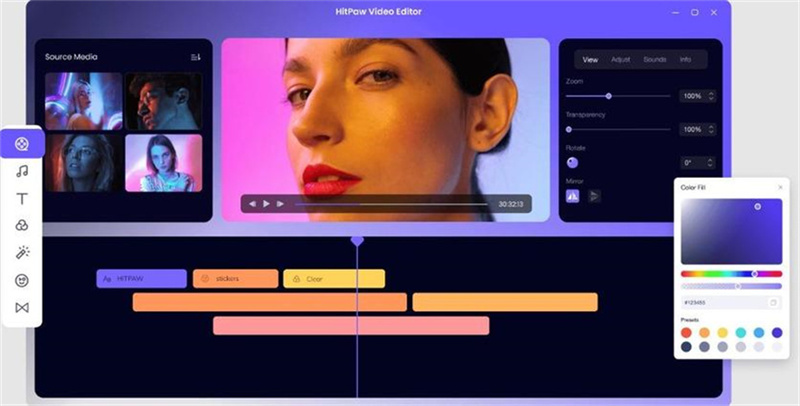
2. Fastreel Love Video Maker
Fastreel Love Video Maker is all about convenience and efficiency. This online platform provides ready-made templates to simplify your love video creation process. With just a few clicks, you can personalize your love video using Fastreel's user-friendly interface. Fastreel offers a quick and easy way to create heartwarming videos for your loved one.
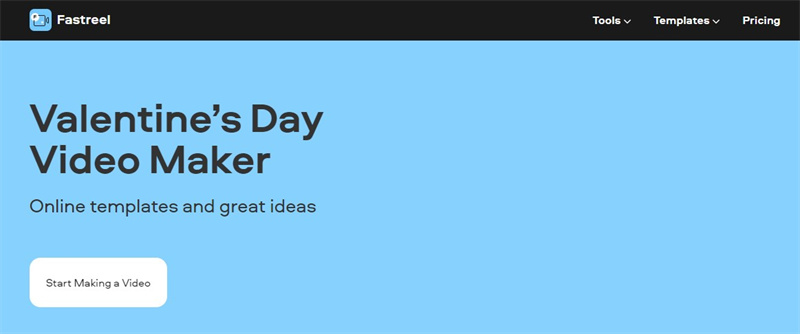
3. FlexClip Video Maker
FlexClip Video Maker brings simplicity to online video editing. This online love video maker offers an intuitive drag-and-drop interface that allows you to create romantic videos effortlessly with a library of royalty-free music and a wide range of effects. You can use it to craft unforgettable love videos for Valentine's Day and share them on different platforms easily.
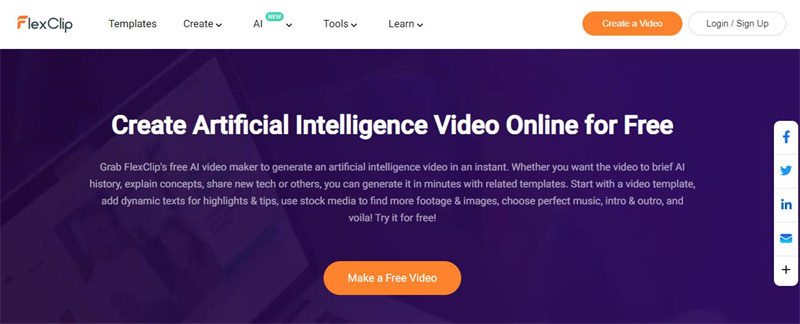
Part 3: How to Use Edimakor to Create Love Videos
Are you ready to explore the world of heartfelt video creation using HitPaw Edimakor? As we have talked about it above, this AI video editor is your perfect companion in crafting a love video that will capture the essence of your relationship and leave a lasting impression.
HitPaw Edimakor is more than just a video editor, it is an all-in-one tool for video, photos and audio. Whether you're a novice or an experienced editor, with a wide range of features and options at your fingertips, you can turn your cherished moments into a beautiful love video. Here are some of the prominent features of this love photo video maker:
Features
- AI Audio Editor - edit audio with effects, visualization, funny or loving AI voiceover etc.
- Automatically subtitles generator - save you time and effort.
- Video cutting and coloring, additional text and sticker adding - make more customization.
- Format and size changing - adapt to YouTube, Shorts, TikTok, and Instagram. So you can post your Valentine video on more social media platforms.
Let’s go through the steps to use this lovely video maker to create love videos.
-
Step 1. Import your video clips and photos into Edimakor editing workspace.
Open Edimakor and start video editing after you have prepared all the photos and clips. Drag and drop them to the timeline.

-
Step 2. Edit your video with the perfect music, stickers, and effects to set the desired mood.
The video clips and photos are displayed. You can adjust the orders, cut and trim the clips. All the available features are in the menu bar. Choose the features you want to edit your video.


-
Step 3. Preview and export the video for sharing and expressing love.
Preview your love video to ensure it captures the essence of your relationship. Export your finalized creation with the preferred settings for sharing and cherishing.

Conclusion
Whether you're using mobile love video makers or desktop software, you have the power to create love videos that truly touch the heart. These tools open up a world of possibilities to express your affection creatively. So, this Valentine's Day, don't just say it with words, say it with a beautifully crafted love video. Try HitPaw Edimakor, you can make videos and recordings to save memories at any time.





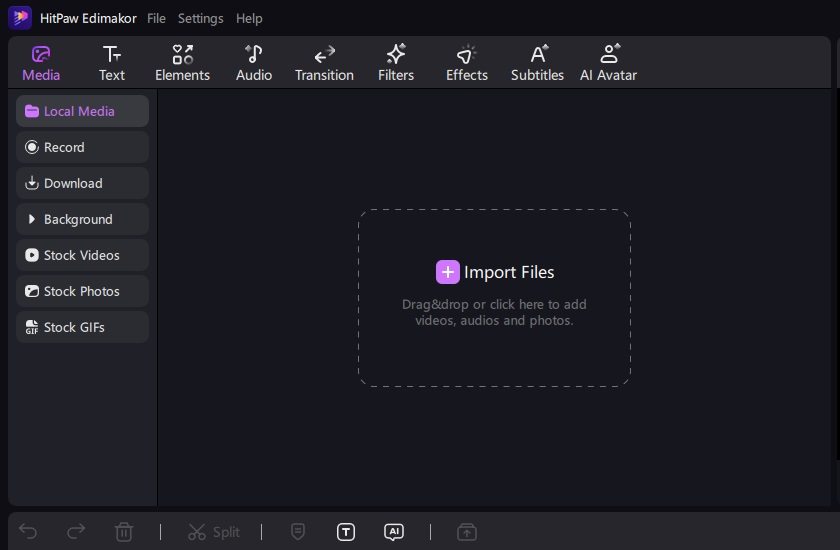
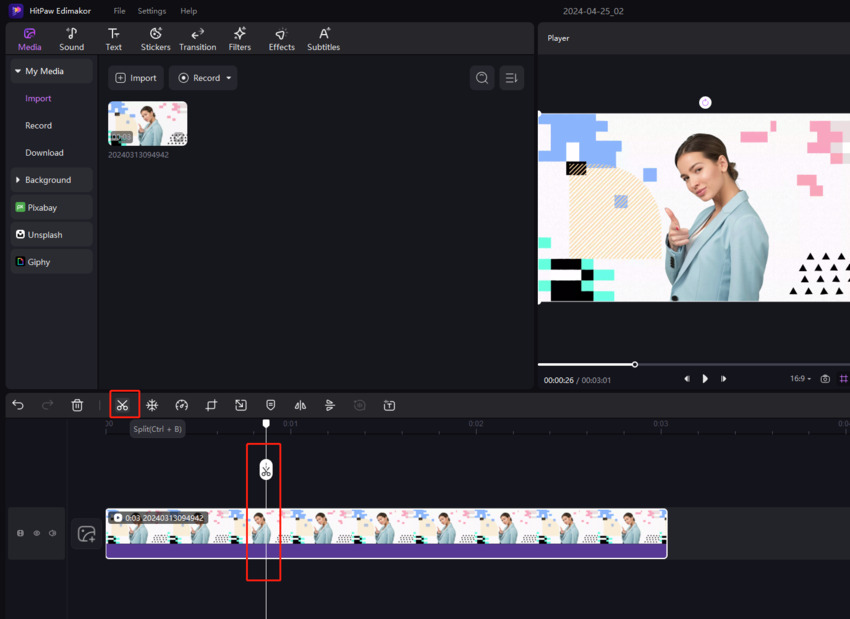
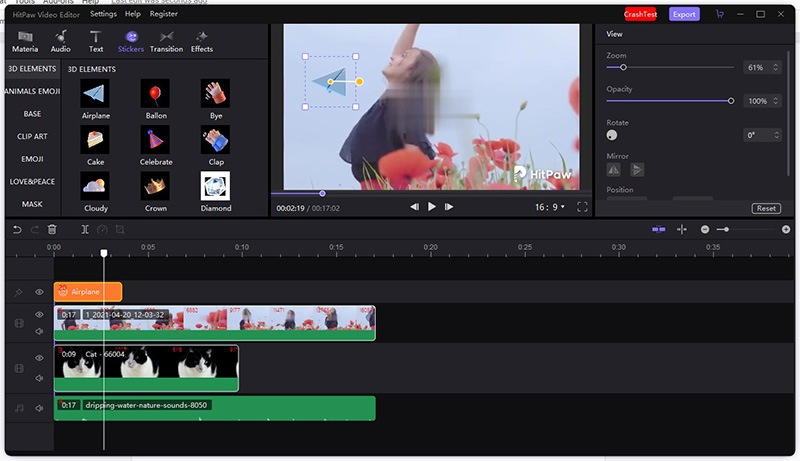

 HitPaw Edimakor
HitPaw Edimakor HitPaw VikPea (Video Enhancer)
HitPaw VikPea (Video Enhancer)
Share this article:
Select the product rating:
Daniel Walker
Editor-in-Chief
My passion lies in bridging the gap between cutting-edge technology and everyday creativity. With years of hands-on experience, I create content that not only informs but inspires our audience to embrace digital tools confidently.
View all ArticlesLeave a Comment
Create your review for HitPaw articles