KineMaster Review: Features, Pros & Cons, PC Alternative
Today, our smartphones are not only capable of shooting high-quality videos but also allow you to use apps for high-level video editing without much expertise. KineMaster is one app that can help you achieve this. This article will focus entirely on the KineMaster review and tell you about its PC alternatives.
An Overview of KineMaster Video Editor
KineMaster, a feature-rich video editing app, offers many tools designed for beginners and professional video editors. With multi-layer editing, real-time recording, and effects, it caters to a wide range of video editing needs. The app’s interface is really intuitive, which allows precise control over the editing process. As a result, it’s a favorite among mobile editors.
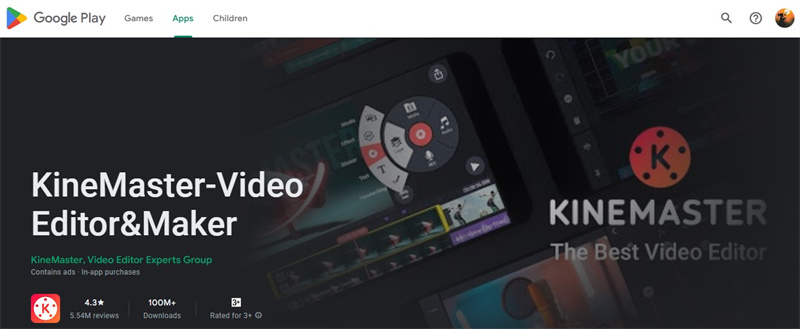
KineMaster Pros & Cons
Pros & Cons
- Full of features like multi-track audio, background remover, chroma key compositing, 3D transitions and color grading.
- Direct social media sharing.
- App works when screen is horizontal.
- Direct social media sharing.
- Limited features in the free version.
- Advertisements and watermarks in the free version.
KineMaster Supported Systems
KineMaster is an application that is only available for smartphones, both Android and iOS. There is no counterpart for PC. If you want to edit videos on your PC, you have to look at alternatives like HitPaw Edimakor.
KineMaster Prices
If you want to use KineMaster for free, it’s available but it has limited features. There is an option for in-app purchases, where you can get it for $4.99 a month or $39.99 a year.
KineMaster Video Editor Alternative for PC & Mac
Suppose that you’re not a big fan of editing videos on the tiny screen of a mobile phone and are looking for alternate software on either your Windows PC or Mac. Well, your search should end right here. We have found the best alternative for KineMaster, which is called HitPaw Edimakor. It’s one of the best lightweight video editors out there that fulfills the needs of video editors.
Features
- Perform basic editing tasks like trimming video, changing the speed and aspect ratio, splitting into parts, adding transitions, zoom and much more.
- Perform AI-powered tasks like noise reduction, text to speech, auto subtitle making.
- Color grading your videos with ease.
- A big media library containing not just audio, but stickers filters and other stuff.
-
Step 1. Launch Edimakor and import the video you want to edit.

-
Step 2. Edit the video
Once the video is imported, edit it the way you want. You can add effects, filters, transitions and much more.

-
Step 3. Click on the Export button in the top right corner to save your work.

Conclusion
Having gone through a detailed KineMaster review, we have come to the conclusion that this is a great application if you decide to edit videos on your mobile phone. Basic stuff is easy to do and the free version is enough. However, if you need a more focused and advanced video editing tool that works on your computer, opt for HitPaw Edimakor. With its robust video editing features and AI tools, you can add a flair to your videos.





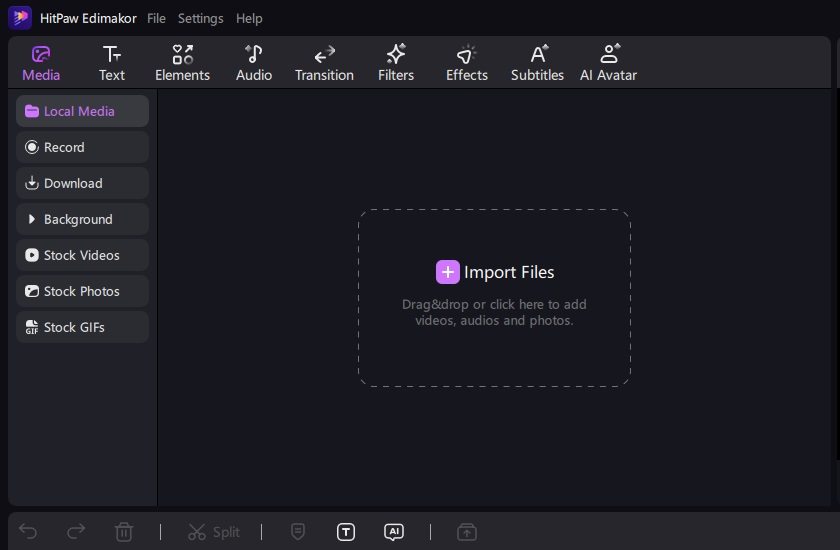
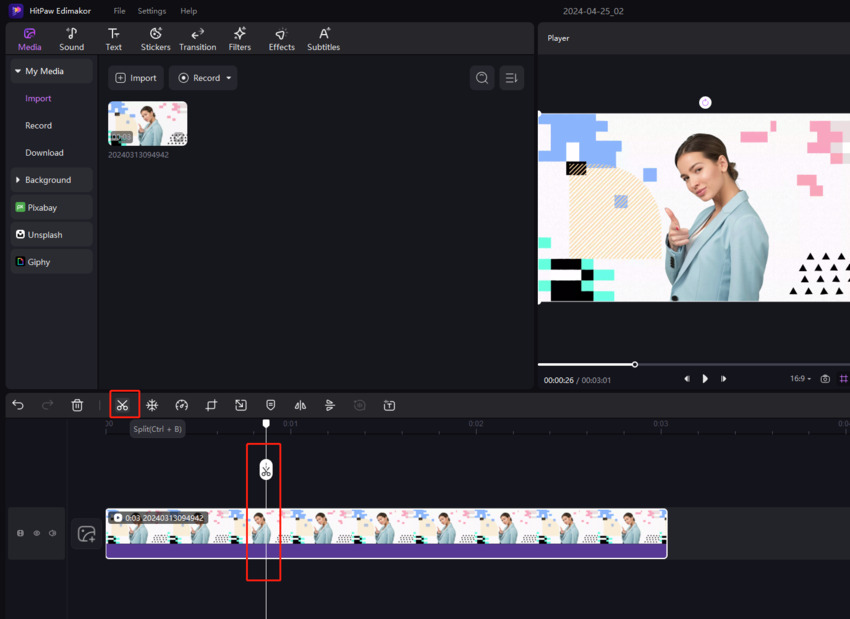
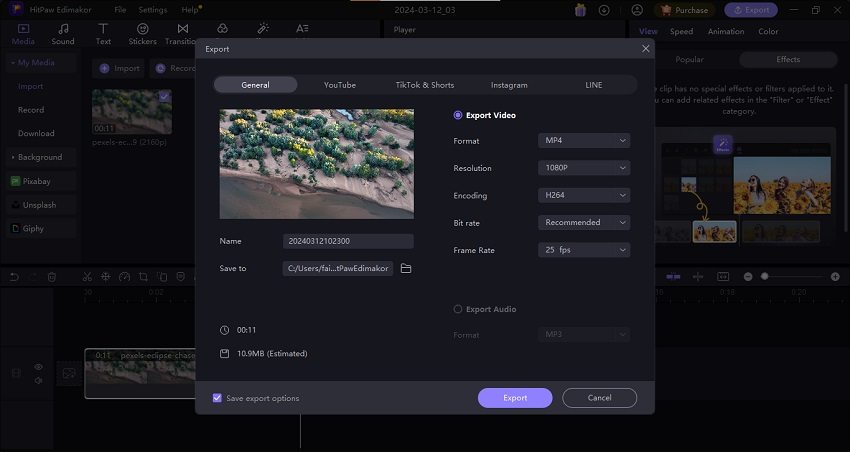
 HitPaw Edimakor
HitPaw Edimakor HitPaw Screen Recorder
HitPaw Screen Recorder HitPaw VikPea (Video Enhancer)
HitPaw VikPea (Video Enhancer)


Share this article:
Select the product rating:
Daniel Walker
Editor-in-Chief
My passion lies in bridging the gap between cutting-edge technology and everyday creativity. With years of hands-on experience, I create content that not only informs but inspires our audience to embrace digital tools confidently.
View all ArticlesLeave a Comment
Create your review for HitPaw articles