How to Get Philo Free with Amazon Prime
The competition and rapid growth of the web channel, free streaming websites, and OTT services to stay one step ahead of the competition. Thus, multiple popular streaming service providers tend to join their hands to provide users with readily accessible and affordable plans.You'd be amazed knowing that you can use the Philo with Amazon Prime.
Is Philo free with Amazon Prime? Multiple users have asked this question, and this post is all about revealing all the credentials of Philo's integration with Amazon Prime.
Part 1. What Is Philo?
Philo is a fantastic subscription-based video streaming service that helps you watch 70+ television network channels with on-demand service and live TV without needing a cable TV subscription. From nationwide service to the college market, Philo has enhanced the first live TV, the first entertainment TV service, unlimited DVR, and on-demand content from the top programmers available through Android devices, web browsers, Roku, Apple TV, and Amazon Fire TV. Philo's TV lineup includes the Discovery channel, BBC world news, Catch Comedy, AMC, etc.
Features of Philo
- Comes up with the 60, 000+ demand tottles, including the movies, series episodes, etc
- Enjoy streaming on any device, including tablets, smartphones, TV, laptops
- Allows you to stream on the 3 devices simultaneously with one subscription
- Prompts the unlimited DVR with cloud storage space and limitless recording
- Enjoy the live TV in 1080p and 720p resolution
Price of Philo
Philo comes up with an affordable monthly subscription plan that charges $25/h to access the content on 70+ TV channels.
- MGM+ with $6 per month
- STARZ with 10 per month
- Movie & More with $3 per month
Part 2. Is Philo Free With Amazon Prime?
Those who tend to ask ''is Philo TV free with Amazon Prime" might get frustrated after knowing that Philo isn't accessible with Amazon Prime. Although you can use the Philo streaming service with Amazon Prime, it isn't free. If you've got an Amazon Prime subscription, you'll need to get the Philo subscription to access the Philo on Amazon Prime.
Part 3. How to Connect Philo with Amazon Prime?
After getting the answer to the question, ''Is Philo free with Amazon Prime and Amazon Prime device?'' It is now the time to get Philo on Amazon Prime. Here's the step-by-step guide to using the Philo on Amazon Prime.
- Step 1: To begin with, you'll need to create an Amazon Prime account and then log in to it after installing the Amazon Prime app from the Play Store, App Store, or Microsoft Store.
Step 2: Navigate to the ''Account'' button and click on the Lists menu before hitting the submenu. This way, you can choose the sign-in option. Next, press the Continue button after entering the phone number and email address.

- Step 3: After completing the sign-in process and typing the password there, you'll need to navigate to the Philo app page.
After locating the drop-down menu at the right side of your page, you'll need to select the Fire Stick device name. - Step 4: Click on the ''Get App'' button to be nominated for the Amazon device. Next, you'll need to download the app and get the app downloading confirmation message on the Amazon device.
Step 5: Turn on the Fire Stick device before getting the downloading process completed. Search for the app in your app library and then start the app. Now, you can log in with the Philo account, which helps you to stream the Philo service with Amazon Prime.

Part 4. How to Get Philo Free Trial?
Although you'll have to pay the subscription fee to use the Philo streaming service, you can get the 7-day free trial version by selecting the premium package you'll get when the free trial version ends. Here's how to acquire the 7 days of free trial version.
- Step 1: Navigate to the Philo's official website and choose the ''Start Free Trial'' button.
- Step 2: Enter the phone number and email before entering the payment details and selecting the Subscribe option.
- Step 3: Now, you'll get the confirmation link through an email or phone, and you'll need to confirm the information to get the free trial of Philo.
Part 5. How to Cancel Philo Subscription?
If you're using Philo's free trial version and don't want to pay any money when the free trial version ends, you can cancel the Philo subscription to avoid getting the premium package after the free trial. Here's how to cancel the Philo Subscription.
Step 1: Navigate to the Philo's official website and press the User icon.

- Step 2: Press on the Account tab and choose the ''Cancel my account'' button afterwards.
Step 3: Confirm the action by hitting the ''Cancel my account'' button.

Bonus Tips: How to Download Videos for Offline Watching
Downloading the videos from the online website has become a top trend, and that's where HitPaw Univd (HitPaw Video Converter) comes into play. With this tool, you can copy the URL address of the videos you'd like to download and then paste it into the timeline of the HitPaw Univd.
Besides supporting multiple video formats, HitPaw Univd lets you download multiple videos simultaneously.
Features
- Allows you to download multiple videos simultaneously
- Download the videos from the 10000+ online websites
- Compatible with multiple video formats
- Supports Mac and Windows
- No watermark or ads
Here's the detailed guide to download the videos through HitPaw Univd.
Step 1: Download and install the HitPaw Univd on the PC and select the Download button afterward. After starting the program, you'll need to navigate the online website you want to download the video from. Copy the URL address of the video you wish to download to start the proceedings.

Step 2: Paste the URL address into the HitPaw Univd's main window to let the tool analyze the URL address.
Step 3: Choose the video format you're looking to download the video too.
Step 4: Hit the Download button to download the video to the computer. After getting the video downloaded, you can access the videos from the Downloaded tab.
FAQs About Philo Free with Amazon Prime
Q1. Do I have to pay for Philo?
A1. Although Philo comes up with an impressive 7 days of free trial version, you'll need to pay $25/month to get the premium of the Philo. It implies that you'll need to pay the Philo to get the premium package.
Q2. Is Philo TV free with Amazon Prime?
A2. Despite getting a subscription to Amazon Prime, you won't be able to use the Philo TV for free. Instead, you'll need to get the premium of the Philo to use it on Amazon Prime.
Q3. What channels can you watch for free with Philo?
A3. If you're using the free trial version of the Philo, you can watch the limited channels, including AXS TV, Bet, BBC America, Discovery Channel, Comedy Central, etc.
Conclusion
Is Philo free with Amazon Prime? This post sums up this question by letting you know whether you can use Philo with Amazon Prime. Unfortunately, you cann’t stream the Philo on Amazon Prime without getting the subscription, as getting the premium of both the Philo and Amazon Prime is necessary to use the Philo on Amazon Prime.
But if you are used to watching videos on YouTube, Netflix, etc., you can use HitPaw Univd to download movies, TV shows from them and watch offline.



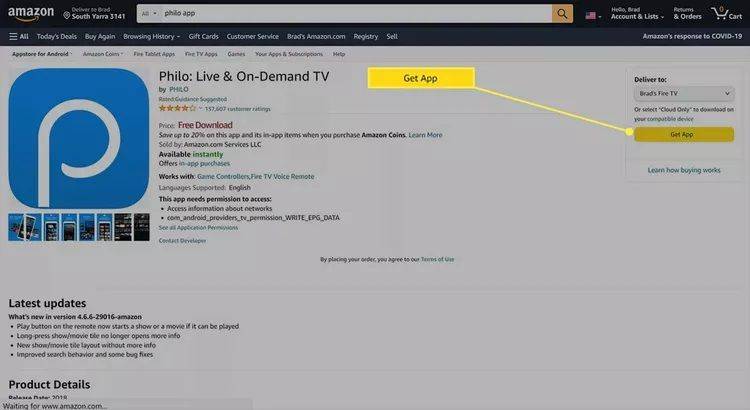








 HitPaw VikPea
HitPaw VikPea HitPaw Watermark Remover
HitPaw Watermark Remover 



Share this article:
Select the product rating:
Daniel Walker
Editor-in-Chief
My passion lies in bridging the gap between cutting-edge technology and everyday creativity. With years of hands-on experience, I create content that not only informs but inspires our audience to embrace digital tools confidently.
View all ArticlesLeave a Comment
Create your review for HitPaw articles