Best Instagram Watermark Remover to Erase IG Reels Watermark
Instagram has taken the world to storm after the launch of its Reels features. You can add 15-seconds to a minute of length of videos as reels and download these videos offline. But the downloading videos comes with a Instagram watermark. You may be fed up with this watermark for Instagram and want to remove it since it sometime shadows an essential part of the video. This article talks about some of the best methods that can be used to remove Instagram watermark. Read below to know more.
Part 1. Best Way to Remove Instagram Reel Watermark without Blur
Most of the tools available in the market just blurs out the watermark. This not only hinders the viewing experience, but also degrades the video quality. And hence, an ideal solution is needed that can be used to effectively used to remove watermark from Instagram videos. And this is where we introduce you to HitPaw Watermark Remover. This Instagram reel watermark remover is an all rounder solution when it comes to removing watermark from videos.
- Identify and remove IG watermark automatically
- Preview mode to see if the end result is as your needs
- Remove watermark from videos as well as images
- Work with all watermarks like logo, text, dates, and so on
- No video blurs, no affecting to the background
- Add watermark for IG Reels based at your will
Remove Instagram watermark in one tap! Try it now!
How to Remove Instagram Watermark with HitPaw
All you have to do is follow the below steps to know how to repost a video on Instagram without watermark after removing the watermark using this tool.
Step 1.Download, install, and launch HitPaw Watermark Remover on your computer. Tap to add the Instagram reels ou wish to get rid of Instagram watermark logo from.

Step 2.There are five different watermark remover modes that you can select within this Instagram watermark remover. The effects of getting rid of watermark differ for different modes.

Step 3.Next, select the watermark and move in the timeline to select the duration of this watermark. If there is a different watermark, you can continue to select and select the duration. Tap the Play icon to preview the removing effect during the moving watermark.

Step 4.Lastly, click the Export option to save it. Once done, users can tap Open folder option to see the video without watermark on your PC.

Part 2. How to Remove Instagram Reel Watermark Online Free?
How to remove Instagram watermark free? You can remove Instagram watermark with different online tools. One of the best and most effective online tool is nothing but HitPaw Online Video Watermark Remover . It is very simple and does not need any technical know-how. In addition to this, the platform is completely safe to use when it comes to protecting user data. All you have to do is follow the below steps to know how to remove Instagram watermark on reels using this platform.
- Completely Online: No downloads or installations required—access it anytime via your browser.
- Cross-Device Compatibility: Works seamlessly on desktops, laptops, tablets, and smartphones.
- Supports Multiple Formats: Compatible with popular video formats like MP4 and MOV.
- Free Trial Option: Allows users to test the tool’s features before committing to a plan.
- Cost-Effective: Offers flexible pricing plans, making it an affordable solution.
- No Technical Skills Needed: Perfect for casual users looking for a quick and easy solution.
How to Remove IG Watermark Free Online
1.Visit the official website of this tool. Upload your video with the drag and drop functionality.

2.Choose the watermark you need to remove from the video.

3.Once done, click the Save option to save and download the video.
Part 3. How to Remove Instagram Watermark on Android and iPhone?
This section talks about how to remove watermark from Instagram reel with help of different Android and iOS apps. Keep reading to know more about some of the best apps.
1. FDCTool - Add&Remove Watermark
Being one of the best apps to add and remove watermark, FDCTool acts as the perfect Instagram reel watermark remover for iPhone users. The app is perfect for removing watermarks as well as objects, stamps, and other elements from videos and photos. This app enables users to recover their old data as well. You do not have do much to get rid of watermark form their media files since the app comes with a pretty simple procedure to serve of removing watermark.
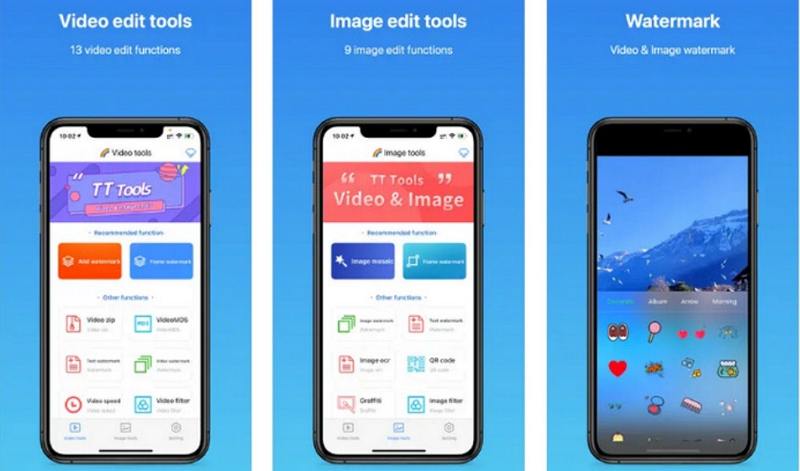
2. Video Eraser - Remove Watermark
Video Eraser - Remove Watermark, as the name suggests, is one of the best Android apps that can be used to know how to remove Instagram watermark. The app can also be used for creating and editing videos. This watermark remover app comes with different functions and effects. Similar to other apps, this app servers the purpose of removing the watermark. However, the frequent ads might test your patience.
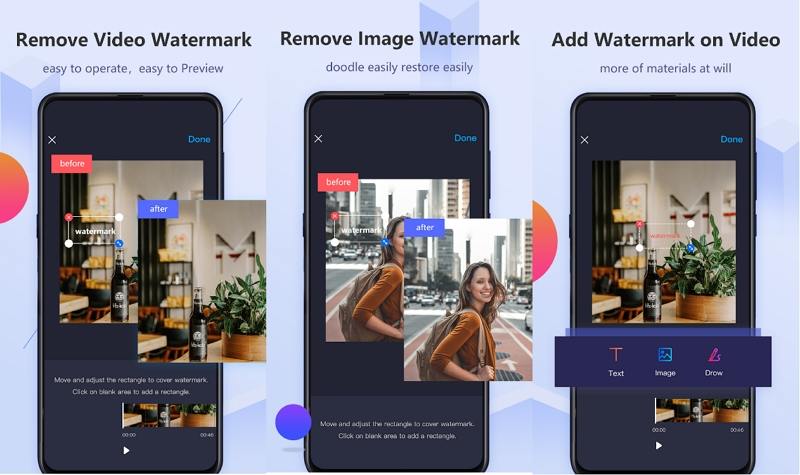
Part 4. Frequently Asked Questions about Instagram Reel Watermark
Q1. Does Instagram Reels have a watermark?
A1. Yes! Instagram reels have the platform watermark. This watermark contains the Instagram logo as well as the username of the user who has created the reels.
Q2. Can I remove TikTok watermark for Instagram?
A2. Yes. You can use either HitPaw Watermark Remover to remove the watermark with the help of AI that identifies and removes watermark automatically. Or you can use HitPaw Online Video Watermark Remover that is an online version of the HitPaw Watermark Remover.
Conclusion
In summary, we explored how to remove Instagram watermarks, particularly those that appear on Reels or videos when downloaded. The most reliable and efficient method to remove these watermarks is by using HitPaw Instagram Reels Watermark Remover. With its intuitive interface and advanced technology, it allows you to seamlessly erase watermarks while maintaining the original quality of the video. Whether you're editing content for professional purposes or personal use, HitPaw ensures a smooth and hassle-free experience, making it the ideal tool for Instagram creators and users alike.
Tired of Instagram watermarks? Download now and remove them easily!






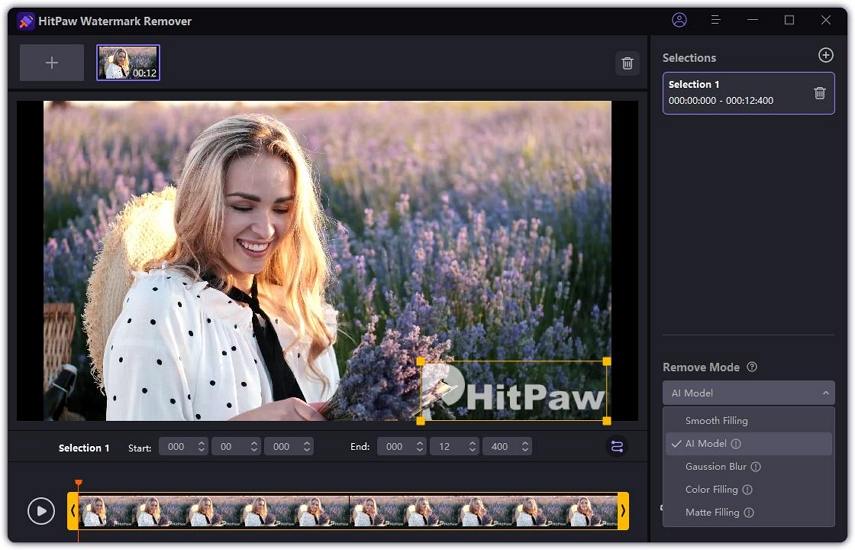
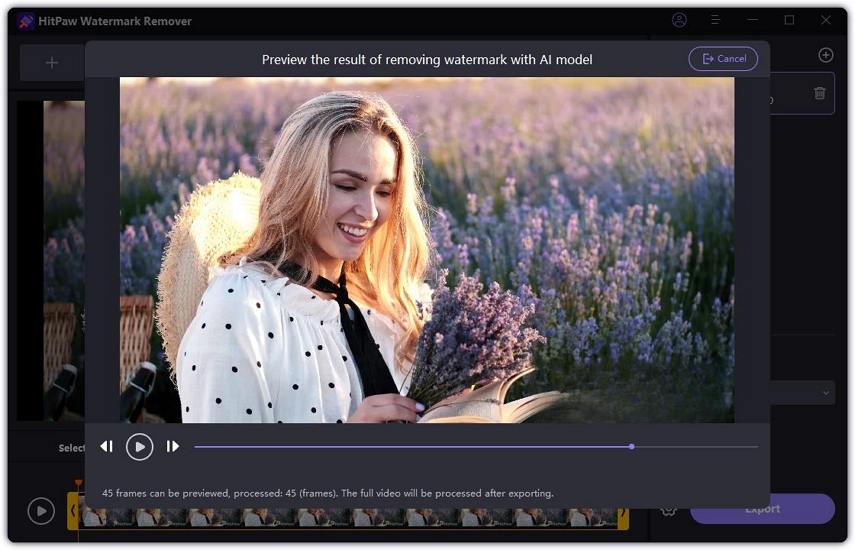




 HitPaw Univd (Video Converter)
HitPaw Univd (Video Converter)  HitPaw VikPea (Video Enhancer)
HitPaw VikPea (Video Enhancer)
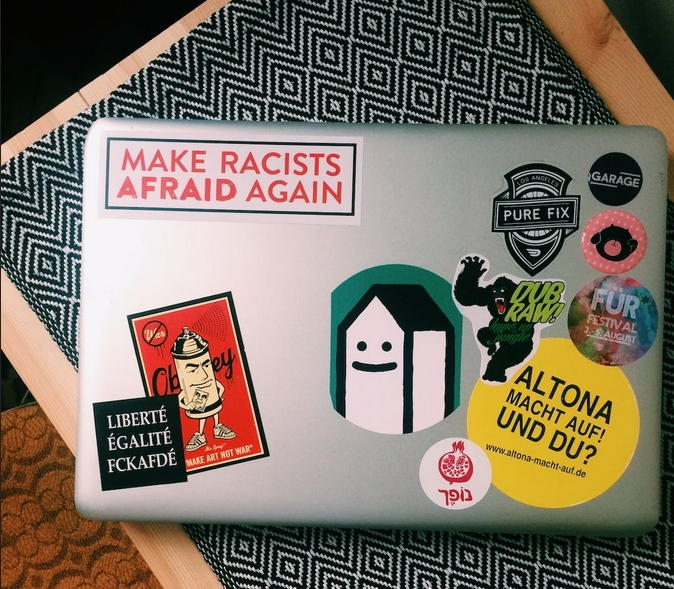
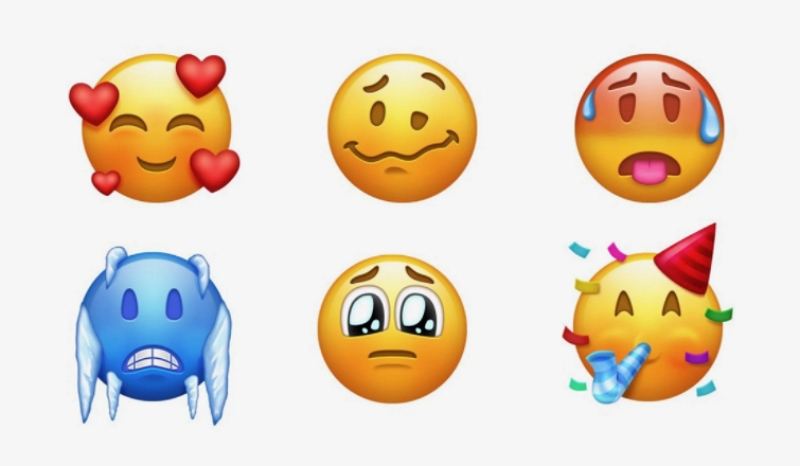

Share this article:
Select the product rating:
Daniel Walker
Editor-in-Chief
My passion lies in bridging the gap between cutting-edge technology and everyday creativity. With years of hands-on experience, I create content that not only informs but inspires our audience to embrace digital tools confidently.
View all ArticlesLeave a Comment
Create your review for HitPaw articles