What is HyperSmooth Stabilisation
Welcome to the world of HyperSmooth stabilisation and the innovative AI-enhanced alternative, HitPaw VikPea (formerly HitPaw Video Enhancer). In this article, we will embark on a journey to unravel the wonders of HyperSmooth technology and explore how it revolutionizes video stabilization. Additionally, we'll introduce you to HitPaw VikPea, a powerful tool harnessing the prowess of AI to enhance video quality and stabilization. So, buckle up as we delve into the fascinating realm of video stabilization!
Part 1. What is HyperSmooth Stabilisation?
Video stabilization has come a long way from the shaky, jittery footage of the past. HyperSmooth stabilisation, a game-changing technology, has played a pivotal role in this evolution. But what exactly is HyperSmooth stabilisation?

HyperSmooth is a proprietary video stabilisation technology developed by GoPro, the renowned action camera manufacturer. It is designed to eliminate the unwanted bumps, jolts, and vibrations from videos, resulting in remarkably smooth and professional-looking footage.
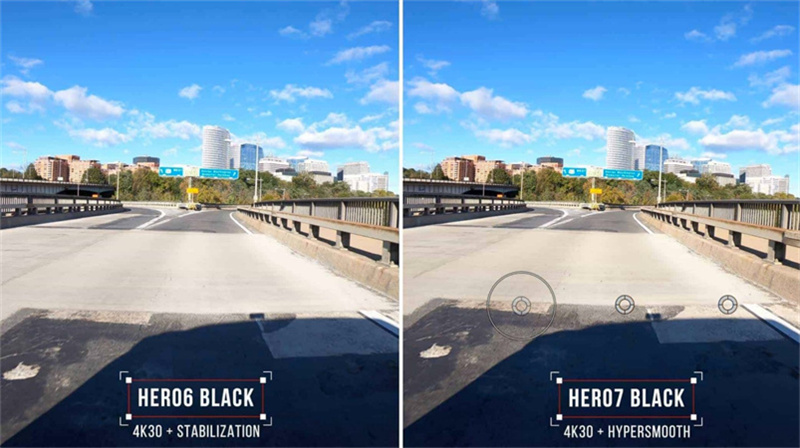
HyperSmooth is able to foresee and counteract undesirable camera motions in real-time by using complex algorithms and gyroscopic sensors inside the camera. Whether you're filming yourself while on the move (whether running, cycling, or participating in other extreme activities), HyperSmooth will keep the footage exceptionally stable.
Part 2. How does HyperSmooth work on GoPro?
Now that we have a basic understanding of HyperSmooth, let's dive into the technical aspects of how this remarkable technology functions within GoPro cameras.

HyperSmooth relies on a combination of hardware and software components to deliver its unparalleled stabilization. The camera's gyroscopic sensors continuously monitor movements in all directions, detecting even the slightest tremors. These sensor readings are then processed by GoPro's custom-designed algorithms.
These algorithms work their magic by predicting the camera's movement in the milliseconds leading up to a frame being captured. With this predictive capability, HyperSmooth can preemptively adjust the orientation of each frame to ensure it aligns perfectly with the previous one. The result? Incredibly stable footage, regardless of the action-packed environment.
For a deeper dive into the mechanics of HyperSmooth within GoPro cameras, check out Digital Review Pro.
Part 3. How To Enhance Mobile Video Resolution Using AI Enhancer?
While HyperSmooth is an excellent choice for action camera enthusiasts, what if you want to enhance the video quality of your smartphone footage? Enter HitPaw VikPea, the AI-powered alternative that can elevate your mobile videos to new heights.
Why Choose HitPaw VikPea?
HitPaw VikPea is a versatile video quality enhancer and stabilizer that leverages advanced AI algorithms to improve the clarity, sharpness, and stability of your videos. It offers several compelling features that make it a top choice for video enhancement:
- Upscale Videos to 8K Resolution: HitPaw VikPea can upscale your videos to a jaw-dropping 8K resolution, delivering stunningly detailed visuals.
- Quick and Straightforward Layout: HitPaw's interface is easy to use, so even newbies can improve their videos quickly.
- Preview Without Watermarks: You can preview the enhanced video without watermarks to ensure it meets your expectations.
How to Use HitPaw VikPea:
Step 1. Download: Start by downloading HitPaw VikPea. Installation is a straightforward process.
Step 2. Upload: To begin enhancing your video, load the app and play it. The user-friendly layout makes it a breeze to import your movie.

Step 3. Choose AI Model: Select the AI model that best suits your video enhancement needs. HitPaw VikPea offers a variety of models, including Frame Interpolation and Stabilize models.

Step 4. Preview & Export: Once you've chosen the AI model, preview the enhanced video to ensure it meets your expectations. If you're satisfied, click the export button to save your high-quality, stabilized video.

Because of its user-friendliness and powerful capabilities, HitPaw VikPea is your best bet for boosting the quality and uniformity of your mobile movies. Say farewell to shaky smartphone recordings and welcome to stunning, stable movies with this AI-enhanced application.
Part 4. FAQs of GoPro HyperSmooth
Q1. What is the difference between HyperSmooth and HyperSmooth boost?
A1. HyperSmooth is the standard stabilization mode, while HyperSmooth Boost offers even more aggressive stabilization, ideal for high-impact activities.
Q2. What was the first GoPro with HyperSmooth?
A2. The GoPro HERO7 Black was the first GoPro camera to feature HyperSmooth stabilization.
Q3. Does HyperSmooth work in 4K?
A3. Yes, HyperSmooth works seamlessly in 4K resolution, ensuring ultra-smooth high-definition footage.
Q4. What is the difference between HyperSmooth 4.0 high and boost?
A4. HyperSmooth 4.0 High provides excellent stabilization, while HyperSmooth 4.0 Boost offers the highest level of stabilization, reducing even more motion.
Bottom Line
In the world of video stabilization, GoPro's HyperSmooth technology has set a high standard for smooth and steady footage. However, for those looking to enhance video quality and stabilization across various devices, HitPaw VikPea stands out as a versatile and powerful AI-driven solution. Don't miss out on the opportunity to elevate your video content—try HitPaw VikPea today and unlock a new level of video excellence!









 HitPaw Watermark Remover
HitPaw Watermark Remover  HitPaw Univd (Video Converter)
HitPaw Univd (Video Converter)  HitPaw VikPea (Video Enhancer)
HitPaw VikPea (Video Enhancer)
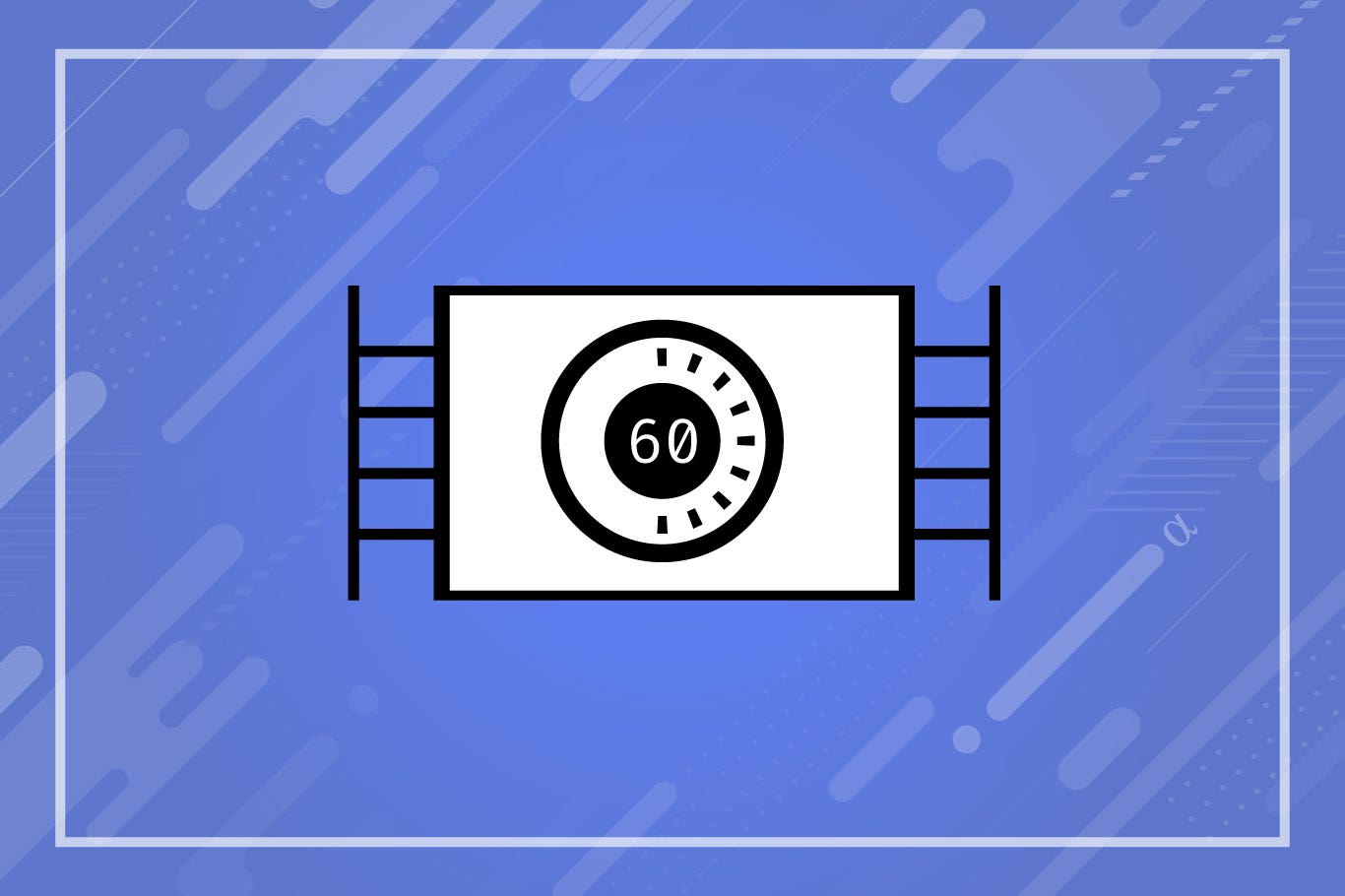


Share this article:
Select the product rating:
Daniel Walker
Editor-in-Chief
My passion lies in bridging the gap between cutting-edge technology and everyday creativity. With years of hands-on experience, I create content that not only informs but inspires our audience to embrace digital tools confidently.
View all ArticlesLeave a Comment
Create your review for HitPaw articles