How to Upgrade My Video from 480P? 6 Ways!
YouTube and other social media platforms use 480p video resolution as a standard. However, this resolution is getting overlooked due to the development of higher resolutions including 720p, 1080, and many others.
Even with 1080p to 4k upscaler, you can change the video resolution. You can upscale 720x480 to HD effortlessly due to the availability of multiple upscalers and software, it has become way more convenient. In this article, we will explain different options for how to upgrade my video from 480p and upscale 360p to 4k/8K so keep reading.
Part 1. Best Video Upscaler to Upgrade Video Resolution 480P
There are many tools that claim to upscale your video. However, be mindful that most of the time when you upscale a video it affects the image of the quality of the video. It is very important to opt for software that doesn’t affect the video quality while upscaling your video.
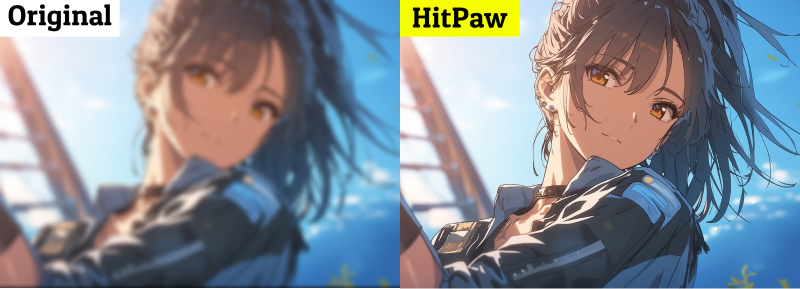
HitPaw VikPea (formerly HitPaw Video Enhancer) is professional software that provides AI-based video enhancement. This user-friendly software is best since it can easily upscale 480p, 720p, and 1080p to 4K/8K without any complications.
Aside from this, it supports 30+ popular formats. You can batch process your videos in case you have plenty of videos to upscale. Here is how to upscale 1080p to 4k/8k.
Step 01 Get into HitPaw VikPea.
Step 02 Now important your original video to the software by clicking on “Video Enhancer”. You can also drag and drop the video file into the software

Step 03 Choose an AI model according to your needs. There are many AI models available in HitPaw VikPea software

Step 04 Preview the effect on your video by clicking on “preview the effect”

Step 05 Once you are satisfied with the video, click on the export button to save your video
Part 2. Upscale Video from 480P to 1080P Free Online
There are many online video converters that can upscale 1080p to 4k. Here we have explained five online video converters that can make the process easier for you.
Tips: You can choose a easier video resolution enhancer comparing to unstable and complex tools. Just take a free trial!
FlexClip
Flex clip can easily convert your video resolution and stands as a better choice to upscale video to 1080p free. You don’t need to install it on the computer since a web-based tool. Apart from video resolution conversion, you can also do video editing. However, during video resolution conversion it reduces the video size.
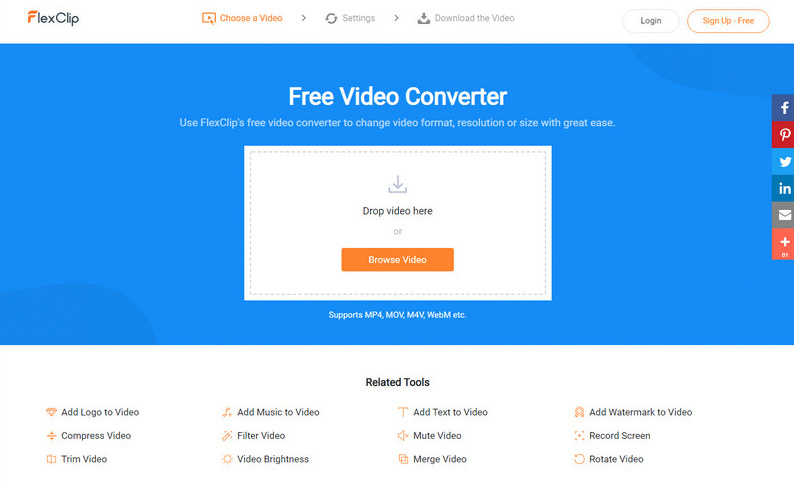
- Upload the video you want to upscale on this online tool
- Now set up the video resolution you want (from 360p to 1080p), video format, and quality level
- Start conversion and download your final video
Online Video Converter
This web-based video converter works best to upscale mp4 files, covert video formats, and reduce the overall video size. It supports a wide range of video formats. Moreover, it is free to use and you can easily access its features with no limit. Here is how to use it.
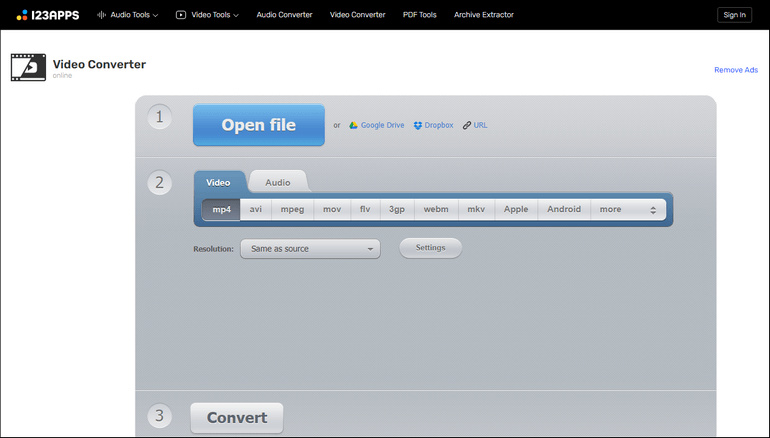
- Upload your file on this online tool
- Set up the video specs according to your preference
- Start conversion and download the video
HD convert
It’s another online video converter worth trying. You can convert videos to full HD and 4K quality quickly. It doesn’t require any plugin or extra application to operate. Moreover, it’s free to use. However, to get watermark-free video and premium features, you need to upgrade your account.
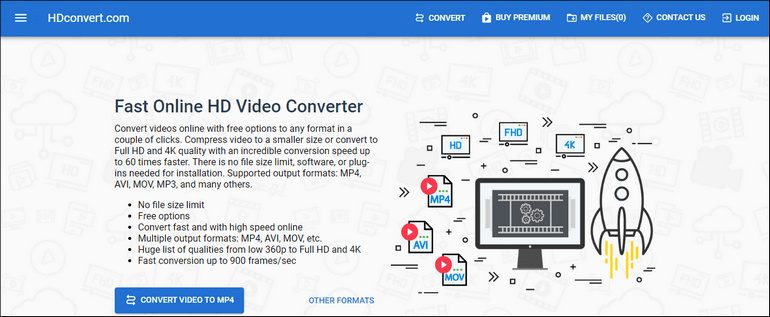
- Add your video file
- Choose the format and quality of the output video
- Start the conversion and download your video
Files-conversion
It is one of the widely used video converters to upscale 480p videos. Its resolution conversion speed is incredible which means that you don’t need to wait for several minutes. Moreover, no sign-up is required as you can directly upload your video. Here is how to start the video conversion using this online conversion tool.
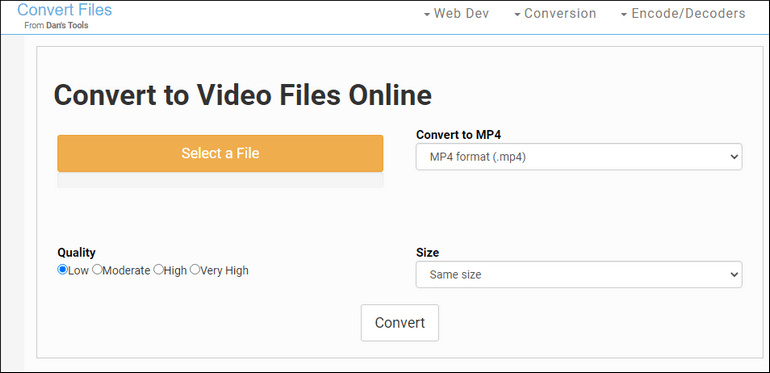
- Visit its official website and add your video file to convert
- Select the video quality you are looking for. You can also change video size and format according to your preference
- Hit the convert button and download the output video file
FreeConvert
It is another decent web-based tool to change the video resolution and formats. It supports different popular video formats. Moreover, you can also adjust bit rate and video settings according to your needs.
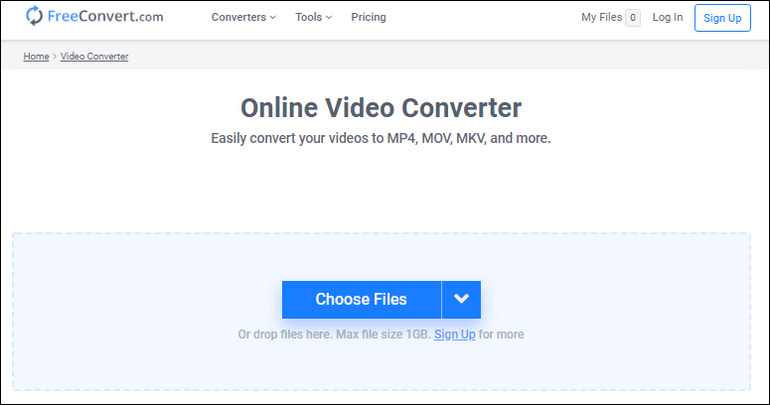
- Upload your mp4 file
- Adjust the video quality, and format. Press the “start” button
- Wait for the conversion process to end and download the results
FAQ of How to Convert/Upscale 480p Videos
With the increasing demand for video upscaling, people confuse different things. In this section, we have answered some of the frequently asked questions which will help you to have a clear understanding of your basic concerns.
Q1. What is 480p?
The resolution of 480p is 720 x 480, which means that it has 720 pixels horizontally and 480 pixels vertically. This kind of resolution is supported by the common TV channels.
Q2. Why does YouTube limit 480p?
YouTube and Google both restrict the use of 480p videos on mobile devices. It is due to the protection of the internet’s infrastructure for video quality. That’s why many people upscale video from 480p to 1080p using upscaling apps and software to have a better quality video.
Q3. 2.Why do I need to convert to 1080p?
The videos seem professional with good quality. The video resolution of 1080p is good for viewing purposes. Moreover, its commonly used nowadays for movies, images, web browsing, and more.
Q4. Does higher resolution increase a video file size?
Yes! It does. An increase in video resolution leads to an increase in video file size. The higher the resolution of your video, the more storage it will take. Quality comes with a price and that’s the case with high definition (HD) videos compared with standard definition (SD) videos.
Conclusion
We hope this guide helped you in your search for how to upgrade my video from 480p. There are a number of solutions available out there but the thing is you need the best results quickly with no compromise at all. This is where HitPaw VikPea comes into play since it does the job in a simple and quick way. Moreover, you will have a better user experience due to its clean and super easy interface.









 HitPaw Edimakor
HitPaw Edimakor HitPaw Screen Recorder
HitPaw Screen Recorder

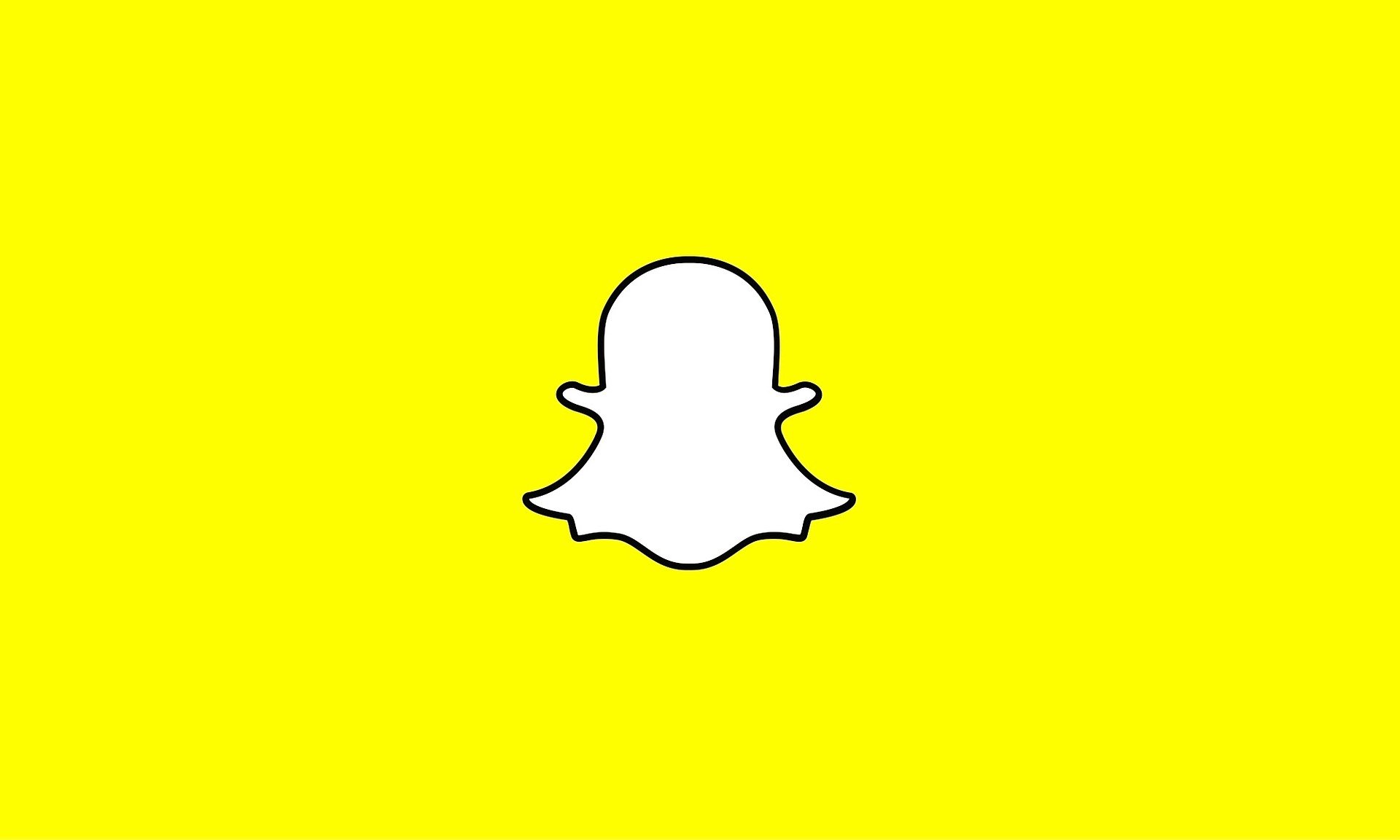

Share this article:
Select the product rating:
Daniel Walker
Editor-in-Chief
My passion lies in bridging the gap between cutting-edge technology and everyday creativity. With years of hands-on experience, I create content that not only informs but inspires our audience to embrace digital tools confidently.
View all ArticlesLeave a Comment
Create your review for HitPaw articles