Fast and Easy Ways to Show You How to Trim Snapchat Video
Since you are here, perhaps, you are looking for ways to solve the problem by cutting down the length of your video should be limited to 10 seconds, or the video is just too long but you would like to chop the foremost interesting part. That said, this article intends to facilitate you with the ways of how to trim a video on snapchat in easy steps and without any kind of hassle.
How to Cut a Video on Snapchat without Downloading Any App
Cutting and trimming a video has never been so easier with Snapchat! Wondering how to trim videos on Snapchat? Wondering how to cut a video on Snapchat? Following some simple steps, one can easily trim the recorded video and share it with everyone. Eager to know the steps, without further ado, let’s get started:
-
Login into Snapchat account. Open Snapchat mobile application on your mobile and click on the login button and make a video using your camera but before sharing it together with your friends you’ll view it.
-
How to trim a snapchat video? Firstly Click on the three small dots a menu will crop up then select edit video option to trim a Snapchat video.

- Share it with your friends. Once you’ve got made changes to the video length now you’ll click on the arrow button given below within the right corner for proceeding purpose. Now a screen will appear showing options for my story and our story. Tap on my story option.
- Save the video. After selecting my story option you’ll save the copy of the video that you simply have edit. For saving select Save as Copy option. Now your video is saved.
Following the above-mentioned steps, you can easily cut and trim your video on Snapchat and earn the fame of the best videographer, you deserve it!
Tip: Why Can't i Trim My Video On Snapchat?
It may take some time to trim a video with Snapchat for mobile. Meaniwhile, there might not be enough functions for you to create your unlimited ideas. Do you want to trim videos in seconds with abundant functions? If you do, try to use the best easy-to-use video editor for desktop - HitPaw Edimakor.
Best Way to Trim Video within Seconds with HitPaw Edimakor
If you’re looking for triming and making your Snapchat videos mroe vivid and enjoyable,the best option for you is using HitPaw Edimakor, one of the easiest tools allows its users to solve the problem of how to shorten a snapchat video on the computer.
What's more, you can also use HitPaw to add filter, transition, rotate, speed up the video and eventually make your Snapchat video that is worth watching a thousand times.
It has a wide range of options to offer its users, such as:
- Easily cut and trim videos for Snapchat
- User-friendly design and easy to navigate also use
- A lot of sound, stickers, subtitle, transition, filter materials for Snapchat video
- Changing your video speed freely to make a cool Snapchat video
- Separate video & audio unlimitedly to get any music on Snapchat you like
-
Download and install HitPaw Edimakor.
-
Once you install, you can drag and drop your Snapchat video or select your files and put them in this dotted box.

- To trim the video, click or drag the timeline to where you want to divede the video and select the Spilt tool to trim your video as you want.
-
After trimming, you can also choose to add transition or filters or more to beautify your video. Then you finish editing your Snapchat video in no time, and export your snapchat file.

to add transition or filters or more to beautify your video. Then you finish editing your Snapchat video in no time, and export your snapchat file.
While you are using any of the HitPaw video editing tool, it is worth mentioning that you don’t need any prior experience and knowledge on how to cut Snapchat videos. Just plug and play!
FAQs about Trim the Snapchat Video
Q1. Can I Trim a Snapchat Video?
Of course, you need to open the Snapchat app on your mobile, just click on the login button and make a video to share it with your friends. Then you press the menu of three small points and choose Edit video option to trim the Snapchat video.
Q2.Can I Trim a Snapchat Video from Memories?
First, you should swipe up to "Memories", and select the Snap you want to cut, and then trim it to the length you want. Last you can select to save the new Snap as a copy so that the original, longer video will not be affected! Then you will get your favored Snapchat video.
Q3.How Long Is a Snapchat Video?
For a single video, Snapchat allows you to share the short clip 60 seconds maximum. But you can record and send as many videos as you like in a row to explain your story.
Q4.Why Cut and Trim Snapchat Video?
It is important that the attention of a normal person is 8 seconds. Considering this important 8 seconds and Snapchat shorter video trend, you might want to trim your video to gain more popularity.
Q5.How to Crop a Video on Snapchat?
How to crop a snapchat video? You can use its cropping tool when you edit videos on Snapchat. Another better way is to use HitPaw Edimakor to crop the video. You can freely crop your video to 1:1, 4:3, 16:9 or just customize it by yourself.
Bonus Tip: How to Make a Video on Snapchat with Pictures and Music
There are times you want to compile your photos into a video to make an awesome photo video on Snapchat. Now with HitPaw MiraCut, you can easily turn photos into a video for Snapchat. Furthermore, it provides various fantastic video templates with background music so you can easily make a video on Snapchat with pictures and music.
- Download and install HitPaw MiraCut from Google Play.
- Open Miracut, choose a template and upload photos from your gallery.
-
Adjust the photos as you like and finally export or share your videos on Snapchat.

Conclusion
Snapchat, to date, has become one of the crucial parts of our lives. To make a hilarious Snapchat video and also edit the memories to make things vivid and enjoyable, you may need to know how to trim snapchat video and add music to your video. HitPaw Edimakor is the best option to do so as it will allow you to cut your video precisely and add more elements to make your videos wonderful.
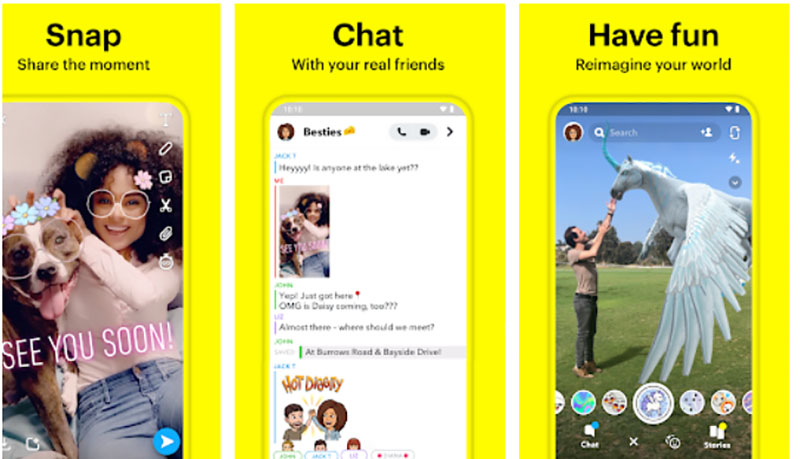

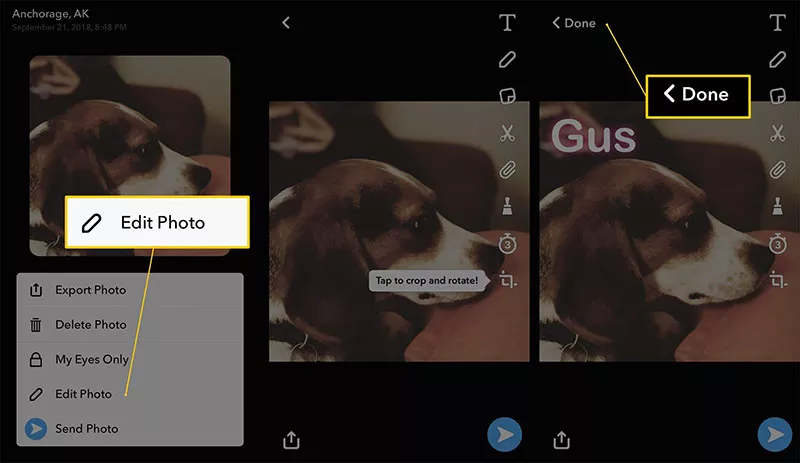
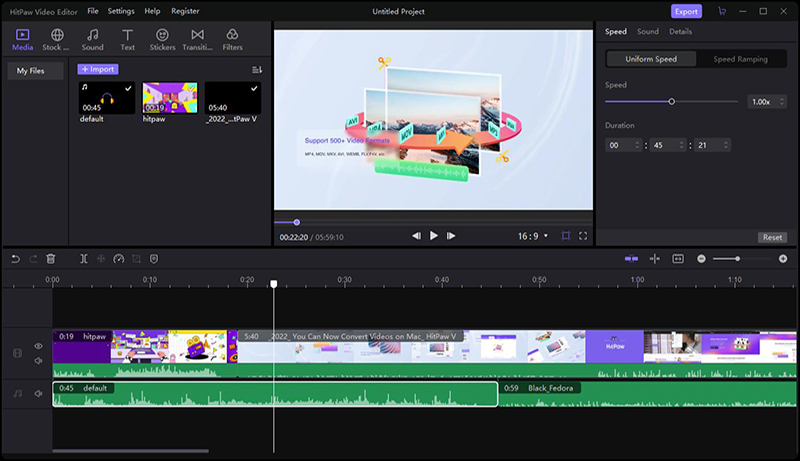
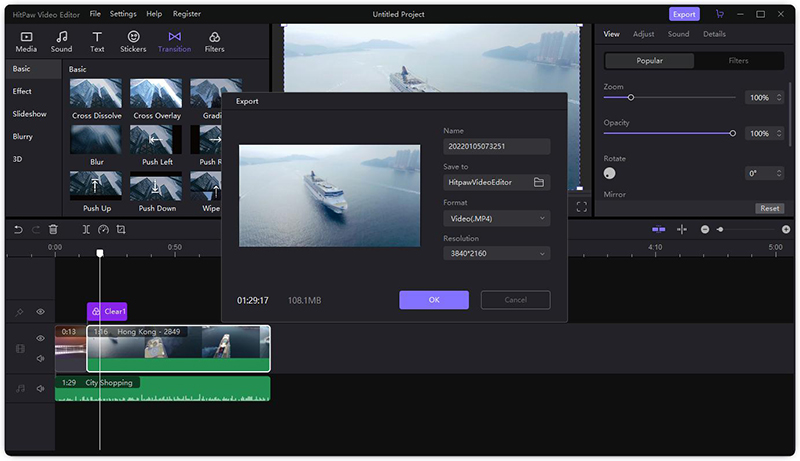




Join the discussion and share your voice here
Leave a Comment
Create your review for HitPaw articles