Best AI Tool to Remove Emojis from TikTok Videos & Instagram Reels
Platforms such as Instagram and TikTok changed this definition by allowing users to post reels and videos respectively. You can download reels and videos of other users as well. But one problem after downloading is the emoji and sticker that comes embedded in the video as a watermark. How to remove emoji from TikTok video and Instagram reels This article tells you about different ways that can help in removing emoji on a snapchat/facebook/twitter/whatsapp/tiktok, or instagram video.
Part 1. Best AI Emoji Remover to Remove Emoji from TikTok Video/Instagram Reels
Embedded with AI auto detection technique, HitPaw Watermark Remover is the best tool right now that can be used to remove emoji from video. This tool can easily remove emoji and stickers from TikTok videos and Instagram reels. And the best part of this tool is that you can preview the effect on their video so that you can makes sure that the quality of the video is not compromised.
- User-Friendly Interface: Intuitive design makes it easy for beginners to use.
- Time-Saving Efficiency: AI-powered technology removes emojis from video accurately.
- Dynamic Object Removal: Effectively removes moving emojis from videos with ease.
- High-Quality Output: Maintains the original video quality after emoji removal.
- Wide Format Compatibility: Supports various video formats across social media platforms.
Remove Emoji from TikTok Video with One Click! ⬇️ Download Now!
Video Guide on How to Remove Emoji from TikTok Video/Instagram Reels:
How to Remove Emoji from Video of TikTok or Instagram Reels
Follow the below steps to know how to remove emoji from video using this Emoji Remover.
Step 1.Download, install, and launch HitPaw Watermark Remover on your PC.

Step 2.Tap on the window at the center to add the video file you wish to get rid of stickers and emojis from.

Step 3.There are five different modes that users can select from. The effects of getting rid of emoji or sticker differ for different modes. You can select any one as per their needs.

Step 4.Next, select the emoji and move in the timeline to select the duration of this watermark. Tap the Play icon to preview the removing effect. Lastly, click the Export option to remove emoji from TikTok video and save it.

Part 2. Best Online Emoji Remover to Erase Emoji from TikTok Video/Instagram Reels
You can remove emoji from video online free without installing any software. HitPaw Watermark Remover Online is the answer to your question. The platform is very secure and enables users to select the emoji or sticker for removal in TikTok videos and Instagram reels. The processed videos can be exported easily and there is no limit on the number of videos that users can process. Follow the below steps to know how to remove emoji from video online using this platform.
- No Installation Required: Fully online, accessible anytime through a browser.
- Cross-Platform Compatibility: Works on Windows, macOS, and mobile devices seamlessly.
- Supports Multiple Formats: Handles popular video formats like MP4, MOV, and AVI.
- Free to Try: Offers a free trial to test the tool’s features and performance.
- Cloud-Based Security: No need to download files; processing is secure and private.
-
Try It Now
Step 1.Visit the official website of the platform. Click on "Upload A Video" to import your video with the drag and drop functionality.

Step 2.Choose the emoji or sticker you need to remove from the TikTok videos and Instagram reels.

Step 3.Once done, click the Save option to save and download the video.
How to Remove Emoji from Video Online with HitPaw
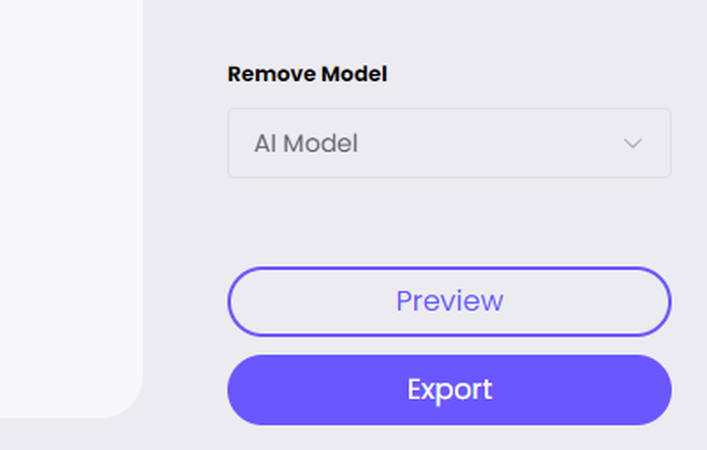
Part 3. Best Emoji Remover Apps to Remove Emoji from TikTok Video/Instagram Reels
This section talks about different Android and iOS TikTok watermark remover app that can be used to efficiently know how to remove emoji from video. Read below to know more about different Android and iOS apps.
1. Video Eraser-Retouch Removal
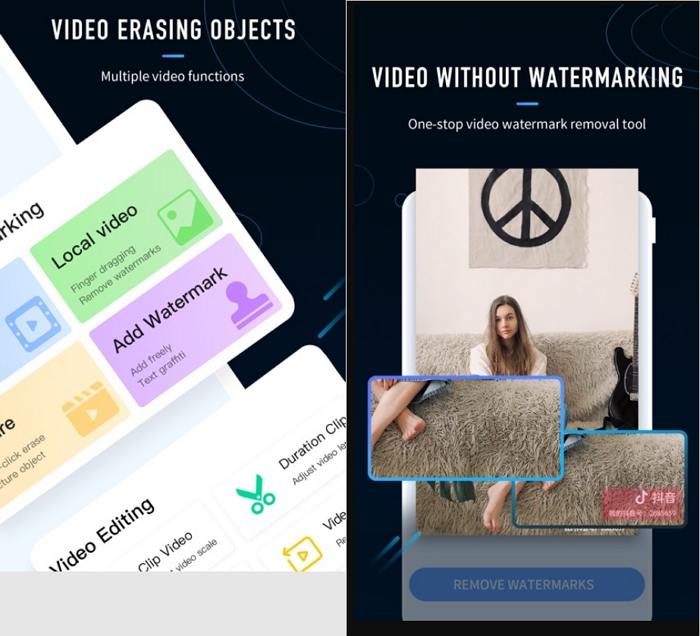
Video Eraser-Retouch Removal is one of bets apps for iOS platform. The app uses artificial intelligence that can quickly get rid of watermarks as well as repair low-definition photos, blurred photos, and mottled traces. The app also performs restoration of faces and high-definition restoration to precisely restore colors that match the surroundings. Below are some features that this app offers. Have a look.
- AI intelligent tracking that can get rid of specified object including stickers and emojis in the video
- AI Mosaic that helps in intelligently blurring the dynamic moving face in the video
- Photo repair feature helps in improving photo clarity, repairing old photos, and adding color to old pics
- Clone seal helps users to make perfect copy without any traces on the picture
- Body Beautification features helps users in easily adjusting their body shape to make their selfie ideal
- Create watermark and use any text, logo, or sticker to easily create a watermark.
2. Video Retouch-Video eraser
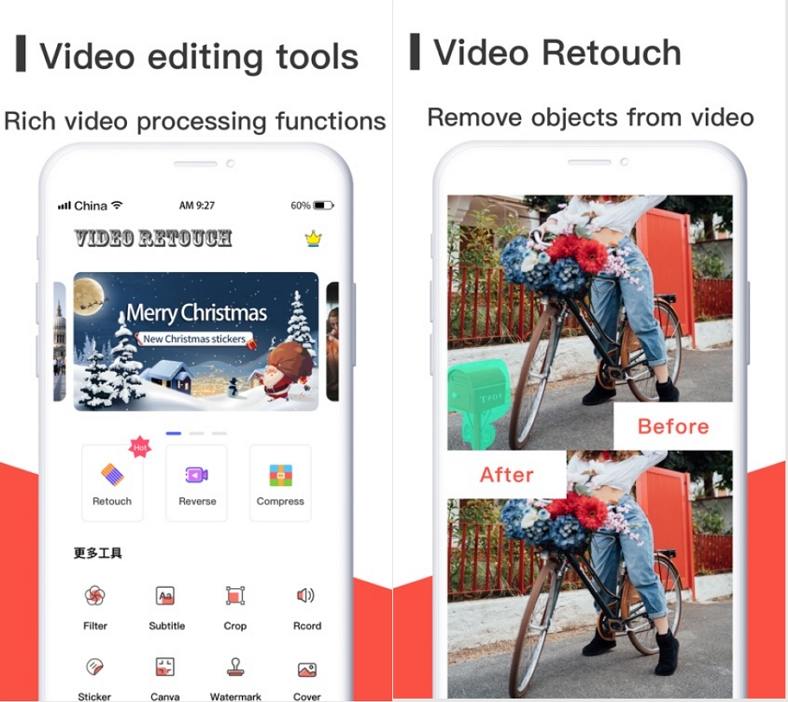
Video Eraser is another app that can be used to know how to remove an emoji from a video. It is a powerful app that can help users to remove emojis and stickers the videos. The app also allows users to add icons, watermarks, texts, or drawings to the videos easily. You can also capture video and crop video size. With this app, users can edit TikTok videos and Insta reels easily. Below are some features of this app.
- Easily remove emojis and stickers from TikTok videos and Insta reels easily
- Automatically recognizes the stickers and emojis, thereby removing them effectively
- Add your own icon or logo to the videos by importing an image, editing the text, or drawing a picture as the logo
- Edit videos, record a screen video or crop the video size.
3. Watermark remover, Logo eraser
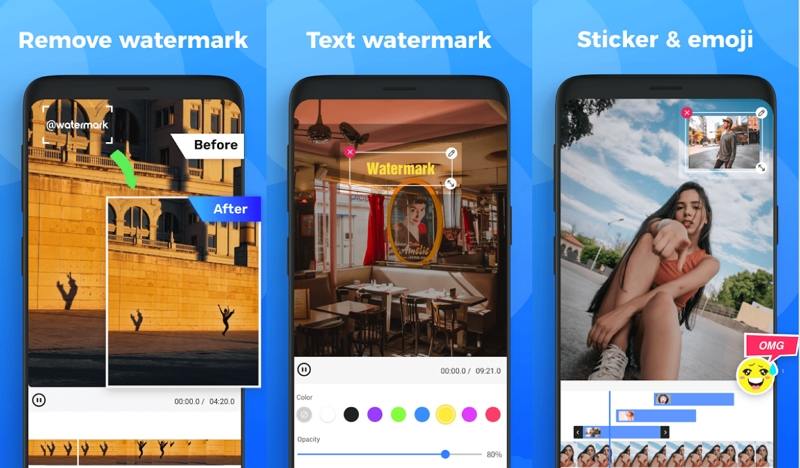
The last addition to this list is Watermark remover, Logo eraser app. Like other apps, this app can also easily remove emojis and stickers from TikTok videos and Insta reels easily. Users can select multiple regions to get rid of emojis and stickers at the same time with friendly UI. Below are some more features that are offered by this app. Have a look.
- Quickly remove emojis and stickersTikTok videos and Insta reels
- Add text watermark to video and can easily adjust size, text color, background, and shadow
- Support gif watermark as well as allows to add animated sticker on video as watermark
- Select resolution to reduce and compress the video file size and share on different platforms easily
- Fit video in any Aspect Ratios with this app such as 16:9 for YouTube; 1:1 for Instagram; and 9:16 for TikTok.
Part 4. FAQs on Removing Emoji/Sticker from TikTok Video/Instagram Reels
Q1. How do you remove Emojis from your Instagram stories?
A1. You need to open the story in order to remove emojis from your Instagram story. Next, click the pen icon on the screen at the top. Now, tap and hold on the Emoji you want to delete. When it turns red, let go your finger and it will be removed.
Q2. Can you remove stickers from TikTok videos?
A2. Yes. You need to long press the sticker to delete and move it to the top of the video. Once you do this, the Delete option will appear. Just move the sticker to the icon until it turns red.
Q3. Is there an app that can remove stickers from videos?
A3. There are many apps that can remove stickers from video. You can refer to the above mentioned apps in order to remove emojis and stickers from TikTok videos and Insta reels.
Conclusion
In summary, we explored various methods to remove emojis from TikTok videos and other platforms. Among them, the most effective and user-friendly solution is HitPaw AI Watermark Remover. With its advanced AI technology, it ensures seamless removal of stickers and emojis while preserving the original picture quality without any effort on your part. Whether you're dealing with static or dynamic emojis, HitPaw delivers professional results in just a few clicks, making it the best choice for creators and casual users alike.
Easily Remove Emoji from TikTok Video – Click to Download!










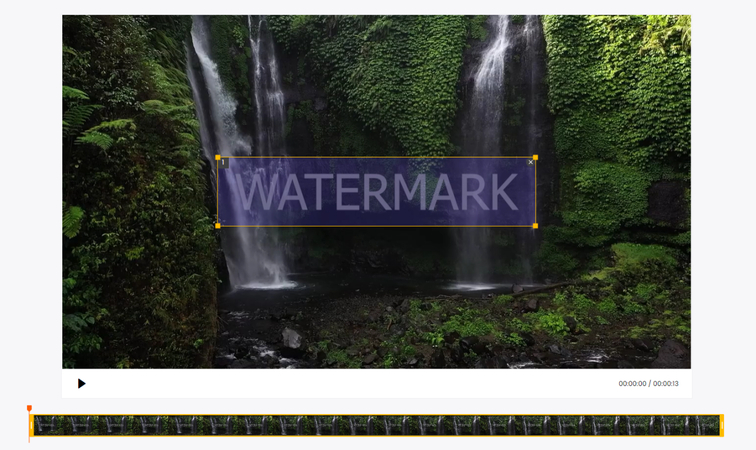

 HitPaw Univd (Video Converter)
HitPaw Univd (Video Converter)  HitPaw VikPea (Video Enhancer)
HitPaw VikPea (Video Enhancer)
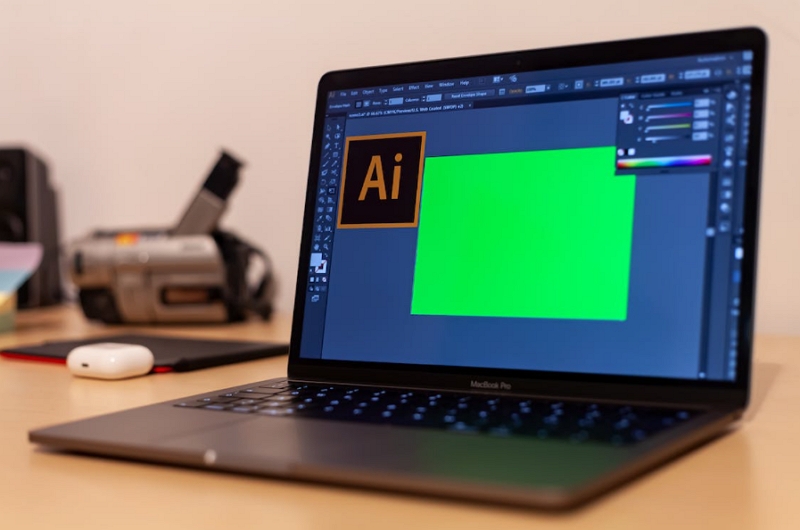


Share this article:
Select the product rating:
Daniel Walker
Editor-in-Chief
My passion lies in bridging the gap between cutting-edge technology and everyday creativity. With years of hands-on experience, I create content that not only informs but inspires our audience to embrace digital tools confidently.
View all ArticlesLeave a Comment
Create your review for HitPaw articles