Learn to Everything of Remove Dynamic Watermark in a Video
Most companies or brands use a watermark on their videos as a trademark signature to promote their products. But many a time, you would want to remove dynamic watermark from a video for a variety of reasons. This article will explain tested and tried methods to achieve your purpose.
Have you tried several software to remove dynamic watermark from a video but couldn’t get the ideal results? Worry not as we have scoured the internet and come up with the best and easiest methods to help you get rid of moving watermark of any sort from your videos. All you need to do is read the article till the end and find out which tool best suits your requirements. Let’s deep dive.
Part 1. What Is the Dynamic Watermark
Unlike static watermarks, a dynamic watermark can be changed in real-time as you please. It can be a name, logo, signature, or phrase that has the ability to change the way owner wants it. The owners can add customizable fonts and other filters that change with video duration. Because of that, a dynamic watermark offers more security since they are difficult to change.
A static watermark can also be a name, logo, signature, or phrase but once published, it remains the same throughout the content. For instance, consider a video where the watermark changes its position or content text, image) after a few seconds, now that would be something quite difficult to remove.
Part 2. How to Remove Dynamic Watermark from Video
If you want to remove dynamic watermark quickly and safely, then HitPaw Watermark Remover is your perfect choice. With just a few clicks, users can get rid of any watermark from a video. It automatically fills the removed pixels to ensure you have an unedited-looking video. The highlighted feature of HitPaw is its 4 advanced Removal modes to clean the watermark, which are:
Matte Filling. Users who want to remove watermark from video without blur should choose this mode. You need to select the watermark and begin removing it.
Color Filling. This mode automatically detects the color around the watermark, and then, uses them to hide a dynamic watermark in the video.
Smooth/Gaussian Blur. As the name indicates, both these features actually blur the watermark.
Features of HitPaw
- Removes dynamic watermark from videos in with just a few clicks
- Offers 4 advanced Removal modes to get rid of the watermark quickly
- Adjusts the removed pixels to give a natural look
- Cleans the watermark of your images
Step 01First of all, download and install the premium version of HitPaw Watermark Remover.
Step 02Launch it and click on “Remove Video Watermark” at the top tab.
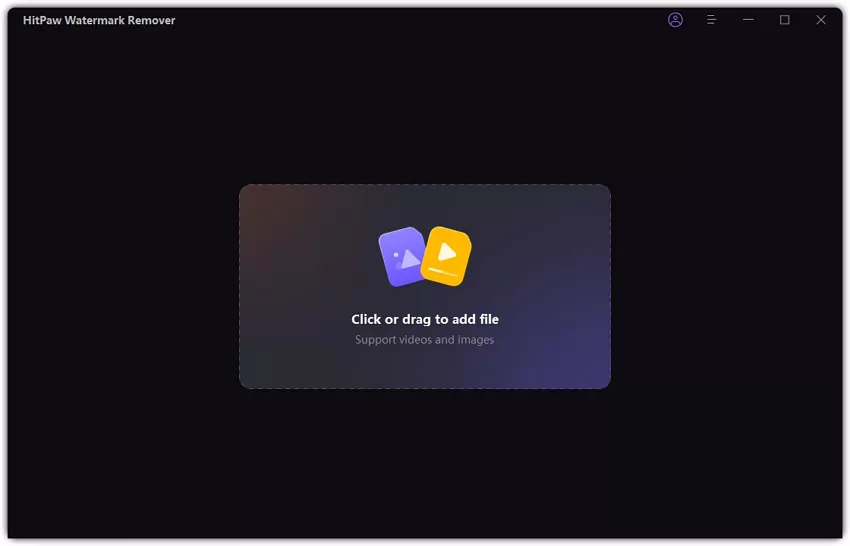
Step 03Then, hit on “Choose File” to import the video you want to edit. It will be added to the timeline.
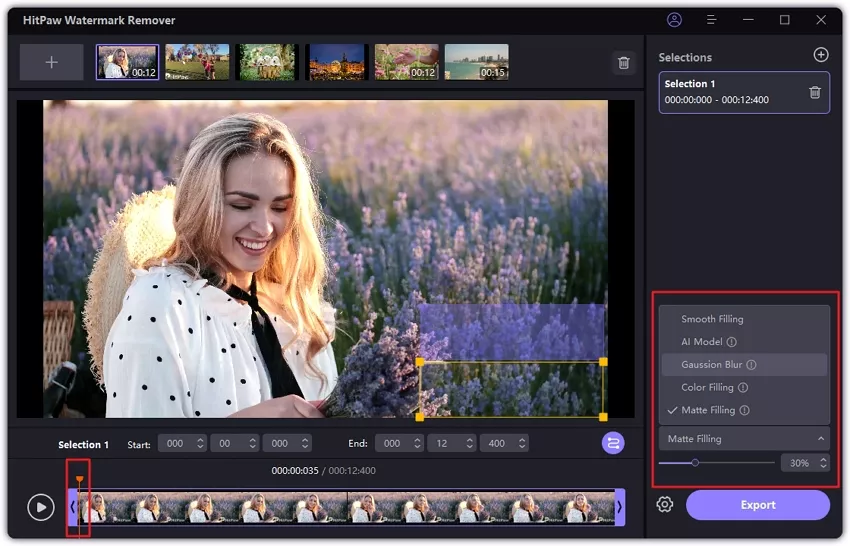
Step 04Now, hit on the “Star icon” to enable the dynamic mode. On the bottom right tab, you’ll see four different dynamic modes.
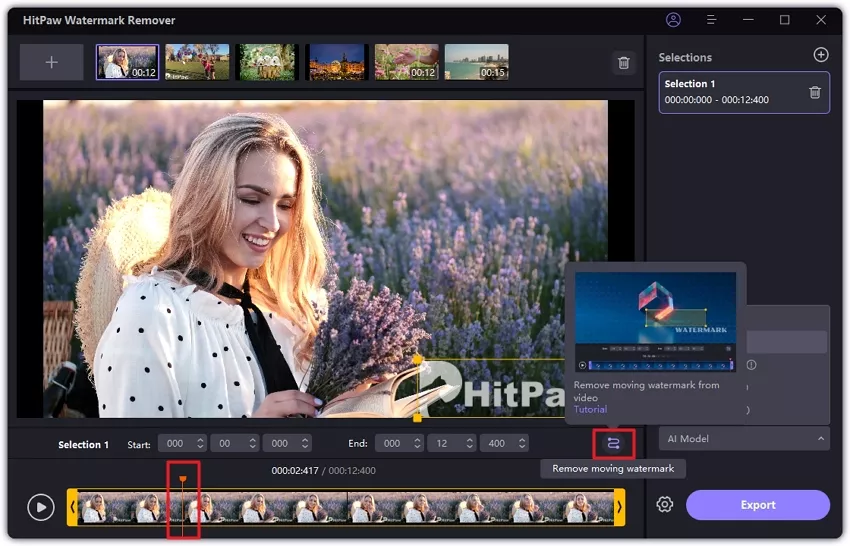
Step 05Move one cursor at the start of the watermark duration and select the watermark in the rectangular box. Similarly, move the other cursor at the end of the watermark duration and select the watermark again. Preview the effect before saving it.
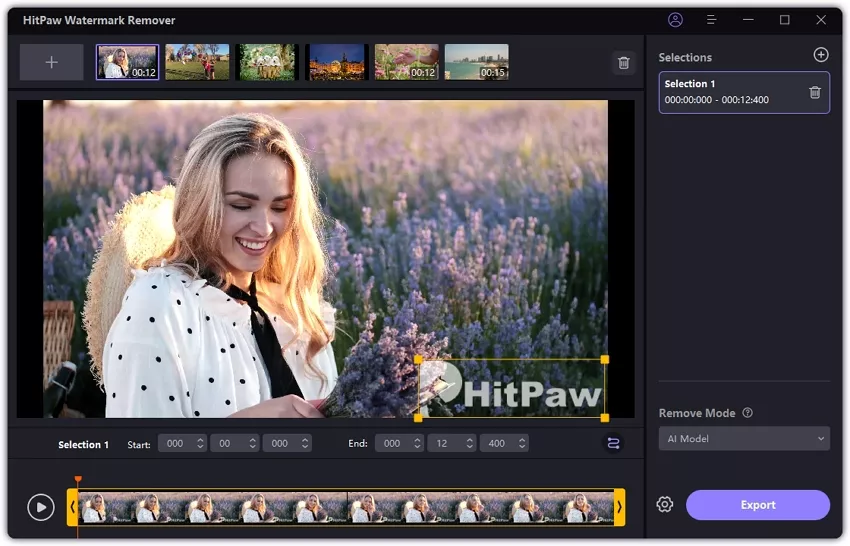
Step 06If you’re satisfied, hit on Remove & Export. The program will take a few seconds and then, save it on your computer.
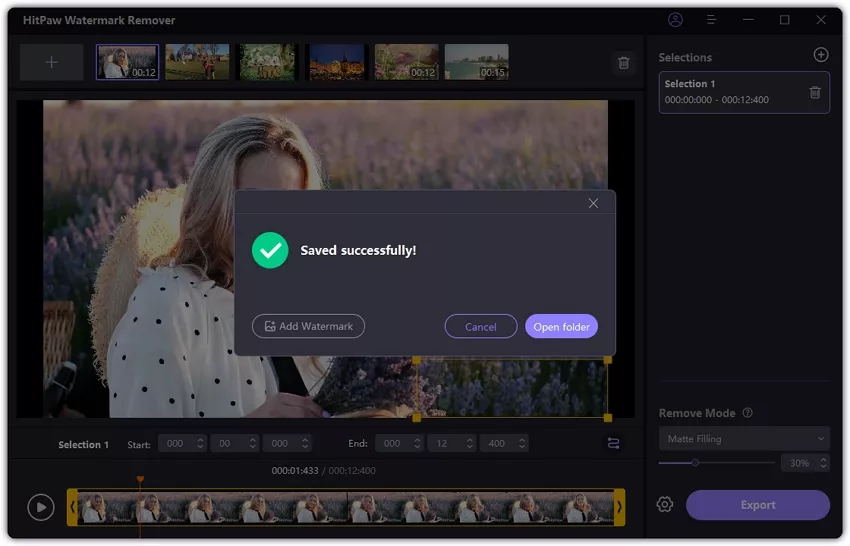
Part 3. How Do You Add a Dynamic Watermark to a Video
1. HitPaw Online Editor
Adding a dynamic watermark using HitPaw has never been easier. You don’t need to go through the hassle of installing any program. Simply, head to the website and start removing the watermark. On top of that, you get access to all basic video editing features that you can implement with just one click to make your video look more entertaining to the audience.
Features of Online Video Editor
- Add dynamic watermark easily
- Screen recorder
- Add music to a video
- Offers tons of other video editing features such as crop, trim, cut, rotate, and compress videos
Step 01Head to HitPaw Online Editor and click on “Add Watermark” under Video Tools.
Step 02Now, hit on “Add Watermark Now > Choose File > to import the video. Wait until the video is uploaded.
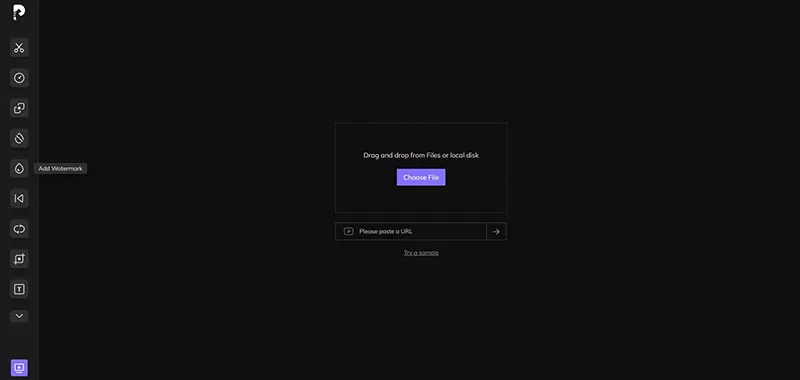
Step 03You can import an image from your computer or type a text manually as a watermark and adjust its position on the frame corresponding to the video duration. For instance, move it to the left from right after a few seconds.
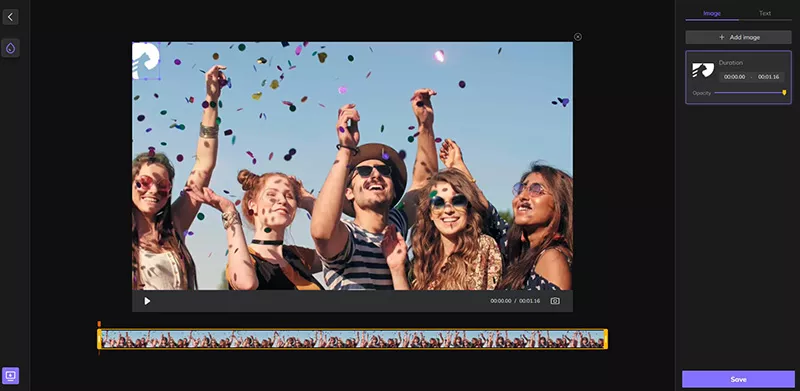
Step 04Finally, hit on Save. The program will apply the changes and download the video on your computer.
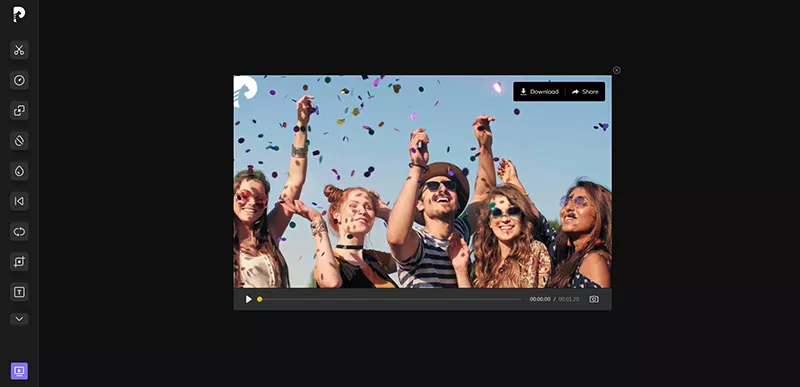
2. Kapwing
Another popular tool to add dynamic text watermark to your videos in an intuitive way. It offers a 3-step procedure to insert text on a video at the desired position. Aside from that, users can customize the text position, color, and timing as they want. Kapwing also allows you to adjust the text dynamically or rotate it at any angle give a unique and appealing look to your audience. Here’s how to add a watermark using Kapwing:
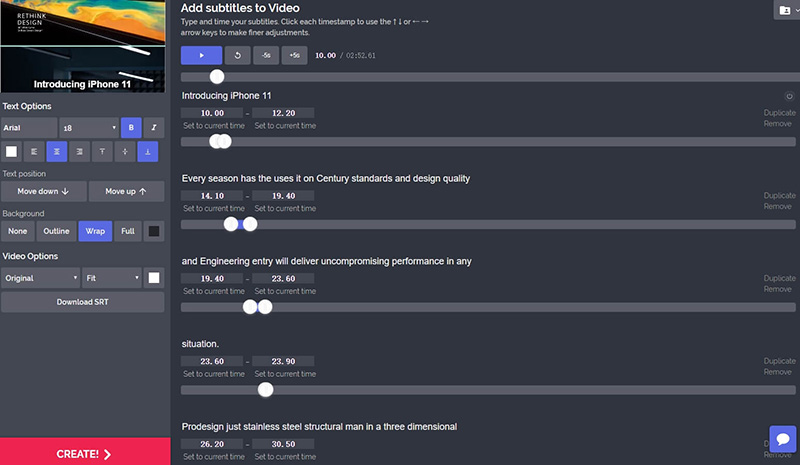
Step 1Go to Kapwing and hit on Upload File to load a video from your computer.
Step 2After that, you will see tons of editing options on its interface. Click on Text, adjust its size, opacity, and position on the video frame and type anything you want as a watermark. Change the position of the watermark corresponding to time if you want.
Step 3Hit Export Video and the program will produce a new video with the watermark.
FAQs
a. What are the two types of watermark?
Dynamic Watermark and Static Watermark are two common types of watermarks. The static watermark is usually a name, logo, signature, or phrase that once published remains the same throughout the content. A dynamic watermark can also be a logo or phrase but it can change as the owner wants.
a. How do I remove a moving watermark?
Download HitPaw Watermark Remover. Click on “Remove Video Watermark and drag and drop the video. Hit on the “Star icon” and choose a Dynamic Mode to get going. On the video timeline, move one cursor at the start of the watermark duration and select the watermark in the rectangular box. Use the other cursor to choose the end of the watermark duration.
The Bottom Line
This article shows that there are several ways to remove dynamic watermark from a video. All the tools outlined in this tutorial are tested and tried and can help you get the job done. But we recommend users to install the premium version of HitPaw Watermark Remover to get the best results.



 HitPaw Watermark Remover
HitPaw Watermark Remover  HitPaw Univd (Video Converter)
HitPaw Univd (Video Converter) 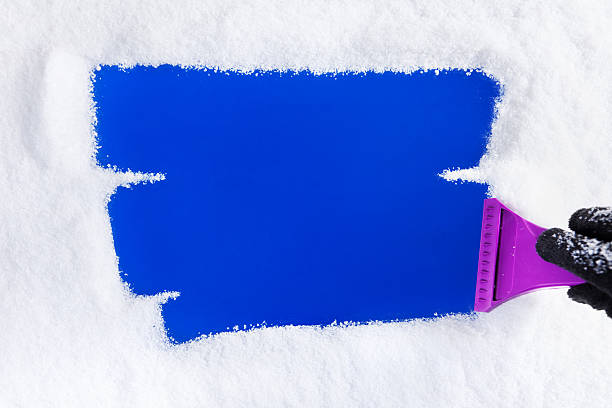
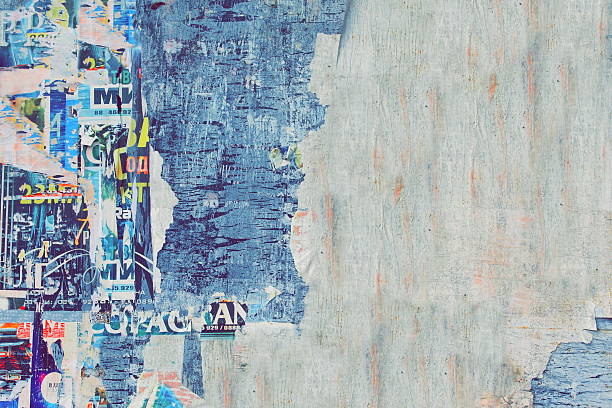


Share this article:
Select the product rating:
Daniel Walker
Editor-in-Chief
My passion lies in bridging the gap between cutting-edge technology and everyday creativity. With years of hands-on experience, I create content that not only informs but inspires our audience to embrace digital tools confidently.
View all ArticlesLeave a Comment
Create your review for HitPaw articles