How to Make Video Quality Better? Use These 12 Video Enhancers!
Having a video with bad quality is pretty much common and there can be many reasons for this bad video quality. Let’s save this discussion for later and talk straight about how to improve video quality.
With the help of video quality enhancers, you can upgrade video quality to the ideal level you want. This article will help you to find the best video enhancer to help you how to make video quality better.
Part 1. The Best Video Enhancers to Increase Video Quality to 1080P/4K/8K
You may have seen that only those videos look appealing which show a clear picture of anything happening in them. If you have an important video with bad quality then you must look for a cool video enhancer to help in how to fix video quality. Let’s find out the best together.
HitPaw VikPea
How to make a video better quality? Starting with the best solution, HitPaw VikPea (formerly HitPaw Video Enhancer) stands out from the crowd due to its mind-blowing video enhancement options. It’s powered by AI and it offers a total automatic video enhancement to make video higher quality.
This means you don’t need to struggle with different video editing features. With the help of the batch processing option, you can enhance multiple videos simultaneously.
- AI-powered video enhancement
- Batch processing
- Increase video resolution up to 8K
- Best noise reduction feature
Here is how to improve quality of video using HitPaw VikPea
Step 01 Download and launch HitPaw VikPea on your computer
Step 02 Upload your video by clicking on “choose file”

Step 03 Select any AI model according to your needs
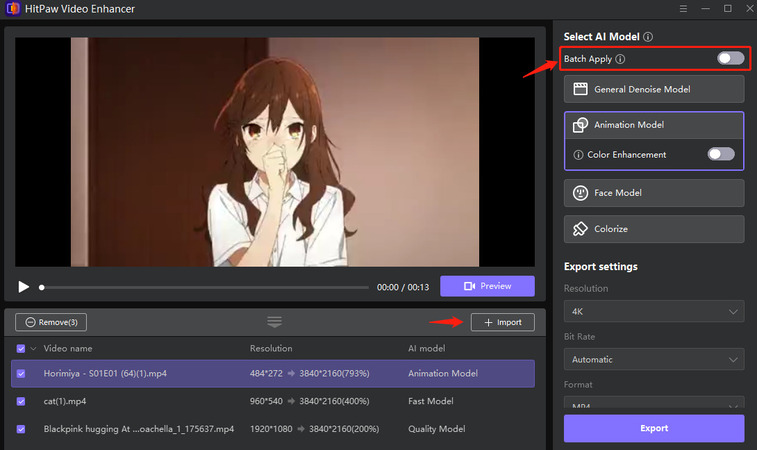
Step 04 You can preview the enhanced video by clicking on the “preview effect” button
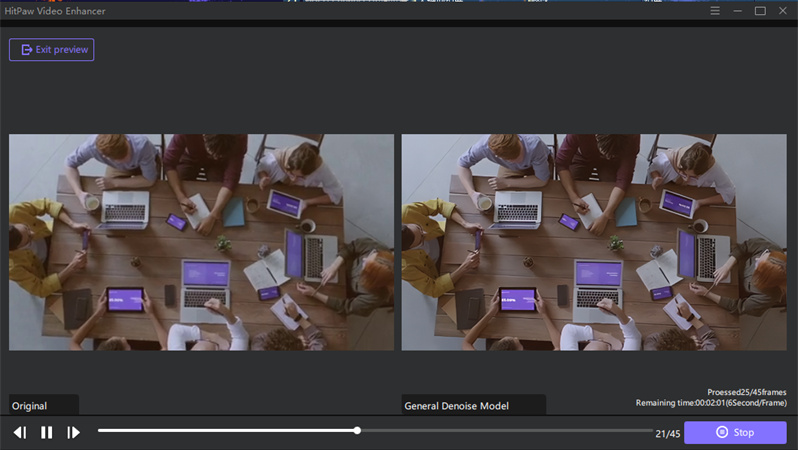
Step 05 Click on the “export” button to save the video
Part 2. Other 11 Popular Video Enhancers to Make Video Quality Better
Adobe Premiere Pro CC
This tool helps you to make a video better quality without much hassle. You can export the final file in AVI, MXF, and other formats.
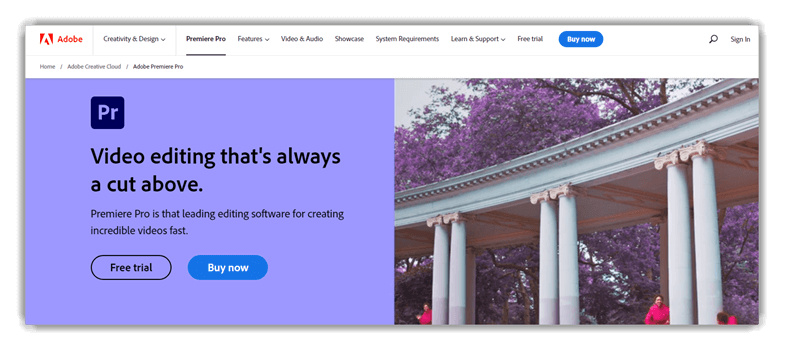
Features:
- Automatic video reformatting
- Easy curve adjustments
- Cool video editing features
- Mix audio with video easily
Topaz Video Enhance AI
This tool is another good choice in how to make a video have better quality. It helps you increase your video resolution and you can upgrade videos in batch.
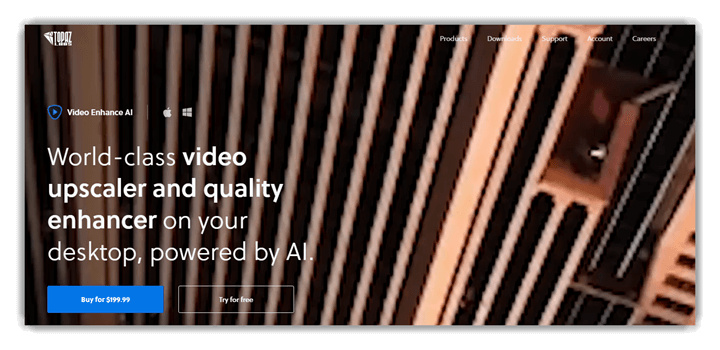
Features:
- Re-create high-resolution videos from low-resolution
- Increase video quality up to 8K
- Quick functionality
- Can be used at the commercial level
AVCLabs Video Enhancer AI
This video enhancer offers AI-powered video enhancement to make quality of video better. You can also upscale video from SD to HD, from 4K to 8K.
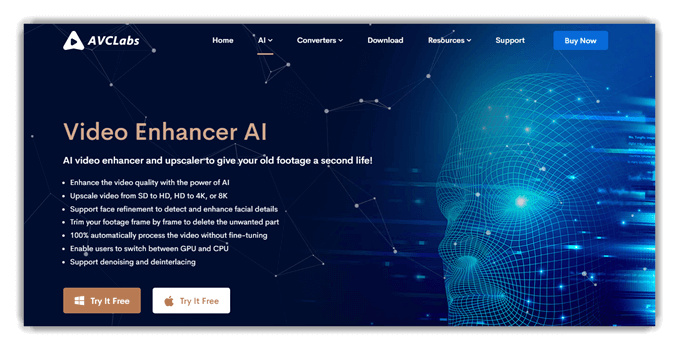
Features:
- AI-powered video enhancement
- Upscaling video from SD to HD
- Totally automatic video enhancement process
- Compatible with Windows and Mac
PowerDirector
PowerDirector software helps you how to make video better quality. It does so by offering the addition of customized shapes and objects in video. It supports motion graphics and animated titles
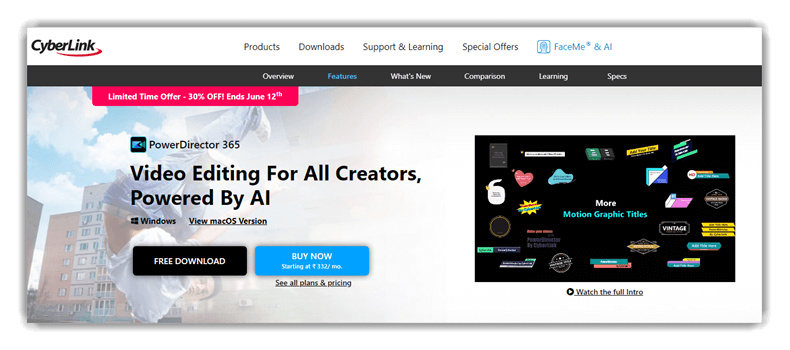
Features:
- Create video in 1:1 output ratio
- Several built-in templates
- Offer slow and fast motion effects
- 4K video support
Ashampoo Video Optimizer
This is a powerful video enhancer that tells you how to make your video quality better. You can stabilize shaky video, and re-adjust colors and contrasts.
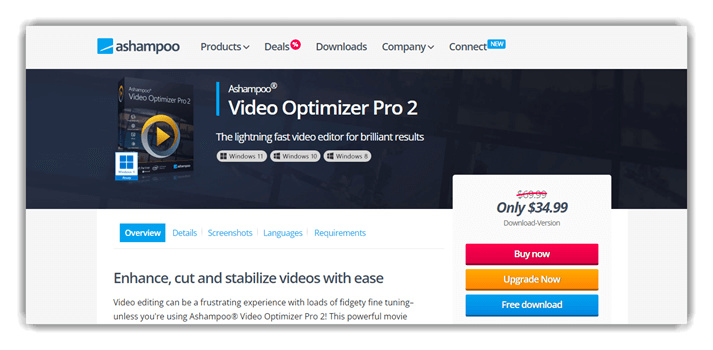
Features:
- Edit video by optimizing colors, contrast, and saturation
- With the help of a tilt-shift filter, you can give unique look to your video
- Improve the sharpness of videos and photos
- Noise reduction
Pinnacle Studio
This tool offers cool options for how to make video better quality You can use the color grading feature to enhance video quality. With the availability of 2000 effects, you can edit videos like a pro.
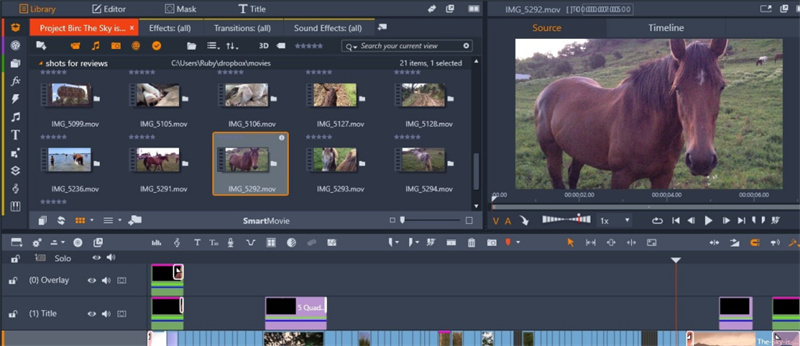
Features:
- Edit video in 4K and HD format
- 360-video editing
- Rotate, edit, and zoom videos
- Split screen video
VEGAS Pro
This software helps you greatly in how to make the quality of a video better without much effort. With its nested timelines, you can speed up your workflow and edit videos quickly.
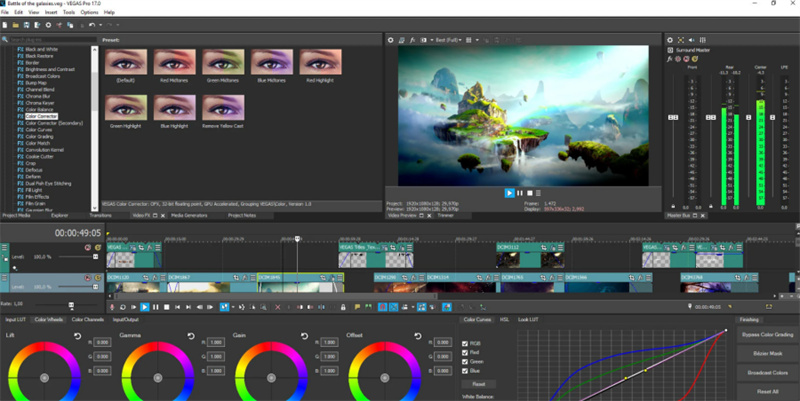
Features:
- Provide hundreds of effects
- Improve any section of the video
- Support HDR
- Edit 8K video also
Pikavue
This tool upscales your video by increasing quality and resolution with no hardware limitation. You can easily convert low-resolution video to full HD.
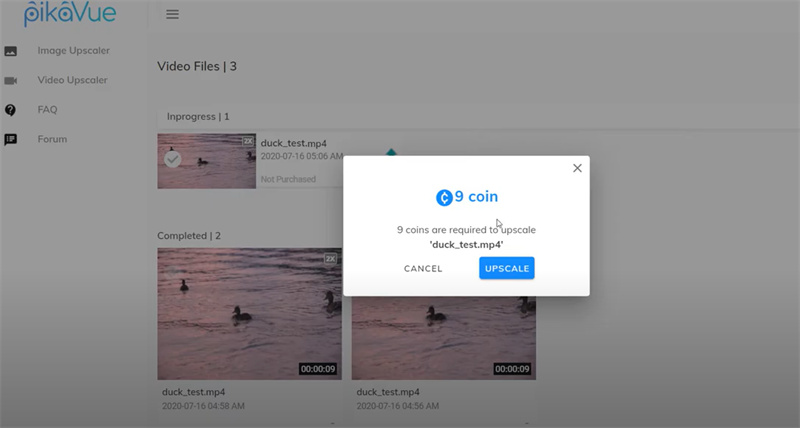
Key specs:
- This app support 4x size up to 4K UHD
- Compress video without any hassle
- Online upgrading of video quality
- Web-based
Final Cut Pro X
This software provides you ease in accelerating graphic tasks like rendering, real-time effects, and exporting. You can also use gift cards for the digital content of Apple and subscription.

Key specs:
- Dramatical acceleration of graphics tasks
- A lot of built-in effects including 360 degrees effects
- Perfect acceleration of post-production work
- 90-Days free trial
Lightworks
With this tool, you can edit digital videos in a number of formats. It supports 2K resolution, 4K resolution, and HD formats. You can export video for YouTube and Vimeo.

Key specs:
- Make 2D and 3D title
- Share clip with others with reading and writing access
- You can customize the shortcuts
- Supports English, Italian, German and other languages
Clip Champ
This tool is a great help in how to increase quality of video. With the help of customizable video templates, you can increase the quality of any particular clip.
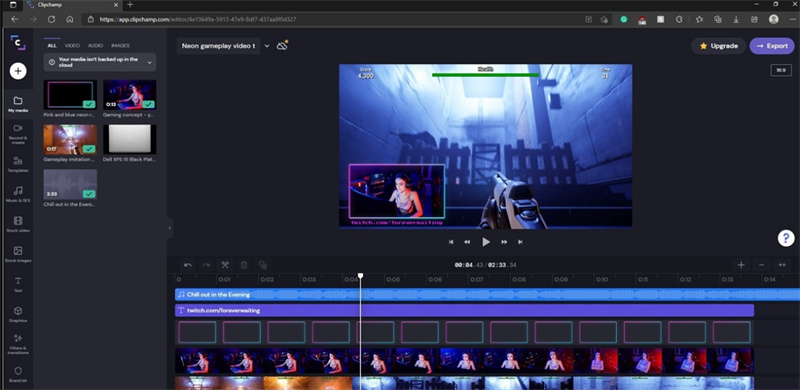
Key specs:
- Convert, record, create, compress videos
- Cut, rotate, and crop video
- Produce videos from the stock library
- Convert video into MP4 and more formats
Read More: Top 8 Video Quality Enhancer Apps to Improve Video Quality in 2023
Conclusion
With the availability of a lot of options, you can always find a solution for how to make video quality better. However, what matters the most is your time, energy, and most important the features and reliability of the tool you are using. HitPaw VikPea ensures you never find yourself struggling with the video editing for a lot of time. It offers a very simple, quick and effective solution.





 HitPaw Edimakor
HitPaw Edimakor HitPaw Univd (Video Converter)
HitPaw Univd (Video Converter) 



Share this article:
Select the product rating:
Daniel Walker
Editor-in-Chief
My passion lies in bridging the gap between cutting-edge technology and everyday creativity. With years of hands-on experience, I create content that not only informs but inspires our audience to embrace digital tools confidently.
View all ArticlesLeave a Comment
Create your review for HitPaw articles