2024 How to Make Romantic Video to Show Your Love
Whether you want to do something special for Valentine’s Day or any other important occasion, making a romantic video is a great option to show your partner how much you love them and it’s a special gift they can watch over and over again. All you need is a romantic video maker, photos, video clips, and a dash of creativity. Let's explore how to make a romantic video with pictures with a complete guide here.

Part 1: What Kind of Romantic Story Videos Can You Make
When it comes to making a romantic video for your loved one, there are many different things you can do.
- For one, you can combine video clips you’ve recorded with your partner into a romantic video. You’ll just need to merge the clips and add music or text.
- If you don’t have many video clips, you can also create a romantic slideshow with pictures and music.
- Another good idea is to record short videos of yourself expressing your feelings, which lets your partner know how much they mean to you and how much you love them.
- Alternatively, you can design romantic animated eCards or virtual postcards.
Part 2: How to Plan Romantic Video Before Making It
Before we get into making a romantic Valentine's Day video, we must make a plan to get everything prepared. Here are three essential steps:
1. Determine the video types and themes
The first thing to do is to choose the type of video you want to make, so consider the options we explained in the previous section. Based on your preferences and materials, decide to make a lovely video compilation, photo slideshow or animated ecards.
2. Create an outline for the video
Once you've decided on the type of romance video you want to make, take some time to create an outline. What do you want the beginning, middle, and end to look like? If you were to express your feelings, what would you say? Overall, creating a video outline is all about making sure there's a structure so you don't get confused and your plans won't be disrupted.
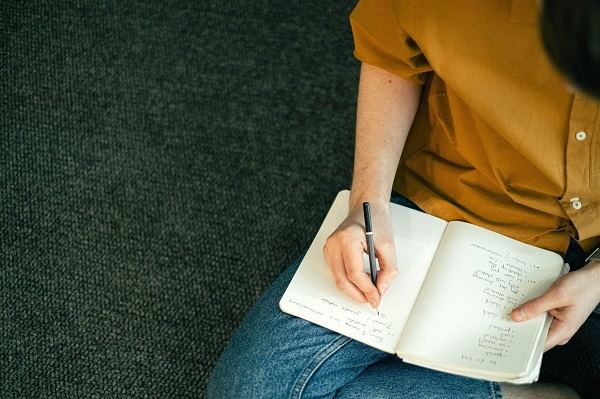
3. Collect all the content and start video making
Like we have said, to create romantic videos, you need to prepare images, video clips, messages, etc. Go through your photo gallery and select the pictures or video clips that fit the sweet theme. Then open a video editing tool, and start making the romantic video.
Part 3: How to Make Romantic Video for Valentine's and Special Days
Now let's start making the video with pictures, music and video clips. After preparing the materials, the most important thing is to choose a good video editing software. HitPaw Edimakor is the perfect romantic video maker you’ll need. It’s very easy to use and it offers a great variety of features, including:
Features
- Great variety of stock photos, video clips, sounds, stickers, emojis and GIFs that can be used for free.
- Plenty of texts, filters, effects and transitions provided to make your video more romantic.
- AI-powered speech-to-text to create subtitles, audio editor and noise remover.
- Video cutting, merging and coloring in one click.
How to make romantic video with Edimakor
-
Step 1. Import your photos or videos
Once you download and install HitPaw Edimakor, open the app and click on the button to “create a new video”. Then, click on “import files” to select all the images or video clips you want to use for your romantic video making.

-
Step 2. Start editing the video
Now that all your pictures or videos are uploaded, you can click and drag to decide how long each image or video clip will show up on the video.

-
Step 3. Add music, stickers, effects, and more
At the top of the editor, you will find a menu with all the elements you can add to the video, including sound, text, stickers, transitions, filters, effects, and subtitles. Click on the option you’re interested in and add things to the video.
We recommend adding music to make it more dynamic, transitions for a smoother effect. Let your romance and creativity flow!

-
Step 4. Preview and export your video
Lastly, click the play button in the player to preview your video. You can continue editing, or click the “export” button to download the video file. And that’s it! That’s how to make romantic video for special occasions with Edimakor.

Conclusion
As for how to make a romantic video, when you have a romantic video maker like Edimakor, the process is as easy as it gets. Show your love to your partner and anyone you care about by creating a beautiful video. Download HitPaw Edimakor and start creating romantic videos!





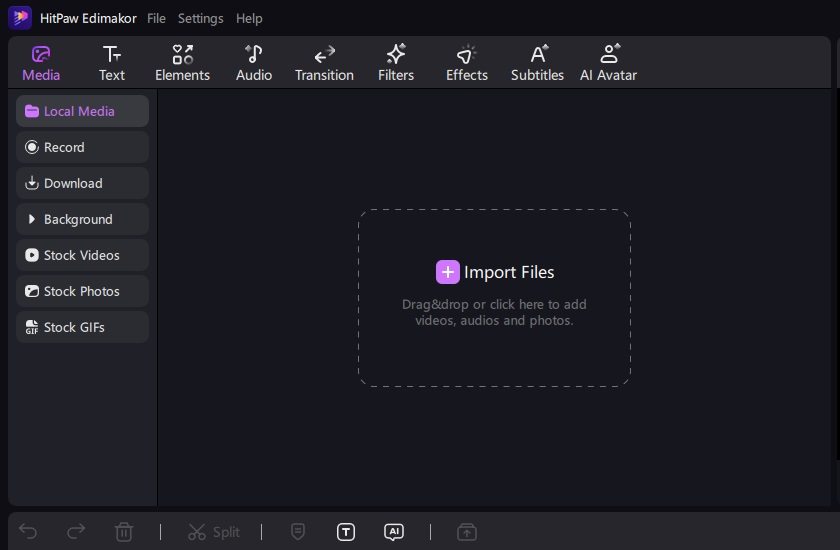

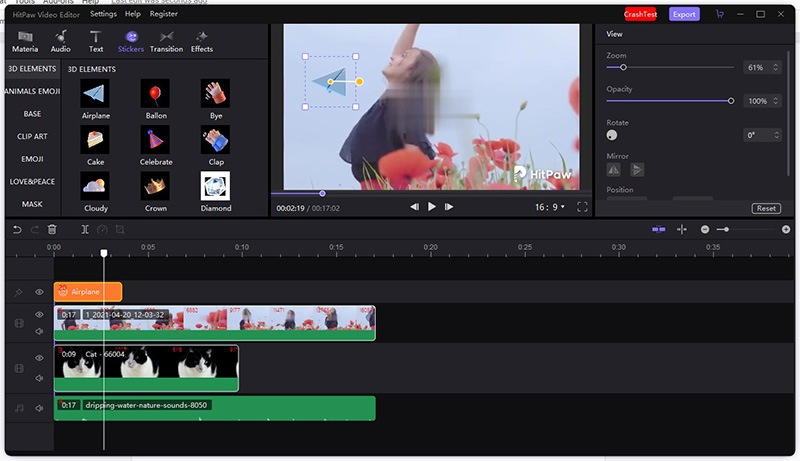

 HitPaw Edimakor
HitPaw Edimakor HitPaw VikPea (Video Enhancer)
HitPaw VikPea (Video Enhancer)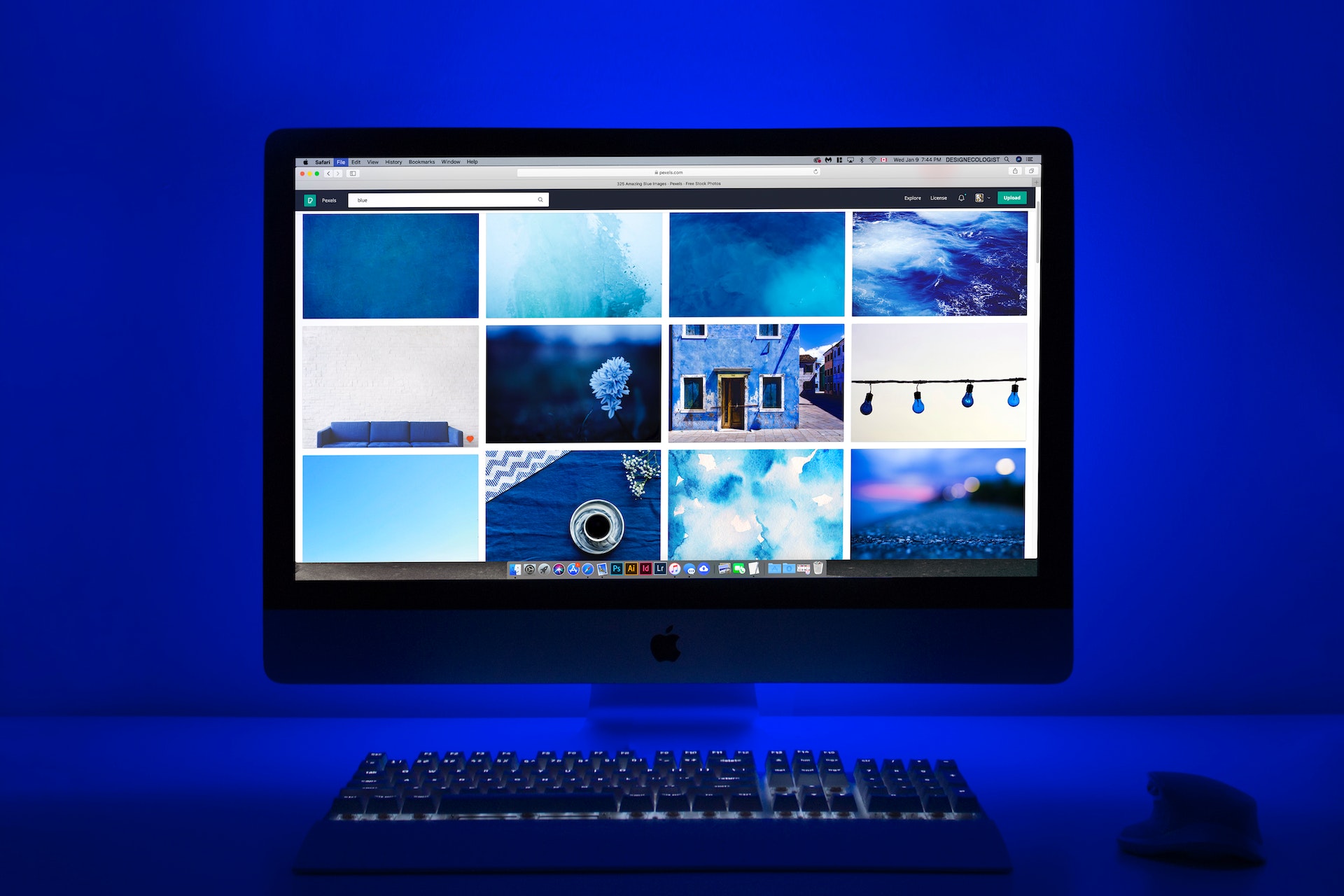

Share this article:
Select the product rating:
Daniel Walker
Editor-in-Chief
My passion lies in bridging the gap between cutting-edge technology and everyday creativity. With years of hands-on experience, I create content that not only informs but inspires our audience to embrace digital tools confidently.
View all ArticlesLeave a Comment
Create your review for HitPaw articles