Full Guide on How to Make a Short Video in 2024
Recently, short videos have taken the internet by storm, and almost every other brand is utilizing this new feature to market its products. Be it YouTube, Instagram, TikTok, or whichever platform you are utilizing for marketing, short videos can captivate your audience.
Are you a content creator or planning to start your digital journey and are clueless about how to create a short video? Look no further; in this article, we will discuss a complete guide about how to make a short video professionally that will give your online presence a virtual boost.
Part 1. How to Make a Short Video Quickly with the Best AI Video Editor
With its convenience and easy-to-use editing tools, HitPaw Edimakor is one of the best AI video editors in the business. This AI video editor offers a vast range of options for users to enhance their videos. You can cut and crop the clip as required with the help of handy tools.
One of the key features of HitPaw Edimakor is its AI Noise Remover technology. You can easily modify your videos and add sound effects from its vast sound library. Adding subtitles to your video clips is also a click away. HitPaw Edimakor uses AI to auto-detect human voices and tones and generate subtitles for you accordingly. With the screen recording feature, you can record your online live sessions and meetings.
How to Create a Short Video Quickly and Easily With Edimakor
Everything considered, HitPaw Edimakor is all you need to get the best out of your video editing experience. Here are the steps for how to make a short video with HitPaw Edimakor's quick editing tools:
Step 1: Start a New Video Project in Edimakor
To get started, you need to download and install HitPaw Edimakor from its official website. To create a new video, simply click on the Create a video button and start by importing the video that you need to edit.

Step 2: Import Your Short Video
An assortment of options will appear with an easy-to-use interface. You can import your videos with the Import Files button, followed by dragging them onto the timeline for further editing.

Step 3: Set Your Desired Aspect Ratio
Once your video has been imported, lead to the preview window for setting the aspect ratio of your short video. Simply click the Aspect Ratio icon and select Tiktok & Shorts, which has a ratio of 9:16.

Step 4: Add Appropriate Text to Your Video
Afterward, you can select the function you want to apply to your video. For instance, to add text to your video clip, click the Text icon on the menu. You can add appropriate text and format it using the options provided on the right panel.

Step 5: Enhance Your Clips With Effects and Filters
You can also add sparkling effects and filters to your video to make it look more attractive. Choose from enormous options of effects in the Effects icons and drag them through the timeline to give beautiful effects.

Step 6: Reduce the Noise Using AI
To utilize the noise reduction feature, click the preview of your video in the editor. On the right, various options will appear, out of which you have to enable the Noise reduction slider under the Audio tab.

Step 7: Export Video From HitPaw Edimakor
Once the editing is done, you can easily save your edited video by clicking the Export button. It will ask you to select the style for your video, which you can choose from YouTube, Instagram, or TikTok.

Part 2. How to Make a Short Video with an Easy Online Video Editor
If you want to skip the process of downloading the editor application, you can utilize the online version known as HitPaw Online Video Editor. You can edit your short videos hassle-free through this tool, which makes it the best choice for beginners who want to explore how to make a short video.
This online editor helps in editing flawless videos with many handy tools. You can easily cut the videos to achieve the desired length for short videos. It also lets you crop the video with a single click. If you want to protect your video from being stolen, you can utilize the watermark tool as well.
Steps to Edit Video with Online Video Editor
Needless to say, this online platform is a good direction to enhance your short videos and make them visually appealing. The following is a step-by-step guide on how to create a short video with HitPaw Online Video Editor.
Step 1:First, direct to your web browser and visit the HitPaw Online Editor website; an interface will appear. You can now edit your videos by simply uploading them by hitting the Choose File button or dragging and dropping them from the source folder.

Step 2:Once your video is uploaded, utilize the tools appearing on the left side of your screen. If your video needs to be cut short, simply click the Scissor icon, drag the ribbon to the part of the video you want to keep and save it.

Step 3:Increasing speed is also one of the amazing tools of HitPaw Online Video Editor. Change the video speed according to your desire with the slider represented by a Clock icon.

Step 4:To prevent your video from getting stolen, add a watermark to your short videos. Just click the Add Watermark icon on the sidebar and add your image or text as a watermark.

Step 5:Once done editing, you can download your video effortlessly by choosing the Download option.

Part 3. Bonus Tips: 5 Tricks for Making Short Videos Engaging
By now, you have a detailed idea about how to create a short video; however, you can ace the content game by utilizing the below-mentioned bonus tips:
1. Utilizing Attractive Thumbnails and Titles
The thumbnail is the first thing that your audience sees, so be sure to make it visually appealing for the viewers. If your video has a catchy title and attractive thumbnail, it will instantly get the audience engaged to it. Design a thumbnail that is relevant and serves the purpose of your video.
2. Creative Storytelling
The best way to keep your audience engaged with your short videos is through storytelling. A concise, intriguing story can help you hit millions of likes on your short videos.
3. Keep it Short and Simple
Keeping your short videos simple and concise will increase your views, as many people will watch them on the go. The best way to achieve it is by sticking to a single topic or idea, as this will make your video shorter and let your audience understand it easily.
4. Captivating Hook
The first three seconds of your video play a pivotal role. With too much content on the internet, it is essential for you to grab your audience's attention. You need to create a captivating start to your video to keep your viewers hooked to it.
5. Check What's Trending
Whichever platform you are choosing, you must keep track of what's trending. This will not just help you create better short videos but will also help you to stay updated. Trending hashtags, the latest challenges, viral memes, etc., will draw your audiences' attention for sure.
Part 4. FAQs on How to Create a Short Video
Q1. What is the best app to make short videos?
A1. HitPaw Edimakor stands out as the best app if you are looking for how to create a short video. Powered with amazing AI features and easy-to-use video editing tools, Edimakor is all you need to create visually appealing short videos.
Q2. How do I make a short video with pictures and music?
A2. With HitPaw Edimakor you can add pictures and music conveniently for setting them up in your short videos. You can add music from an enormous built-in sound library under the Sounds icon on the toolbar or can also import your favorite music that is saved on your device. Similarly, you can add pictures from the Media icon and easily import, record, or download pictures from the internet.
Q3. How long should your short video be?
A3. The ideal length for a short video is usually a maximum of 60 seconds, but it entirely depends on the type of content. If you want to add music or if the piece of information in your video is concise, then a 15-second video can also work well.
Conclusion
In this article, we discussed ideal ways on how to create a short video utilizing some best practices. Even though there are various options available offline and online for video editing, HitPaw Edimakor is one of the best practical tools for AI video editing.





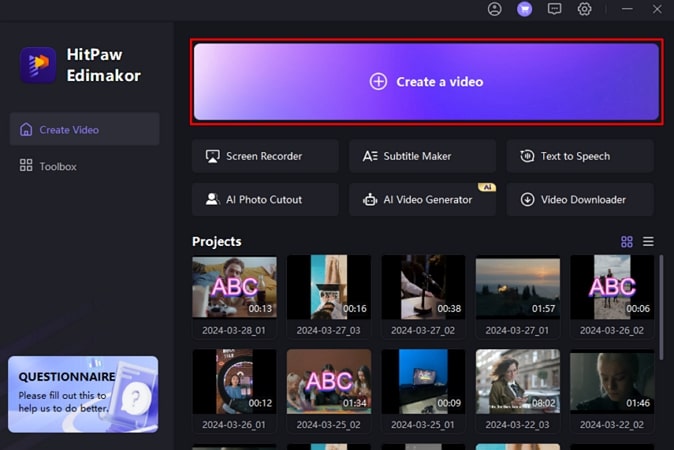
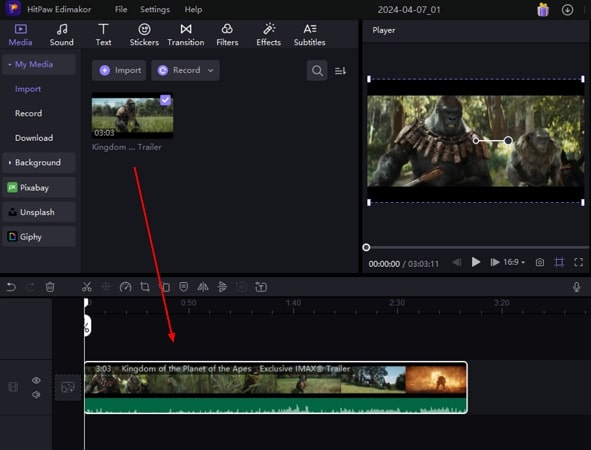
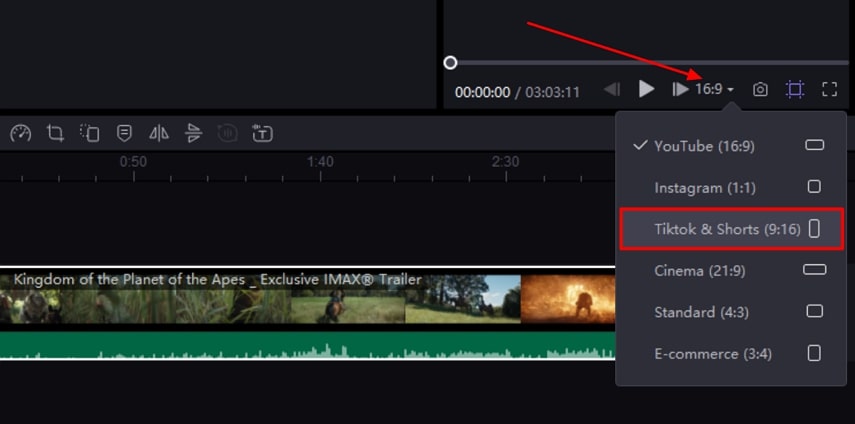
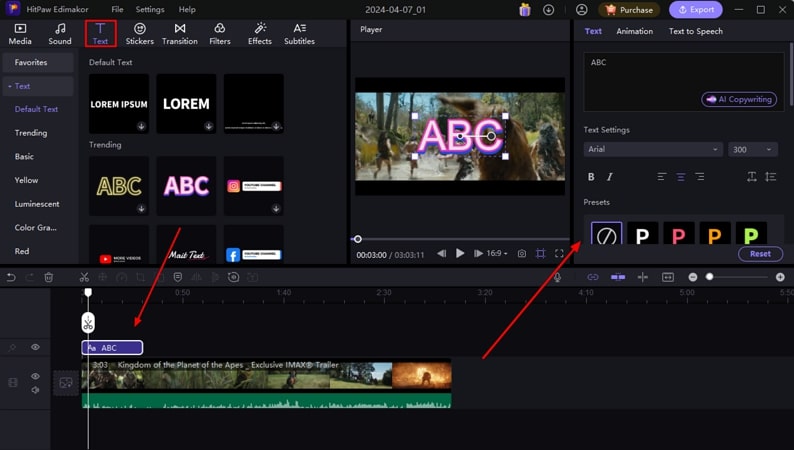
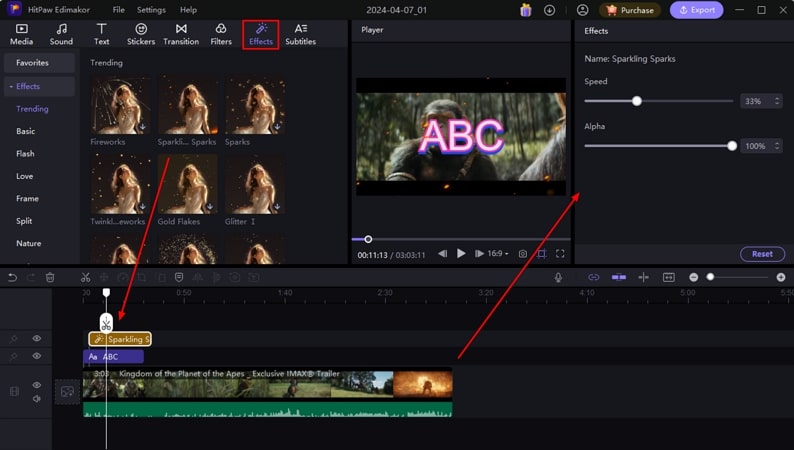
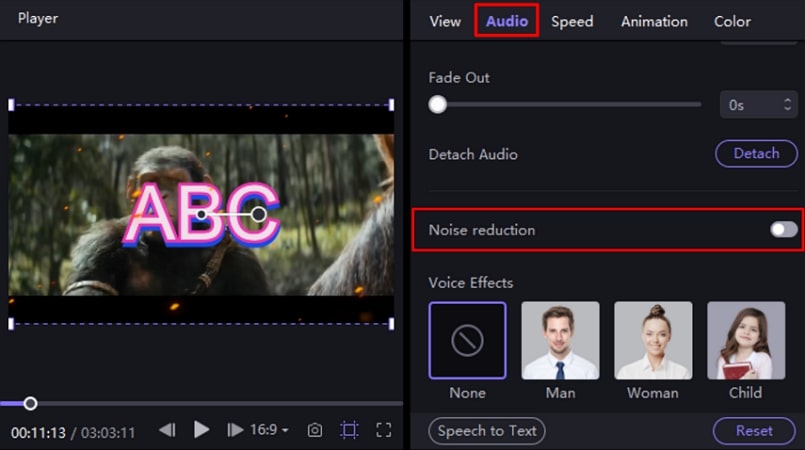
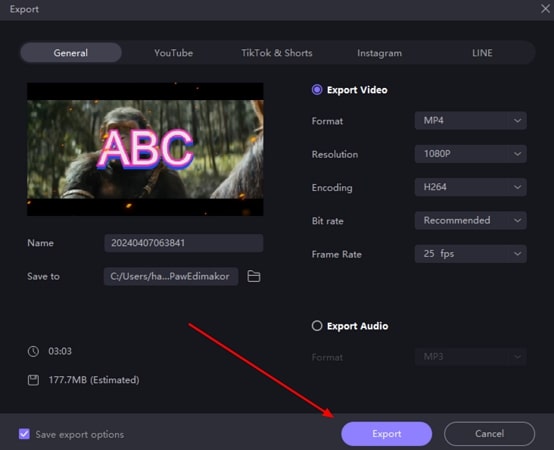
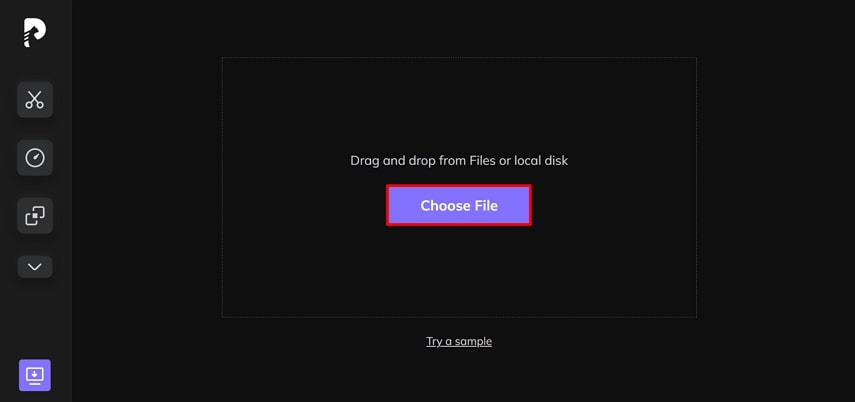
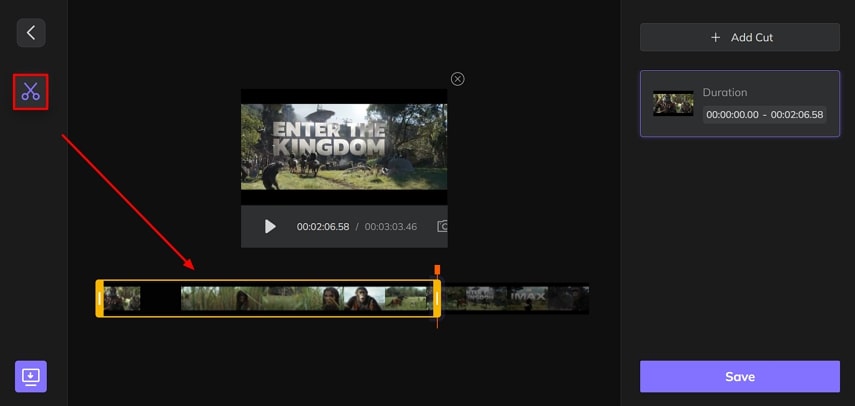
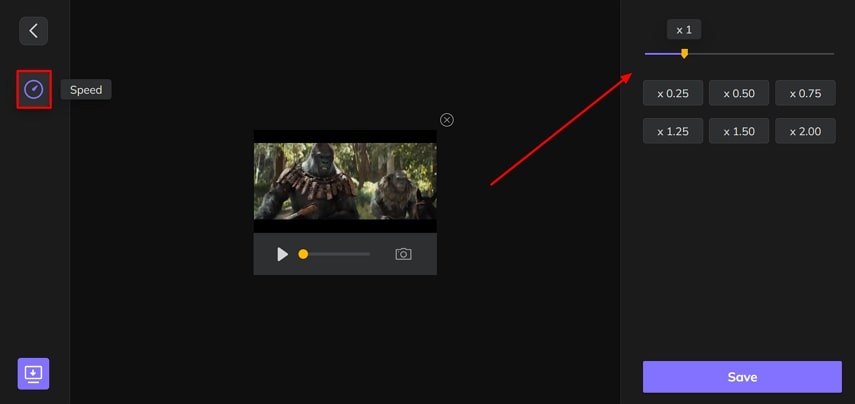
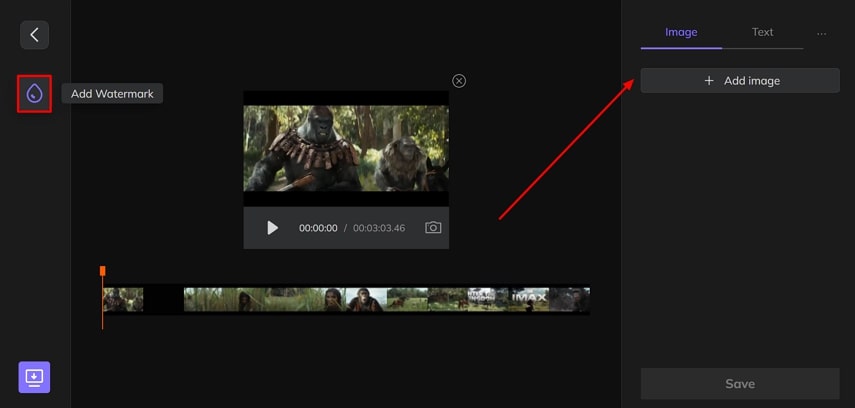
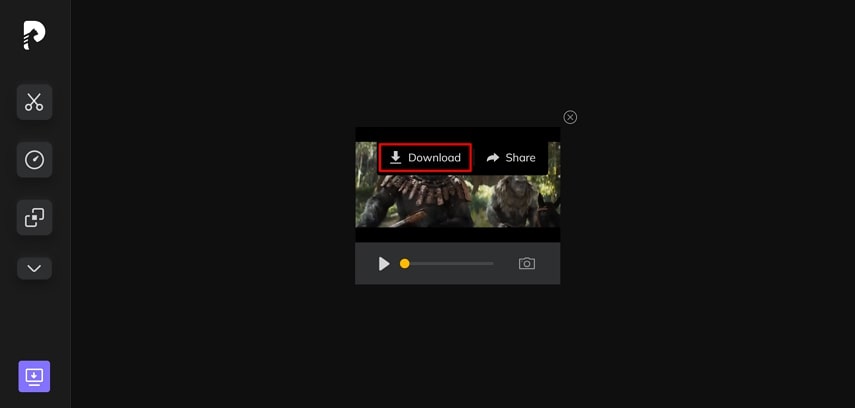
 HitPaw Univd (Video Converter)
HitPaw Univd (Video Converter)  HitPaw Screen Recorder
HitPaw Screen Recorder HitPaw VikPea (Video Enhancer)
HitPaw VikPea (Video Enhancer)
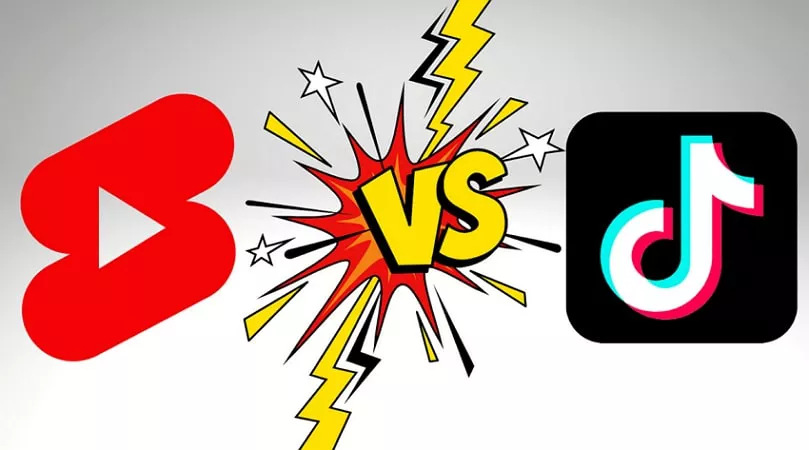

Share this article:
Select the product rating:
Daniel Walker
Editor-in-Chief
My passion lies in bridging the gap between cutting-edge technology and everyday creativity. With years of hands-on experience, I create content that not only informs but inspires our audience to embrace digital tools confidently.
View all ArticlesLeave a Comment
Create your review for HitPaw articles