How to Make a Highlight Video for Sports Games Events
Nowadays, we spend more and more time watching short videos, and long videos are often not fully watched, so a well-crafted highlight video may be the key to engaging your audience and leaving a lasting impression. With the right methods and tools, you can effectively turn your content into a great highlight video.
Part 1: What is a Highlight Video and Why to Make
A video highlight is a compilation of the most important or exciting moments or achievements from a longer event, performance or activity. A highlight video is made to briefly and engagingly demonstrate the highlights or important concepts of a topic.
What types of highlight videos are there? The following is a brief introduction to 4 main types.
- Sports or game highlights video: help audience understand the results of sport or game contests and MVP moments in a short video.
- Event recording and review: give a quick overview of event highlights in a seminar, official event, wedding or birthday.
- Product demonstration: quickly showcases your product or service in the best possible way.
- Personal achievements/fan highlight videos: compile the highlight moments of individuals or idols into a fabulous video.

Part 2: 5 Tips Before You Make a Highlight Video
Now that we have the basic concepts of various highlight videos, let’s learn some tips if you’re wondering how to create a highlight reel or video.
- 1. Record or take videos of the sports or events
- 2. Be clear on which highlight to be included in the video
- 3. Show the best action clips through different angles or speed
- 4. Have voiceover or music to narrate the events
- 5. Keep it short but exciting
Before you create a highlight video, make sure you've captured high-quality footage of sports game or event. If you're on location, you need clearly and beautifully shot footage. If you watch online, you can record the screen.
To create a video that is appealing and engaging, you have to decide in advance which moments you want to showcase.
Enhance the visual appeal of your highlight videos by combining different angles and playback speeds. For example, try using slow-motion shots to emphasize key moments. Utilizing different camera angles also gives the audience a comprehensive view of the action.

Well-designed voice-overs, whether narration or background music, can make the audience more immersed in the scene.
Simplicity is crucial to keeping your audience engaged while making Ins reels or TikTok shorts. Focus on showing the most exciting and impactful moments, don’t make them too long.
Part 3: How to Make a Highlight Video in Detailed Steps
We've finally approached the ‘how to make a highlight video’ part. With a great video editor software, things can become much easier. Use the AI video editor, HitPaw Edimakor for video recording, editing and downloading. Discover these incredible features to help you make a highlight video.
Features
- Enhances the audio quality by reducing background noise
- Modify video speed to achieve desired pacing and dramatic effects.
- Provide editing tools like trimming, cutting, transitions and various effects.
- Improve your videos with stylish text options for titles, captions, or annotations.
- Simplify subtitle and caption creation with automatic transcription of spoken words in videos.
- Record screen while you are watching the video in real time.
How to use Edimakor to make a highlight video
-
Step 1. Import the video
Start with importing your video footage into Edimakor. Simply drag and drop your files into the timeline.

-
Step 2. Edit the video
Use cutting and trimming tools to remove unwanted sections and refine your footage. You can also add visual effects, transitions, and filters to make a highlight video.

-
Step 3. Export the video
Click the "Export" button at the top right corner. And export your video in the ideal format and resolution for platforms like YouTube, TikTok, Instagram, and more.

Conclusion
Making a highlight video is no longer a big deal. This article helps you understand video highlights and learn how to create a highlight video. With an AI video editor like HitPaw Edimakor, you can make the best highlight videos in no time.





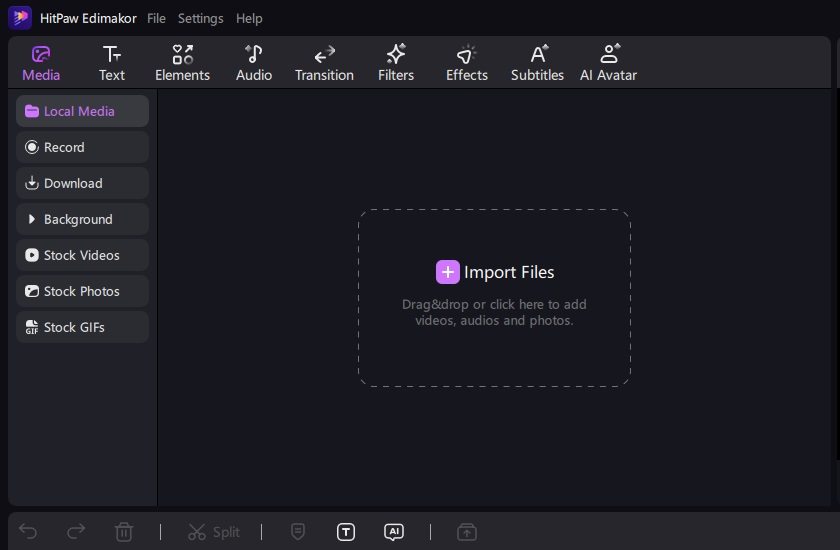
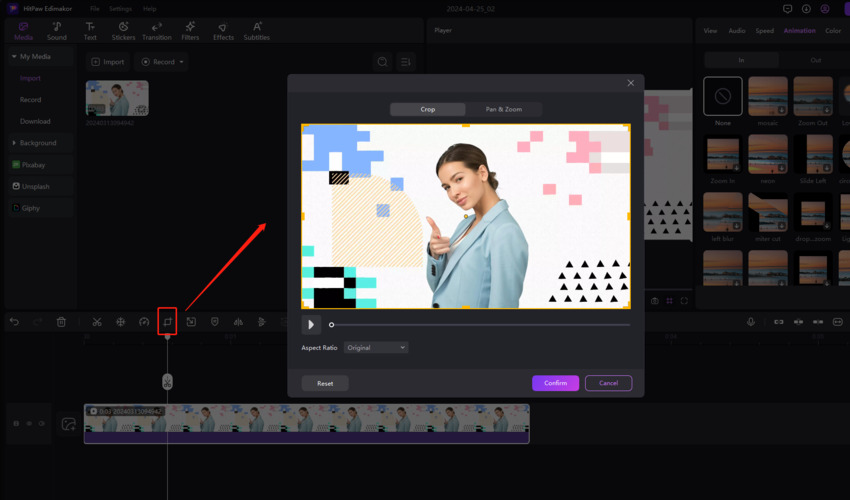

 HitPaw Edimakor
HitPaw Edimakor HitPaw Screen Recorder
HitPaw Screen Recorder HitPaw VikPea (Video Enhancer)
HitPaw VikPea (Video Enhancer)


Share this article:
Select the product rating:
Daniel Walker
Editor-in-Chief
My passion lies in bridging the gap between cutting-edge technology and everyday creativity. With years of hands-on experience, I create content that not only informs but inspires our audience to embrace digital tools confidently.
View all ArticlesLeave a Comment
Create your review for HitPaw articles