How to Fix Videos Not Playing on Windows and Mac
Watching videos offline or online is an enjoyable experience. Unfortunately, this enjoyment can be short-lived immediately after the videos stop playing. To help continue watching your videos, we'll show you how to fix video not playing on your media player. No matter which media player, app, or software you're using, videos not playing are a common problem.
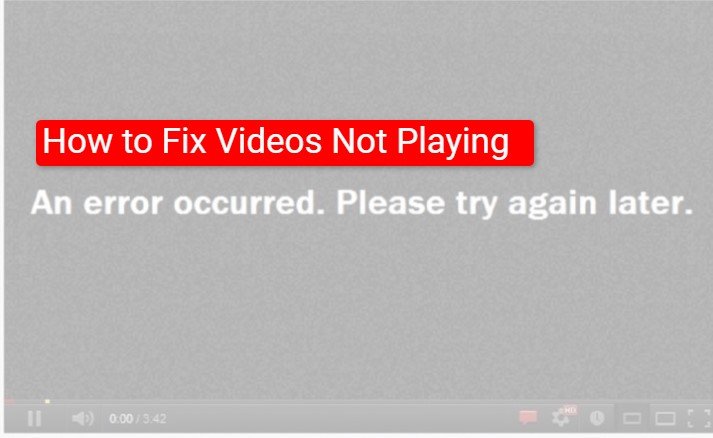
If the video format isn't supported by your media player or the SD card is corrupted, videos won't load and play on your device. There are many other reasons why videos are not playing on your computer. To effectively fix videos not playing issues, you have to first identify the root cause.
Part 1. Why Are Videos Not Playing?
How can you identify what's causing your videos not to play? Whereas a trial and error method can get your video playback smooth, we recommend you first analyze what might be the cause and work on the cause. Here are some of the reasons for videos not playing on your device.
Reason 1: Video is Corrupted
Try to play other videos; if they play well in your media player, your video isn't playing because it's corrupt. A corrupted video file is unreadable, and cannot open in any media player. Again, A corrupted video is useless as it cannot play on media players and devices. Your video may be corrupted due to a virus attack.
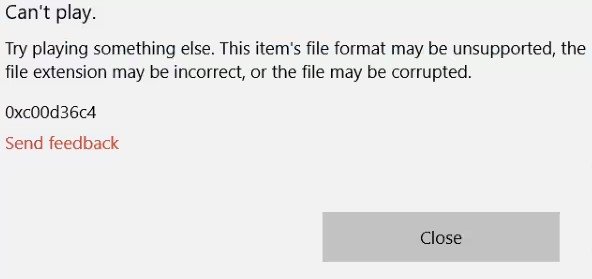
Reason 2: Unsupported Video Format
If you downloaded a video in AVCHD format and your media player doesn't support that format, your videos won't play. The most supported video file format is the MP4. Ensure your video format matches with codecs and settings to avoid compatibility issues.
Reason 3: Outdated Media Player
an obsolete media player won't play your videos. Older media player versions mostly fail to play videos due to a lack of necessary codecs and also incompatible codecs. Most outdated media players have outdated hardware drivers which often lead to video playing issues.
Reason 4: Corrupt SD Card
If you're receiving a message that the SD card is unrecognizable, now that the SD card is corrupt. Corrupted SD cards often result in video reading errors. Among the factors that can cause SD card corruption include viruses, file system errors, physical damage, and accumulated bad sectors.
Part 2. 5 Solutions to Videos That Won't Play on PC or Mac
You download Lil Mabu & Fivio Foreign - TEACH ME HOW TO DRILL Lyrics video, relax behind your laptop to watch and all you see is a playback error message or the video freezes. If you're still wondering - why are my videos not playing on my laptop? we've got the solution. Here's how to fix videos not playing.
Solution 1: Installing Supported Media Player
Only some media players can handle your video format. Install a different Windows video player and your video playback. Some video players like the VCL can play a wide range of file formats. We recommend installing VLC or installing a newer version of the Windows Media Player. QuickTime is an excellent video player you should try if you're using a Mac.
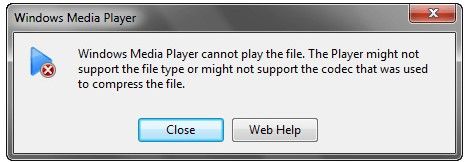
Solution 2: Improve Your Internet Connection Strength
Don't expect your video to play when the internet strength is too low or unstable. To determine whether your internet can upload and download videos, conduct a speed test. If it's too low, it's preventing videos from playing. Restart the router or modem to fix internet connectivity issues.
Solution 3: Repair Corrupted Video File
Video can become corrupted when transferring to another device, during editing, due to compression or system crash. Whichever way the video got corrupted; you need to repair your video to continue playing it on the computer. 4DDIG Repair is a professional repair tool to repair corrupted videos.
Solution 4: Install New Plugins
For the Windows Media player to play videos, the software program giving life to the Windows Media player has to be functioning perfectly. Plugins make a Windows Media player DVD playback compatible. Install a new plugin or add-on to the Windows Media player to fix the video not playing problem.
Solution 5: Update Display Drivers
Computer drivers create a communication link between external devices and the PC. If your Windows or Mac runs on old drivers, don't ask why my videos are not playing - old drivers are the cause. Old device drivers also make the computer start freezing, make videos lag, and cause malfunctioning of connected hardware. To fix videos not playing, update the PC display drivers.
Part 3. Best Solution: Convert Video File Format
Your videos won't play on Chrome, iPhone, or Android phones if the video file format isn't compatible with the media player. Incompatibility is often the main cause for downloaded videos not to play. But with a good video file converter like HitPaw Univd (HitPaw Video Converter), converting your video file format takes seconds. It's a versatile tool that you can use to download and play videos without the help of any other tool.
HitPaw Univd Outstanding Features
- Converts videos to and from 1000+ formats
- Convert videos to any device like Apple, Samsung, Google, etc.
- Convert video to social platforms
- Download videos from Netflix and other 10000+ sites
- Batch download videos at 120X faster speed
- Compress videos without losing quality
- 20+ AI lightweight tools are integrated
How to Convert Video Format Using HitPaw Univd
Step 1:Free download, install, and launch HitPaw Univd into your laptop.
Step 2:On the HitPaw Univd, click Add Files to add your videos.

Step 3:Select the video output quality and format that you need. You can choose a video format, audio format, or the preset format for device and social platforms.

Step 4:Finally, click on the “Convert All” button to start converting videos.

Step 5:Once the video is converted successfully, you can access to the converted video in the Converted tab. Here, you can play it using the built-in player or import it for future editing.

Frequently Asked Questions
Q1. Why are My Videos Not Playing?
A1. Your videos are not playing on your device because the video is corrupt, the video format is not compatible with Windows Media player, or the computer media player lacks the necessary software.
Q2. Why Are My TikTok Videos Failing?
A2. TikTok videos are failing to play due to weak or poor internet connection or the TikTok app isn't responding.
Q3. Why Won't Videos Play on Chrome?
A3. Videos won't play on Chrome due to an unstable internet connection, disabled JavaScript in the browser, too much accumulated cache and cookies, and an outdated Chrome browser.
Summary: How to Fix Videos Not Playing
To fix videos not playing on your machine, first troubleshoot to identify the most probable cause and fix it. If the videos won't play again, use the solutions explained above. Alternatively, use the HitPaw Univd to convert the video to a more widely compatible format like MP4.











 HitPaw VikPea
HitPaw VikPea HitPaw Watermark Remover
HitPaw Watermark Remover 



Share this article:
Select the product rating:
Daniel Walker
Editor-in-Chief
My passion lies in bridging the gap between cutting-edge technology and everyday creativity. With years of hands-on experience, I create content that not only informs but inspires our audience to embrace digital tools confidently.
View all ArticlesLeave a Comment
Create your review for HitPaw articles