How to Edit a Video in Google Drive
As one of the most popular storage services, Google Drive allows users to easily manage and store data, including photos and videos. As the demand for video editing continues to increase, a good video editor is very necessary. Many Google Drive users often wonder if it is possible to edit videos in Google Drive. In this article, we will answer this question.

Part 1: Can You Edit Videos in Google Drive Directly
No, unfortunately, Google Drive does not have a built-in video editor that allows users to edit videos there. However, there are workarounds and integrations with other third-party apps and Google apps that allow them to edit videos directly. Below we have three different options to choose from: Google Photos, Edimakor and Clipchamp.
Part 2: How to Edit Videos from Google Drive with Edimakor
HitPaw Edimakor is a robust video editing platform with a variety of basic and advanced AI features. The process is no different for a Google Drive video from a random video for this AI-powered video editor. You can use this tool to edit videos from Google Drive, for example, cropping and trimming videos, adding stock media and assets from its library, Moreover, it allows you to apply AI voiceover, auto subtitle, etc to enhance your video.
How to edit Google Drive videos using Edimakor? Read here:
-
Step 1. Run HitPaw Edimakor on your computer. Once it starts up, click on Create a Video.

-
Step 2. Import the video from Google Drive to Edimakor.
Now, if you have already downloaded your video from Google Drive, click on the Import files button to import your video into Edimakor.
If not, you can use the in-built download tool of Edimakor. Copy the link to the video from Google Drive. Right-click on the file > Share > Copy Link. Paste this link into the URL box in the Download section in Edimakor.

-
Step 3. Once you have the video on the timeline, you can begin editing.

-
Step 4. After completing the editing process, export the video in the desired format. Then upload the video to Google Drive again to replace the old one if needed.

Part 3: How to Edit Google Drive Videos in Google Photos
To use Google Photos to edit Google Drive videos, you need to make sure of a couple of things. First of all, your device needs to be connected. Second, ensure that the accounts Google Photos and Drive are synced. This will allow you to view the content of your Drive in Google Photos.
Now open the Google Photos app and find the video you want to edit. Tap on the Edit button. Use the tools to edit your videos such as video cutting, rotating, color grading and video stabilizing. Save the final product in your Google Drive account.

Part 4: How to Edit Videos on Google Drive via Clipchamp
Although Google Drive does not have an in-built video editor, it allows you to connect more apps, which include video editing apps such as Clipchamp. Microsoft’s Clipchamp is the third amazing yet simple video editing software here that we can use to edit videos on Google Drive. The process might be new for you, so follow the below intructions:
- Find the video you want to edit in Google Drive. Click the More icon and go to Open with > Connect more apps to open Google Workspace Marketplace.

- Now search for Clipchamp in the search bar. Then install Clipchamp. As we can see it says works with Google Drive. That’s exactly what we want.

- Click on the dots right next to your Google profile picture and scroll down to find Clipchamp. Click on it.

- Login to Clipchamp using your Google Account. When you Import media, do it from Google Drive so that you can import your Google Drive videos.
- Once the videos have been uploaded, edit your videos as you want.

Part 5: FAQs on Google Drive Video Editing
- Does Google have avideo editor?
- How do I edit a file in Google Drive?
- What video editor can access and get integrated with Google Drive?
No, Google doesn’t have a specific video editor of its own. However, you do have an option to edit videos in Google Photos. You can also use third-party applications like Clipchamp or Edimakor to edit your Google Drive videos.
You can use Google Docs, Sheets or slides to edit a file. However, if it’s a photo or a video that you want to edit, using Google Photos or Edimakor is your best bet.
Search "video editor" on Google Drive Workspace Marketplace, you will find multiple choices such as Clipchamp.
Conclusion
Users often wonder how to edit a video in Google Drive. Although Google Drive does not allow us to edit videos in the Drive directly, tech is never limited and there are always workarounds and ways. You can resort to using Google Photos, Clipchamp and HitPaw Edimakor to edit your videos saved in Google Drive.







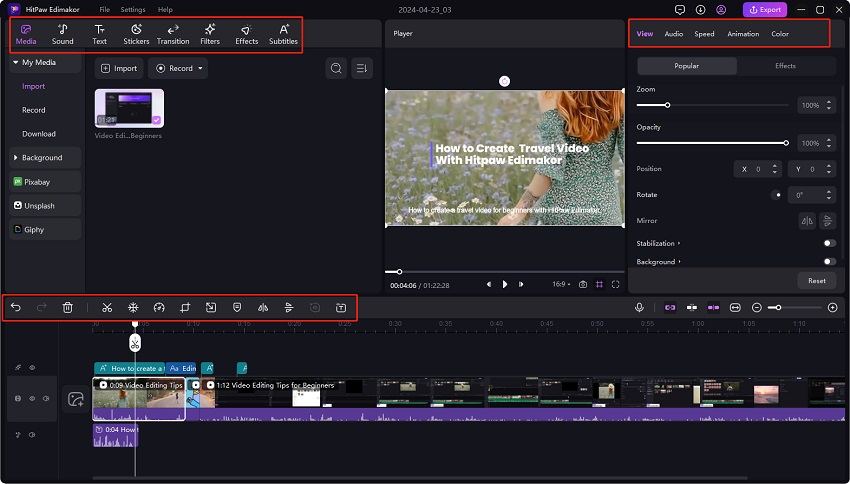
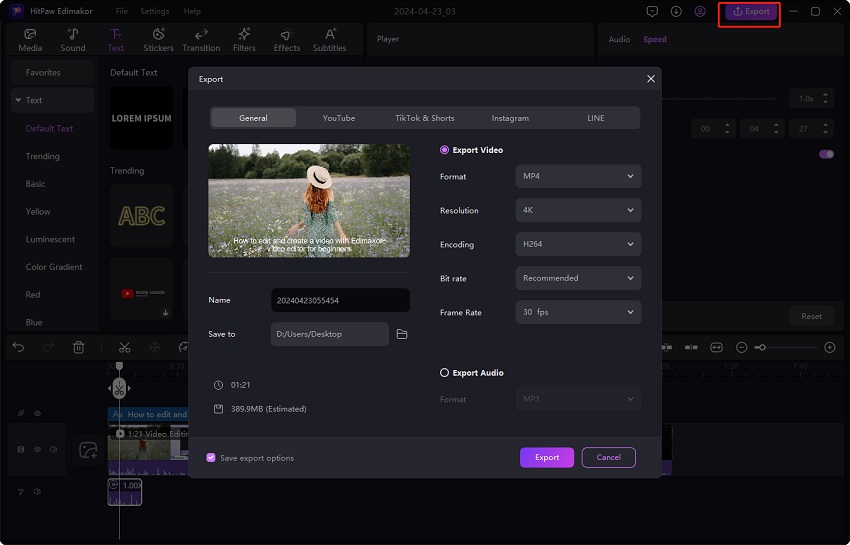
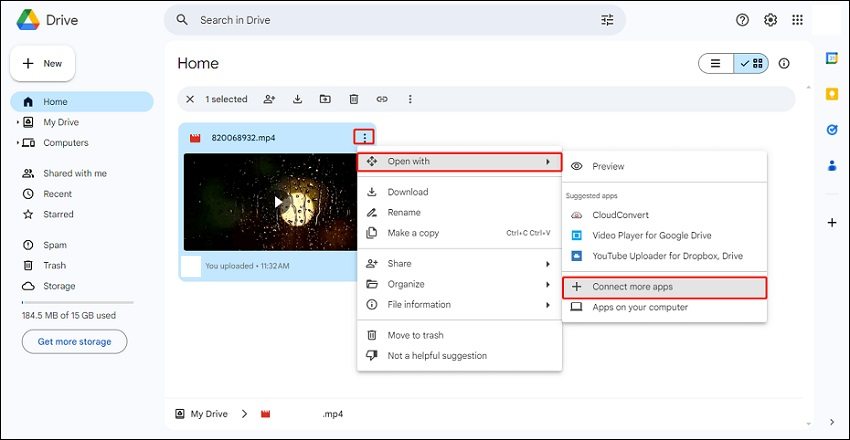
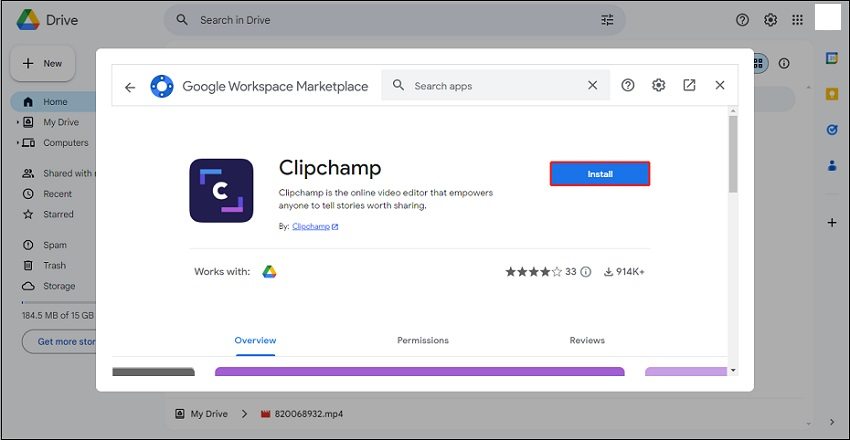
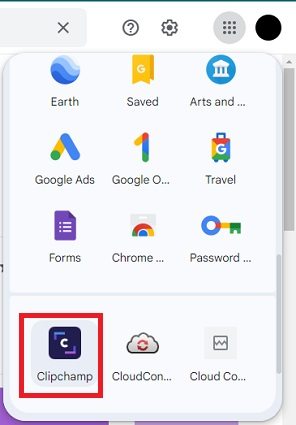
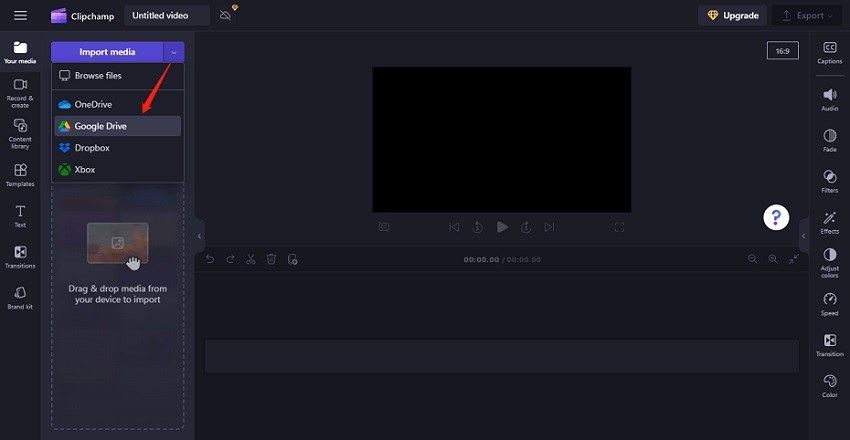
 HitPaw Edimakor
HitPaw Edimakor HitPaw VikPea (Video Enhancer)
HitPaw VikPea (Video Enhancer)



Share this article:
Select the product rating:
Daniel Walker
Editor-in-Chief
My passion lies in bridging the gap between cutting-edge technology and everyday creativity. With years of hands-on experience, I create content that not only informs but inspires our audience to embrace digital tools confidently.
View all ArticlesLeave a Comment
Create your review for HitPaw articles