How to Download Crunchyroll Videos in Two Methods
Crunchyroll is a significant participant in the ever-changing anime streaming market, providing a vast library of Asian dramas, manga, and anime to a worldwide viewership. Since its launch in 2006, Crunchyroll has become a complete platform and is now the go-to source for enthusiasts looking for a high-caliber media download from Crunchyroll conveniently.
In this in-depth overview, we will examine the core of how to download Crunchyroll episodes on pc and two different ways to download your preferred anime for offline watching.
Part 1: What is Crunchyroll?
The most common question of the current age is, can you download episodes on crunchyroll. Leading streaming provider Crunchyroll has pledged to offer an extensive and varied selection for crunchyroll download episodes of Asian dramas, comics, and animation.
Crunchyroll, founded to assist the anime business by obtaining the right to distribute and license content, has grown to become a global hub for fans of the genre. Crunchyroll is a cultural center for anime fans on how to download anime on Crunchyroll with a vast collection that includes both classic and recent releases.
Part 2: 2 Methods to Download From Crunchyroll
Two significant platforms are responsible for Crunchyroll video download.
Way One: HitPaw Video Converter: The Best Crunchyroll Downloader
The HitPaw Video Converter offers a dependable and easy-to-use way for customers to enjoy their favorite anime offline on how to download episodes on crunchyroll, improving their overall experience.
This adaptable program is best because of its many prominent extraordinary features for crunchyroll episode download from different streaming services, such as Crunchyroll. For more information, you can learn to how to download from Crunchyroll on Mac
Features- Download videos of excellent quality from Crunchyroll, Netflix, etc.
- Broad compatibility with a variety of websites that stream videos.
- Quick and easy download procedure for a seamless watching experience.
- Simple to use interface that makes navigating simple.
How to Watch Crunchyroll Offline by Using HitPaw Video Converter
Step 1:Download and start HitPaw Video Converter on your PC, then navigate from the main interface to the Toolbox tab. Press the Crunchyroll Downloader button.

Step 2:The free built-in Crunchyroll web player allows you to watch anime online with this software. Installing the Crunchyroll app is not necessary.

Step 3:You should connect into your account to download Crunchyroll videos in the highest quality. In the web player's upper right corner, choose the profile symbol and select login. You may be confident that your privacy is adequately safeguarded.


Step 4:Once your login has been successful, you may watch anime for free online. When viewing an anime video or series website, click the Download button next to the browser address. The target video or series will begin to be analyzed by this software.


Step 5:how to download Crunchyroll episodes? You can choose the episodes you want and download them in one time as the below picture showed.

Step 6:Crunchyroll video may be converted to MP4 format with this application. Up to 1080P can be chosen as the resolution. Video's resolution, audio, subtitle from the bottom can be chosen.

Step 7:Lastly, click the Download option to download Crunchyroll videos. By selecting the Cancel All option, you can stop downloading midway through. The video(s) you downloaded are stored in the output folder on your computer. Without logging into Crunchyroll, you may view the videos offline without ads.

Way Two: Use the Official App to Download Crunchyroll Videos
1. How to Download Crunchyroll Videos on Android
Step 1: To adjust the sync quality, navigate to Account and swipe down until you see the setting. Select the appropriate quality and sync quality.

Step 2: Navigate to the show you want to synchronize, then press the down arrow to download the selected episodes.

Step 3: Click My Lists →Offline to see the episode that has been downloaded.

2. How to Download Crunchyroll Videos on iOS
- Step 1: Open the iOS application for Crunchyroll.
- Step 2: Select your preferred anime episode.
- Step 3: To start the download, tap the download icon.
FAQs About Downloading Crunchyroll Videos
Q1.How to Download Crunchyroll Episodes on PC
Yes, if you have computers, HitPaw Video Converter is the best software to help you download Crunchyroll episodes. If you want to download Crunchyroll episodes by your phone, using Crunchyroll app is the alternative method.
Q2.Can I watch Crunchyroll for free?
A2.Crunchyroll provides alternatives to how to download crunchyroll episodes for both free and paid subscriptions. Free users can see material funded by advertisements, while premium members get more advantages and an ad-free experience.
Q3.Why can't I watch videos on Crunchyroll?
A3.Crunchyroll video playback issues can be caused by server-related issues or inadequate internet access. Ascertain a reliable internet connection and attempt to reload the website.
Q4.Does Crunchyroll have films?
A4.Yes, Crunchyroll offers a variety of anime movies in addition to its vast collection of episodes.
Conclusion
Crunchyroll continues to be a fascinating world for anime fans, providing a wide range of content in sake download Crunchyroll episodes. The pleasure of watching anime offline is waiting for you, regardless of whether you decide to use the Crunchyroll video downloader provided by official app or HitPaw Video Converter for your download.
Enter the world of Crunchyroll, and for a better download experience, think about utilizing HitPaw Video Converter, which is your pass to never-ending anime pleasure.





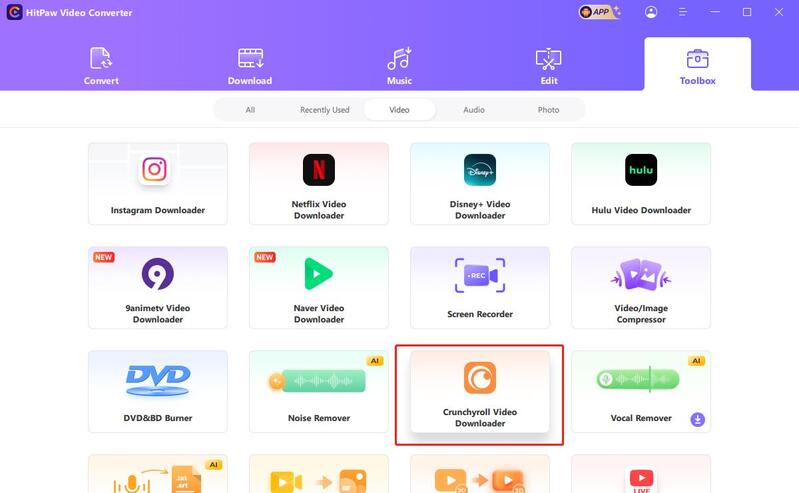
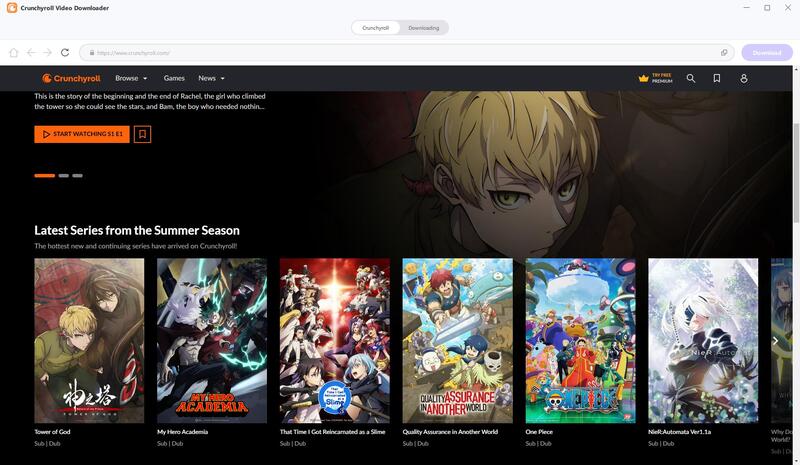
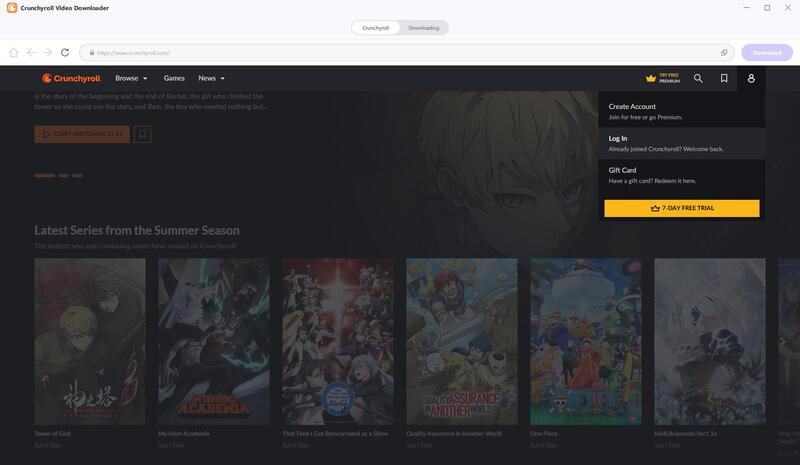
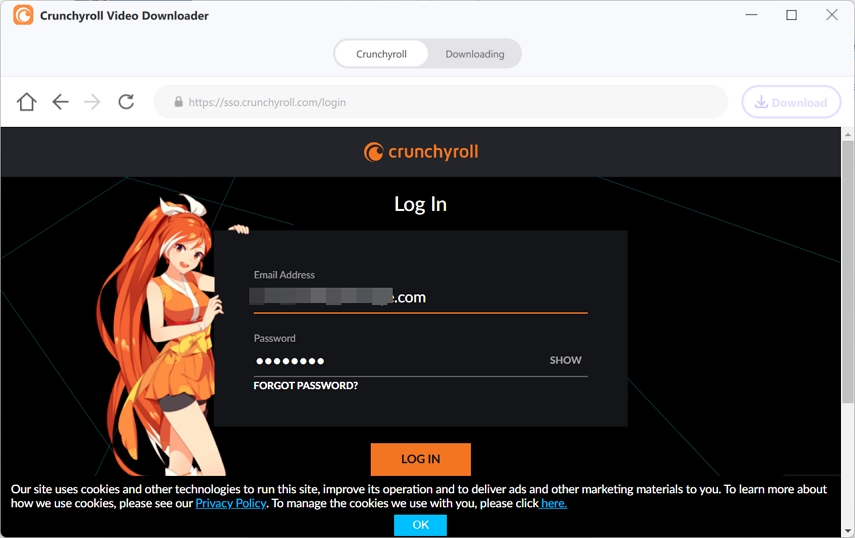
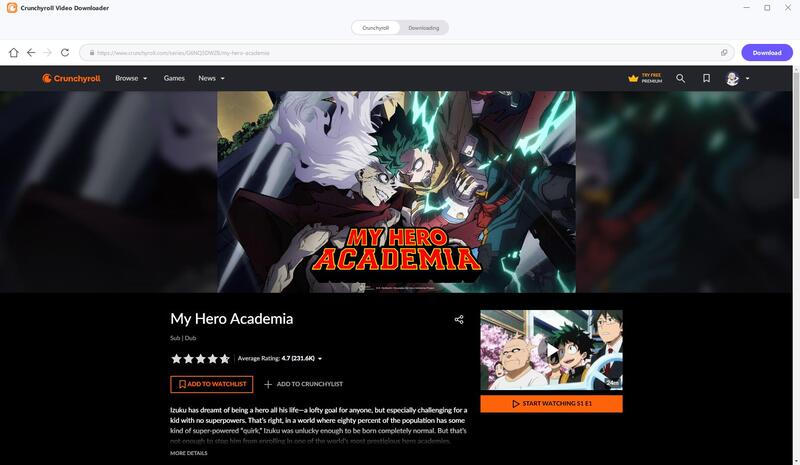
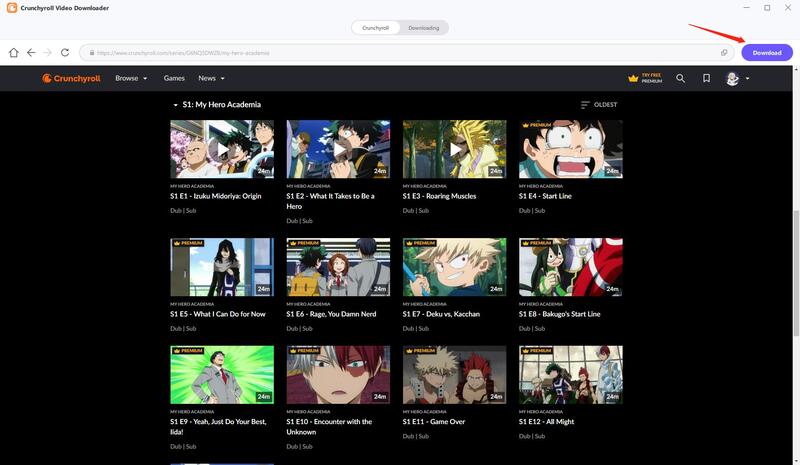
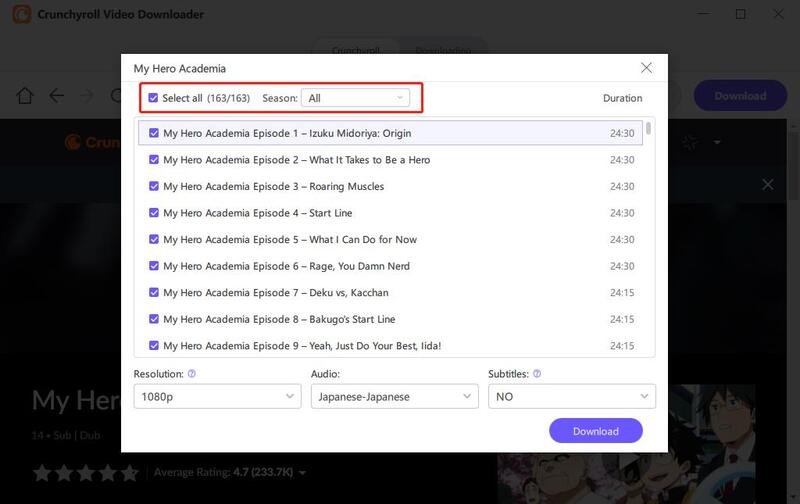
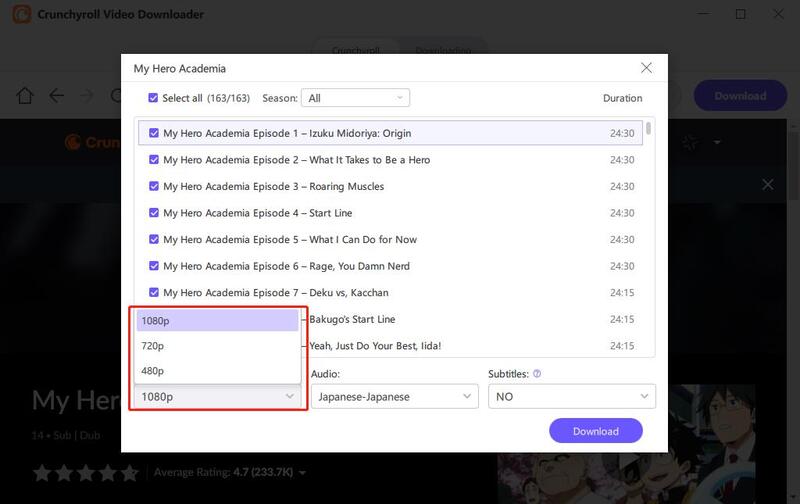
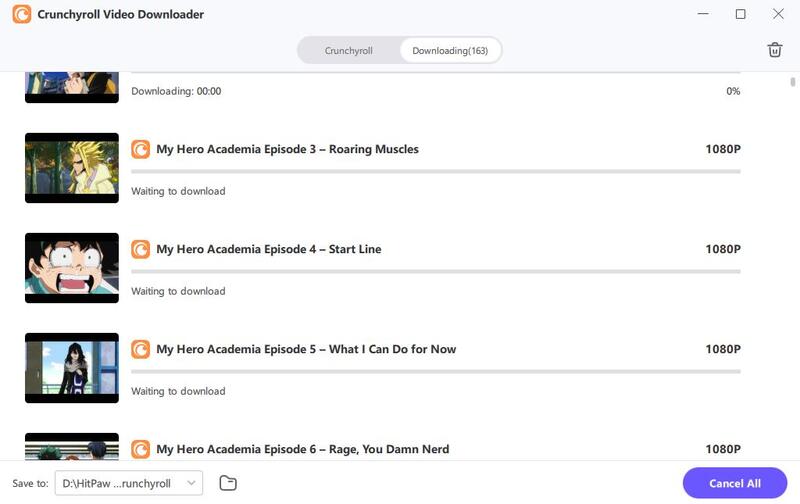
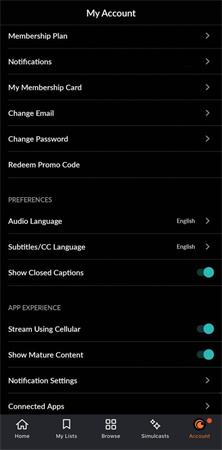
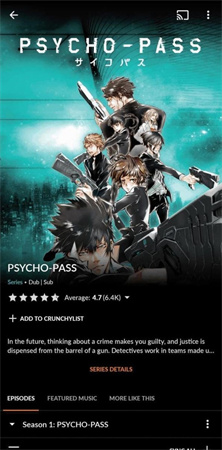
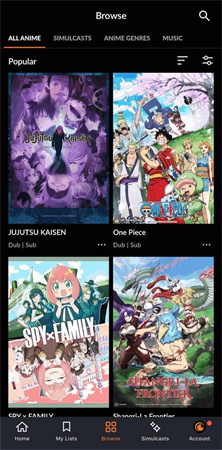

 HitPaw VikPea
HitPaw VikPea HitPaw Video Object Remover
HitPaw Video Object Remover

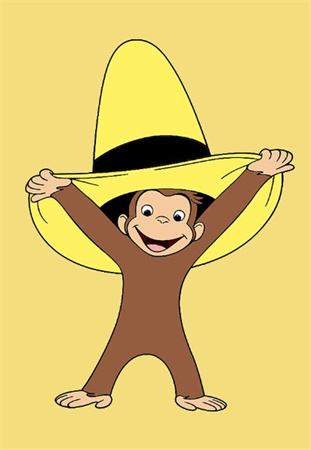

Share this article:
Select the product rating:
Joshua Hill
Editor-in-Chief
I have been working as a freelancer for more than five years. It always impresses me when I find new things and the latest knowledge. I think life is boundless but I know no bounds.
View all ArticlesLeave a Comment
Create your review for HitPaw articles