How to Do TikTok Transitions with Video or Picture
Transitions in TikTok is an art of video edition that involves movement between angles and locations. It serves as a basis for various exciting video tricks that enhance the drama and make your video stand out from other users.
In transition effects, the picture changes dramatically, making you appear in different forms or positions by changing your current location to a different one, leading to a stunning visual experience for users.
Part 1: What Kind of Transitions Can Be Made on TikTok
Knowing an increasing demand of making transitions on TikTok, we have have compiled some popular transition effects that can be made on TikTok.
- Head Transition on TikTok
- Swipe Transition on TikTok
- Smooth Transition on TikTok
- Snap Transition on TikTok
- TikTok Shoe Flip Transition
- TikTok Makeup Transition
- TikTok Stunning Transition
In head transition, users turn their heads quickly from one side to the other. Some users even remove their heads from their torso for a split second.
In swipe transition, you move your hand across the screen, making the ‘swipe’ gesture and transforming into a different person.
In smooth transitions, users often change their dull look instantly by wearing a fabulous outfit in the next shot. One can transition to the next frame by waving hands, dropping a shoe onto their foot, or anything that looks awesome.
In snap transition, the user snaps their finger and turns into something else, changes their outfits, etc.
In this transition, users flip their shoes on the air and transform their look when it hits the ground.
In this, users transition from a makeup-free face to a frame wearing stunning makeup.
Stunning transitions is an umbrella term used in TikTok comprising all the transitions, including swipe, glow, makeup, head, flip, etc.
Part 2: How to Make Transitions for Video on TikTok
Making transition videos is available on TikTok as there are 8 built-in transition effects in TikTok such as shooting frame, slip, scroll, vertical, rotate, switch off, switch on, countdown slip and zoom in. Follow the step-by-step guide for how to do a transition on TikTok:
- Open the TikTok app>click on the “+” button to open the camera.
You can record a video or upload a video file right from the gallery. Click on the red button to record or click on the “upload” option select multiple videos from your gallery and add transition to them manually.

Once you shoot or upload the videos, click on the ‘effect; button from the bottom of the screen and select the ‘transition’ tab. Use the slider tool to select the part of the videos where you want to add the transition effect. TikTok allows you to add multiple transitions in a single video. Just select the position through the slider and hit a ‘transition’ effect of your choice. Click on the play button to preview, if you don’t like click on the back icon.

Save the video at the top of the screen. You can save the video to the gallery or upload it on TikTok.
Part 3: How to Do TikTok Transitions on iPhone
iPhone offers a wide range of popular apps to create transitions. And here we will introduce one of them which are widely used by many people.
iMovie can provide you with many basic editing features to help you create Hollywood-style trailers or wonderful movies. It can be easily download in iPhoen and making transitions is quite easy in iMovie. Follow the steps below to make your video more attractive.
- Go to file>new project> import your video clips.
- Go to the transition menu.
- Select a transition and drag it between the video clips to add transitions.
- Click on the transition and choose 'transition adjustments' to modify transitions.
- Change your transition duration or style and hit done.
- Hit 'Done’ and save the video.
Note: You can also use automatic transitions to add transitions in the video in few clicks. However, you cannot add, change, or modify the videos as available in manual mode with automatic transitions.
Part 4: Best Apps to Make TikTok Transformation on Windows
Editing videos on Windows is much more time-efficient, especially when adding complicated details to your videos. In case you want make your videos on Windows, we are going to recommend the best video editors on Windows.
While all the software above does a great job, most of them are not suitable for users who don't have a professional design background. Some of them have too complicated features that most users hardly ever use.
If you are looking for user-friendly video software that allows you to do transitions for videos within a couple of clicks, I highly recommend HitPaw Edimakor.
HitPaw Edimakor
With HitPaw Edimakor, you can edit videos without undergoing any lengthy or complicated procedure. It comes with high-end features with an extensive collection of transitions and effects. The interface is so friendly that even a newbie can learn to use it and make expert-level videos within minutes.
Features of HitPaw Edimakor
Here's why HitPaw Edimakor is the best video editing software for adding transitions.
- Offers comprehensive video-editing features.
- Can edit videos, audio and images with simple clicks.
- Contains dozens of interesting stickers, transitions, and filters.
- Allows you to add texts, titles, subtitles and watermarks.
- Easily change the speed and opacity of your video.
Steps to Do TikTok Transitions in HitPaw Edimakor
HitPaw Edimakor can help make transition videos sharing on TikTok with few clicks. Follow the steps below and begin with your work.
- Download the software to your computer first.
Launch the application, and click on the Drag & drop files here to import your videos.

- Drag your videos to the timeline.
Click Transitions option in the upper menu. Choose the transition you prefer and drag it to the timeline.

- After previewing, click on the Export button if satisfied.
Movie Maker
Movie Maker provides basic functions for you to edit videos, audio and images to make movies. Therefore, adding transitions to videos can also be successfully done in Movie Maker.
Steps to make transitions on TikTok via MovieMaker:
- Add the video to the timeline
- Click on the ‘animation’ tab to display the list of transitions
- Drag a transition in between your videos
- Preview the video
- Finalize it and click ‘save’
Cons of Making Transitions with Movie Maker:
- It often gets unresponsive.
- In some cases some sound synchronization issues has been noticed after inserting a transition.
Vimeo Create
Featuring many available templates, Vimeo Create provides a quicker and easier way to make movie. Besides, it can also easy to make transitions in your videos. Follow the steps below.
Steps of Making Transitions in TikTok Via Viemo Create
- Go to Vimeo Create video maker tool and click ‘New Video’.
- Click on ‘Videos’ tab to select your videos.
- Add the video to the timeline.
- Click on the ‘Style’ tab to add transitions.
- Drag a transition in between your videos.
- Preview the video.
- Finalize it and click ‘Save’.
Cons of Adding Transitions in Vimeo Create:
- A web-based video editing tool.
- The video editor is extremely limited to a handful of effects and lacks advance features like other software.
Bonus Tip: Do Transitions for TikTok Videos with A Gentle Tap
If you're new to video editing, or simply want a practical mobile application for future use, then we would recommend HitPaw MiraCut. It's a versatile app for doing TikTok transitions and creating amazing music videos. You're able to directly share your videos to TikTok after editing.

Conclusion
In short, we have mainly discussed TikTok transitions and how to do transitions on TikTok. Besides, how to do TikTok transition on iPhone and Windows have also introduced. HitPaw Edimakor is highly recommended to make TikTok transitions easily and quickly! By the way, if you want to do more edits on your TikTok videos, you can get more information from Add TikTok Filters Online.




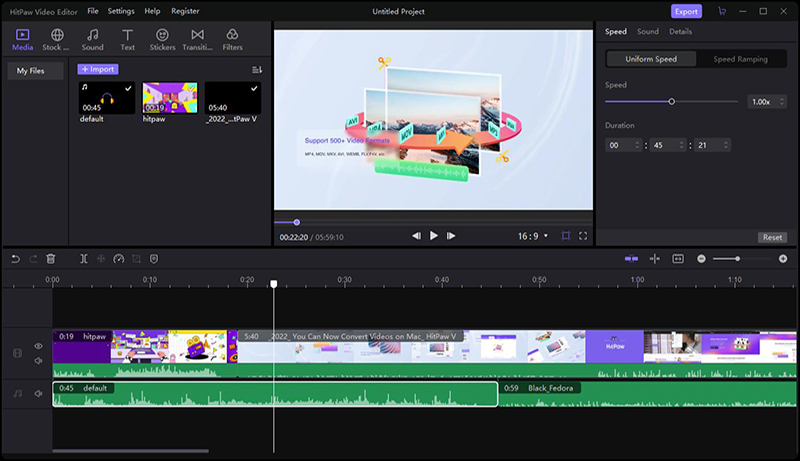
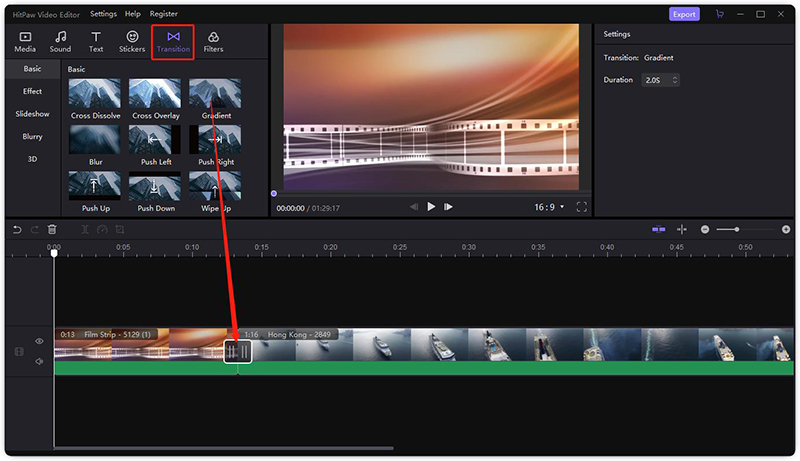



Join the discussion and share your voice here
Leave a Comment
Create your review for HitPaw articles