Sound So Clear: A Full Guide on How to Clean iPhone Speaker
The iPhone is regarded as a hub for communication, but its speaker can accumulate dust, dirt and debris resulting in muffled sound or distortion. You can easily restore your iPhone's speaker audio from deteriorating its performance with the right techniques.
This article will help you know how to clean an iPhone speaker, if you're experiencing reduced sound quality during calls, listening to music, or watching videos. HitPaw VikPea (formerly HitPaw Video Enhancer) is the best tool to clean iPhone speakers and enhances video quality, making it the best tool for visualizing and addressing dirt buildup in your iPhone’s speaker grille.
Part 1. Importance of Cleaning iPhone Speaker
In order to maintain the best quality of sound on your iPhone requires regularly cleaning of your iPhone speaker. Dust, dirt, and debris can accumulate in the speaker grille,resulting in affecting the sound quality and volume output.

Here are the reasons why it is important to clean iPhone speaker:
- Improved sound quality: Audio that is muted or distorted might be caused by debris and dust particles blocking the sound output. You can clear any obstructions and maximize the sound quality by regularly cleaning the speaker.
- Prevention of Damage: The speaker's components may sustain long-term harm from accumulated dust and dirt. These particles have the ability to disrupt the speaker's internal mechanisms if they are not cleaned, which could lead to malfunctions.
- Improved call clarity: Cleaning the speaker regularly ensures that the voice is transmitted clearly during phone calls. Dust or debris in the speaker can hinder the microphone’s performance, resulting in reduced call quality.
An iPhone speaker allows you to hear audio, make phone calls, and enjoy media content. The speaker location may vary depending upon the model of iPhone. The speaker on an iPhone is located normally at the top of the device when held upright during a call. Its primary function is to output audio for phone calls, speakerphone mode, music, videos, and notifications.
Part 2. How to Clean iPhone Speaker Correctly?
If the audio quality on your iPhone is not what it used to be, you might have to learn how to clean out iPhone speakers. Let us follow these steps for maximum cleaning.
Method 1. A soft bristled brush
You can easily clean out iPhone speakers.with the help of soft bristled brush.

- 1.To prevent any unintentional damage turn your iPhone powered off in cleaning iPhone speakers.
- 2.Pick a clean, soft-bristled brush, such as a cosmetic brush or a tiny paint brush to make sure the bristles are clean to avoid scratches.
- 3.Use the soft-bristled brush to gently brush away any debris, dust or lint.
- 4.Continue brushing the speaker grilles until you no longer see any visible dust and debris.
By following these four steps you can easily clean the iPhone speaker and improve the sound quality of your iPhone.
Method 2. Compressed air
Compressed air can help to remove dust and lint from the speakers. Here are the steps used in iPhone speaker cleaning process:
- 1.Remove the screen protectors to ensure that nothing is trapped underneath.
- 2.Hold your phone at an angle to prevent debris from going deeper into the speaker.
- 3.Use the compressed air canister to give short bursts of air.
- 4.After using the compressed air, go over the speaker area once more with a soft cloth to pick up any particles that have been loosened.

By following these steps regularly you can clean speakers on the iPhone.
Method 3. Microfiber cloth
This soft, lint- free cloth is best for wiping the speaker grille and surrounding areas without leaving behind any fibers and residues.
- 1.Power off your iPhone to prevent damage while cleaning.
- 2.Use a clean microfiber cloth to gently wipe the speaker grille.
- 3.After cleaning, inspect the speaker grille to ensure it’s free from any remaining debris. Once satisfied, you can turn your iPhone back.

Part 3. Tips: Maintaining a Clean iPhone Speaker
-
1. Use a protective case
A good quality case can help prevent dust and dirt from accumulating on your iPhone , including the speaker area.
-
2. Avoid placing it on dirty surfaces
When setting your iPhone down, choose clean surfaces like a table or desk instead of dirty areas like countertops or floors.
-
3. Keep it in a clean pocket or pouch
When carrying your iPhone around, keep it in a clean pocket or a pouch to minimize exposure to dust and dirt.
-
4. Regularly clean your surroundings
Keeping your environment clean can indirectly help keep your iPhone cleaner. Regularly dust and vacuum your home or workplace.
-
5. Clean your iPhone regularly
Use a soft, dry cloth to gently wipe down your iPhone ,including the speaker area, to remove any accumulated dust and dirt.
By following these tips, you can help maintain a clean iPhone speaker and reduce the likelihood of dust and dirt affecting its performance.
Part 4. Extra-tip: How To Restore Videos That Have No Sound?
Keeping your iPhone speakers clean ensures that they can produce sound effectively without any distortion and muffled quality. When the speakers are clear of any debris or dust, they can accurately reproduce audio frequencies, resulting in better sound quality in videos recorded on your iPhone.
If you think about how to clean the speaker on iPhone 11, then there is no worries. HitPaw VikPea is the best tool to repair functions for videos with no sound and help restore or enhance audio quality in videos where sound may be missing or degraded due to various reasons.
Features:
- Resolves video problems such as loss of screen, replayability, and no sound.
- Makes use of cutting-edge AI technologies to improve video quality.
- Enhances movies to a stunning 8K resolution for incredibly sharp images.
- Efficiently restores video files that have been degraded to their best possible quality.
- Easy to use and navigate with a straightforward and uncomplicated UI.
- Enables previews without watermarks to depict improved content accurately.
Steps of HitPaw VikPea to restore videos
-
Step 1. Download and install HitPaw VikPea on your computer.
-
Step 2. Find the Video Repair module on the main interface. Here you will see a bunch of corrupted video scenarios, such as fix video sound, fix video screen loss, video correction, etc. Find the one that suits you most for repairing, or simply click the "Intelligent detection and repair" button at the bottom.

-
Step 3. Click to browse folders, or drag & drop video file(s) to the frame to repair corrupted videos. The Video Repair function also supports batch processing.

-
Step 4. After selecting all the videos you want to repair, click the "Start Repair" button at the down-right corner.

-
Step 5. After selecting all the videos you want to repair, click the "Start Repair" button at the down-right corner.

-
Step 6. Click the "File" icon, and check the final video files in your desired saving path.

Learn About HitPaw VikPea:
Part 5. FAQs of Clean iPhone Speakers
Q1. Do iPhone speakers get closed?
A1. No, iPhone speakers do not have a physical cover that closes over them. However, it’s important to regularly clean iPhone speakers to ensure optimal sound quality. Duat, dirt, or debris can accumulate over time , affecting audio performance.
Q2. How do I test my iPhone speakers?
A2. To test your iPhone speaker, play a variety of audio files at different volumes to check for any distortion, cracking or imbalance in sound output. If you notice any issues, try cleaning the speakers on your iPhone using a soft-bristled brush or compressed air to remove dust and debris. You can also use the HitPaw VikPea to record short audio clips and play back to hear the quality.
Q3. Why is my iPhone volume so low all of a sudden?
A3. There could be several reasons for the sudden iPhone volume. Firstly, ensure that the volume is turned up and that the “do not disturb” mode is activated. If that is not the issue, it could be due to software glitches, so try restarting your iPhone or updating its software.
Bottom line
Regular cleaning of iPhone speakers is crucial to ensure clear sound output and prevent any obstruction that may affect performance. You can use compressed air or a soft-bristled brush to gently remove dust and debris to improve the sound quality.
If you are still worried about how to clean iPhone speakers, then there are no worries. HitPaw VikPea is the best solution to improve audio quality. By utilizing its features like noise reduction and audio enhancement you can effectively remove dust, dirt and debris to clean iPhone speakers.






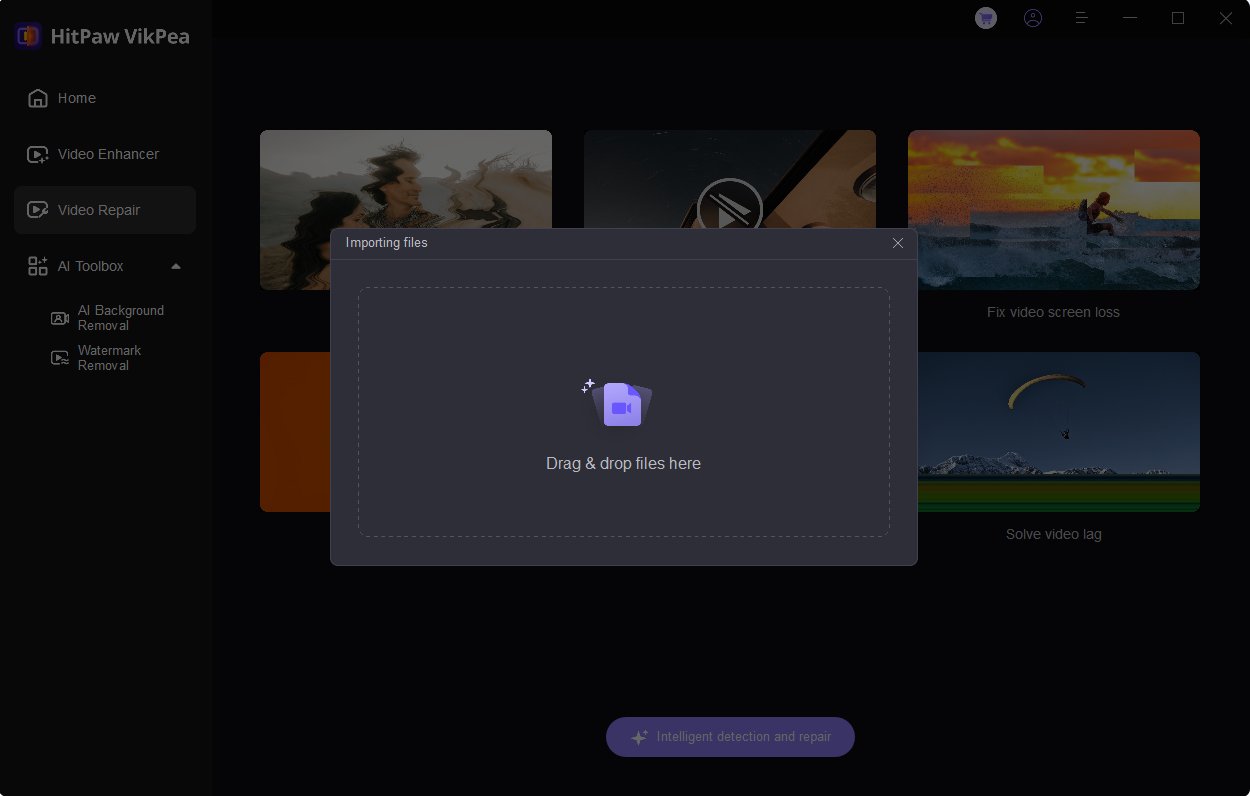
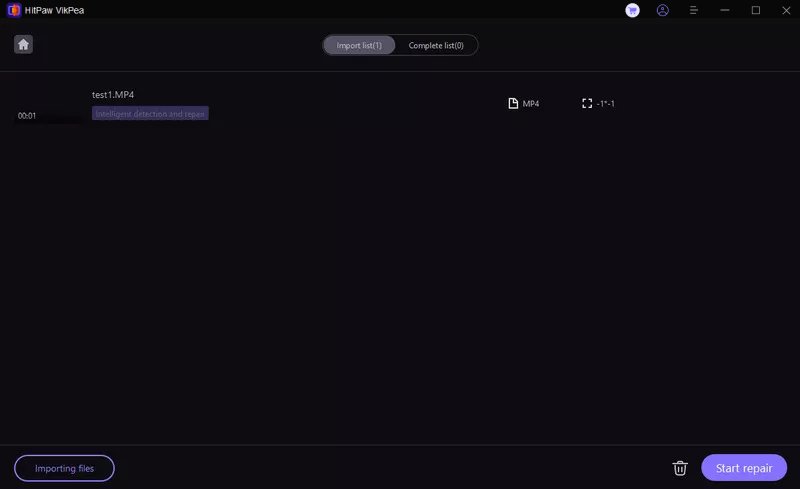
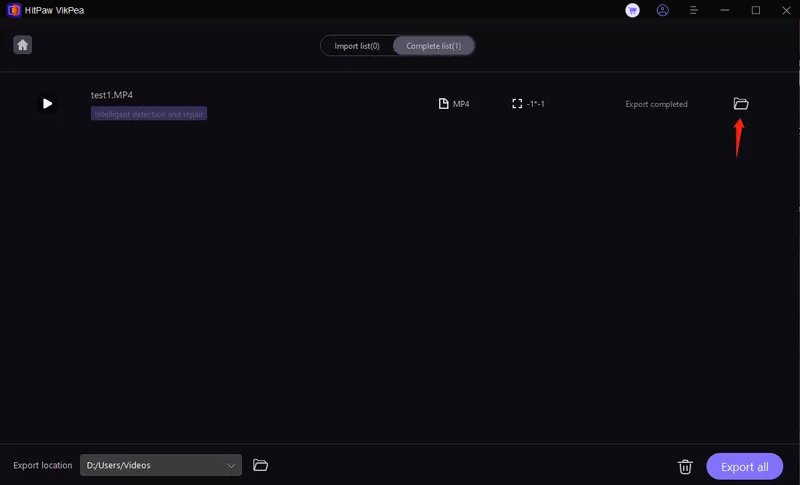

 HitPaw Edimakor
HitPaw Edimakor HitPaw Watermark Remover
HitPaw Watermark Remover  HitPaw VikPea (Video Enhancer)
HitPaw VikPea (Video Enhancer)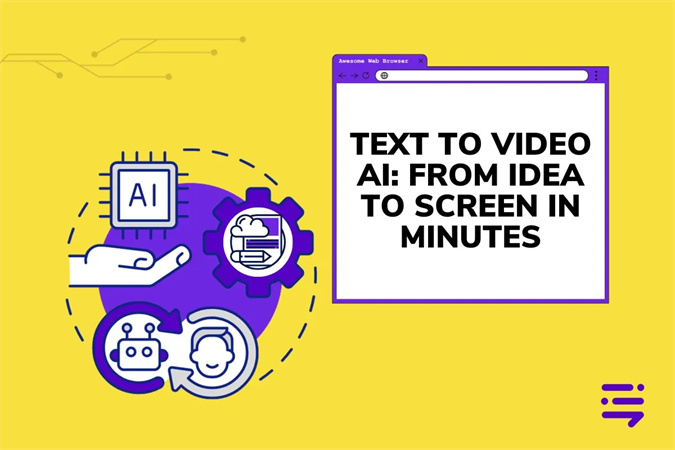


Share this article:
Select the product rating:
Daniel Walker
Editor-in-Chief
My passion lies in bridging the gap between cutting-edge technology and everyday creativity. With years of hands-on experience, I create content that not only informs but inspires our audience to embrace digital tools confidently.
View all ArticlesLeave a Comment
Create your review for HitPaw articles