How to Become a Freelance Video Editor? Start Here!
With YouTube, TikTok, and Instagram dominating the social media landscape, the demand for video editing has skyrocketed. People on these platforms choose freelancers to help them edit videos as they offer creative freedom, flexible working hours and cater to their specific needs. A career as a freelance video editor can be both exciting and challenging. If you are passionate about video editing and want to see where this path takes you, then you should definitely learn how to get started with freelance video editing.
Part 1: Why to Become a Freelance Video Editor
As a freelancer, you can set the hours you work, your hourly pay rate, your clients, and most importantly, you’re the boss. Freelancing offers you the opportunity to build a brand around your unique vision and style. With the rapid development of self-media and social media, the demand for video editing work is also increasing day by day, and many people have decided to become a freelance video editor.
As a freelance video editor, you can work on a wide range of projects spanning various industries, styles, and formats, keeping your work interesting and diverse. You can create your own schedule without company restrictions and work from anywhere with an internet connection. It has a big potential for growth for you to build a strong portfolio and advance your career in the video editing industry.

Part 2: What Does a Freelance Video Editor Do
Simply speaking, a freelance video editor's role extends far beyond simple merging and cutting of video footage. They collaborate closely with clients and other team members to craft compelling videos that effectively tell stories.
In detail, in addition to basic video editing tasks, freelance video editors play a vital role in the creative process. They work closely with clients to understand the project's objectives, target audience, and desired message. They transform raw footage into polished videos that captivate viewers and effectively convey the message.
Part 3: Requirements to Become a Freelance Video Editor
For all those people starting a career in video editing, you need to have a few things besides being an expert in freelance video editing.

- Reliable equipment like a PC, capable of running the video editing software, and a recorder for best audio experiment.
- Proficiency in top-of-the-line video editing software such as Edimakor to transform raw footage into your signature video.
- Finally, you should have amazing communication and presentation skills. Being amazing in editing won't do much good if you can't effectively market your ideas and win long-term clients.
Part 4: How to Start Freelance Video Editing
Alright, let’s get to “how to become a freelance video editor”. First of all, you need to have the right video editing skills and equipment in place. Once you've attained significant expertise in this field, you should start learning how to market it:
- 1. Create a portfolio: Your CV needs to show some of the best video editing work that you have done to attract clients.
- 2. Freelance Websites: Once your portfolio is ready, you have to find a marketplace where people come to look for skilled people. Freelance websites like Fiverr, Upwork and others are places you can look to market your skills.
- 3. Social media: Don’t just sit around. Share your work online and make your presence heard. Growing a dedicated audience assists in establishing your personal image and brand.
- 4. Patience and Growth: Staying persistent, constantly getting better at your craft and waiting for the right chance. Many people are too hasty and give up too early.
Part 5: Use HitPaw Edimakor for Freelance Video Editing
Haven't decided on a video editor yet? With thousands of options to choose from, your confusion is undoubtedly understandable. Let us introduce you to HitPaw Edimakor AI Video Editor. It's very easy to use and a recommended starting point, especially for those getting into the freelancing video editing area. With its intuitive interface, people choose it because:
- Having AI features like AI noise reduction, AI subtitle maker, AI script Generator, AI cutout and more.
- Having all of the basic and expert video editing tools like video cropping, cutting, trimming, zooming in and out, adding graphics, transitions, effects and much more. The list goes on.
- Having an easy learning curve. New beginners can learn to use this software without much guidance.
- It’s a lightweight software, despite having a great number of features. You don’t really need a super high-end computer (PC or Mac) to run it.
Now to see how can you use HitPaw Edimakor in your freelance work to edit videos, you’ll see the steps given below:
-
Step 1. Import video footage
Install HitPaw Edimakor on your computer and run the program. Once Edimakor starts, click on Create a video to begin. Upload the videos you want to edit.

-
Step 2. Edit the video
Now edit the video to your heart’s content. You can use transitions, effects, filters and much more. All the AI and basic features are in the panel. Preview while you are editing to see how everything looks.

-
Step 3. Export the video
Once done, click on the Export button on the top right corner. Choose your desired export settings and save your work.

Conclusion
Undoubtedly, freelance video editing is a fulfilling career path that combines creativity with freedom. Whether you’re looking to work part time, or you are pursuing a career in this field, you need to equip yourself with the right video editing skills and tools. You need to realize that success will come, but it comes to those who not only work hard, but are also persevering in the face of hardships. Keeping HitPaw Edimakor in your arsenal to better your chances in this field.





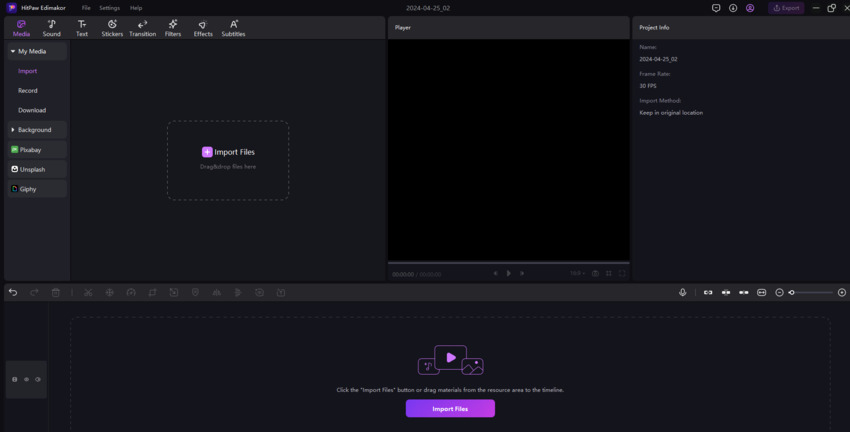
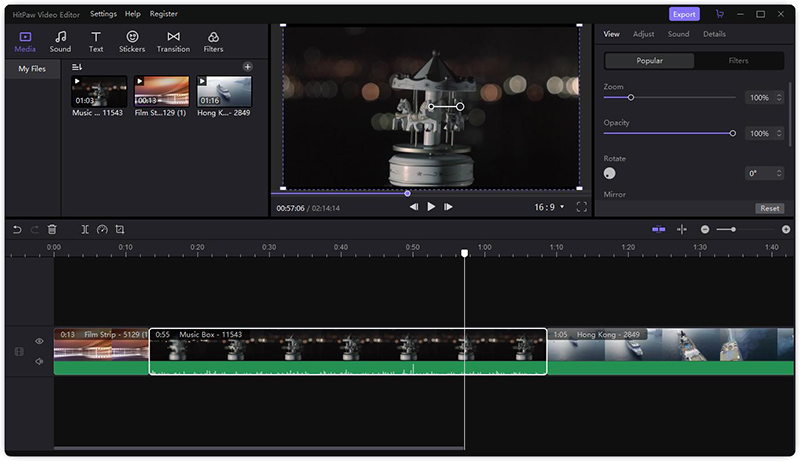
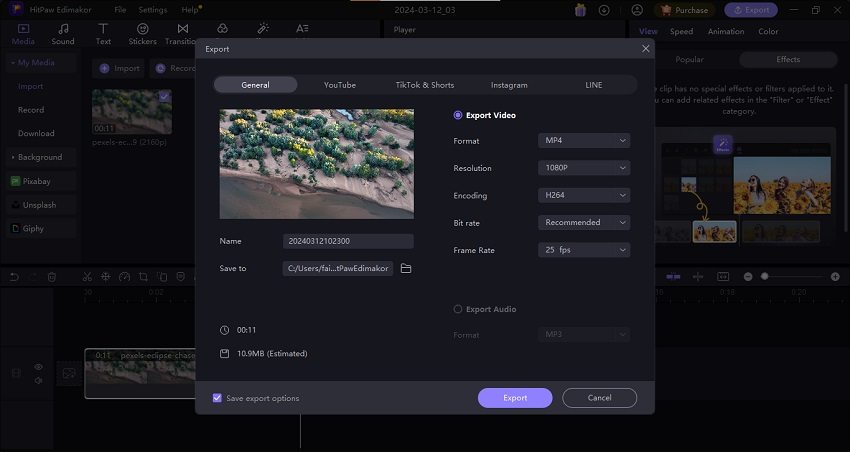
 HitPaw Edimakor
HitPaw Edimakor HitPaw VikPea (Video Enhancer)
HitPaw VikPea (Video Enhancer)
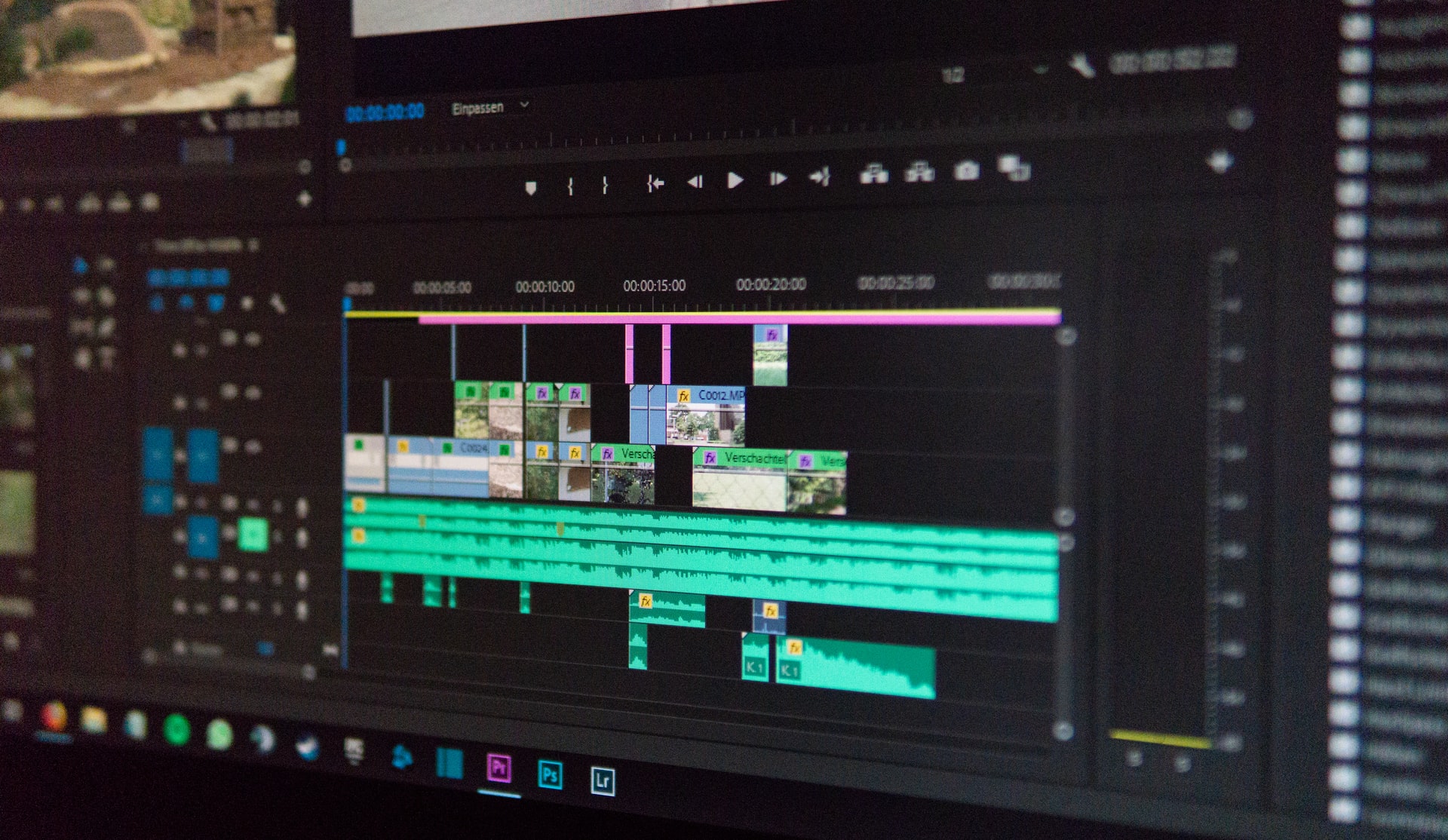


Share this article:
Select the product rating:
Daniel Walker
Editor-in-Chief
My passion lies in bridging the gap between cutting-edge technology and everyday creativity. With years of hands-on experience, I create content that not only informs but inspires our audience to embrace digital tools confidently.
View all ArticlesLeave a Comment
Create your review for HitPaw articles