[Fast & Easy] How To AirDrop Videos in Higher Quality
When it comes to how do i airdrop a video a built-in feature of iOS, iPadOS, and macOS called AirDrop makes it easier to share material with anyone nearby. As long as both users have Apple devices, they may wirelessly exchange and receive files, playlists, images, videos, notes, locations, etc. The largest file size that AirDrop can transport is infinite.
On Apple devices running at least macOS 10.10 (Yosemite) or iOS 7, AirDrop is supported. Although it was limited to Mac-to-Mac transfers and utilized a separate protocol, it was technically available on Macs before Yosemite.
This article will discuss how to airdrop videos smoothly and some of the best alternatives.
Part 1. How Does AirDrop Work Technically?
Rather than utilizing the fixed MAC address of a WiFi chip, communication occurs over Apple Wireless Direct Link using created link-local IPv6 addresses.
Peer-to-peer WiFi is established after a device with AirDrop enabled is located and chosen. Therefore, even though both devices must have WiFi enabled, they are not dependent on a local router.

Bonjour is Apple's integrated service discovery utility for macOS and iOS, serving as the foundational software for AirDrop, in case how to find airdrop videos on iphone you must ensure the recipient is nearby and within Bluetooth and WiFi range. AirDrop uses Bluetooth and WiFi to deliver content.
Part 2. How to AirDrop Videos Flawlessly?
How awesome is AirDrop! When it functions. When someone thinks about how to airdrop a video from iphone to iphone without connecting their phone to any extension! That is incredible! When it operates, naturally.
how to airdrop a video on iphone is a very common question in our life today. AirDrop effectively sends a few files, such as papers or pictures. Sometimes, even a few tiny video files transmit without issue.
However, what happens if I use my iPhone 13 Pro Max for vlogging and have a question about how to airdrop videos from iphone to iphone which are in 4K resolution that are occasionally five to ten minutes long? Here's where AirDrop needs to work better for me.
If you have an iPad, MacBook, or iPhone, you can minimize its processing power and save all that difficulty by learning how do you airdrop videos just be patient while you do it.
Part 3. Troubleshooting Common Issues with Airdrop: Solutions for When Airdrop is Not Working!
Here are some solutions for how to send a video through airdrop perfectly.
Restart WiFi and Bluetooth:It transfers data over the air via Bluetooth and WiFi. If you experience problems transferring files via AirDrop, turn off Bluetooth and WiFi simultaneously and then turn them back on. Your AirDrop will likely work correctly again if you do this.
Update the iOS Version:One of your iOS devices, such as an older iPhone, may be incompatible with AirDrop and cannot be used to transmit files. Ensure the most recent iOS version is installed on both devices in such a scenario.
These are the steps to upgrade to the most recent version:
Click Settings→General. Press "Software Update" to obtain the most recent iOS release.
Part 4. Pro-tip: How do you airdrop videos in higher quality? With HitPaw VikPea:
To airdrop videos of higher quality and how to send a long video on iPhone without airdrop here is the best video quality enhancer for upgrading videos before and after airdropping HitPaw VikPea (formerly HitPaw Video Enhancer).
It uses artificial intelligence (AI) algorithms to improve the quality of films, and its most recent version incorporated new models, including the stabilize and frame interpolation models. The addition of a Video Repair tool is just one more big enhancement.
Features of HitPaw VikPea:- Ultilizes AI to enhance videos up to 8K resolution.
- Updated algorithm to repair damaged video files.
- Provides a simple and clean interface.
- Be able to preview without watermarks.
Step 1:To obtain the authentic HitPaw VikPea bundle, click the download button below or visit the company's official website.
Step 2:After installing it, you must now import the video that you want the software to AI upscale. You have two options: drag and drop the original video to it or select it by clicking on it.
Incidentally, HitPaw VikPea is compatible with over 30 input formats, including the most often-used ones, such as MP4, AVI, MOV, MKV, and M4V.
Step 3:This video quality enhancer comes with seven AI models: the General Denoise Model, Animation Model, Face Model, Colorize Model, Color Enhancement Model, Frame Interpolation Model, and Stabilize Model,
Note: Click the "Add Model" button to download the models from the Model Library if they are not completely visible on the main interface.
Step 4:To process the video after it has been uploaded, click the Preview option. You should wait a few seconds. When happy with the improved video, click the Export option to save it.

Part 5. FAQs of How Do I AirDrop a Video?
Q1. What happens if you accept a random AirDrop?
A1.
When you accept an AirDrop, links to apps open in the app store, images download to your Photos app, and web links open in Safari—all through the same app from which they were received.
Nevertheless, some individuals misuse AirDrop to transfer harmful files that have the potential to infect your device with malware.
Q2. Is Airdropping private?
A2. TLS encryption is used for this connection. By default, AirDrop only shares information with contacts. Users can also disable AirDrop or utilize it to share with everyone.
Q3. Can I AirDrop a 2-hour video?
A3. The best thing about AirDrop is that there's no file size limit. Also, you can use other types of files besides videos. Just ensure that the devices are close to each other. Plus, they need to be iOS 7 or up.
Conclusion:
By discussing airdrop in detail, Sharing content with others nearby is made simpler by the built-in AirDrop functionality of iOS, iPadOS, and macOS. Users may wirelessly send and receive files, playlists, photos, movies, notes, locations, and more if they both own Apple devices.
Doing this all more effectively and seamlessly, HitPaw VikPea is more choice to get desirable results along with the features as an AI enhancing tool, such as upscale videos up to 8K resolution, repairing damaged video files, mature AI technology, simple and clean interface, preview without watermarks, etc., try out HitPaw the most recommended video enhancer to get higher consequences in regard.









 HitPaw Edimakor
HitPaw Edimakor HitPaw Video Object Remover
HitPaw Video Object Remover HitPaw VikPea (Video Enhancer)
HitPaw VikPea (Video Enhancer)

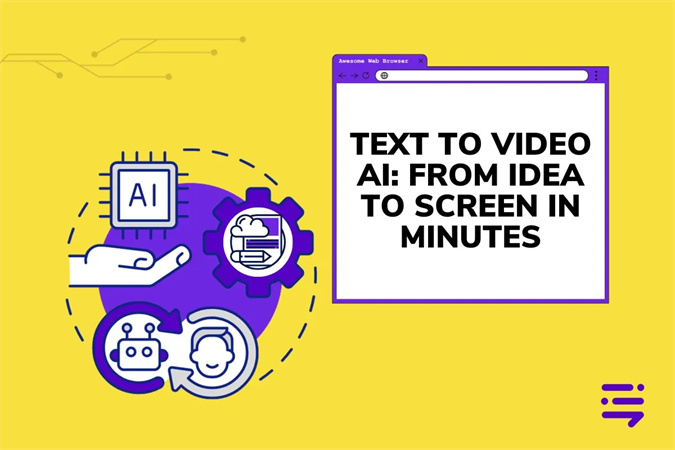

Share this article:
Select the product rating:
Daniel Walker
Editor-in-Chief
My passion lies in bridging the gap between cutting-edge technology and everyday creativity. With years of hands-on experience, I create content that not only informs but inspires our audience to embrace digital tools confidently.
View all ArticlesLeave a Comment
Create your review for HitPaw articles