Everything You Need to Know About HD Video
In the digital age, high-definition (HD) video has become an integral part of our lives. From streaming our favorite movies and TV shows to capturing memorable moments on our smartphones, HD video has revolutionized the way we consume and create visual content. In this article, we will delve into the world of HD video, exploring what it is, where to find the best HD video clips for free, and how this technology has transformed our visual experiences.
Part 1. What is HD Video?

High-definition video, often abbreviated as HD video, refers to video content that offers a significantly higher resolution and image quality compared to standard-definition (SD) video. It's all about those crisp, clear visuals that make every detail pop on your screen.
Resolution Matters: One of the key elements that distinguish HD video from SD is its resolution. HD video typically has a minimum resolution of 720p, which means it contains 1280 horizontal pixels and 720 vertical pixels. The more pixels, the sharper the image.
Aspect Ratios: HD video can be found in different aspect ratios, with 16:9 being the most common. This widescreen format fits perfectly on modern TVs, computer monitors, and mobile devices, enhancing the viewing experience.
Why It Matters: So, why does HD video matter? Simply put, it provides a more immersive and enjoyable viewing experience. Whether you're watching your favorite sports team in action or streaming a visually stunning movie, HD video elevates the quality of content and enhances your overall engagement.
Part 2. Best Sites to Get HD Video Clips for Free
Now that you understand what HD video is all about, let's dive into where you can find high-quality HD video clips for free. These websites offer a treasure trove of content that you can use for various purposes, from personal projects to professional presentations.
1. Pexels
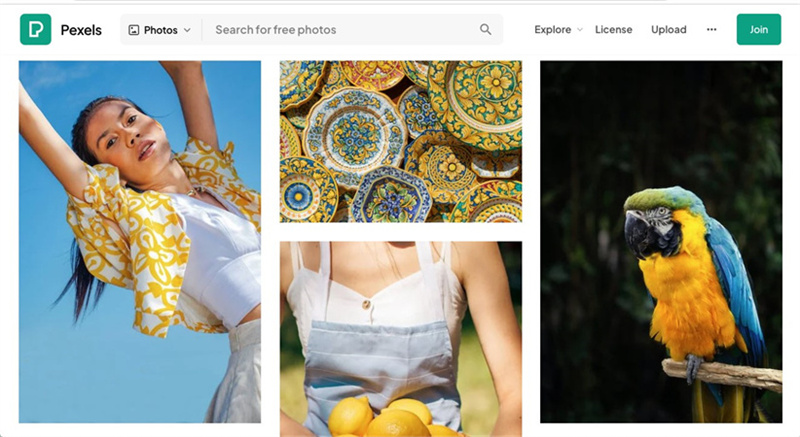
Pexels is a renowned platform for free stock photos and videos, including a vast collection of HD video clips. The website is user-friendly and offers a diverse range of content, making it a top choice for content creators.
Key Features:- Extensive library of HD video clips in various categories.
- Easy search and filter options to find the perfect clip.
- High-quality content contributed by a community of talented creators.
2. Pixabay
Pixabay is another fantastic resource for free HD video clips. With a user-friendly interface and a vast selection of content, Pixabay is a go-to platform for those seeking stunning visuals.
Key Features:- A wide range of HD video clips and other media types.
- User-friendly search and download options.
- Content is released under the Creative Commons Zero (CC0) license, allowing for commercial use without attribution.
3. Mixkit
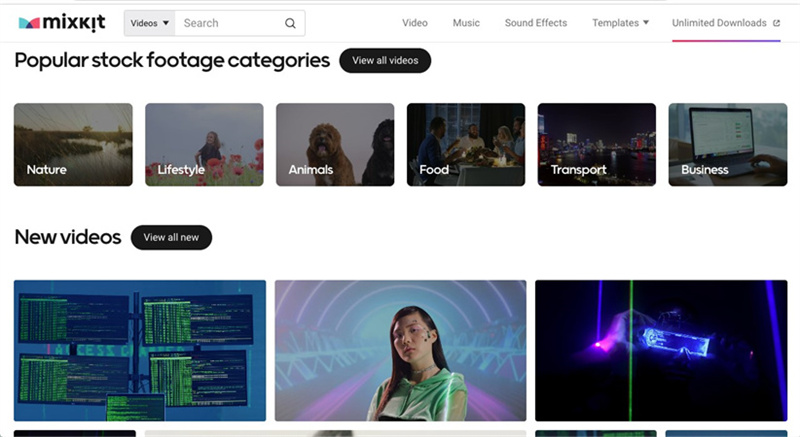
Mixkit offers a curated collection of HD video clips, music, and sound effects. The platform is perfect for filmmakers, designers, and marketers looking for high-quality assets.
Key Features:- Carefully curated HD video clips for various creative projects.
- Easy access to music and sound effects to complement your videos.
- User-friendly navigation and download options.
4. Shutterstock
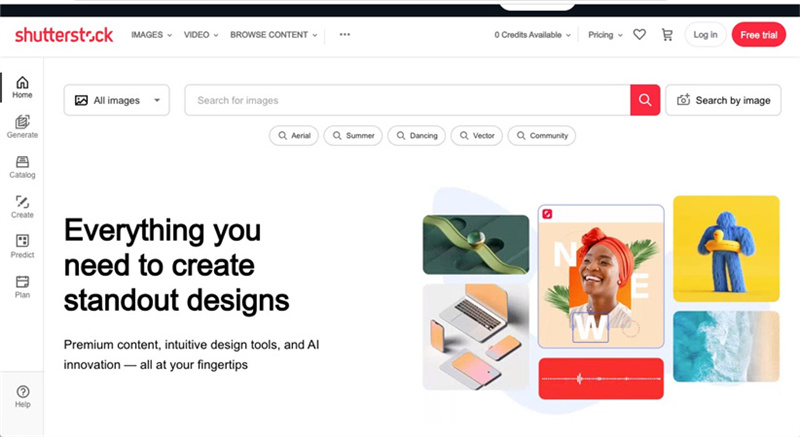
While Shutterstock is primarily known for its premium content, it also offers a selection of free HD video clips. These clips can add a professional touch to your projects without breaking the bank.
Key Features:- A limited but high-quality collection of free HD video clips.
- Integration with Shutterstock's premium content for more options.
- Access to a range of creative assets beyond video clips.
5. Videvo
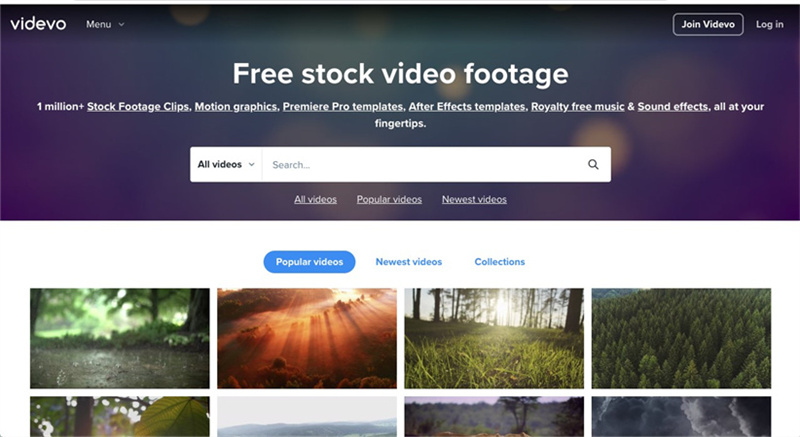
Videvo is a platform that provides a mix of free and premium HD video clips, motion graphics, and audio. It's a versatile resource for content creators with various needs.
Key Features:- A diverse collection of free HD video clips with user-friendly download options.
- Premium content available for those seeking even more options.
- Access to motion graphics and audio tracks to enhance your projects.
6. Videezy
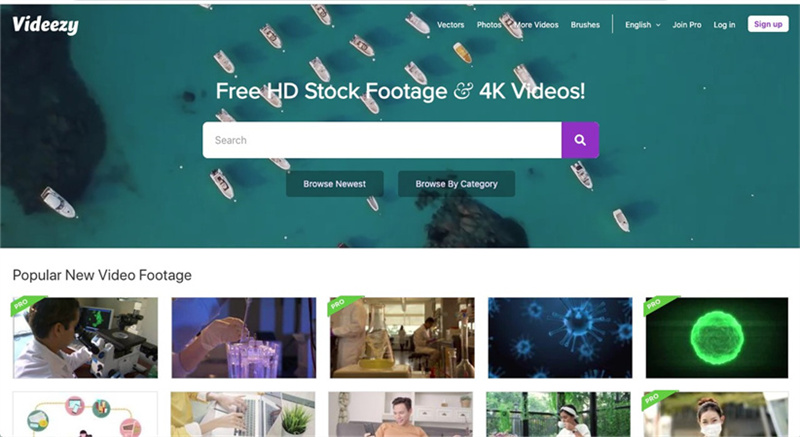
Videezy offers a wide range of free HD video clips contributed by a community of videographers. The platform emphasizes creativity and collaboration.
Key Features:- A vibrant community of contributors offering unique HD video clips.
- User-friendly search and download options.
- Emphasis on free content with some premium options available.
Part 3. How To Enhance Blurry Video to Full HD Video?
When it comes to transforming blurry videos into stunning full HD quality, HitPaw VikPea (formerly HitPaw Video Enhancer) stands out as the go-to solution. This powerful program leverages cutting-edge AI algorithms to significantly improve video quality. With the latest version offering new models like Frame Interpolation and Stabilize, here's why HitPaw VikPea is the ultimate choice:
Why Choose HitPaw VikPea?- AI-Powered Enhancement: HitPaw VikPea uses advanced AI technology to upscale videos, offering resolutions of up to 8K. This means your blurry footage can be transformed into crystal-clear, high-definition masterpieces.
- User-Friendly Interface: With its simple and clean interface, even beginners can enhance videos effortlessly. The intuitive design ensures you don't need to be a tech expert to get outstanding results.
- Watermark-Free Preview: Unlike some video enhancement tools, HitPaw VikPea allows you to preview the enhanced video without watermarks. You get a true glimpse of the improved quality before committing to the final output.
Step 1. Download and Install:Visit the official HitPaw VikPea website and download the program. Follow the installation instructions.
Step 2. Import Your Video:Launch the software and import your blurry video by clicking the "Add Files" button.

Step 3. Choose Enhancement Model:Select the enhancement model that suits your needs, whether it's upscaling the resolution, stabilizing shaky footage, or utilizing the Frame Interpolation model.

Step 4. Preview and Export:Preview the enhanced video to ensure it meets your expectations. You can make further adjustments if necessary. Once you're satisfied with the result, click the "Export" button to save your enhanced video.

Part 4. FAQs of HD Video
Q1. What is the highest resolution video in the world?
A1. The highest resolution video in the world is known as 16K, which boasts an astonishing 16,000 horizontal pixels. It offers an incredibly sharp and detailed viewing experience.
Q2. Are YouTube videos full HD?
A2. Not all YouTube videos are full HD. YouTube supports a wide range of video resolutions, including SD (Standard Definition), HD (High Definition), and even 4K and 8K resolutions. Whether a video is full HD depends on the quality chosen by the uploader.
Bottom Line
In the ever-evolving world of visual content, HD video has become the gold standard for quality and engagement. With tools like HitPaw VikPea, you can take your video quality to new heights, whether you're a content creator, filmmaker, or simply someone who wants their videos to shine. Don't let blurry or low-resolution footage hold you back. Try out HitPaw VikPea today and witness the transformation for yourself. Elevate your video quality and make your visual storytelling truly captivating. Visit HitPaw VikPea to learn more and get started. Your audience will thank you for it!









 HitPaw Video Object Remover
HitPaw Video Object Remover HitPaw Univd (Video Converter)
HitPaw Univd (Video Converter)  HitPaw VikPea (Video Enhancer)
HitPaw VikPea (Video Enhancer)


Share this article:
Select the product rating:
Daniel Walker
Editor-in-Chief
My passion lies in bridging the gap between cutting-edge technology and everyday creativity. With years of hands-on experience, I create content that not only informs but inspires our audience to embrace digital tools confidently.
View all ArticlesLeave a Comment
Create your review for HitPaw articles