[PC & Phone] Top 5 Sites to Download Green Screen Wallpaper
Personalizing our smartphones and tablets with wallpapers has become a popular method to express our personality and taste. Green screen wallpapers, in particular, provide a one-of-a-kind opportunity to adorn our displays with intriguing pictures that merge in with other aspects.
In this article, we will look into the top 5 places to get 1080p green screen wallpapers that will breathe life into your devices.
Part 1. Top 5 Sites to Download Green Screen Wallpaper
1. Green Screen Wallpaper with Vecteezy
Green Screen Wallpapers with Vecteezy is a digital application that allows users to make gorgeous green screen wallpapers and backgrounds. Vecteezy is a prominent online vector graphics and design resource platform, has integrated green screen capabilities into its wallpaper creation tool.
This revolutionary feature allows users to change their green screen phone wallpaper backdrop with any image or video of their choice, making it ideal for customization and personalization.

- Green Screen Technology Integration
- Customization Options
- Seamless Editing
- High-Quality Output
- Versatility
- Online Access: Community and Resources
- Collaborative Features
2. Green Lock Screen Wallpaper with Wallpapers.com
The Green Lock Screen Wallpaper from Wallpapers.com is a visually attractive and feature-rich wallpaper meant to improve your device's lock screen experience. This wallpaper app features a pleasant and relaxing green color scheme that not only adds a touch of elegance but also fosters a sense of peace whenever you peek at your lock screen.
This wallpaper is likely to improve the looks and usefulness of your smartphone with its high-quality design and user-friendly features. Wallpapers.com offers 1080p green-screen wallpaper.

- Green Aesthetics
- High-Quality Resolution
- Optimized for Lock Screen
- Battery-Friendly Design
- Easy to Download and Set
- Compatibility
- Regular Updates
- User-Friendly Interface
- You can create your own custom wallpapers
3. Green Home Screen Wallpaper with Wallpaper Cave
A Green Home Screen Wallpaper from Wallpaper Cave is a visually appealing and new alternative for personalizing your device's home screen. Wallpaper Cave is a rich green color scheme that adds a sense of nature and tranquility to your digital experience.
The soothing green tones may create a tranquil ambiance, making it great for individuals who like the serenity of nature. You can download chroma key green screen wallpaper from this website.

- Vibrant Green Aesthetics
- Nature-Inspired Design
- High-Quality Resolution
- Device Compatibility
- User-Friendly Installation
- Aesthetic Appeal
- Enhanced Visual Experience
- Personalization and Customization
4. Green Screen Wallpaper using Peakpx
Peakpx is a prominent website that offers a large range of high-quality, royalty-free stock photographs and pictures. It is a helpful resource for people, organizations, and creatives looking for aesthetically attractive content for a variety of reasons, such as website design, marketing materials, social media postings, presentations, and more.
Additionally, Peakpx provides a vast collection of green screen background wallpapers, which can be used to create captivating visual experiences, whether for video editing, virtual backgrounds, or other creative projects.

- Extensive Image Library
- High-Quality Images
- Royalty-Free Licensing
- User-Friendly Interface
- Editorial and Commercial Images
- Contributor Community
- Free and Premium Options
- Attribution Options
- Download Options
5. Green Lock Screen Wallpaper using Mob.org
Green Lock Screen Wallpaper from Mob.org is a visually stunning and effective mobile application that lets users customize their lock screen with a variety of green-themed wallpapers, including green screen iPhone wallpaper.
This software is meant to improve the aesthetics and user experience of your device's lock screen by providing an easy user interface and a large variety of high-quality photos.

- Diverse Green Wallpaper Collection
- High-Quality Images
- Easy-to-Use Interface
- Customization Options
- Regular Updates
- Offline Usage
- Battery Optimization
Part 2. The Best Way to Make Green Screens for Videos with HitPaw Video Object Remover
Now that we've discussed the Top 5 Sites to Download Green Screen Wallpaper for Phone and PC, let's switch on and talk abocut How to Make Green Screens for Videos Using HitPaw Video Object Remover.
Distracting components in videos may require removal in the same way that redundant data in code does. In such cases, powerful video editing applications like HitPaw Video Object Remover might come in handy. It's a great alternative to the JavaScript "remove from object by key" function.
Features:- Object Removal with Precision
- Simple User Interface
- Real-Time Demo
- Supports a variety of video formats
- High-Quality Results
- Output Configuration Options
- Rendering Time Reduction
- Support and Regular Updates
Step 1. Install HitPaw Video Object Remover: First, make sure you have the HitPaw Video Object Remover program installed on your computer.
Step 2. Import the video: Launch the HitPaw Video Object Remover application and import the video with the green screen footage. To do this, click on the "Import" button and select the video file from your computer.

Step 3. Remove the background:In the Video Object Remover interface, use the "Remove" tool to select the green screen background. Click and drag to mark the areas you want to remove.

Step 4. Select transparency:

Step 5. Export the video: After you've configured the transparency, export the video. Select the preferred output format and save location for the new video with the transparent backdrop.
Part 3. FAQs of Green Screen Wallpaper
Q1. What colors not to wear in front of a green screen?
A1. When using a green screen, avoid wearing green clothes. If you wear green, the background will replace your clothing too, making you see-through in the final video or picture. So, wear any color except green to work effectively with a green screen.
Q2. How do I set a green screen background?
A2.
1.Get a green-screen backdrop.
2.Ensure good lighting and no shadows on the green screen.
3.Position the green screen behind your subject.
4.Film your subject against the green screen.
5.Use video editing software to remove the green background and replace it with your desired image or video.
Bottom Line
With these top 5 sites to download green screen wallpapers for your phone and PC, you can unleash your creativity and personalize your digital devices like never before.
Moreover, the user-friendly and effective HitPaw Video Object Remover makes it simple to remove undesirable things from movies. Both pros and novice users may benefit from the seamless editing experience it delivers because of its precise object removal, real-time preview, and high-quality output.





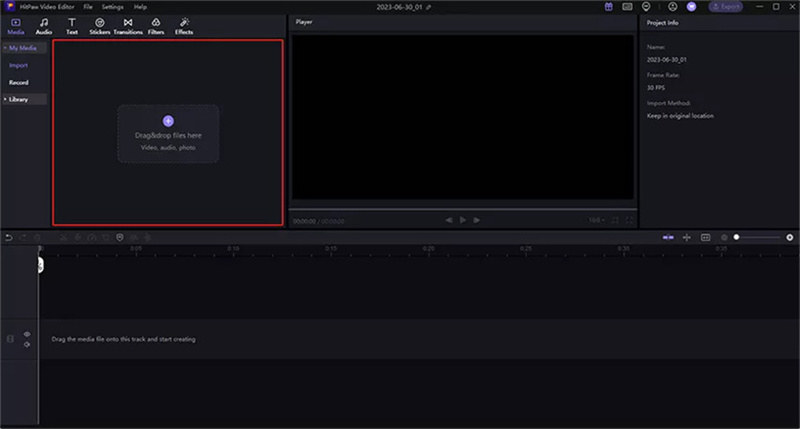
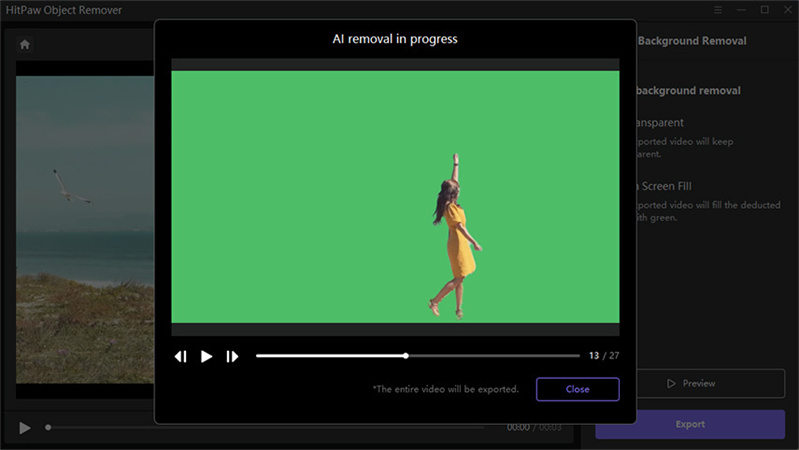
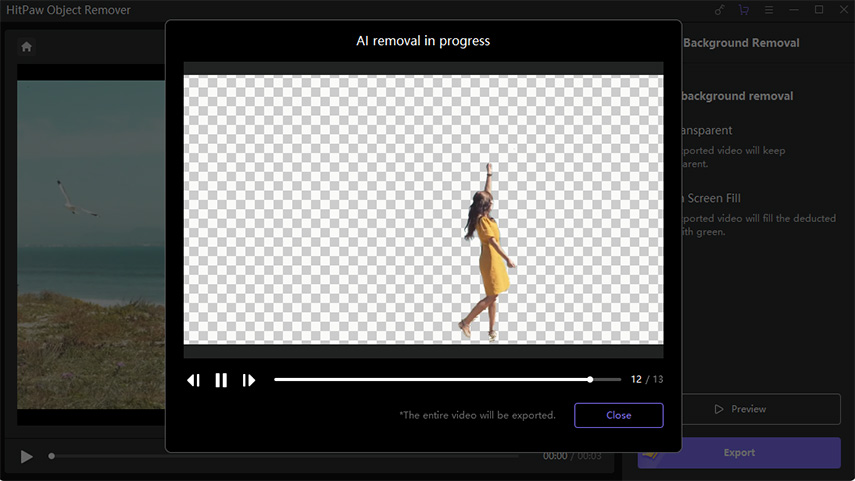
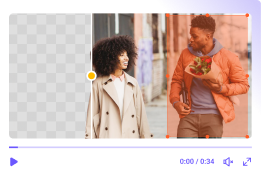
 HitPaw Photo Object Remover
HitPaw Photo Object Remover HitPaw VikPea (Video Enhancer)
HitPaw VikPea (Video Enhancer)



Share this article:
Select the product rating:
Daniel Walker
Editor-in-Chief
My passion lies in bridging the gap between cutting-edge technology and everyday creativity. With years of hands-on experience, I create content that not only informs but inspires our audience to embrace digital tools confidently.
View all ArticlesLeave a Comment
Create your review for HitPaw articles